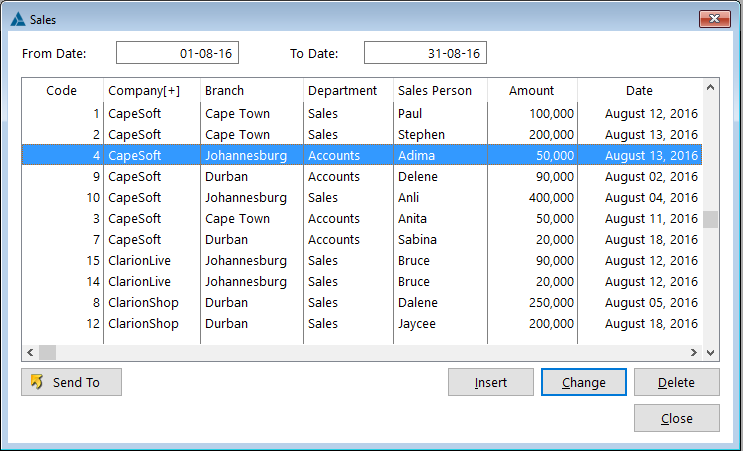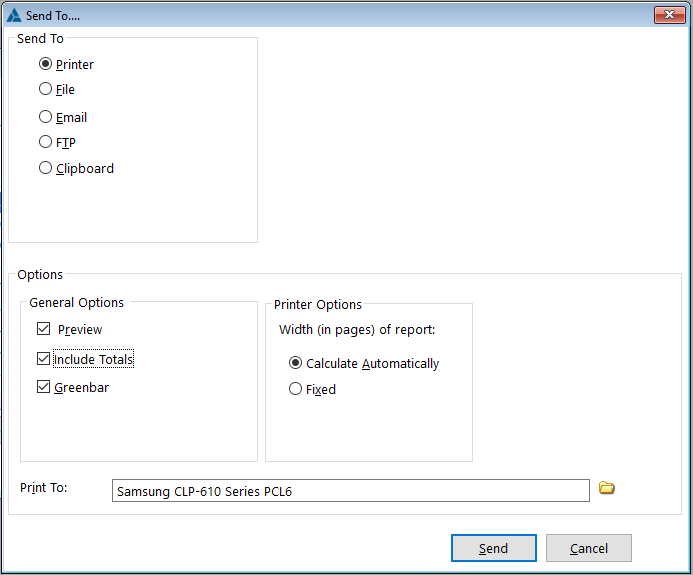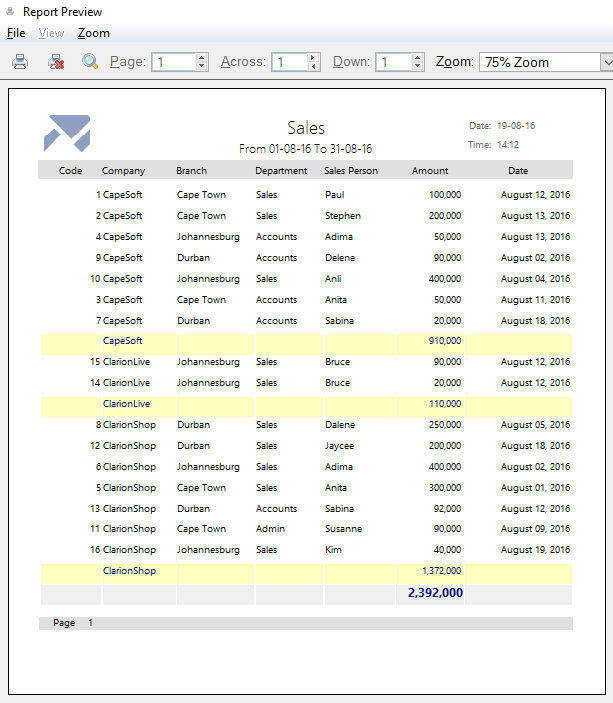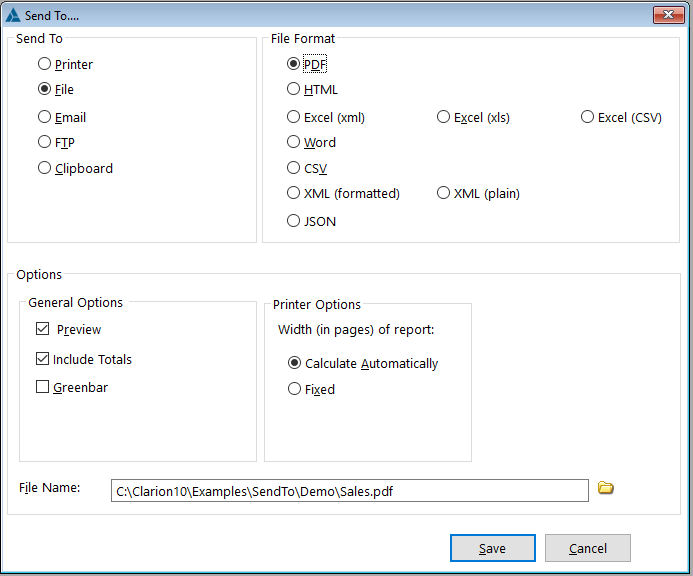Wouldn't it be nice to be able to export a list or
browse straight to Printer, a file (like Excel or Word) or Email it? We as
Clarion Programmers are renowned for spending lots of time getting our
browses just right - and then adding reports as an after-thought. And so
instead of doing the work once, we're effectively doing it many times.
Enter SendTo. SendTo will enable you to send your data exactly as it
appears in the browse to Printer, or File (HTML, Excel, Word, CSV, XML,
JSON or PDF) or email it directly. Simply drop on the SendTo button on any
browse or list in your application, and you have all these options
available without having to design extra reports or export procedures -
It literally takes a few seconds to add this amount of functionality to a
browse. No more designing reports to match the printout the user requires
- simply display the data. What you see is what you will get in the SendTo
output. So you can do what you do best - display the correct data and let
SendTo do the hard work of getting it out of the List/Browse.
All the formatting, columns widths, column orders, filters and so on are
all applied, so the output you get is exactly the same as the browse. And
for page-loaded browses the whole record set is loaded, not just the
visible rows.
Here's a browse;
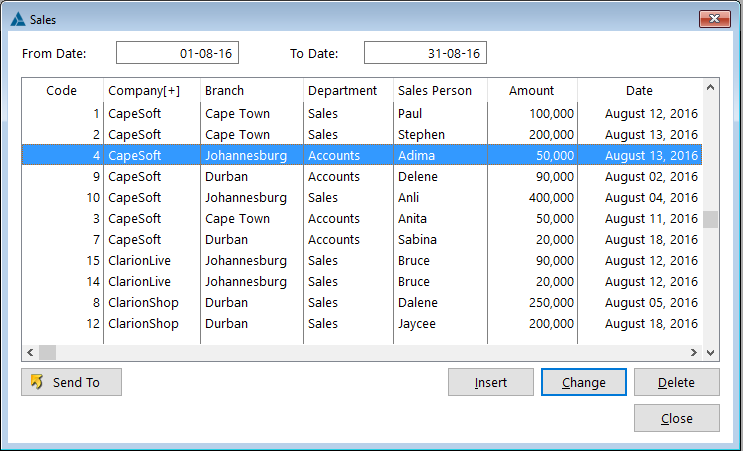
Click on the SendTo button and select your options;
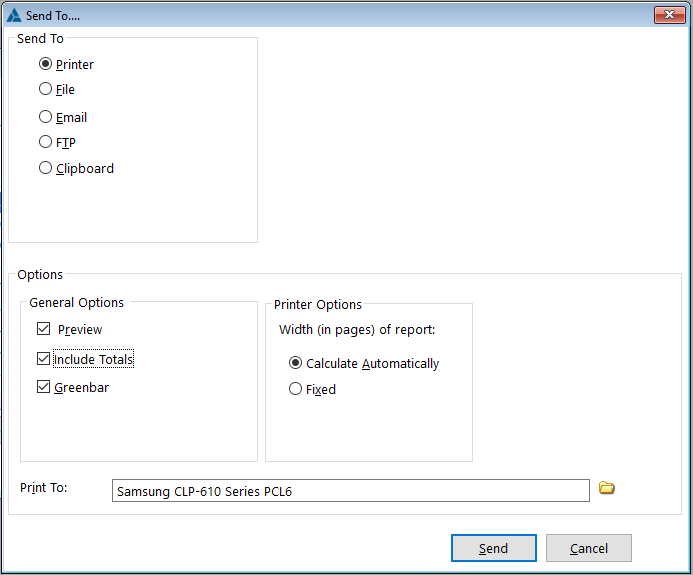
and out pops a complete report.
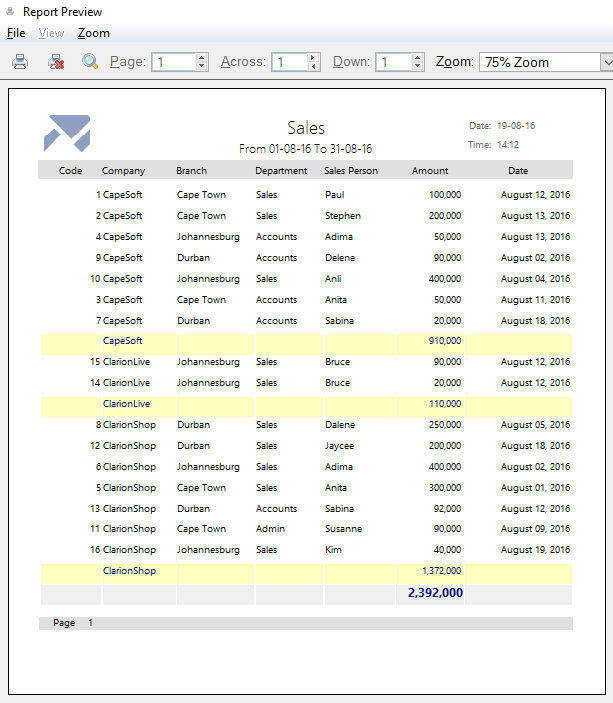
Nothing adds as much bang to your app as SendTo does. But don't take our
word for it see some of the
feedback we've
received.
A webinar on SendTo 3 was presented on ClarionLive on
19 August 2016. Webinar
#374.
A webinar on SendTo 2 was presented on ClarionLive on 31 July 2015. Webinar
#324.
StringTheory
StringTheory is required by SendTo 3.
The following products are optional but each contributes to the abilities
that SendTo is able to perform.
Draw
Allows Icons to be exported from the browse and
appear on some of the output formats (like the printer and PDF).
Office Inside
Allows output to Microsoft Word and Microsoft Excel.
NetTalk (Desktop / Lite or higher)
PProvides the ability to send the file you create
via Email or FTP to another person. NetTalk 8 Lite (or higher) or
NetTalk 9 Desktop (or higher) are supported.
WinEvent
Allows the output location to be pre-selected from
standard Windows directories (Personal and Desktop).
xFiles
Allows output to Microsoft Excel or OpenOffice (via
XML)
CapeSoft believes that if you aren't satisfied with
our products, we would like them back - and we will refund you the money.
This allows you to purchase our products with confidence. You can read our
full refund policy
here.