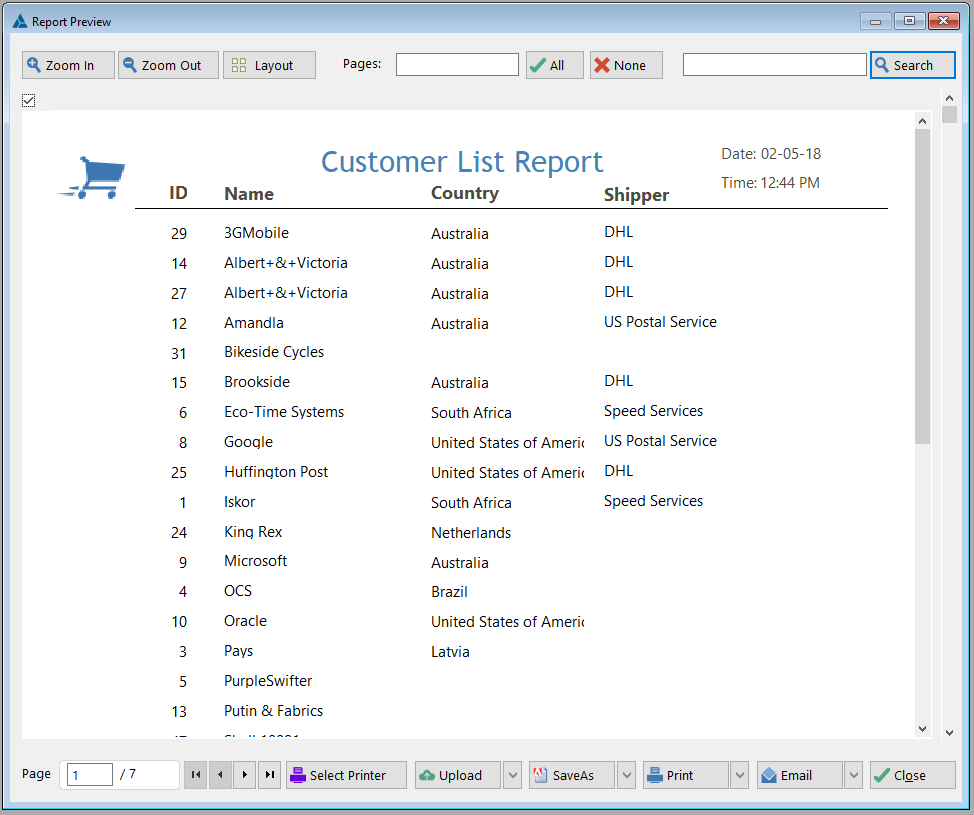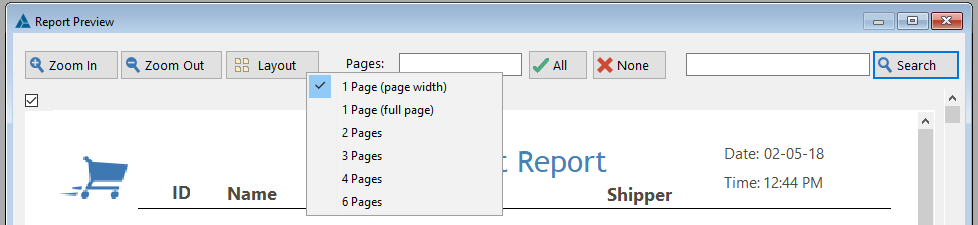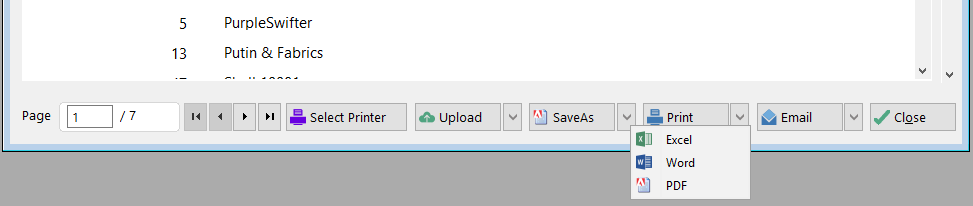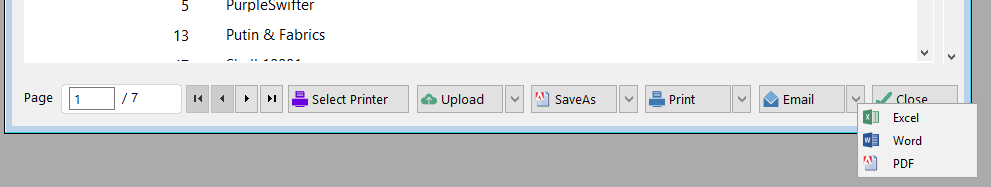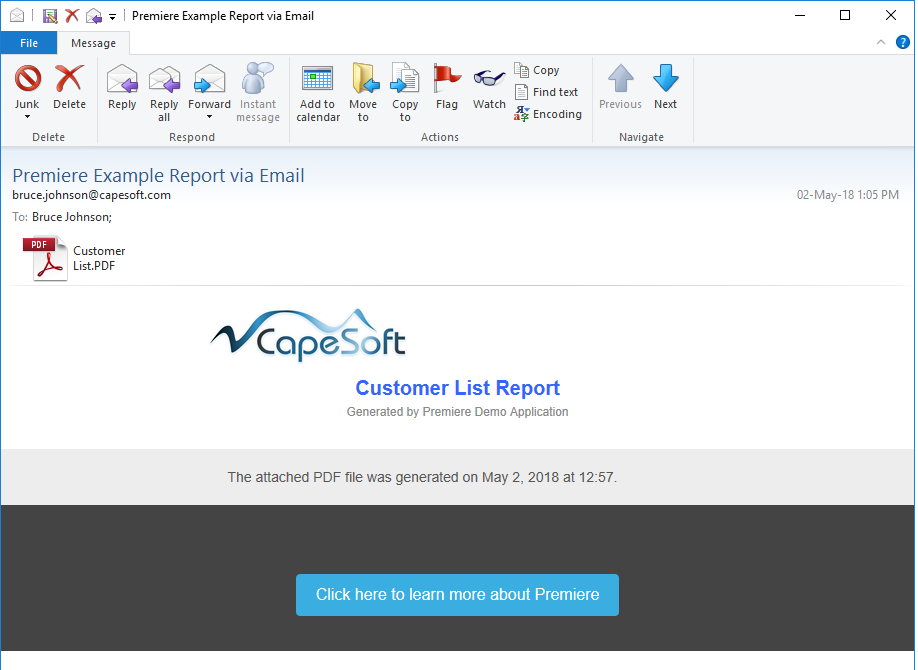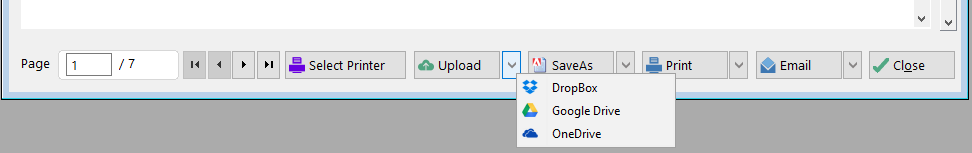Introduction
Please Note: Premiere
requires StringTheory
From time to time a discussion will arise in the newsgroups about the
"look" of a program. What can Clarion programs look like if you move
beyond the plain default settings. In response I'll usually post a link to
one of our commercial apps (
https://www.veculim.com/Screenshots.htm) to act as a
visual aid to some of the topics I discuss in reply. Lots of interesting
discussion will then take place, but sooner or later someone asks;
"What Print Preview are you using?"
(You can see the print preview screen-shot here
https://www.veculim.com/Screenshots.htm#preview).
The answer is that it's a modified version of the previewer that's built
into our RightReports product. Which of course is not terribly helpful if
you are not using Right Reports in your own program. (And RightReports is
a bit expensive to purchase just for the previewer.)
Well, earlier this year I needed a print previewer for a program that
doesn't use RightReports. So I took the time to extract the previewer into
a separate accessory, and along the way added some features to it, and
tidied it up a bit. One thing lead to another, more features were added,
and so Premiere was born.
Premiere is a PrintPreview procedure that replaces the default preview
procedure in your application.
It exists as a procedure in your app tree, so the look of the procedure
can be completely consistent with your application. Plus it allows your
user more control over the output - they can select a subset of pages and
then save that to a PDF [1], send to someone else via email [2], print
multiple copies and so on.
[1] Saving to a PDF requires a PDF engine. The SoftVelocity engine,
Tracker's PDF-Tools version 4.1, and Klarisoft's wPDF are all supported.
[2] Sending via Email requires NetTalk 8 Lite or NetTalk 9 Desktop or
later.
Webinar
A ClarionLive webinar, #386, was made of the Premiere
release. It is available
here.
Features
- Is a procedure in your app tree, so adopts the look of your
application, and is completely customizable.
- Is MDI when called from an MDI report, and not MDI when not.
- Zoom in and out
- Search reports
- View multiple pages
- Select all, or just some, pages.
- Print multiple copies
- Save report to PDF (requires native Clarion PDF engine, PDF-Tools or
wPDF report-to-PDF converter)
- Save report to Excel and Word (requires Office Inside)
- Email reports (requires NetTalk 7 or later)
- Upload reports to GoogleDrive, Microsoft OneDrive or Dropbox
(requires NetTalk 10 or later, and FileExplorer)
- Compatible with all report engines, including SendTo, RightReports,
Fomin Report Builder, CPCS and so on.
- All features can be completely automatic, no user intervention
required.
- No DLL's - all source code.
Screenshots
The default preview window, as a procedure in your
app, which allows you complete control over the visual look of the
previewer.
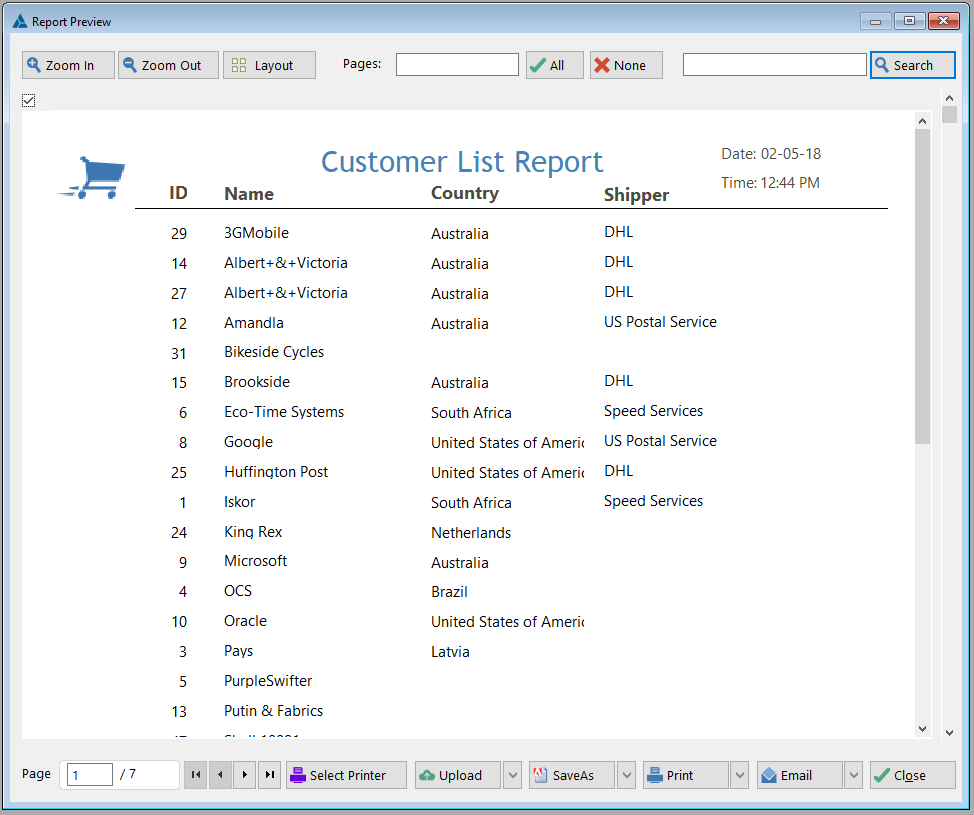
User can select from a number of layout options.
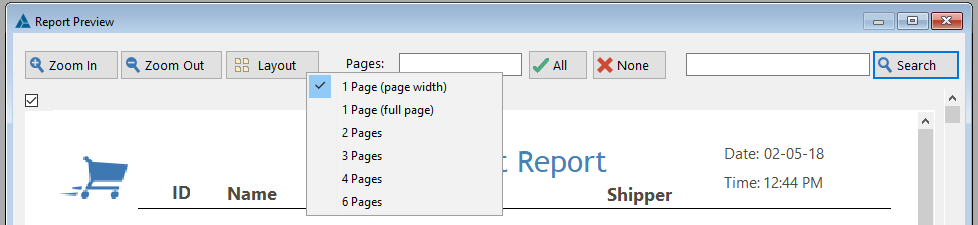
Save to Excel, Word and PDF files.
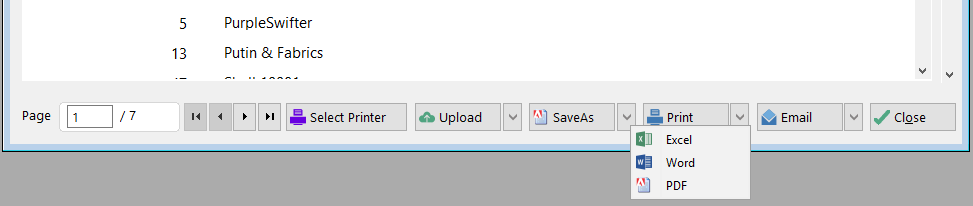
Email the report as an attachment
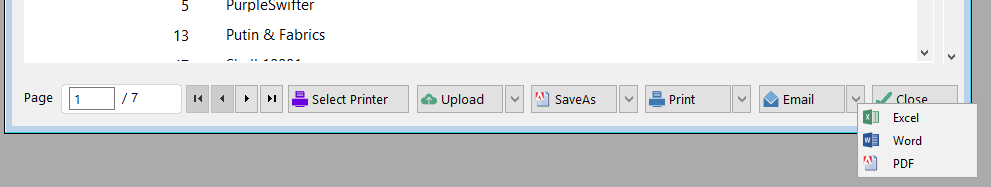
Use Email Templates to customize the emails. Use program-wide templates,
or specific templates for specific reports.
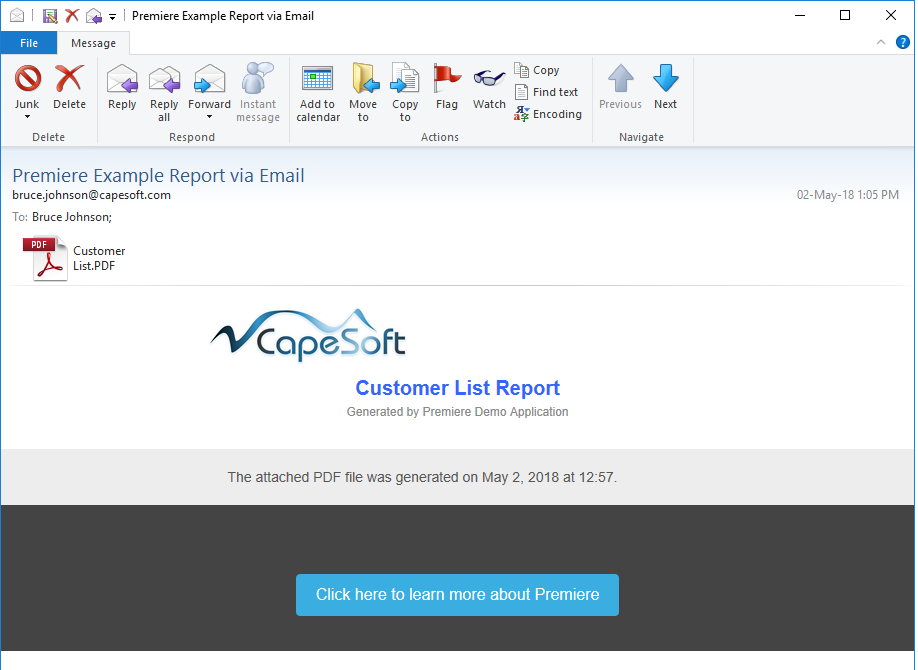
Upload to Dropbox, GoogleDrive and Microsoft OneDrive
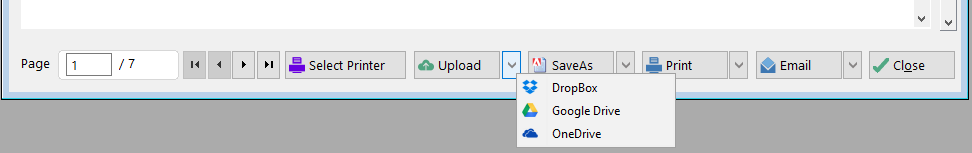
Requirements and Recommendations
Premiere requires
StringTheory. That is the only requirement. With
just Premiere, and StringTheory your preview window will already be a
major improvement on the previewer that comes with Clarion.
Like many of our tools, Premiere also supports functionality offered by
other tools if you have them. These aren't requirements but rather allow
you extra functionality if you have the tools that allow these features to
exist. If you don't have the extra tools then the features in the
previewer will be gracefully hidden.
Save to PDF
Saving to PDF requires a PDF engine. Supported
engines include the SoftVelocity engine that comes with Enterprise
Edition, Tracker's PDF-Tools version 4.1, and Klarisoft's
wPDF.
Save to Excel / Word
Saving the report to Excel or Word requires
Office Inside. Version 4.68 or later is required.
Send via Email
Sending the report as an email requires
NetTalk 7 (any level) or later. It also requires
the ability to make a file, using either a PDF engine, or Office Inside
as described above.
Upload to Cloud Drive
Saving the report to a Cloud drive requires
- Google Drive: NetTalk 12 (any level) or later
- DropBox: NetTalk 10 and File Explorer (which will likely stop
working at some point) or
NetTalk 12 (any level) - optionally with Chrome Explorer
- Microsoft OneDrive: NetTalk 10 and File Explorer (which will
likely stop working at some point) or
NetTalk 12 (any level) - optionally with Chrome Explorer
If this is confusing then
NetTalk 12 (any level), a PDF or Office engine, as
well as
Chrome Explorer is the best combination.
Compatible With
| Clarion 8 |
Yes |
| Clarion 9 / 9.1 |
Yes |
| Clarion 10 |
Yes |
| Clarion 11 / 11.1 |
Yes |
| Clarion Templates |
Yes |
| ABC Templates |
Yes |
| AnyScreen |
No / Partial |
| Local Mode |
Yes |
| DLL Mode |
Yes |
| Multi DLL |
Yes |
AnyScreen does not support WMF files, so classic Clarion "report previews"
are not possible. So in that sense the "Report Preview Window" is not
compatible with AnyScreen.
However the automated functionality may still work (not yet tested) so
generating reports, then converting reports to other formats, and
potentially automating distribution of the reports should still work.
Documentation & Support
Documentation for the product is available
here.
Go
here for further support.
Cost
Please Note: Premiere
requires StringTheory
The price of Premiere is $249 . It is available for purchase from
ClarionShop.
If you already have Right Reports 1.x you can upgrade to Premiere for
$139. The upgrade is available for purchase from
ClarionShop.
For other payment options please contact us
here
Refund Policy
CapeSoft believes that if you aren't satisfied with
our products, we would like them back - and we will refund you the money.
This allows you to purchase our products with confidence. You can read our
full refund policy
here.