Introduction
I wanted to be able to attract the users attention,
with a rather long instruction message. Rather than just plonk it onto the
screen, I wrote a small template control so I could have it scroll across
the screen. This proved to be remarkably effective.
Installation
Run the supplied installation file.
Adding a TickerTape to your Window
Adding a TickerTape to your window is easy.
- Open the window editor for the window.
- Select Control Template from the Populate
menu.
- Select TickerTape from the Class Ticker.
- Point to where you want the control to go on the screen, and click
the Left mouse button.
At this point a rather bright, red and black ticker tape control appears.
Options for the TickerTape Control
- Setting the colors. The ticker tape is
made up of 2 controls. A Panel control and a String control. The panel
control defaults to Black, and the String to Red ( hey - it attracts
attention <g> ). You can change the colors for either part by
right-clicking on the control, selecting Properties,
going to the Color tab, and setting the
color.
- Setting the Speed. Right click on the
control ( any part is fine ) and select Actions.
You can set the speed of the scrolling here. By default it is set to
10. This amount is in 100ths of a second, and represents the delay
between each scroll. i.e. the default is 1 tenth of a second between
scrolls. If this is too fast make this number bigger, if it's too slow
make it smaller.
- Setting the message. You can set the
actual text for the message here as well - use 'quotes' for actual
text, or a variable name. If you use a variable then you can change
the text while the scrolling is happening.
- Setting the Font. The string part of the
control is a normal string. The default font is courier. You can
change the font if you like. A Fixed-Pitch font, like courier, is
recommended for smooth scrolling.
- Setting the visual Control Width. By
default the visible part of the string is 35 characters wide. To make
the string longer, or shorter, do the following;
- adjust the string length in the normal way from @35 to @nn where
nn is the length you want.
- adjust the size of the panel control (i.e. the background) to
match.
- Go to the Local Data button for this
procedure, and change the length of the tt:ticker string from 35
to however long you want it.
Long Tapes & Multiple Tapes
By default the template will create a data variable
for you called tt:tickertape which will be used
on the screen. The length of this string is 32 characters.
If you want a longer string displayed, or if you want multiple tapes on
the same window, then you must create your own local variable (call it say
MyTape) and set it to the length you want. If
you are creating multiple tapes then create a different variable for each
tape.
See the example, DemoMultiple procedure for an
example of this in action.
Example
There is an example in your \Clarion5\3rdParty\Examples\Ticker
directory
License & Copyright
This template is copyright © 2013 by CapeSoft
Software. None of the included files may be distributed. Your programs
which use TickerTape can be distributed without any TickerTape royalties.
Each developer needs his own license to use TickerTape. (Need to
buy more licenses?)
This product is provided as-is. CapeSoft Software and CapeSoft Electronics
(collectively trading as CapeSoft), their employees and dealers explicitly
accept no liability for any loss or damages which may occur from using
this package. Use of this package constitutes agreement with this license.
This package is used entirely at your own risk.
Use of this product implies your acceptance of this, along with the
recognition of the copyright stated above. In no way will CapeSoft , their
employees or affiliates be liable in any way for any damages or business
losses you may incur as a direct or indirect result of using this product.
For the full EULA see
https://capesoft.com/eula.htmlSupport
Your questions, comments and suggestions are welcome.
Check our web page (
www.capesoft.com)
for new versions. You can also contact us in one of the following ways.
| CapeSoft Support |
| Email |
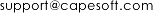 |
| Telephone |
+ 27 87 828 0123
087 828 0123 |
Version History
Download latest version here
Version 1.71: Released May 25,
2025
- Add: Clarion 12 to install.
Version 1.70: Released May 25, 2021
- Add: Clarion 11.1 to install.
Version 1.69: Released Sept 18, 2018
- Add: Clarion 11 to install.
Version 1.68: Released March 2, 2015
- Clarion 10 compatible install.
Version 1.66: Released January 27, 2014
- Clarion 9.1 compatible install.
Version 1.65: Released May 14, 2013
- Clarion 9 compatible install.
Version 1.64: Released November 10, 2008
- Clarion 7 compatible install.
Version 1.63: Released August 11, 2008
- Fix for 1.62 - updated files not included in the release
Version 1.62: Released July 30, 2008
- Allow for multiple templates on the same window.
- Restrict the control template to a window.
- Fix for legacy (was not placing code correctly in Clarion 6.3)
Version 1.61: Released May 16 2002
- Minor changes
- Converted to .saf format
Version 1.6: Released March 2 2001
- Added support for Clarion 5.5a
- Added better support for variable messages.
Version 1.5: Released September 28 2000
- Restricted Control to Window procedures
- Added support for Multiple Tickers on a single window
- Added support for long Ticker strings
- Extended maximum message length to 1024 bytes.
- Added support for speed validation; means that different tickers can
go at different speeds on the same window.
Version 1.2: Released May 21 1999
- Support added for Splash templates.
Version 1.0: Released Feb 18 1999

