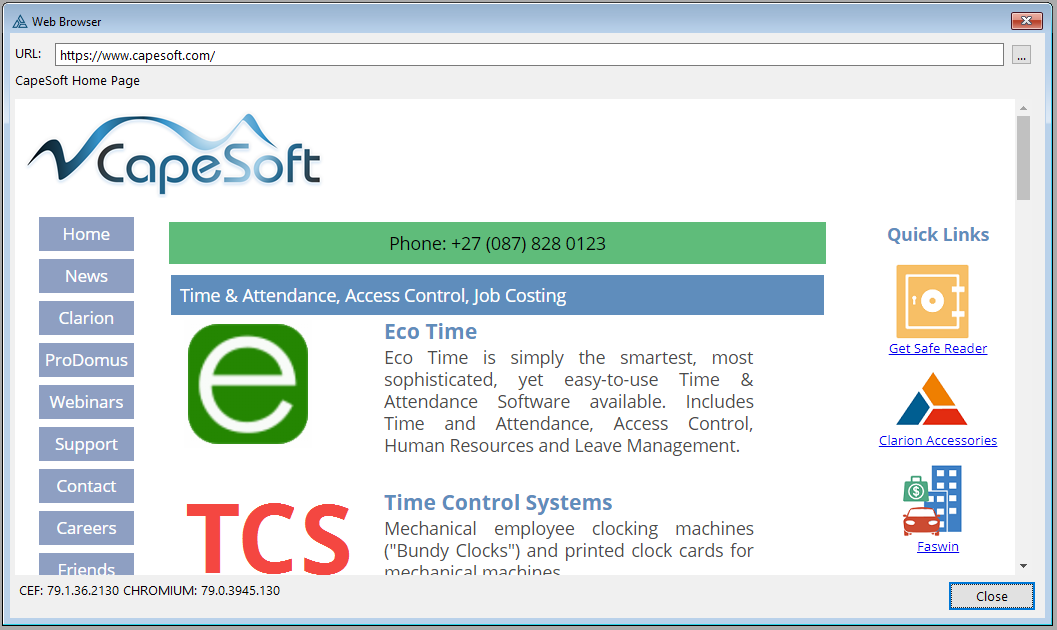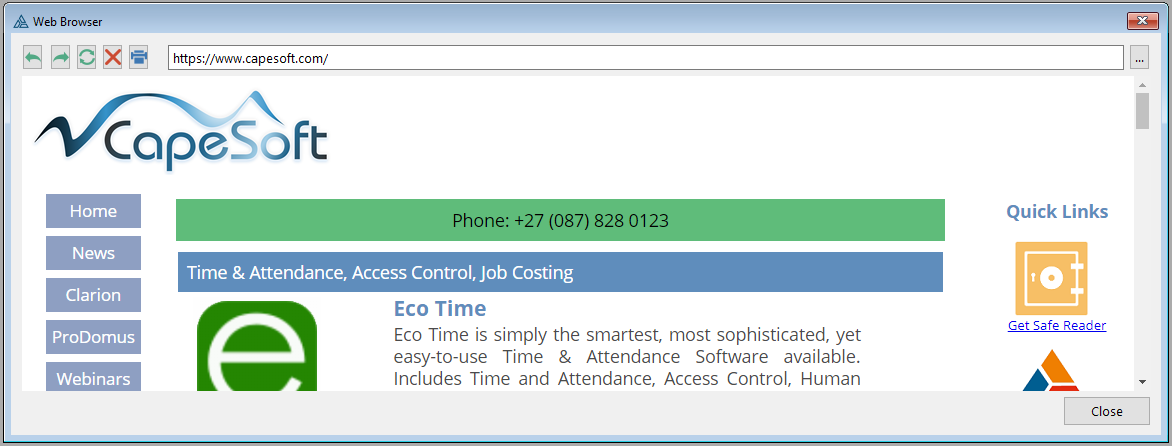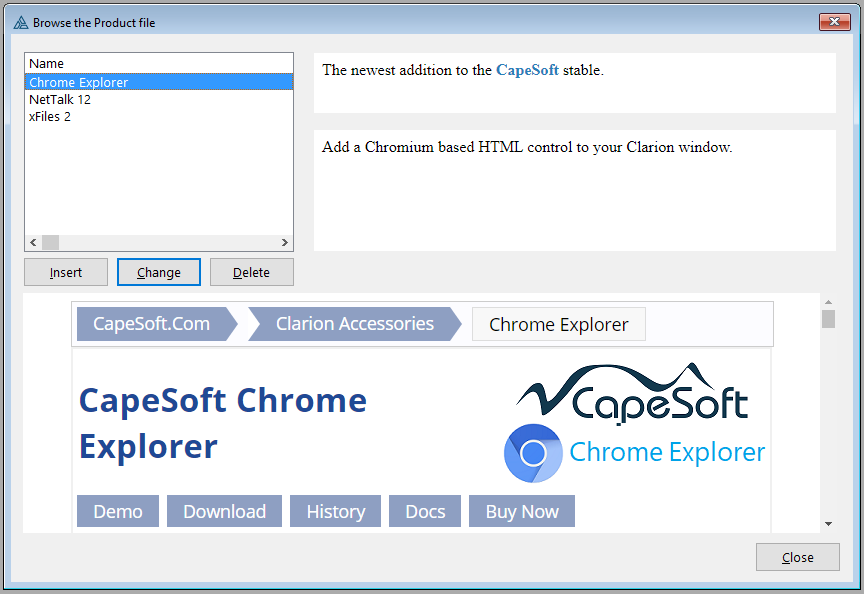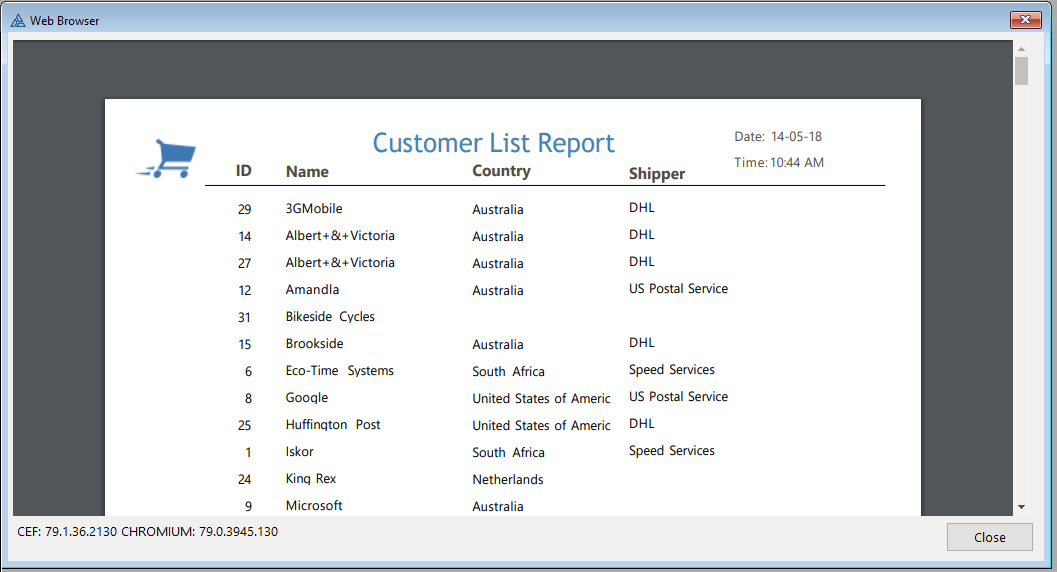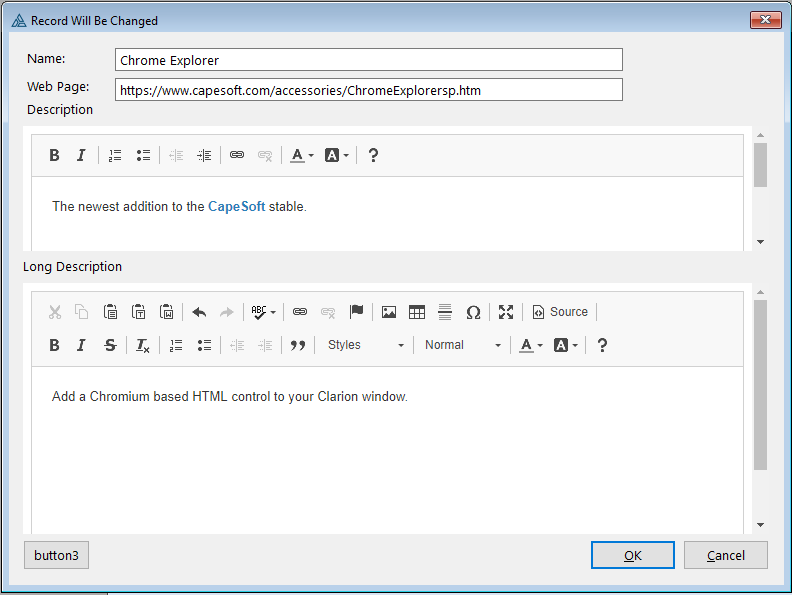Introduction
ChromeExplorer requires
StringTheory
3 or later.
ChromeExplorer allows you to include a Chromium based browser control in
your application. You use a control template to simply place an HTML
control on your window.
An HTML Editor class is also included (based on the CKEditor 4 control.)
This allows your user to edit HTML in a WYSIWYG way.
Webinar
Requirements
To compile, ChromeExplorer requires
StringTheory 3 or later.
If you are using
ResizeAndSplit then you must be on build 5.03 or
later.
To run, ChromeExplorer requires Windows Vista, or Windows Server 2012 r2
or later. ChromeExplorer will not work on Windows XP.
The Chrome browser does not need to be installed on the computer. If the
Chrome browser is installed on the computer, it does not affect your
program.
Features
- Add a Web Browser control to a Clarion window
- Multiple controls per window are supported
- Can display any file your browser can display, including HTML,
PDF and so on
- Load URL's from web, or Files from disk, or Memory from String
or Blob
- Bind a Field (STRING, CSTRING or BLOB) to the Control
- Update controls automatically on Browse New Selection
- Get HTML Source for the displayed page
- Execute JavaScript on a web page
- Address Bar and Page Title fields can auto-sync as the user
navigates
- Add an HTML Editor Control to a Clarion Window
- Multiple controls per window are supported
- Bind a Field (STRING, CSTRING or BLOB) to the Control.
- Use on a Form just like any other form field.
- All source code (except for the Chromium Engine itself.) - No
Clarion compiled DLL's
- Independent of the Chrome Browser (which may, or may not, be
installed.)
Screenshots
Simple HTML Control
A simple HTML Control on the window with URL Address bar and Page Title
visible.
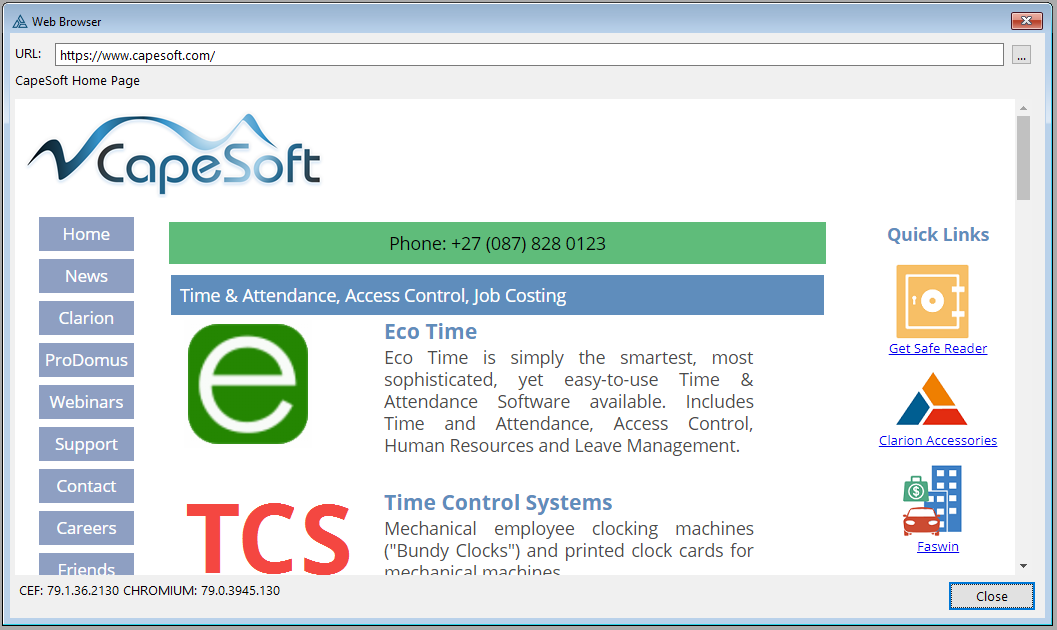
Simple Web Browser with Navigation Buttons
A simple HTML control with Address bar, Back, Forward, Refresh, Stop and
Print buttons.
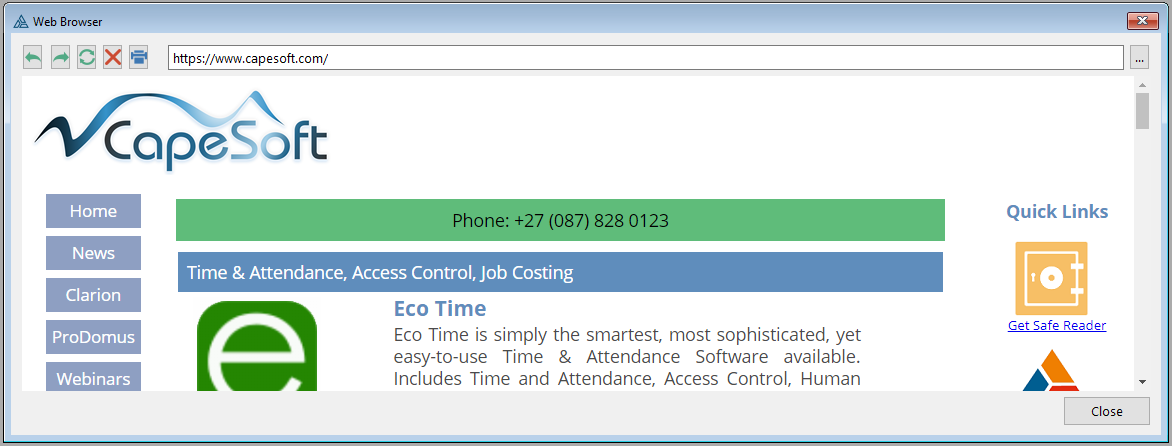
Multiple Controls, Tied to Browse
Multiple fields, loading from a String field, Blob field and URL field.
All updated as the user navigates the browse.
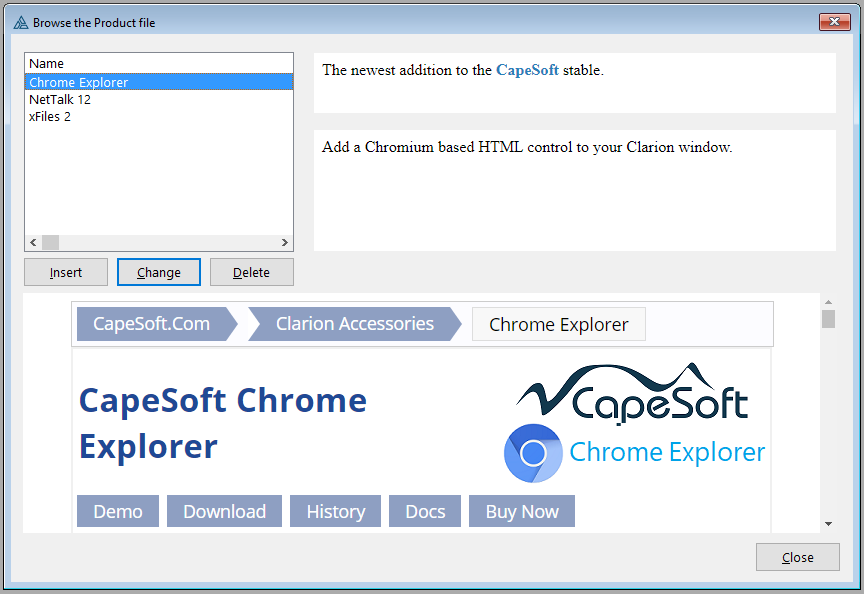
View PDF File Directly on Clarion Window
A simple HTML control containing a PDF file loaded from the disk.
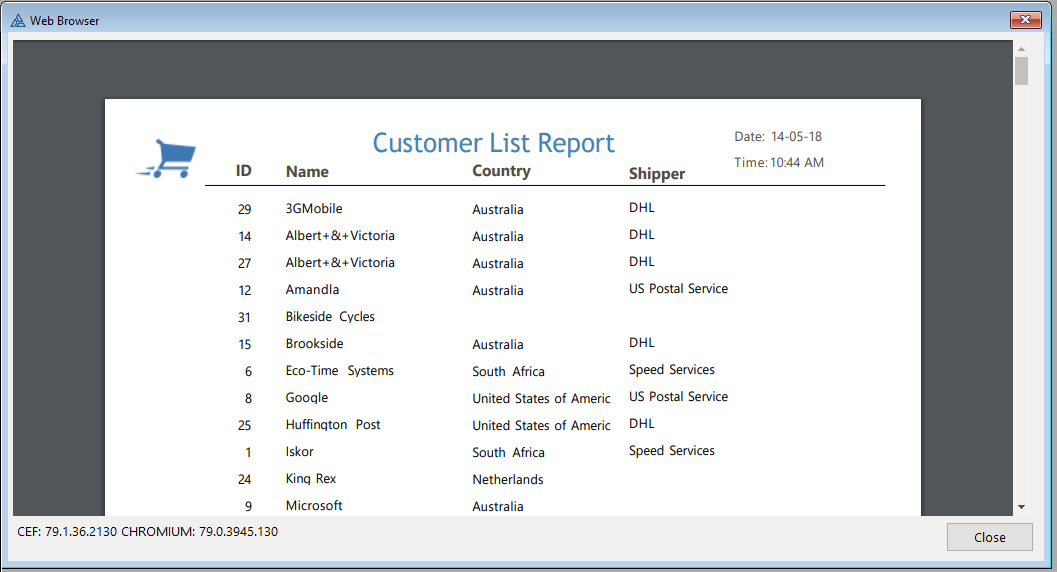
HTML Editor on Form
Multiple editors, linked to String and Blob fields in the table.
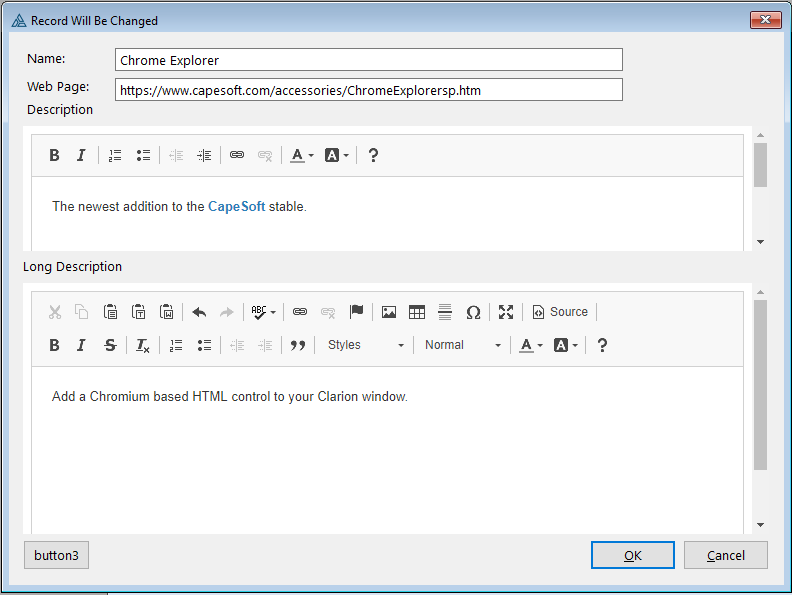
Documentation & Support
Documentation for the product is available
here.
Go
here for further support.
Compatibility
| Clarion 8 |
Yes |
| Clarion 9 / 9.1 |
Yes |
| Clarion 10 |
Yes |
| Clarion 11 / 11.1 |
Yes |
| Clarion Templates |
Yes |
| ABC Templates |
Yes |
| Local Mode |
Yes |
| DLL Mode |
Yes |
| Multi DLL |
Yes |
| AnyScreen |
No |
| H5 |
No |
Cost
| The price of Chrome Explorer is $399. It is available for
purchase from ClarionShop. |
| An "upgrade" from Chrome Explorer 2 available for purchase at
$99 from ClarionShop |
| An "upgrade" from File Explorer available for purchase at $299
from ClarionShop |
For other payment options please contact us
here
Refund Policy
CapeSoft believes that if you aren't satisfied with
our products, we would like them back - and we will refund you the money.
This allows you to purchase our products with confidence. You can read our
full refund policy
here..