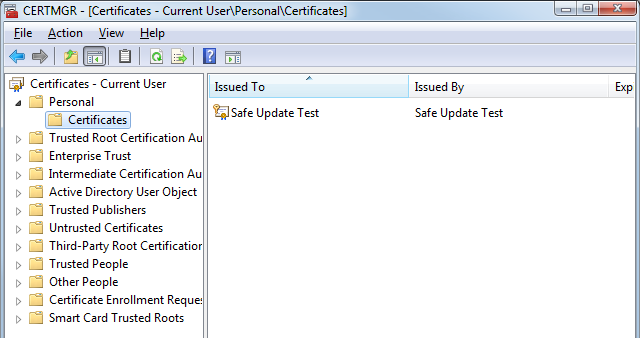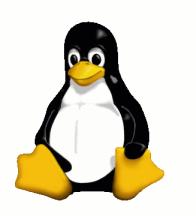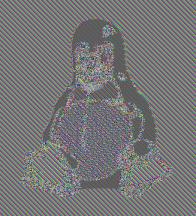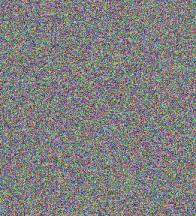Introduction
Cryptonite requires StringTheory.
Cryptonite provides encryption and decryption in your applications for
security, safe data transfer etc. Cryptonite completely removes the
complexity of implementing cryptography. Cryptonite aims to make using
encryption as simple as possible, and handles all the complexity for you.
Cryptonite will easily help you:
- Encrypt and decrypt strings - with one line of code.
- Encrypt and decrypt files - with one line of code.
- Handle a wide variety of encryption types, from Symmetric key cipher
such as Blowfish and 3DES to asymmetric public/private key
cryptography such as RSA
- Perform encryption or decryption quickly and simply, with no
experience with cryptography
- Handles certificates
- Sign and verify signatures using public/private key cryptography
- Base64 encoding and Decoding using StringTheory
- Unicode (UTF-8) to ANSI and ANSI to Unicode using StringTheory.
We strongly recommend starting with the example applications, which are
described below in the Example section.
Basic Terminology
Cryptography is a field that has a wide variety of
specific terminology, much of which can be confusing without a
background in the subject.
Cipher
A cipher is simply a method of encrypting (transforming or changing)
data from one form into another. A simple cipher would be substituting
letters with numbers, for example "ABC" would become "123". The
different methods for encrypting data are known as ciphers. Ciphers
typically preserve the data, so that what is encrypted can then be
decrypted at a later stage. Most ciphers use a "key" to lock and unlock
(encrypt and decrypt) the data.
Encryption and Decryption
The process of using a cipher to transform plain data into encrypted
data and vice versa.
Symmetric and Asymmetric keys
When encrypting and decrypting there are two basic types of keys used:
Symmetric keys use the same key to encrypt and decrypt the data. An
example would be providing a password to encrypt a file, and then using
the same password to decrypt the file. In order to decrypt the data, you
need to know the key (password), and hence the data is only as a secure
as your mechanism for transferring the key is.
Asymmetric keys use a two parts of the the key, anything encrypted with
one part can only be decrypted with the other. These are know as the
Public and Private keys and form the Public/Private key pair. The public
key is distributed, allowing anyone to encrypted data using it. The
private key is kept securely, allowing the owner to decrypt data that is
encrypted with the matching public key. Or vice versa, the data can be
encrypted by the owner with the private key, and decrypted by anyone
else using the public key. In this scenario the data is not kept secret,
but the very fact that it can be decrypted using the public key,
validates that the data was created by the owner of the private key.
Asymmetric keys tend to be far larger than symmetric keys are, and
asymmetric encryption is far slower. For this reason it is usually used
as a key exchange mechanism. The session key (which is a symmetric key)
is used to encrypt the data. The session key is then encrypted using the
Public key, which means that only the person with the Private key can
decrypt it. This is known as a key transport mechanism.
Hashing and Digest creation
Hashing is a method of creating a unique number from a given set of
data. This provides a way to uniquely identify particular data, and to
ensure that it has not been changed (if the data is not identical, the
hash will change). Hashing is used to ensure the integrity of encrypted
data, and to validate that the data has not been altered. Both plain
(unencrypted) and cipher (encrypted) data can be hashed. A hash is also
known as a digest. Common methods of creating digests are MD5, SHA-1 and
SHA-2. SHA-1 is the most commonly used hash, although SHA-2 corrects a
potential mathematical weakness that SHA-1 might possess and is hence
technically more secure. MD5 is no longer recommended as a result of
demonstrated attacks resulting in collisions (two sets of data with the
same hash).
MD5 hashes are 128 bits (16 bytes) long, SHA-1 hashes are 160 bits (20
bytes) long, and SHA-2 (SHA-256 and SHA-512) hashes can be 256 or 512
bits (32 and 64 bytes respectively) long.
Using Cryptonite
The only requirement to using Cryptonite in your
application is to add the global extension to the app. See the
Jump
Starts for common uses of Cryptonite that you may want to apply to
your app.
Add the global extension
- Add the StringTheory Global Extension
Global -> Extensions -> Insert -> Activate StringTheory
- Add the Global Extension:
Global -> Extensions -> Insert -> Activate CapeSoft
Cryptonite.
Using Cryptonite in a Hand-Coded Project
To add Cryptonite to a hand-coded project (with no APP
and hence no Global Extension template) do the following;
- Add StringTheory to the app as per StringTheory Documentation.
- Add
include('Cryptonite.Inc'),Once
to your main module
- Add the CryptoniteLinkMode and CryptoniteDllMode project defines to
your project. Set
CryptoniteLinkMode=>1
if the class should be linked into the project and
CryptoniteDllMode=>1
if the class is exported from another DLL.
- Add the _ABCLinkMode_ and _ABCDllMode_ project defines to your
project. Assuming this is not an ABC app you will almost certainly
want to use
_ABCLinkMode_=>1
_ABCDLLMode_=>0
- Add the crypt32.lib to your solution.
(There is no crypt32.DLL - just the Lib is included.)
Jump Starts
Hashing
Hashing is the process of converting one string into
another string, in an irreversible way. Thus if two strings are hashed,
and the hashes are compared, and the hashes are equal, then the two
original strings are equal as well. However the two original strings are
not known, nor are they derivable from the hash. Hashing can be
performed on text or binary data.
Consider a login system. The password for a user is hashed, and the hash
(not the password) is stored. When the user logs in, the password they
use is hashed, and compared to the stored hash. If they are the same
then the user entered the correct password. However because only the
hash of the password is stored, even if the database is compromised, the
password is not exposed.
Cryptonite supports several common forms of hashing including (but not
limited to) MD-5, SHA-1, SHA-256 and SHA-512. The hash itself is usually
stored as a string of hexadecimal values (plain text), rather than the
raw binary data.
Cryptonite provides a
MakeHash method that
handles all the tasks associated with hashing automatically. This is
demonstrated in the SimpleHashing example application that ships with
Cryptonite.
Crypto Cryptonite
st StringTheory
hashString string(128)
code
st.SetValue(encData, true) ! Store data in the StringTheory object to be hashed
Crypto.MakeHash(st, cs:CALG_SHA_256) ! Create a SHA256 hash
hashString = st.GetValue() ! Retrieve the hash value (hex encoded)
Some Background Information on Hashing and Hash
Algorithms
The hashing algorithm defaults to cs:CALG_SHA1 for SHA-1 hashing. Other
algorithms available are:
Common Hashing Algorithms
cs:CALG_MD5: MD5 hashing algorithm
cs:CALG_SHA1: SHA-1 hashing algorithm
cs:CALG_SHA_256: 256 bit SHA256 hashing
algorithm. Requires Windows XP SP3 or later
Additional Algorithms
cs:CALG_HUGHES_MD5: Hughes MD5 hashing
algorithm
cs:CALG_HASH_REPLACE_OWF: One way
function hashing algorithm (not supported under Windows 2000 or NT)
cs:CALG_HMAC: HMAC keyed hash algorithm.
cs:CALG_MAC: MAC keyed hash algorithm. A
keyed hashing algorithm that uses a symmetric session key to help ensure
that a block of data has retained its integrity from the time it was
sent until the time it was received. When using this type of algorithm,
the receiving application must also possess the session key to recompute
the hash value so it can verify that the base data has not changed.
cs:CALG_MD2: MD2 hashing algorithm
cs:CALG_MD4: MD4 hashing algorithm
cs:CALG_SHA: SHA hashing algorithm
cs:CALG_SHA_384: 384 bit SHA384 hashing
algorithm. Requires Windows XP SP3 or later
cs:CALG_SHA_512: 512 bit SHA512 hashing
algorithm. Requires Windows XP SP3 or later
In practice you are likely to only encounter for few of the supported
algorithms. MD5 is a common hash in use and you can use this for
inter-operation with systems that require MD5 hashes. However MD5 hashes
are weak, and are not recommended. SHA1 is also widespread, but also has
potential flaws. SHA2 (cs:CALG_SHA_256, cs:CALG_SHA_384,
cs:CALG_SHA_512) is the most secure hash currently available. The three
options presented here require strings of length 32 bytes, 48 bytes or
64 bytes. Using the Hex-String approach this means a string of length
128 bytes is sufficient to hold cs:CALG_SHA_512 (or weaker) hashes.
Note that SHA256, SHA384 and SHA512 hashing is only supported on newer
version of Windows (Windows XP SP3 and above), so you should not assume
that the Cryptographic Service Provider on a particular machine is
capable of newer hashing algorithms. The MakeHash method used in the
example above will returned Crypto:NotOK and set the .lastErrorCode
property of the class to Crypto:NoProvider if a suitable provider is not
available.
Symmetrically Encrypting
a String
Symmetric Encryption is where the same key is used
to encrypt and decrypt the password. Cryptonite includes two methods
that make encrypting, and decrypting strings easy;
EncryptString
and
DecryptString. These methods work with
either a string, or a StringTheory object. Using these functions you can
easily encrypt, or decrypt a string using a minimal amount of code.
Example of encrypting the contents of a StringTheory object.
Crypto Cryptonite
st StringTheory
code
Crypto.EncryptString(st,'password') ! now the StringTheory string contains the encrypted value of the string
Example of Decrypting the contents of a StringTheory object
Crypto Cryptonite
st StringTheory
code
Crypto.DecryptString(st,'password') ! now the StringTheory string contains the decrypted value of the string
Example of Encrypting a normal String variable
Crypto Cryptonite
somedata String(255)
password string(255)
datalen Long
code
somedata = 'some string goes here'
datalen = len(clip(somedata))
password = 'capesoft rocks'
Crypto.EncryptString(somedata,datalen,password)
Example of Decrypting a normal String variable
Crypto Cryptonite
somedata String(255)
password string(255)
datalen Long
code
password = 'capesoft rocks'
Crypto.DecryptString(somedata,datalen,password)
At this point you are probably wondering what algorithm was used to
encrypt the string, and indeed how you control which algorithm is used.
The EncryptString and DecryptString methods take three additional
parameters which allow you to control the
ProviderType,
ProviderName and Algorithm Id. The
default provider type is
RSA FULL,
provided by the
Microsoft
Enhanced Cryptographic Provider using the RC4 algorithm.
Crypto.EncryptString(st,password,cs:PROV_RSA_FULL,cs:MS_ENHANCED_PROV,cs:CALG_RC4)
By changing these parameters you can select the provider, and algorithm
that you prefer.
Symmetrically Encrypting a
File
The easiest way to symmetrically encrypt, or decrypt
a file is simply to apply the same technique as for encrypting and
decrypting a StringTheory object, making use of the StringTheory
loadfile and savefile methods.
Example of Encrypting a File
Crypto Cryptonite
st StringTheory
code
st.LoadFile(filename)
crypto.EncryptString(st,password)
st.SaveFile(filename)
Example of Decrypting a File
Crypto Cryptonite
st StringTheory
code
st.LoadFile(filename)
crypto.DecryptString(st,password)
st.SaveFile(filename)
Asymmetric Encryption and Decryption
Up to now the encryption and decryption has been
done symmetrically. This means that the key used to encrypt the data is
the same key as the one used to decrypt the data. This is sometimes
called a "shared secret" approach in the sense that both parties share
the same secret (the key) and it's important that the key itself remain
a secret. Keeping the key a secret can be hard, because the key itself
needs to be transferred between the encrypter and the decrypter, and
thus can be vulnerable.
Asymmetric encryption is different. In this situation there are two
keys, which work as a pair. The one key encrypts, and the other decrypts
(and vice versa). In this situation only one of the keys is a secret,
and the other can be freely shared. The secret one is the Private Key
and it is never shared. The un-secret one is the public key, and it can
be shared with everyone.
So if something is encrypted with a Public key, then only the holder of
the Private key can decipher it. Since the public key can be shared, you
can ask the receiver for their public key, and they can share that with
you, without compromising the message.
It should be noted that asymmetric encryption and decryption is very
slow compared to symmetric encryption. For this reason messages which
are asymmetrically encrypted tend to be very short. In fact the most
useful thing to pass in an asymmetric encrypted message is a symmetric
key for decrypting another, longer, message.
Using Generated Keys
Example: An
Example of this technique is in the
\examples\cryptonite\demo\crypto.app
program, in the
AsymmetricEncryption
procedure.
Recording: Following the steps
below in the example can be tricky because 2 instances of the program
are involved. A recording of the example is available at
DemoAsymmetricEncryption.wmv.
In many cases there is no need to use a pre-existing public/private
key pair. As long as the pair can be created (or already exist), and
the public part can be transferred, that may suffice. This is
sometimes called a "session key" approach, and it can be used where
the message, in encrypted format, does not need to be stored. For
example, say a small message is being passed from program A to program
B. To accomplish this B will generate a public/private key pair and
pass the public part to A. A will then encrypt the message using the
public key, and send the message back to B. At this point A can
discard the public key. Once B has decrypted the message using the
Private part of the key, then it too can discard the key completely.
Note: The Demo example, AsymmetricEncryption procedure, contains all
of the steps below. Using two instances of this demo program, perhaps
on two different computers, helps to understand the process.
Also Note, that somewhat counter-intuitively, it is the receiver which
starts the process.
The whole process can be broken down into the following steps;
- The procedure needs to get a container - this is usually done as
the procedure opens. Both the sender and receiver need to do this
step first.
Crypto CryptoNite
if Crypto.GetContainer('MyCrypto', true) <> Crypto:OK
Stop('Get Container Failed')
End
- The receiver needs to get a Public/Private Key
If Crypto.GetUserKey(cs:AT_KEYEXCHANGE,
true,2048) <> Crypto:OK
stop('GetUserKey failed')
End
- The receiver needs to export the key, so it can be transferred
to the sender.
PublicKey String(2048)
PublicKeyLen Long
PublicKeyLen = len(PublicKey)
If Crypto.ExportKey(Crypto.hExchangeKey, cs:PUBLICKEYBLOB,
PublicKey, PublicKeyLen) <> Crypto:OK
Stop('Export Key failed')
End
As a pure convenience this binary string can be converted to
Base64 using StringTheory if you wish;
str StringTheory
PublicKey64 String(2048)
str.SetValue(sub(PublicKey,1,PublicKeyLen))
str.Base64Encode()
PublicKey64 = str.GetValue()
- The PublicKey (or PublicKey64) is then passed to the sender. The
mechanism for this depends on your situation, but could be over
the network using NetTalk, or via the clipboard, or whatever. The
mechanism you use is not important to the encryption / decryption
process.
- The sender now has the public key. If it is in base64 format it
needs to be converted back to binary;
str.SetValue(PublicKey64,st:clip)
str.Base64Decode()
PublicKeyLen = str.Length()
PublicKey = str.GetValue()
Then the public key has to be imported
If Crypto.ImportKey(PublicKey, PublicKeyLen,
Crypto.hExchangeKey) <> Crypto:OK
stop('Import Failed')
End
- Now the sender is ready to encrypt the message. Note that the
message cannot be longer than the key. A 1024 bit key (the default
length) means the message is limited to 128 characters. In step 2
above the length was set to 2048 bits (not 2048 bytes.) Because
the encrypted text may be longer than the plain text, the encdata
string may need to be longer than the PlainData string. If this is
the case an error will occur at runtime telling you the length you
will need.
encData = PlainData
dataLen = Len(Clip(encData))
if Crypto.Encrypt(Crypto.hExchangeKey, encData, dataLen)
<> Crypto:OK
stop('Encryption Failed')
End
Again for convenience this can be encoded as Base64 for easier
maneuverability if desired;
str.SetValue(sub(encData,1,dataLen))
str.Base64Encode()
encData64 = str.GetValue()
- The encrypted data (encData or encData64) can now be transferred
to the receiver.
- The receiver receives the message. If it is base64 encoded it
needs to be decoded;
str.SetValue(encData64)
str.Base64Decode()
decData = str.GetValue()
dataLen = str.Length()
then it needs to be decrypted;
if Crypto.Decrypt(Crypto.hExchangeKey,
decData, dataLen) <> Crypto:OK
stop('Decryption Failed')
end
At this point the receiver now has the decrypted message
The most likely contents of the message is the secret key to some
symmetric encryption. Because of the speed, and size limits of
Asymmetric encryption, larger message should be symmetrically
encrypted. To do that safely the secret key for that encryption needs
to be safely passed from the sender to the receiver, and this
asymmetric method makes that possible.
Generated keys are great if the sender and receiver are connected
together and the public key can be fetched from the receiver in
real-time. In some situations though the receiver needs to publish the
public key in advance, and thus must use a "fixed" public/private key
pair in order to work. The next section discusses this approach.
Using Keys from the KeyStore
Example: An
Example of this technique is in the
\examples\cryptonite\demo\crypto.app
program, in the
AsymmetricEncryptionFromCertificate
procedure.
Instead of using a generated key pair, the two programs could
accomplish the same thing by making use of a key pair stored in the
windows certificate store. In this scenario one program encrypts
(using either the public, or private, key) and the other program
decrypts using the reciprocal key.
For the purpose of this discussion it will be assumed that the keys to
use have already been imported into the Windows Certificate Store. You
can find instructions on importing a certificate in the section
Importing a Certificate below.
- As before the process starts by getting a container;
Crypto CryptoNite
if Crypto.GetContainer('MyCrypto', true) <> Crypto:OK
Stop('Get Container Failed')
End
- Next the certificate needs to be retrieved from the certificate
store. In this example the certificate is in the MY store - see
xxx for a list of possible stores.
The Certificate name is the SUBJECT property of the certificate in
that store.
Store HCERTSTORE
CertContext PCCERT_CONTEXT
Provider HCRYPTPROV
FreeKey Long
Result Long
Store = Crypto.CertOpenSystemStore ('MY')
If Store
CertContext = Crypto.CertFind (Store,'Safe Update Test')
If CertContext
Provider = Crypto.CertGetPrivateKey(CertContext, FreeKey)
If Provider
self.hProvider = Provider
Result = Crypto.GetUserKey()
End
End
End
- To Encrypt data;
encData = PlainData
dataLen = Len(Clip(encData))
if Crypto.Encrypt(Crypto.hExchangeKey, encData, dataLen)
<> Crypto:OK
stop('Encryption Failed')
End
This can be Base64 encoded if necessary;
str.SetValue(sub(encData,1,dataLen))
str.Base64Encode()
encData64 = str.GetValue()
- To Decrypt the data (from raw binary);
if Crypto.Decrypt(Crypto.hExchangeKey,
decData, dataLen) <> Crypto:OK
stop('Decryption Failed')
end
Or to decrypt it from Base64 encoded, inside a StringTheory
object;
str.SetValue(encData64)
str.Base64Decode()
decData = str.GetValue()
dataLen = str.Length()
if Crypto.Decrypt(Crypto.hExchangeKey, decData, dataLen)
<> Crypto:OK
stop('Decryption Failed')
end
Interoperability
This section deals with things to consider, and take
note of, when encrypting and decrypting between different languages and
operating systems. Some of the common differences between systems are
discussed here.
Hashed Passwords
By taking a HASH of the password and then using
the Hash as the key to the encryption you ensure that the full
strength of the encryption algorithm is used. The hash should be long
enough, and also uses all possible bits, so the result is as strong as
it can be.
This is the default approach taken by the
EncryptString
and
DecryptString methods. A
Windows Crypto API method called
CryptDeriveKey
is used to convert the user-password into a strong password for
the encryption. As this is done for both encryption and decryption it
is transparent to you as long as you are using Cryptonite (or the
Windows API) to generate the password.
The default hash algorithm used by the
EncryptString and
DecryptString
methods is SHA-1. However this is an optional parameter of the methods
so you can use a different hash algorithm if you prefer. See the
documentation of
EncryptString and
DecryptString
for more information.
If you are dealing with a .NET program, then you can read about the
.NET equivalent method
here.
If you are dealing with data from other languages or platforms (Java,
PHP and so on) then you need to use the plain passwords approach.
Plain Passwords
A plain password is, as the name suggests, just
the plain text of the password itself. This approach relies on the
inherent strength of the password itself for security.
The length of the password matters in that the password should be as
long as the encryption block size, but if the password is longer than
that then the extra information is not used. Also passwords tend to
consist of typeable characters which means that many possible password
combinations are not used and thus the password is weaker than it
should be.
That said, if you are dealing with data that has been encrypted on
non-Windows platforms, or needs to be decrypted on non-Windows
platforms, then you need to use the plain password approach. Choosing
this approach is simple enough by passing cs:CALG_NOHASH as the
hashing algorithm to
EncryptString and
DecryptString. See the documentation of
EncryptString and
DecryptString
for more information.
Padding
When you are encrypting a string then "chuncks" of
the string are encrypted at a time. The size of this chuck is known as
the Block Length. Since the string you are encrypting may not be
exactly the right length, the various algorithms use Padding to manage
the end of the string. And not surprisingly there are many possible
padding algorithms in use.
The only padding algorithm supported by the Microsoft supplied
providers is called PKCS5.
As with passwords, padding is important when you are moving data
between systems or environments. Both sides need to be using the same
padding.
Many systems (including PHP) default to an alternative approach called
ZERO Padding. Choosing this approach is done by passing the
cs:NO_PADDING equate as the Padding parameter of
EncryptString
and
DecryptString. See the
documentation of
EncryptString and
DecryptString
for more information.
Chaining
Chaining is a technique that many algorithms use
to make for a stronger result. The default chaining setting is usually
determined by that specific algorithm. You can set the Ciphermode
parameter of EncryptString and DecryptString if you need to override this.
The most common default is cs:CRYPT_MODE_CBC
(Cipher-Block-Chaining) but another common one is cs:CRYPT_MODE_ECB
(Electronic Code book).
Initialization Vector
When using the Cipher-Block-Chaining (CBC) method,
it is sometimes necessary to specify an initalization vector. This can
be done by setting the IV parameter of
EncryptString
and
DecryptString. See the
documentation of
EncryptString and
DecryptString
for more information.
Byte Ordering
Different systems can order the bytes in different
ways. In at least one case it was necessary to reverse the string
before decrypting it. For example;
Str.SetValue(clip(InValue))
Str.Base64Decode()
Str.Reverse()
decData = Str.GetValue()
dataLen = Str.Length()
If Crypto.Decrypt(Crypto.hExchangeKey, decData, dataLen, ,
cs:CRYPT_OAEP) <> Crypto:OK
Importing a Certificate
Certificates are required by a number of the
Cryptonite functions, especially with regard to asymmetric encryption
and message signing.
There is much to say on the topic of
acquiring
of a certificate from a certificate authority. However at this
point we'll assume that you have one. A test certificate (called
safetester.pfx) is included in the
\examples\cryptonite\demo
folder and that one will be sufficient for the purposes of this
JumpStart. Or you can just
make your own.
The
safetester.pfx file uses a password,
and you will need this password when importing it - the password is
capesoft.
In order for the Windows Crypto API to use the certificate it must be
imported into the Windows Certificate Store. This can be done manually
using the Windows Certificate Manager (which you can run by going to the
Start menu, Run, and then entering CERTMGR.MSC. It can also be done
programmatically using the method call
PFXImport.
Example of importing a certificate
crypto Cryptonite
code
crypto.PFXImport('safetester.pfx',Password,'Personal')
If the PFX file contains a Private Key then you will need the password
to the PFX file in order to install it.
Once you have installed the certificate, you can view it using the
Certificate Manager. By default the certificate is added to the Personal
\ Certificates store.
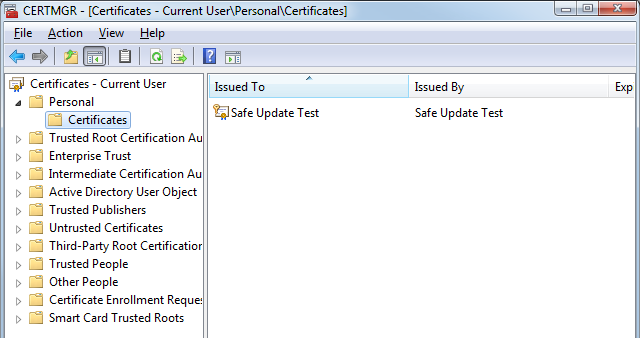
For a more in-depth discussion about certificates see the
Certificate
section in this document.
Signing Data
Note : This is
not the same as code signing an EXE, or DLL - that is explained
elsewhere.
The concept behind signing data is fairly simple. The idea is that while
you don't want to encrypt the data, you want to be sure that the data is
"correct", where correct in this situation means that it is unchanged
between the creator and the recipient.
The data that is signed is usually a Hash of the data being sent. Once a
hash is created it is encrypted using the Private key. This is then sent
with the message. The recipient checks that the hash decrypts using the
public key, and then creates a hash of the sent data. If the two hashes
match then the data has not been tampered with, and the sender who
signed the message can be validated.
It's possible of course to generate a signature for any kind of data; a
file on the disk, a block of xml data, an email and so on. It doesn't
matter what the data contains. Of course how you attach the signature
to some data will vary depending on the file format. For example for
email the signature is attached as a Mime attachment, for xml the
signature is often included in the xml itself as an extra data node and
so on.
We've already seen that we can determine the correctness of data by
making a Hash of it. If you have the data, and you know what the hash of
the data should be, then you can verify that the hash of what you
actually got matches what the hash should be. At this point you just
have to determine the validity of the Hash itself that you have
received. Clearly the Hash cannot be given to you unencrypted because
then an interceptor could change the data and the hash at the same time.
So the Hash needs to be encrypted.
Signing is just the idea that you take a hash of the data, and encrypt
that hash, and then that becomes the Signature of the data. In order to
validate the data at the receivers end, the signature is decrypted to
get the hash, and then a hash of the received data is compared with it.
Cryptonite provides a couple of easy-to-use methods to create (
SignMessage),
and verify (
VerifySignature) a signature.
Simple Example of generating a signature.
Crypto Cryptonite
mess StringTheory
Signature StringTheory
code
mess.LoadFile(filename)
crypto.SignMessage(mess,cs:CALG_SHA_256,'Safe Update Test', signature)
The
mess parameter contains the data to be
used, and the second parameter sets the hashing algorithm that will be
used. The third parameter identifies the certificate which will be used
to encrypt the result. The signature itself is returned in another
StringTheory object (
Signature) after it has
been hex-encoded. You can specify base 64 encoding by setting the fourth
parameter;
crypto.SignMessage(mess,cs:CALG_SHA_256,'Safe
Update Test', signature, Crypto:EncBase64)
By default the certificate is included in the signature. If you wish to
exclude it then you can add a fifth parameter, set to false. For
Example;
crypto.SignMessage(mess,cs:CALG_SHA_256,'Safe
Update Test', signature, Crypto:EncHex ,false)
Also, by default, the data itself is not included in the signature.
However you can include the data as well if you add a sixth parameter,
and set that to false. For example;
crypto.SignMessage(mess,cs:CALG_SHA_256,'Safe
Update Test', signature, Crypto:EncNone ,true, false)
The opposite of creating a signature is verifying that the signature is
valid.
Simple Example of verifying a signature
Crypto Cryptonite
mess StringTheory
Signature StringTheory
Signer String(255)
CertInfo String(255)
Result Long
Verified Long
code
mess.LoadFile(filename)
result =
crypto.VerifySignature(mess,signature,Crypto:EncHex,Signer,CertInfo,,Verified)
In this example, once the call is completed, the
Signer
and
CertInfo variables will
contain information about the certificate used. If you care about who
signed the message (and you probably do) then you should check these
values. Indeed if the Signer variable is set to something other than
blank when you make the call, and it does not match the certificate in
the signature, then the VerifySignature method will return
Crypto:NotOk.
If the signature contains the message as well as the signature (in other
words, if
SignMessage was called with the
7th parameter set to
false) then you will
need to use a slightly different call to verify the signature. As with
SignMessage another parameter is needed;
result =
crypto.VerifySignature(mess,signature,Crypto:EncHex,Signer,CertInfo,,Verified,false)
If the method returns
Crypto:NotOk
then the Verified parameter contains specific reason for why the
signature was not verified. See the method documentation for more
information on the possible values in this field.
Both the
SignMessage and
VerifySignature
methods take additional optional parameters. These allow you more
control over how the signature is created (what encoding type is used,
whether the certificate is included or not) and also a lot more
information about the signature when it is verified (and more detail on
why it failed, if it fails.) Refer to the method documentation for more
information on the methods themselves.
You may want to access more information about the certificates used when
doing a
SignMessage, to do that see the
section
Get the Certificate Chain.
Get the Certificate Chain
It may be necessary to check a certificate in the
Windows certificate store. This can be done using the
GetCertificateChain
method. This loads the certificate, and all the parent certificates in
the chain into the
Certificates queue.
This method is called automatically when calling
SignMessage.
If you call SignMessage then you do not need to call
GetCertificateChain, the
Certificates queue
will automatically be loaded.
Certificates Queue
The
certificates property
is a queue is loaded by a call to
GetCertificateChain.
The components of the queue are as follows;
| Field |
Description |
Version
Long |
The version number of the certificate. At the time of
writing the possible versions are 1, 2 or 3. the most likely
value is 3. |
CertEncodingType
Long |
One of cs:X509_ASN_ENCODING (1),
or cs:PKCS_7_ASN_ENCODING (10000h/4096) |
CertEncoded
String |
The encoding of the certificate, as per the encoding type
above. Note that this field is already Hex Encoded using the ToHex method. this makes it displayable
on the screen. To return it to binary form use the FromHex method. |
SignatureAlgorithm
String |
A text description of the algorithm used. |
SerialNumber
String |
The serial number of the certificate. Note that this field
is already Hex Encoded using the ToHex method. this makes it displayable
on the screen. To return it to binary form use the FromHex method. |
Subject
String |
A comma separated list, containing
attribute=value,attribute=value. For example;
CommonName=Safe Update
Test,emailAddress=safeupdate@capesoft.com |
Issuer
String |
A comma separated list, containing
attribute=value,attribute=value. For example;
Country=IL,Organization=StartCom
Ltd.,OrganizationalUnit=StartCom Certification
Authority,CommonName=StartCom Class 1 Client CA |
NotBeforeDate
Long |
A Clarion date marking the start of the validity period for
the certificate. |
NotBeforeTime
Long |
A Clarion time marking the start of the validity period for
the certificate. This time is in the UTC time zone. |
NotAfterDate
Long |
A Clarion date marking the end of the validity period for
the certificate. |
NotAfterTime
Long |
A Clarion time marking the end of the validity period for
the certificate. This time is in the UTC time zone. |
PublicKeyAlgorithm
String |
The algorithm used to generate the public key |
PublicKey
String |
The public key for the certificate. Note that this field is
already Hex Encoded using the ToHex method. this makes it displayable
on the screen. To return it to binary form use the FromHex method. |
PublicKeyLength
Long |
The length of the public key in bits. |
You can inspect the certificate, and the parents of the certificate,
by looping through the Certificates queue. For example;
crypto Cryptonite
x Long
CertData String(32000)
code
crypto.GetCertificateChain('Safe Update Test')
CertData = ''
loop x = 1 to records(crypto.certificates)
get(crypto.certificates,x)
CertData = clip(certData) & '=== CERTIFICATE
===<13,10>'
CertData = clip(certData) & ' Version = ' &
crypto.certificates.Version & '<13,10>'
CertData = clip(certData) & ' CertEncodingType = ' &
crypto.certificates.CertEncodingType & '<13,10>'
CertData = clip(certData) & ' CertEncoded = ' &
clip(crypto.certificates.CertEncoded) & '<13,10>'
CertData = clip(certData) & ' SignatureAlgorithm = ' &
clip(crypto.certificates.SignatureAlgorithm) & '<13,10>'
CertData = clip(certData) & ' SerialNumber = ' &
clip(crypto.certificates.SerialNumber) & '<13,10>'
CertData = clip(certData) & ' Subject = ' &
clip(crypto.certificates.Subject) & '<13,10>'
CertData = clip(certData) & ' Issuer = ' &
clip(crypto.certificates.Issuer) & '<13,10>'
CertData = clip(certData) & ' NotBeforeDate = ' &
format(crypto.certificates.NotBeforeDate ,@d1) & '<13,10>'
CertData = clip(certData) & ' NotBeforeTime = ' &
format(crypto.certificates.NotBeforeTime ,@t4) & '
UTC<13,10>'
CertData = clip(certData) & ' NotAfterDate = ' &
format(crypto.certificates.NotAfterDate ,@d1) & '<13,10>'
CertData = clip(certData) & ' NotAfterTime = ' &
format(crypto.certificates.NotAfterTime ,@t4) & '
UTC<13,10>'
CertData = clip(certData) & ' PublicKeyAlgorithm = ' &
clip(crypto.certificates.PublicKeyAlgorithm) & '<13,10>'
CertData = clip(certData) & ' PublicKeyLength = ' &
crypto.certificates.PublicKeyLength & ' bits<13,10>'
CertData = clip(certData) & ' PublicKey = ' &
clip(crypto.certificates.PublicKey) & '<13,10>'
CertData = clip(certData) & '=== ===========
===<13,10>'
end
Codesigning an Exe or DLL
Work in Progress.
Asymmetrically Encrypting
a File
If you symmetrically encrypt a file then the same
password is used to encrypt, and decrypt the file. This is fine if the
file will be created, and used by the same program. However if your goal
is to move the file between two systems then asymmetric encryption can
be useful.
With asymmetric encryption one key is used to encrypt the file, and
another is used to decrypt the file. One of the keys is a secret (the so
called Private Key) and one of the keys is not a secret (the Public
Key).
For example, say the file is encrypted with the non-secret key. Since
the key is freely available anyone can encrypt a file using this key.
Once encrypted though the file can only be decrypted by the person who
holds the private key.
The reverse is also true, files encrypted with the private key can only
be decrypted with the public key. This is not useful in protecting the
contents of the file, however it is useful to validate the origin of the
file. If a file can be decrypted using a public key, then one can be
sure that the file was encrypted by the owner of that public key (since
he is the only one who has access to his private key.)
Template Level Encryption
Cryptonite includes a
global
extension template which allows fields in a table to be separately
encrypted. You can use the Global Extension template to set up field and
file level encryption for specific fields of data tables.
The primary goal for encrypting fields is to enhance the security for
fields which must not be accessible to other users of the database, even
if they have access to database, and that specific table. The goal is not
to replace database-level security, and this should be used in addition to
that for best results.
Some caveats for using encryption for your data files:
- You must not lose your Password or
Initialization Vector
If you do, throw away your data, and any backups, as they will be useless.
In other word, make sure that you have backups of the password and
vector. Encryption protects the data from anyone who does not have the
key, and that potentially includes you. There is no backdoor to the
data without this key.
- Don't encrypt fields where the order is used in a view or key, as
the order will be meaningless. the key will be the order of the
encrypted values, not the unencrypted values.
- Any EXE accessing the data, must also have Cryptonite added with the
same password and initialization vector to access that table (in order
to decrypt the field).
- You cannot encrypt CSTRING values. CSTRINGs cannot hold binary
values, since they cannot hold the Chr(0), and so are not suitable for
encryption. Use a STRING field instead.
- There is no way to tell if a field has already been encrypted, or
not. Thus changing fields in existing records from unencrypted, to
encrypted is tricky, and would need to be done with a separate
utility. Therefore fields that need encrypting should be added to the
templates before data is added to the table.
- For the same reason changing the password for a field is tricky, and
con only be done using an external utility.
Samples
Encrypting an INI value
str Stringtheory
Crypto Cryptonite
code
str.SetValue(System:EmailPassword,st:clip)
Crypto.EncryptString(str,'vwlur' & 12*13.23 &
'u45,.<13,10>')
str.Base64Encode(true)
PutIni('Email','EmailPassword',str.GetValue(),inifile)
Decrypting an INI value
str Stringtheory
Crypto Cryptonite
code
System:EmailPassword = GetIni('Email','EmailPassword','',inifile)
str.SetValue(System:EmailPassword,st:clip)
str.Base64Decode()
Crypto.DecryptString(str,'vwlur' & 12*13.23 &
'u45,.<13,10>')
System:EmailPassword = str.GetValue()
Encrypting a field inside a group
when saving to XML using xFiles
crypto Cryptonite
str StringTheory
xml class(xFileXml)
SaveCurrentFieldToXML PROCEDURE (Long p_x,Long
p_DimCounter,String p_name),Virtual
end
code
xml.Save(System:Email,clip(FileName:Directory) &
'settings.xml','','settings')
xml.SaveCurrentFieldToXML PROCEDURE (Long p_x,Long
p_DimCounter,String p_name)
CODE
if instring('password',lower(p_name),1,1) > 0
str.SetValue(self.currentfield,st:clip)
Crypto.EncryptString(str,'somepassword')
str.Base64Encode(st:NoWrap)
self.currentfield &= str.GetValuePtr()
end
PARENT.SaveCurrentFieldToXML (p_x,p_DimCounter,p_name)
Decrypting a field inside a group
when loading from XML using xFiles
crypto Cryptonite
str StringTheory
xml class(xFileXml)
AssignField Procedure (String pString),Virtual
end
code
xml.Load(System:Email,'settings.xml','','settings')
xml.AssignField Procedure (String pString)
code
if instring('password',lower(self.CurrentTag),1,1)
str.SetValue(pString,st:clip)
str.Base64Decode()
Crypto.DecryptString(str,'somepassword')
self.CurrentField = str.GetValue()
return
end
parent.AssignField(pString)
AWS Auth
Examples
Demo\Crypto.app
This is the main Cryptonite example application. It demonstrates a variety
of common and useful tasks using the Cryptonite class, including:
- Hashing: Shows how to generate the hash of
a string using a choice of hashing algorithms.
- Symmetric Encryption: Shows how to encrypt and
decrypt strings, StringTheory objects, and files, using symmetric
encryption.
- Encrypting and decrypting files: This uses
a randomly generated session key to encrypt the file, and the session
key is then encrypted using the public key of the recipient and
embedded with the encrypted data. When the file is decrypted the
private key is used to retrieve the session key and decrypt the data.
- Asymmetric Encryption: The PPK Ciphers
window demonstrates directly encrypting and decrypting a block of data
using a public/private key pair, as well as creating an Hash of the
data.
- Blowfish encryption and decryption.
Provider
- Using the AES Cryptographic Service Provider (CSP) available on
newer versions of Windows (including Vista and Windows 7).
- Listing the Providers and Provider Types available on a machine
- Checking whether a specific provider is available, and falling back
to the default if it is not
- Using algorithms appropriate to the providers available
- Importing and exporting public/private key pairs using a sessions
key (derived from a password).
- Using a password to create a session key.
- Using SHA256 and other alternative hashing algorithms available when
using CSPs such as the AES provider, and falling back to the default
provider and SHA-1 on older versions of windows.
- Creating and deleting containers and key sets.
The Cryptonite Templates
The Global Extension
DataTables Tab
For a background on this topic see
Template
Level Encryption.
Tables To Encrypt
A list containing the tables which contain encrypted fields.
Fields To Encrypt
Fields in the table which will be encrypted. Note that encrypting
fields which are used in Keys can lead to problems. Since keys are
used to sort data in the table, if you encrypt key fields then the key
is sorted by encrypted value, not actual value. This means that you
cannot do a SET/NEXT loop through a table using a encrypted field, and
Browses cannot use column-sorting on encrypted fields. You can still
do a GET on encrypted keys.
Password
The password for the encryption. This is symmetric encryption, meaning
that the same password is used to encrypt, and decryprt the fields. Be
sure to look after this password - if you lose it then the data in the
table becomes irretrivable. There is no back-ddor way to unencrypt the
data.
Initialization Vector
The initialization vection for the fields. This can be thought of as a
way of extending the password. Again this should be very carefully
looked after, if you lose this vector then the data will be
irretrivable.
The Local Extension
Add this extension to populate an instance of the
Cryptonite class for you.
You do not need to use the extension template. It is also possible to
declare the class in code like this;
Crypto Cryptonite
Cryptographic Service Providers
The Windows CryptoAPI exposes functionality using
Cryptographic Service Providers (CSP). Each provider implements a specific
set of algorithms for encryption, hashing, signing etc.
Before using any of the functionality provider by Cryptonite which uses
the CryptoApi a provider and cryptographic context is required. Cryptonite
simplifies this process using the GetContainer method. This method will
acquire a cryptographic context using the default provider (or the
provider specified) and get or create the specified container. A Container
is used to store key sets within a provider, and is accessed using a
string to identify it.
Note that the container name should
include the Windows User Name (or other unique string) so that each user
on the machine has their own container. Failing to do this will result in
an error;
"Could not acquire a context and create a new keyset for the container"
The "Providers" example demonstrates how to list the providers available
on the system and acquire a specific provider.
Examples
Use the default CSP and get a container called 'CryptoProvs'. Create it if
it does not exist. The parameters specify the container name (a name that
your application uses to identify a container), the second parameter
allows the container to be created if it is set to True and the container
doesn't exist.
Crypto.GetContainer('CryptoProvs', true)
Here's another example. Use a specific CSP and get a container called
'CryptoProvs'. Create it if it does not exist. The third parameter
specifies the Type of the provider (see
Provider
Types below for a list of provider types and the functionality each
type supports). The fourth parameter specifies which Provider should be
used (See
Available Providers below for
a list of providers).
Crypto.GetContainer('CryptoProvs', true, cs:PROV_RSA_AES, cs:MS_ENH_RSA_AES_PROV
Available Providers
The following CSPs (Cryptographic Service Providers)
are available as a part of Windows (note that older version of Windows
do not provide all of the below CSPs).
You can "inspect" the providers installed on a machine by going to the
following place in the Windows registry;
HKEY_LOCAL_MACHINE\SOFTWARE\Microsoft\Cryptography\Defaults\Provider
Types
Each type is listed under a number, and the Name attribute of each type
matches the names below.
Microsoft
Base Cryptographic Provider
The Microsoft Base Cryptographic Provider is the initial cryptographic
service provider (CSP) provider, and is distributed with CryptoAPI
versions 1.0 and 2.0. It is a general-purpose provider that supports
digital signatures and data encryption.
The RSA public key algorithm is used for all public key operations.
| Provider type |
cs:PROV_RSA_FULL |
| Provider name |
cs:MS_DEF_PROV |
| Hash Algorithms |
cs:CALG_MD2, cs:CALG_MD5, cs:CALG_SHA,
cs:CALG_SHA1, cs:CALG_MAC, cs:CALG_HMAC, cs:CALG_SSL3_SHAMD5
|
| Asymmetric Algorithms |
cs:CALG_RSA_SIGN, cs:CALG_RSA_KEYX |
| Symmetric Algorithms |
cs:CALG_RC2, cs:CALG_RC4, cs:CALG_DES |
For more information on this provider see
http://msdn.microsoft.com/en-us/library/windows/desktop/aa386980(v=vs.85).aspx
Microsoft Strong Cryptographic Provider
The Microsoft Strong Cryptographic Provider is used as the default RSA
Full cryptographic service provider (CSP). It supports all of the
algorithms of the Microsoft Base Cryptographic Provider plus the .
| Provider type |
cs:PROV_RSA_FULL |
| Provider name |
cs:MS_STRONG_PROV |
| Hash Algorithms |
cs:CALG_MD2, cs:CALG_MD5, cs:CALG_SHA,
cs:CALG_SHA1, cs:CALG_MAC, cs:CALG_HMAC, cs:CALG_SSL3_SHAMD5
|
| Asymmetric Algorithms |
cs:CALG_RSA_SIGN, cs:CALG_RSA_KEYX |
| Symmetric Algorithms |
cs:CALG_RC2, cs:CALG_RC4, cs:CALG_DES |
For more information on this provider see
http://msdn.microsoft.com/en-us/library/windows/desktop/aa386989(v=vs.85).aspx
Microsoft
Enhanced Cryptographic Provider
This is the default CSP used by Cryptonite. The Microsoft Enhanced
Cryptographic Provider, called the Enhanced Provider, supports the same
capabilities as the Microsoft Base Cryptographic Provider, called the
Base Provider. The Enhanced Provider supports stronger security through
longer keys and additional algorithms. It can be used with all versions
of CryptoAPI.
| Provider type |
cs:PROV_RSA_FULL |
| Provider name |
cs:MS_ENHANCED_PROV |
| Hash Algorithms |
cs:CALG_MD2, cs:CALG_MD5, cs:CALG_SHA,
cs:CALG_SHA1, cs:CALG_MAC, cs:CALG_HMAC, cs:CALG_SSL3_SHAMD5
|
| Asymmetric Algorithms |
cs:CALG_RSA_SIGN, cs:CALG_RSA_KEYX |
| Symmetric Algorithms |
cs:CALG_RC2, cs:CALG_RC4, cs:CALG_DES,
cs:CALG_3DES |
For more information on this provider see
http://msdn.microsoft.com/en-us/library/windows/desktop/aa386986(v=vs.85).aspx
Microsoft AES Cryptographic Provider
The Microsoft AES Cryptographic Provider supports the same capabilities
as the Microsoft Base Cryptographic Provider, called the Base Provider.
The AES Provider supports stronger security through longer keys and
additional algorithms. It can be used with all versions of CryptoAPI.
| Provider type |
cs:PROV_RSA_AES |
| Provider name |
cs:MS_ENH_RSA_AES_PROV |
| Hashing Algorithms |
cs:CALG_MD2, cs:CALG_MD5, cs:CALG_SHA,
cs:CALG_SHA1, cs:CALG_SHA_256, cs:CALG_SHA_384,
cs:CALG_SHA_512, cs:CALG_MAC, cs:CALG_HMAC,
cs:CALG_SSL3_SHAMD5 |
| Asymmetric Algorithms |
cs:CALG_RSA_SIGN, cs:CALG_RSA_KEYX |
| Symmetric Algorithms |
cs:CALG_DES, cs:CALG_3DES,
cs:CALG_3DES_112, cs:CALG_AES_128, cs:CALG_AES_192,
cs:CALG_AES_256 |
For more information on this provider see
http://msdn.microsoft.com/en-us/library/windows/desktop/aa386979(v=vs.85).aspx
Microsoft Provider Key Lengths
The following table highlights differences between the Base Provider,
Strong Provider, and Enhanced Provider. The key lengths shown are the
default key lengths.
| Algorithm |
Base Provider |
Strong Provider |
Enhanced Provider |
AES Provider |
| RSA public key signature algorithm |
512 bits |
1,024 bits |
1,024 bits |
1,024 bits |
| RSA public key exchange algorithm |
512 bits |
1,024 bits |
1,024 bits |
1,024 bits |
| RC2 block encryption algorithm |
40 bits |
128 bits |
128 bits
Salt length can be set. |
128 bits
Salt length can be set |
| RC4 stream encryption algorithm |
40 bits |
128 bits |
128 bits
Salt length can be set |
128 bits
Salt length can be set |
| DES |
56 bits |
56 bits |
56 bits |
56 bits |
| Triple DES (2 key) |
Not supported |
112 bits |
112 bits |
112 bits |
| Triple DES (3 key) |
Not supported |
168 bits |
168 bits |
168 bits |
| AES |
Not supported |
Not supported |
Not supported |
128, 192 or 256 bits. |
The Strong Provider and the Enhanced Provider are backward-compatible
with the Base Provider except that the providers can only generate RC2
or RC4 keys of default
key length. The default length for the
Base Provider is 40 bits. The default length for the Enhanced Provider
is 128 bits. Thus the Enhanced Provider cannot create keys with Base
Provider-compatible key lengths. However, the Enhanced Provider can
import RC2 and RC4 keys of up to 128 bits. Therefore, the Enhanced
Provider can import and use 40 bit keys generated using the Base
Provider.
Microsoft DSS Cryptographic Provider
The Microsoft DSS Cryptographic Provider supports hashing, data signing,
and signature verification using the
Secure Hash Algorithm (SHA)
and
Digital Signature Standard (DSS) algorithms. It can be
exported outside North America.
| Provider type |
cs:PROV_DSS |
| Provider name |
cs:MS_DEF_DSS_PROV |
| Hashing Algorithms |
cs:CALG_MD5, cs:CALG_SHA, cs:CALG_SHA1 |
| Signature Algorithm |
cs:CALG_DSS_SIGN |
Microsoft Base DSS and Diffie-Hellman Cryptographic Provider
The Microsoft Base DSS and Diffie-Hellman Cryptographic Provider
supports Diffie-Hellman (D-H) key exchange (a 40-bit DES derivative),
SHA hashing, DSS data signing, and DSS signature verification. It can be
exported to other countries/regions.
| Provider type |
cs:PROV_DSS_DH |
| Provider name |
cs:MS_DEF_DSS_DH_PROV |
Microsoft DSS and Diffie-Hellman/Schannel Cryptographic Provider
The Microsoft DSS and
Diffie-Hellman/
Schannel
Cryptographic Provider supports hashing, data signing with DSS,
generating Diffie-Hellman (D-H) keys, exchanging D-H keys, and exporting
a D-H key. This CSP supports key derivation for the SSL3 and TLS1
protocols. It can be exported to other countries/regions.
| Provider type |
cs:PROV_DH_SCHANNEL |
| Provider name |
cs:MS_DEF_DH_SCHANNEL_PROV |
Microsoft RSA/Schannel Cryptographic Provider
The Microsoft
RSA/
Schannel Cryptographic Provider
supports hashing, data signing, and signature verification. The
algorithm identifier CALG_SSL3_SHAMD5 is used for SSL 3.0 and TLS 1.0
client authentication. This CSP supports key derivation for the SSL2,
PCT1, SSL3, and TLS1 protocols. The
hash consists of a
concatenation of a MD5 hash with a SHA hash and signed with a RSA
private
key. It can be exported to other countries/regions.
| Provider type |
cs:PROV_RSA_SCHANNEL |
| Provider name |
cs:MS_DEF_RSA_SCHANNEL_PROV |
Microsoft RSA Signature Cryptographic Provider
The Microsoft
RSA signature Cryptographic Provider provides data
signing and signature verification.
| Provider type |
cs:PROV_RSA_SIG |
| Provider name |
cs:MS_DEF_RSA_SIG_PROV |
Available Provider Types
The provider type is used to identify the type of a
specific provider, which determines the algorithms available and the
options used for encryption mode, padding and so on. Providers of
different types are not guaranteed to be compatible even if they
implement the same algorithms (they may use different key lengths,
padding options or default modes).
cs:PROV_RSA_FULL
The PROV_RSA_FULL provider type supports both
digital signatures
and data encryption. It is considered a general purpose CSP. The RSA
public key algorithm is used for all public key operations
Algorithms Supported
| Purpose |
Supported algorithms |
| Key Exchange |
RSA |
| Signature |
RSA |
| Encryption |
RC2
RC4 |
| Hashing |
MD5
SHA |
cs:PROV_RSA_AES
The PROV_RSA_AES provider type supports both digital signatures and data
encryption. It is considered a general purpose CSP. The RSA public key
algorithm is used for all public key operations.
Algorithms Supported
| Purpose |
Supported algorithms |
| Key Exchange |
RSA |
| Signature |
RSA |
| Encryption |
RC2
RC4
AES |
| Hashing |
MD5
SHA |
cs:PROV_RSA_SIG
The PROV_RSA_SIG provider type is a subset of PROV_RSA_FULL. It supports
only those functions and algorithms required for
hashes and
digital
signatures.
Algorithms Supported
| Purpose |
Supported algorithms |
| Key Exchange |
None |
| Signature |
RSA |
| Encryption |
None |
| Hashing |
MD5
SHA |
cs:PROV_DSS
The PROV_DSS provider type, like PROV_RSA_SIG, only supports hashes and
digital signatures. The signature algorithm specified by the PROV_DSS
provider type is the Digital Signature Algorithm
Algorithms Supported
| Purpose |
Supported algorithms |
| Key Exchange |
None |
| Signature |
DSS |
| Encryption |
None |
| Hashing |
MD5
SHA |
cs:PROV_DSS_DH
The PROV_DSS_DH provider is a superset of the PROV_DSS provider type.
Algorithms Supported
For descriptions of each of these algorithms, see the glossary.
| Purpose |
Supported algorithms |
| Key Exchange |
DH |
| Signature |
DSS |
| Encryption |
CYLINK_MEK |
| Hashing |
MD5
SHA |
cs:PROV_DH_SCHANNEL
The PROV_DH_SCHANNEL provider type supports both Diffie-Hellman and
Schannel protocols.
Algorithms Supported
For descriptions of each of these algorithms, see the glossary.
| Purpose |
Supported algorithms |
| Key Exchange |
DH (ephemeral) |
| Signature |
|
| Encryption |
DES
Triple DES |
| Hashing |
MD5
SHA |
cs:PROV_FORTEZZA
The PROV_FORTEZZA provider type contains a set of cryptographic
protocols and algorithms owned by the National Institute of Standards
and Technology(NIST).
Algorithms
Supported
For descriptions of each of these algorithms, see the glossary.
| Purpose |
Supported algorithms |
| Key Exchange |
KEA |
| Signature |
DSS |
| Encryption |
Skipjack |
| Hashing |
SHA |
cs:PROV_MS_EXCHANGE
The PROV_MS_EXCHANGE provider type is designed for the cryptographic
needs of the Microsoft Exchange mail application and other applications
compatible with Microsoft Mail.
Algorithms Supported
For descriptions of each of these algorithms, see the glossary.
| Purpose |
Supported algorithms |
| Key Exchange |
RSA |
| Signature |
RSA |
| Encryption |
CAST |
| Hashing |
MD5 |
Available Algorithms
The algorithms available to you depend on the
provider
and
provider type being used.
AES
The CryptoAPI algorithm name for the Advanced Encryption Standard
algorithm. AES is available in different bit lengths, depending on the
provider being used;
cs:ALG_SID_AES,
cs:ALG_SID_AES_128,
cs:ALG_SID_AES_192,
cs:ALG_SID_AES_256
ALG_CLASS_DATA_ENCRYPT
The CryptoAPI algorithm class for data encryption algorithms. Typical
data encryption algorithms include RC2 and RC4.
cs:ALG_SID_RC2,
cs:ALG_SID_RC4
ALG_CLASS_HASH
The CryptoAPI algorithm class for hashing algorithms. Typical hashing
algorithms include MD2, MD5, SHA-1, and MAC.
cs:ALG_SID_MD2,
cs:ALG_SID_MD5,
cs:ALG_SID_SHA1,
cs:ALG_SID_MAC,
cs:ALG_SID_SHA_256,
cs:ALG_SID_SHA_384,
cs:ALG_SID_SHA_512
ALG_CLASS_KEY_EXCHANGE
The CryptoAPI algorithm class for key exchange algorithms. A typical key
exchange algorithm is RSA_KEYX.
cs:CALG_RSA_KEYX
ALG_CLASS_SIGNATURE
The CryptoAPI algorithm class for signature algorithms. A typical
digital signature algorithm is RSA_SIGN.
cs:CALG_RSA_SIGN
Glossary
hash
A fixed-size result obtained by applying a mathematical function (the
hashing
algorithm) to an arbitrary amount of data. (Also known as "message
digest.")
See also
hashing functions.
hash object
An object used to hash messages or session keys. The hash object is
created by a call to
MakeHash.
The definition of the object is defined by the CSP specified in the call.
hashing
algorithm
An algorithm used to produce a hash value of some piece of data, such as a
message or session key. Typical hashing algorithms include MD2, MD4, MD5,
and SHA-1.
hashing
functions
A set of functions used to create and destroy hash objects, get or set the
parameters of a hash object, and hash data and session keys.
Hash-Based Message Authentication Code
(HMAC) A symmetric keyed hashing algorithm implemented by Microsoft
cryptographic service providers. An HMAC is used to verify the integrity
of data to help ensure it has not been modified while in storage or
transit. It can be used with any iterated cryptographic hash algorithm,
such as MD5 or SHA-1. CryptoAPI references this algorithm by its algorithm
identifier (CALG_HMAC) and class (ALG_CLASS_HASH).
MD2
The CryptoAPI algorithm name for the MD2 hash algorithm. Other hashing
algorithms include
MD4,
MD5, and
SHA. See also
MD2 algorithm.
MD2 algorithm
(MD2) A hashing algorithm that creates a 128-bit hash value. MD2 was
optimized for use with 8-bit computers. CryptoAPI references this
algorithm by its type (CALG_MD2), name (MAC), Security, Inc.
See also
MD4 algorithm,
MD5 algorithm.
MD4
The CryptoAPI algorithm name for the MD4 hash algorithm. Other hashing
algorithms include
MD2, MD5, and SHA.
See MD4 algorithm.
MD4 algorithm
(MD4) A hashing algorithm that creates a 128-bit hash value. MD4 was
optimized for 32-bit computers. It is now considered broken because
collisions can be found too quickly and easily. MD4 was developed by RSA
Data Security, Inc.
See also MD2 algorithm, MD5 algorithm.
MD5
The CryptoAPI algorithm name for the MD5 hash algorithm. Other hashing
algorithms include MD2, MD4, and SHA.
See also MD5 algorithm.
MD5 algorithm
(MD5) A hashing algorithm that creates a 128-bit hash value. MD5 was
optimized for 32-bit computers. CryptoAPI references this algorithm by its
algorithm identifier (CALG_MD5), name (MD5), and class (ALG_CLASS_HASH).
MD5 was developed by RSA Data Security, Inc. and is specified by
PROV_RSA_FULL, PROV_RSA_SIG, PROV_DSS, PROV_DSS_DH, and PROV_MS_EXCHANGE
provider types.
See also MD2 algorithm, MD4 algorithm.
message
Any data that has been encoded for transmission to or received from a
person or entity. Messages may be encrypted for privacy, digitally signed
for authentication purposes, or both.
message
digest
See
hash.
Message
Authentication Code
(MAC) A keyed hashing algorithm that uses a symmetric session key to help
ensure that a block of data has retained its integrity from the time it
was sent until the time it was received. When using this type of
algorithm, the receiving application must also possess the session key to
recompute the hash value so it can verify that the base data has not
changed. CryptoAPI references this algorithm by its type (CALG_MAC), name
(MAC), and class (ALG_CLASS_HASH).
message
encoding type
Defines how the message is encoded. The message encoding type is stored in
the high-order word of the encoding type structure. Current defined
encoding types are: CRYPT_ASN_ENCODING, X509_ASN_ENCODING, and
PKCS_7_ASN_ENCODING.
RC2
The
CryptoAPI algorithm name for the RC2 algorithm.
See also
RC2 block algorithm.
RC2
block algorithm
A data encryption algorithm based on the RC2 64-bit symmetric block
cipher. RC2 is specified by PROV_RSA_FULL provider types. CryptoAPI
references this algorithm by its identifier (CALG_RC2), name (RC2), and
class (ALG_CLASS_DATA_ENCRYPT).
RC4
The CryptoAPI algorithm name for the RC4 algorithm.
See also
RC4 stream algorithm.
RC4
stream algorithm
A data encryption algorithm based on the RC4 symmetric stream cipher. RC4
is specified by PROV_RSA_FULL provider types. CryptoAPI references this
algorithm by its identifier (CALG_RC4), name (RC4), and class
(ALG_CLASS_DATA_ENCRYPT).
RSA
RSA Data Security, Inc., a major developer and publisher of
public key
cryptography standards (PKCS). The "RSA" in the name stands for the
names of the company's three developers and the owners: Rivest, Shamir,
and Adleman.
RSA_KEYX
The
CryptoAPI algorithm name for the RSA key exchange algorithm.
CryptoAPI also references this algorithm by its algorithm identifier
(CALG_RSA_KEYX) and class (ALG_CLASS_KEY_EXCHANGE).
RSA_SIGN
The CryptoAPI algorithm name for the RSA signature algorithm. CryptoAPI
also references this algorithm by its algorithm identifier (CALG_RSA_SIGN)
and class (ALG_CLASS_SIGNATURE).
RSA
Public Key algorithm
A key exchange and signature algorithm based on the popular RSA Public Key
cipher. This algorithm is used by PROV_RSA_FULL, PROV_RSA_SIG,
PROV_MS_EXCHANGE, and PROV_SSL provider types. CryptoAPI references this
algorithm by its identifiers (CALG_RSA_KEYX and CALG_RSA_SIGN), names
(RSA_KEYX and RSA_SIGN) and class (ALG_CLASS_KEY_EXCHANGE).
Secure
Hash Standard
A standard designed by NIST and NSA. This standard defines the Secure Hash
Algorithm (SHA-1) for use with the Digital Signature Standard (DSS).
Certificates
Certificate Formats
Certificates and private key files are provided in a
variety of formats such as PFX, PEM, DER, CER, CRT and KEY. The
CryptoAPI uses the PFX format, which can contain multiple certificates
and a private key. These are often provided separately as a certificate
(.crt, .cer, .der, pem etc.) and a private key (typically a .key file).
The following are all just different types of the same thing. It is
relatively easy to convert between types.
PKCS#12
Also known as PFX files. Can contain all of private keys, public keys
and certificates. It stores them in a binary format. This is the primary
format supported by the CryptoAPI and hence Cryptonite.
PEM
Can contain all of private keys (RSA and DSA), public keys (RSA and DSA)
and (x509) certificates. It is the default format for OpenSSL. It stores
data Base64 encoded DER format, surrounded by ASCII headers, so is
suitable for text mode transfers between systems.
DER
Can contain all of private keys, public keys and certificates. It stored
according to the ASN1 DER format. It is headerless - PEM is text header
wrapped DER. It is the default format for most browsers.
Making a Certificate
You can create your own PFX file very easily using
the
makecert.exe utility. (This utility
ships as part of the Windows SDK, and may already be installed on your
computer.
Additional reading
A
Blog Post by Daniel Chambers is an excellent
background resource to understanding creating certificates with
MakeCert, from a developer point of view. It's a strongly recommended
read.
Getting a Certificate
Certificates are available from a number of
Certificate Authorities (CAs). These include Comodo, Thawte, Verisign
and others.
You can get a free certificate (best used for testing) directly from
Comodo:
- Go tohttp://www.comodo.com/products/free-products.php
and click on the Free Download link under Free Email Certificate
- Enter your information and submit the form.
- An email will be sent to you with a link for certificate
collection. If you are using Internet Explorer this should add the
certificate to the system certificate store. For Mozilla Firefox
users you can export the certificate to PFX and then import it:
- From the Tools menu select Options and got to the Advanced
section.
- Select the Encryption tab and click the View Certificates
button
- Click on your new certificate (double click on any certificate
to check all of the details (on the Details tab of the
Certificate view scroll down the to the Subject field to see who
the certificate was issued to).
- Click on the Backup button and enter a password to protect the
private key, and a name of the PFX file to save to.
- Once you have the PFX file you can simply double click on it
to import it, or import it in Cryptonite by calling the
PFXImport method.
Managing Certificates
Microsoft provide a Certificate management snapin
for the Microsoft Management Console. You can create your own
Certificates Management Console as follows:
- Click Start and choose Run (or press the Windows key + R)
- Enter "mmc" in the Run box and click OK or press enter
- Choose File->Add/Remove snapin
- Click Certificates and choose Add
- Select My User Account and click OK
- You can optionally repeat this and choose Computer Account to also
view certificates in the Computer rather than User store
- Click OK.
You now have a certificate management console that allows you to view,
edit and delete certificates. The Personal store will contain the bulk
of the certificates that you use.
A certificate can be imported by dragging and dropping a PFX file into a
store, or simply by double clicking on the PFX file. You can also double
click on a certificate in any store and export it to a file.
To save the console that you have created for future use choose
File->Save As and choose a name for the file. This creates a small
XML file with the extension .msc that will launch the console with your
chosen Snap-ins.
Converting Using OpenSSL
Cryptonite ships with the OpenSSL tools required to
manage and convert certificates and keys between the various formats.
The OpenSSL.exe utility is install into your
Clarion\accessory\bin\ folder.
These commands allow you to convert certificates and keys to different
formats to make them compatible with specific types of servers or
software. For example, you can convert a normal PEM file that would work
with Apache to a PFX (PKCS#12) file.
- Convert a PEM certificate file and a private
key to PKCS#12 (.pfx .p12)
openssl pkcs12 -export -out certificate.pfx
-inkey privateKey.key -in certificate.crt -certfile
CACert.crt
The -certfile option allows the
CARoot certificate to be optionally specified. This is not typically
needed.
If the PEM file contains both the certificate and private key, then
only the PEM file needs to be specified.
openssl pkcs12 -export -out certificate.pfx
-in certificate.pem
You can also convert a file without including the private key:
openssl pkcs12 -export -in pem-certificate-file
-nokeys -nodes -out pkcs-12-certificate-file
Other formats
- Convert a DER file (.crt .cer .der) to PEM
openssl x509 -inform der -in certificate.cer
-out certificate.pem
- Convert a PEM file to DER
openssl x509 -outform der -in certificate.pem
-out certificate.der
- Convert a PKCS#12 file (.pfx .p12) containing a
private key and certificates to PEM
openssl pkcs12 -in keyStore.pfx
-out keyStore.pem -nodes
You can add -nocerts to only output the private key or add -nokeys
to only output the certificates.
- Convert P7B to PEM
openssl pkcs7 -print_certs -in
certificate.p7b -out certificate.cer
- Convert P7B to PFX
openssl pkcs7 -print_certs -in
certificate.p7b -out certificate.cer
openssl pkcs12 -export -in certificate.cer
-inkey privateKey.key -out certificate.pfx -certfile CACert.cer
Checking and validating files
- Check a private key
openssl rsa -in MYKEY.key -check
AAdd -noout to not disclose the key
- Check a Certificate Signing Request
openssl req -text -noout -verify -in
MYCSR.csr
- Check a certificate
openssl x509 -in MYCERT.crt -text -noout
- Check a PKCS#12 keystore (generally you
will be using the key storage provided by Windows rather than a file
based key store).
openssl pkcs12 -info -in KEYSTORE.p12
- Check a trust chain of a certificate
openssl verify -CAfile MYCHAINFILE.pem
-verbose MYCERT.crt
Trust chain is in directory (hash format): replace -CAfile
with -CApath /path/to/CAchainDir/
To check for server usage: -purpose
sslserver
To check for client usage: -purpose
sslient
Classes
Cryptonite
The main Cryptonite class, handles the primary
encryption and decryption tasks, as well as hashing, encoding, loading
and saving data etc..
Cryptonite Method List
These methods provide the ability to easily
encrypt and decrypt data while handling the underlying complexity and
providing a clean and simple interface.
| Common Quick Methods |
| Start |
Returns the object to a Start state with all defaults reset. |
| MakeHash |
Generate the HASH of a particular string or file. |
| MakeHMAC |
Generate a HMAC for a specific Message, using a specific
secret key. |
| EncryptString and DecryptString |
Encrypt, or Decrypt a string. |
| EncryptStringAES and DecryptStringAES |
Encrypt, or Decrypt a string using the AES 256 Algorithm. |
| SignMessage and VerifySignature |
Generate or Verify the signature for a block of data. |
| Signing Data |
| SignMessage |
Generate a signature for a string, file, or StringTheory
object. |
| VerifySignature |
Verify a signature by matching it to a block of data, a
file, or a StringTheory object |
| AppendSignature |
Writes the signature to the end of a file. |
| GetExpiryDate |
Get the expiry date of a certificate in the store. |
| GetSerialNumber |
Get the serial number of a certificate in the store. |
| Context (container) management |
| GetContainer |
Attempt the fetch an existing context and container.
Optionally creates the container if it doesn't exist. |
| CreateContainer |
Acquires a CSP context and creates a new key container using
the default setting |
| DeleteContainer |
Deletes the keyset from the current container |
| Methods for handling cryptographic certificates. |
| CertOpenSystemStore |
Opens a certificate store to allow certificates to be
located and used |
| CertCloseStore |
Closes an opened store |
| CertFind |
Find a certificate by name in the specified store and allows
it to be used for encryption, signing etc. |
| CertNext |
Retrieves the next certificate in the store that matches the
passed name |
| CertFree |
Frees memory allocated when a certificate is retrieved from
a store |
| CertGetContainer |
Retrieve a Cryptographic Context and key set using the
specified certificate handle |
| CertGetPrivateKey |
Internal method for retrieving the Provider context for a
specified certificate. Use CertGetContainer in normal use. |
| GetCertificateChain |
Get all the information for a certificate, and parent
certificates. |
| GetExpiryDate |
Get the expiry date of a certificate in the store. |
| GetSerialNumber |
Get the serial number of a certificate in the store. |
| Handling for importing and exporting PFX files
which contain certificates and keys. |
| PFXImport |
|
| Methods for import, exporting, creating and
transferring keys. |
| GetUserKey |
Gets the user's current exchange key and stores the handle
in the object property. |
| BlobToKey |
Store the passed session key as an encrypted BLOB in the
passed StringTheory object |
| KeyToBlob |
Stores the key reference by the hSessionKey handle as an
encrypted key BLOB in the passed StringTheory object. |
| NewSessionKey |
Create a new session key. Use KeyToBlob to save this session
key and BlobToKey to load it. |
| KeyFromPassword |
Create a session key derived from the passed password. |
| ExchangeKeyToBlob |
Creates an encrypted BLOB of the exchange key pair. |
| ExchangeKeyFromBlob |
Imports an exchange key pair from an encrypted BLOB. |
| ExchangeKeyToFile |
Creates an encrypted BLOB from the exchange key pair and
saves it. |
| ExchangeKeyFromFile |
Imports an exchange key pair from an encrypted BLOB on disk. |
| Encryption and decryption in memory and on disk. |
| EncryptFile |
Encrypt a file when passed the file name. Require a context
and public/private key pair in the current container |
| DecryptFile |
encrypts the passed file and saves the unencrypted output to
the file name specified by the plainFile parameter. Assumes
that the EncryptFile method was used to encrypt the file and
the a context has been acquired with the correct PPK pair. |
| Encrypt |
Encrypts the passed data, using the passed key |
| Decrypt |
Decrypts the passed data, using the passed key |
| Object Management |
| Init |
|
| Kill |
|
| Advanced Methods |
| AcquireContext |
Gets a Cryptographic context and key container |
| ReleaseContext |
Releases a Cryptographic context that has been acquired |
| ChooseCertificate |
Selects a certificate from the certificates store |
| GetCertList |
This is a diagnostic function for inspecting the contents of
a given certificate store |
| Get_OID |
Get the type of encoding algorithm used in the encryption.
Typically not called directly. |
| EnumProviders |
Lists all Cryptographic Service Providers available |
| EnumProviderTypes |
List the types of Cryptographic Service providers |
| EncryptDecrypt |
Wraps encryption and decryption, encrypts or decrypts any
passed data using the provided key. |
| DestroyKey |
Destroys the passed key handle (cleans up allocated memory) |
| ExportKey |
Exports a key to the specified key BLOB |
| GenPPK |
Creates a Public Private key pair and stores the handle in
the .hExchangeKey property |
| GenKey |
Generates a new key key of the specified type |
| GetKey |
Returns the key handle to the session or exchange key stored
by the object. |
| GetKeyBlob |
Exports the specified keytype to the associated key BLOB
property of the object. |
| GetKeyBlobSize |
Returns the size required to store a specified key as a BLOB |
| GetKeyFromBlob |
Extracts the session key from the passed encrypted message
BLOB. |
| GetProviderAlgs |
Populates a queue with all the algorithms supported by the
current Cryptographic Services Provider, and details for each
algorithms such as the name, ALG_ID, key lengths etc. |
| PutKeyBlobToFile |
Writes a session key to disk, encypted using the current
exchange key, used when writing an encrypted message to disk. |
| ImportKey |
Imports a key BLOB into the current container |
| SetKey |
Sets the exchange or signing key to the passed key handle |
| SetKeyBlob |
Stores the passed key BLOB in the specified object key BLOB
property. |
| PutSignature |
Creates a signature and appends it to a the specified file |
| SignMessage |
Obtains and uses the user certificate and hash algorithm
identifier to generate a signature for the message. |
| VerifySignature |
Verifies that a signature was created using a specific
certificate |
| PFXAddToStore |
Adds a PFX BLOB to a temporary store for processing |
| PFXImportStore |
Processes the passed PFX store and adds all certificates to
a system store |
| CreateHash |
Creates a Hash (Digest) using the specified algorithm |
| HashData |
Adds data to a hash (digest) |
| DestroyHash |
Deallocates memory assigned for a hash object |
| GetHash |
Retrieves the hash from the object |
| GetHashInfo |
Retrieves the hash size or hash from a Hash object |
| Internal Utility methods |
| ToCstring |
Converts a Clarion string to a cstring and returns a pointer
to the new cstring |
| ReverseBytes |
Swaps the byte order in the passed string (the byte order is
swapped for the entire string, so the string is inverted
entirely in ordering on a byte level. |
| StripLineBreaks |
Removes linebreaks from the passed string |
| LocateProcedure |
Load a function at runtime from a DLL |
| Internal Methods |
| _CheckCertificate |
Check the validity of a certificate |
| _CryptAcquireContext |
Acquires a Cryptographic context for a specific
Cryptographic provider and a specific container. |
| _GetIdentityList |
Searches the certificates for a match on the substring
parameter. A list is constructed of all matches. Each element
in the list will contain "Common Name, Email". |
| _GetCertChain |
Retrieves each certificate name in the CA chain |
| _GetSubjectFromCert |
Returns the Subject field of the certificate as a string.
The Subject field contains all the identification information
for the certificate. |
| _GetIssuerCert |
Locate the issuer certificate in one of the stores on the
local machine. |
| _FindCertificate |
Enumerates all the certificates in the given store and
selects the one that matches the specified owner. |
| _FindRDNAttr |
Takes a given certificate context and retrieves the
specified attribute. |
| _LoadDLLs |
Runtime DLL loading of the CryptoAPI libraries |
| _TestSignatureProperty |
Tests a given certificate context for whether or not it has
the AT_SIGNATURE property in its key info. |
| _TrustSigner |
Check whether the signer or the chain of issuance of the
signer is trusted |
| _freelist |
Deprecated |
| _instring |
Deprecated |
| _realloc |
Deprecated |
Cryptonite Property List
| defaultHash |
The currently used hashing algorithm. The default value is
cs:CALG_SHA1. |
| HashAlgorithm |
the default is SUSign:SHA1_Hash |
| PaddingMode |
Used before calls to EncryptString
and DecryptString. Default is cs:PKCS5_PADDING. Other options are cs:RANDOM_PADDING,
CS:ZERO_PADDING and
cs:NO_PADDING. |
| |
|
| hProvider |
A handle to the current Cryptographic Service Provider |
| hExchangeKey |
A handle to the current Exchange key pair. |
| hSignKey |
A handle to the current key used for
signing |
| hCryptKey |
A handle to the current session key |
| hHash |
A handle to the current Hash object |
| exchangeKeyBlob |
BLOB storage for importing and exporting the Exchange key
pair |
| signKeyBlob |
BLOB storage for importing and exporting the Signing key |
| sessionKeyBlob |
BLOB storage for importing and exporting the Session key |
| iv |
Initialization vector for encryption. |
| exchangeBlobSize |
Size of the exchangeKeyBlob, in bytes |
| signBlobSize |
Size of the signKeyBlob, in bytes |
| sessionBlobSize |
Size of the sessionKeyBlob, in bytes |
| encryptBlockSize |
Block size for encryption |
| BFCrypt |
The Blowfish encryption object, see Blowfish
Encryption and Decryption |
| logging |
If set errors are logged to the system debug output |
| displayErrors |
If set errors are displayed to the user using the Clarion
Message() function |
Blowfish
Provides Blowfish encryption and decryption.
Blowfish is a symmetric key cipher - the same key (password) is used to
encrypt and decrypt the data. The Cryptonite class provides methods for
creating a Blowfish object and encrypting and decrypting data. The
Blowfish class can be used directly (see the
csBlowfish
Class Documentation), or via the Cryptonite class, which provides
methods that encapsulate this functionality, see the
Cryptonite BlowFish Section for more information.
Blowfish Method List
| Important Notes |
Introduction to use Blowfish Encryption |
| Example |
An example of using Cryptonite to encrypt and decrypt data
using the Blowfish cipher |
| InitBlowfish |
Initialise the Blowfish object. Must be called before any of
the Blowfish functionality can be used |
| KillBlowfish |
Cleans up and diposes all allocated memory |
| bfEncrypt |
Encrypt data stored in a StringTheory object using the
current key |
| bfDecrypt |
Decrypt data stored in a StringTheory object using the
current key |
| bfEncryptString |
Encrypt a Clarion string |
| bfDecryptString |
Decrypt a Clarion string |
| bfSetKey |
Set the key to use for encryption and decryption |
| bfSetIv |
Sets the Intialization vector for CBC and CFB mode
encryption |
| bfSetMode |
Sets the encryption mode |
| bfSetPadding |
Allows the use of padding or cipher text stealing in ECB and
CBC mode |
| bfResetChain |
Resets the chain |
| bfSetMultiBlock |
Allows very large amount of data to be encrypted or
decrypted in multiple calls to the Encrypt/Decrypt methods
(allowing data to be processed when not all the data may be in
memory at once). |
CryptoIni
A replacement class for the standard ABC INI
manager. Provides the ability to encrypt and decrypt fields in the file.
CryptoniteCallback
The CryptoniteCallback implements the ABC
FileCallBackInterface interface to allow on the fly encryption and
decryption of fields within tables, regardless of the backend.
Important: Because of a bug in the
SoftVelocity SQL driver, version of Clarion prior to C6.3 9057 cannot
use the FileCallBackInterface with SQL, as the REGET function will not
cause the callback to be fired. This only applies to applications that
use the SQL file driver.
Using the Cryptonite Class
There are two ways to add a Cryptonite object to a
procedure in your application. You can use the local extension template,
or you can declared the object yourself in the Data section of the
procedure:
Cipher Cryptonite
Cryptonite Method Reference
AppendSignature
AppendSignature(string
FileName, *StringTheory Signature),long
Description
Takes a block of text (typically the signature) and appends it to the
file. If the file has already been signed with the signature, then
nothing further is added to the file.
Note: This function is not the same
as Code Signing an EXE or DLL. That's discussed
elsewhere.
Parameters
| Parameter |
DeDescription |
| FileName |
The name of the file |
| Signature |
A StringTheory object containing the signature. |
Returns
Crypto:Ok if successful,
Crypto:NotOk
if not successful.
Note: The ErrorTrap method will be called in the event of a failure. If
the .
logging property of the class is set to True
(1) then errors are logged to the system debug output and can be viewed
using DebugView. If the .
displayErrors
property of the class is set to True (1), then errors are displayed to
the user using the Clarion Message function.
See Also
SignMessage,
VerifySignature
DecryptString
DecryptString
(*StringTheory Data, String Password, Long
ProviderType=cs:PROV_RSA_FULL, <string ProviderName>, Long
AlgorithmId=cs:CALG_RC4, Long HashId=cs:CALG_SHA1,Long
pCipherMode=cs:CRYPT_MODE_CBC, Long pPadding=0, <String
pIV>),long
DecryptString (*String Data,*Long DataLen,
String Password, Long ProviderType=cs:PROV_RSA_FULL, <string
ProviderName>, Long AlgorithmId=cs:CALG_RC4, Long
HashId=cs:CALG_SHA1,Long pCipherMode=cs:CRYPT_MODE_CBC, Long
pPadding=0, <String pIV>),long
Description
Symmetrically decrypts either a string, or a StringTheory object.
Symmetrical encryption means the same Password is used to both encrypt
and decrypt the data.
Parameters
| Parameter |
Description |
| Data |
The string, or StringTheory object, containing the data to
decrypt. |
| DataLen |
The length of the Data in the string. |
| Password |
The Password that was used to encrypt the data |
| ProviderType [optional] |
The type of Provider to use. |
| ProviderName [optional] |
the name of the Provider
to use. |
| AlgorithmId [optional] |
The Algorithm that you
wish to use. |
HashId
[optional] |
The Hash Algorithm to use when hashing the password. If
omitted the default is cs:CALG_SHA1. To force
the password to be plain use cs:CALG_NOHASH.
For more information on plain passwords see
Plain Passwords. |
| CipherMode [optional] |
Defaults to cs:CRYPT_MODE_CBC. A
common alternative (although less secure) is
cs:CRYPT_MODE_ECB. |
| Padding [optional] |
Defaults to cs:PKCS5_PADDING
which is the standard supported by all the CryptoAPI providers.
When interacting with an external system you may need to set
this to cs:NO_PADDING. |
| IV [optional] |
This parameter is only applicable if the CipherMode is set to
cs:CRYPT_MODE_CBC. It provides the
initialization vector for the first block in the chain. This
value needs to be the same for encryption and decryption. |
Returns
Crypto:Ok if the decryption was successful.
Crypto:NotOk if it was not successful.
If it is successful then the contents in the Data parameter are changed.
See Also
For more information on Symmetrical Encryption, including examples, see
Symmetrically Encrypting A
String
For the method call to Encrypt the string see
EncryptString
To Decrypt a string using the AES algorithm see
DecryptStringAES.
DecryptStringAES
DecryptStringAES(*StringTheory
Data, String Password,Long HashId = cs:CALG_SHA_256, Long
pCipherMode=cs:CRYPT_MODE_CBC, Long pPadding=0, <String
pIV>),long
DecryptStringAES(*String Data,*Long DataLen,
String Password,Long HashId = cs:CALG_SHA_256, Long
pCipherMode=cs:CRYPT_MODE_CBC, Long pPadding=0, <String
pIV>),long
Description
Symetrically decrypts a string using the AES algorithm. This method
simply calls
DecryptString with the AES
256 ProviderType, ProviderName and AlgorithmId. The Hash algorithm
defaults to SHA256.
EncryptString
EncryptString
(*StringTheory Data, String Password, Long
ProviderType=cs:PROV_RSA_FULL, <string ProviderName>, Long
AlgorithmId=cs:CALG_RC4, Long HashId, Long
pCipherMode=cs:CRYPT_MODE_CBC, Long pPadding=0, <String
pIV>),long
EncryptString (*String Data,*Long DataLen,
String Password, Long ProviderType=cs:PROV_RSA_FULL, <string
ProviderName>, Long AlgorithmId=cs:CALG_RC4, Long HashId, Long
pCipherMode=cs:CRYPT_MODE_CBC, Long pPadding=0, <String
pIV>),long
Description
Symmetrically encrypts either a string, or a StringTheory object.
Symmetrical encryption means the same Password is used to both encrypt
and decrypt the data.
Parameters
| Parameter |
Description |
| Data |
The string, or StringTheory object, containing the data to
encrypt. |
| DataLen |
The length of the Data in the string. |
| Password |
The Password that will be required to decrypt the data |
| ProviderType [optional] |
The type of Provider to use. |
| ProviderName [optional] |
the name of the Provider
to use. |
| AlgorithmId [optional] |
The Algorithm that you
wish to use. |
HashId
[optional] |
The Hash Algorithm to use when hashing the password. If
omitted the default is cs:CALG_SHA1. To force
the password to be plain use cs:CALG_NOHASH.
For more information on plain passwords see
Plain Passwords. |
| CipherMode [optional] |
Defaults to cs:CRYPT_MODE_CBC. A
common alternative (although less secure) is
cs:CRYPT_MODE_ECB. |
| Padding [optional] |
Defaults to cs:PKCS5_PADDING
which is the standard supported by all the CryptoAPI providers.
When interacting with an external system you may need to set
this to cs:NO_PADDING. |
| IV [optional] |
This parameter is only applicable if the CipherMode is set to
cs:CRYPT_MODE_CBC. It provides the
initialization vector for the first block in the chain. This
value needs to be the same for encryption and decryption. |
Returns
Crypto:Ok if the encryption was successful.
Crypto:NotOk if it was not successful.
If it is successful then the contents in the Data parameter are changed.
See Also
For more information on Symmetrical Encryption, including examples, see
Symmetrically Encrypting A
String
For the method call to decrypt the string see
DecryptString
To Encrypt a string using the AES algorithm see
EncryptStringAES.
EncryptStringAES
EncryptStringAES
(*StringTheory Data, String Password,Long HashId = cs:CALG_SHA_256,
Long pCipherMode=cs:CRYPT_MODE_CBC, Long pPadding=0, <String
pIV>),long
EncryptStringAES (*String Data,*Long DataLen,
String Password,Long HashId = cs:CALG_SHA_256, Long
pCipherMode=cs:CRYPT_MODE_CBC, Long pPadding=0, <String
pIV>),long
Description
Symetrically encrypts a string using the AES algorithm. This method
simply calls
EncryptString with the AES
256 ProviderType, ProviderName and AlgorithmId. The Hash algorithm
defaults to SHA256.
MakeHash [1]
MakeHash
(*StringTheory st, long hashType=cs:CALG_SHA1, Long Encode =
Crypto:EncHex), long
Description
Create a hash (a digest) of the data in the passed StringTheory (
st)
object. The hash is stored in the StringTheory object on return (by
default it is a hex encoded string).
This method encapsulates all of the hashing functionality in a single
easy to use method.
Parameters
| Parameter |
Description |
| st |
A StringTheory object that contains the data to hash when the
method is called and the hash value on return, |
| hashType [optional] |
The hashing algorithm to use. Defaults to cs:CALG_SHA1 for
SHA-1 hashing. Other algorithms available are:
cs:CALG_MD5: MD5 hashing algorithm
cs:CALG_SHA1: SHA-1 hashing
algorithm
cs:CALG_SHA_256: 256 bit SHA256
hashing algorithm. Requires Windows XP SP3 or later (also known
as SHA-2)
cs:CALG_HUGHES_MD5: Hughes MD5
hashing algorithm
cs:CALG_HASH_REPLACE_OWF: One way
function hashing algorithm (not supported under Windows 2000 or
NT)
cs:CALG_HMAC: HMAC keyed hash
algorithm.
cs:CALG_MAC: keyed hash algorithm. A
keyed hashing algorithm that uses a symmetric session key to
help ensure that a block of data has retained its integrity from
the time it was sent until the time it was received. When using
this type of algorithm, the receiving application must also
possess the session key to recompute the hash value so it can
verify that the base data has not changed.
cs:CALG_MD2: MD2 hashing algorithm
cs:CALG_MD4: MD4 hashing algorithm
cs:CALG_SHA: SHA hashing algorithm
cs:CALG_SHA_384: 384 bit SHA384
hashing algorithm. Requires Windows XP SP3 or later (also known
as SHA-2)
cs:CALG_SHA_512: 512 bit SHA512
hashing algorithm. Requires Windows XP SP3 or later (also known
as SHA-2) |
| Encode [optional] |
Optional parameter to specify the encoding of the result.
Valid values are Crypto:EncNone, Crypto:EncHex (the default) and Crypto:EncBase64.
A hex encoded string stores the hash as text where each byte is
represented the two character hexadecimal, true)) equivalent of
the byte. This requires twice as much storage space as the
binary representation.
A Base64 encoded string stores the hash using the Base64 format.
This requires less space than the hex encoding, but is less
commonly used.
[out] Pointer to a long variable that is set to length of the
data returned in the hashValue parameter
(in bytes) |
Return Value
Returns
Crypto:OK (0) for success and
Crypto:NotOK (-1) in the event of a failure.
Note: The ErrorTrap method will be called in the event of a failure. If
the .
logging property of the class is set to True
(1) then errors are logged to the system debug output and can be viewed
using DebugView. If the .
displayErrors
property of the class is set to True (1), then errors are displayed to
the user using the Clarion Message function.
MakeHash [2]
MakeHash (*string
inData, *string hashValue, *long hashLen), long
Description
Create a hash (a digest) of the passed data and stores the result in the
hashValue parameter and the length of the
hash in the
hashLen parameter. The .
HashAlgorithm property specifies the
algorithm to use for hashing.
For simpler hashing see the
MakeHash method
above which takes a StringTheory object and handles the algorithm and
context acquisition automatically.
Creates a hash object if required, hashes the data passed and retrieves
the hash value, returning it in the
hashValueparameter
and setting
hashLen to the length of the
retrieved data. Uses the algorithm specified by the
self.defaultHash
property, which is MD5 by default.
Parameters
| Parameter |
Description |
| inData |
The data to be hashed |
| hashValue |
A string to take the hash value, must be long enough to store
the returned value which is typically 16 or 20 bytes. |
| hashLen |
[in] The length of the data to be hashed (in bytes). If this
is zero, then the entire string is hashed.
[out] Pointer to a long variable that is set to length of the
data returned in the hashValue parameter (in bytes) |
Return Value
Returns
Crypto:OK (0) for success and
Crypto:NotOK (-1) in the event of a failure.
Note: The ErrorTrap method will be called in the event of a failure. If
the .
logging property of the class is set to True
(1) then errors are logged to the system debug output and can be viewed
using DebugView. If the .
displayErrors
property of the class is set to True (1), then errors are displayed to
the user using the Clarion Message function.
MakeHMAC
MakeHMAC
(StringTheory Message, string Secret, long hashType=cs:CALG_SHA1, bool
hexEncode = 1), long
MakeHMAC (StringTheory Message, StringTheory Secret,
long hashType=cs:CALG_SHA1, bool hexEncode = 1), long
Description
Generates a Hash-based Message Authentication Code (HMAC) for a specific
message.
Parameters
| Parameter |
Description |
| Message |
A StringTheory object, containing the message to be HMAC'd.
The HMAC overwrites the Message in this object. |
| Secret (string) |
A string that contains the key value for the HMAC. This is
sometimes also referred to as the "secret". This value is
clipped. |
| Secret (StringTheory) |
A string that contains the key value for the HMAC. This is
sometimes also referred to as the "secret". This value is not
clipped. The contents of the object may be altered by the method
to make a secret of the correct length. The altered string will
be "returned" to the caller. |
| HashType (optional) |
Defaults to SHA1. Valid options include;
- cs:CALG_MD5
- cs:CALG_SHA1
- cs:CALG_SHA_256
- cs:CALG_SHA_384
- cs:CALG_SHA_512
|
| hexEncode (optional) |
Defaults to true. If true then the string contains a
Hexadecimal representation of the hash. |
Return Value
Returns
Crypto:OK for success and
Crypto:NotOK
in the event of a failure.
The Message object is altered to contain the result of the HMAC call.
PFXImport
PFXImport (string
pfxFileName, <string Password>, <string Store>, Long
pFlags=1), long
Description
Imports a PFX file from disk. Imports the certificates and
public/private keys pairs that the PFX contains.
Note: A sample PFX file, called
safetester.pfx,
is included in the
examples\cryptonite\demo
folder. The password for this file is
capesoft.
Parameters
| Parameter |
Description |
| pfxFileName |
The name of the PFX file on disk to import |
| Password [optional] |
A string that contains the private key password, if there is
one |
| Store [optional] |
The system store to import into. Can be one of the following;
- Crypto:StoreCA
- Crypto:StoreMY
- Crypto:StoreROOT
- Crypto:StoreSPC
- Crypto:StorePersonal
|
| pFlags [optional] |
one of
cs:CERT_STORE_ADD_NEW
cs:CERT_STORE_ADD_USE_EXISTING
cs:CERT_STORE_ADD_REPLACE_EXISTING
cs:CERT_STORE_ADD_ALWAYS
cs:CERT_STORE_ADD_REPLACE_EXISTING_INHERIT_PROPERTIES
cs:CERT_STORE_ADD_NEWER
cs:CERT_STORE_ADD_NEWER_INHERIT_PROPERTIES
For more information see here.
|
Return Value
Returns
Crypto:OK for success and
Crypto:NotOK
in the event of a failure.
Note: The
ErrorTrap
method will be called in the event of a failure. If the .
logging
property of the class is set to True (1) then errors are logged to the
system debug output and can be viewed using DebugView. If the .
displayErrors
property of the class is set to True (1), then errors are displayed to
the user using the Clarion Message function.
SignMessage [1]
SignMessage
(Stringtheory Data, string HashAlgorithm, string Signer, *StringTheory
Signature, Long Encode=1, Long IncludeCerts=true, Long
detach=true),long
Description
Message signing creates a Hash from the passed data, and then signs the
message using the key associated with the specific certificate. This
signature can then be used to verify the sender of the data, and to
verify that the data has not been tampered with during transit.
After checking all parameters for validity, this function will begin by
obtaining the correct user certificate. Then, the certificate and the
hash algorithm identifier are used to generate a signature for the
message.
Parameters
| Parameter |
Description |
| Data |
A StringTheory object containing the data to sign. This can
can be binary. |
| HashAlgorithm |
Names the hash algorithm to be used. Valid options are cs:CALG_MD5, cs:CALG_SHA1,
cs:CALG_SHA_256, cs:CALG_SHA_384,
cs:CALG_SHA_512 |
| Signer |
A string that identifies which user certificate to use to sign
the message. |
| Signature |
A StringTheory object which will receive the returned data. |
| Encode [optional] |
The format to encode the result. Valid options are Crypto:EncNone,
Crypto:EncHex (the default) or Crypto:EncBase64. |
| IncludeCerts [optional] |
If set to true (the default) then the public key of the
certificate is included in the signature. |
| Detach [optional] |
If set to true (the default) then the Data itself is not
included in the signature, only a hash of the data is included. |
Return Value
Returns
Crypto:OK (0) for success and
Crypto:NotOK (-1) in the event of a failure.
Note: The ErrorTrap method will be called in the event of a failure. If
the .
logging property of the class is set to True
(1) then errors are logged to the system debug output and can be viewed
using DebugView. If the .
displayErrors
property of the class is set to True (1), then errors are displayed to
the user using the Clarion Message function.
See Also
Signing Data Section,
VerifySignature
SignMessage [2]
SignMessage
(*string Data, long DataLen, long Csp, string HashAlgorithm, *cstring
Signer, *StringTheory Signature, long IncludeCerts=1, long
detach=true), long
Description
Note: A simpler form of this method,
using a StringTheory object, is documented above.
Message signing creates a Hash (Digest) from the passed data, and then
signs the message using the key associated with the specific
certificate. This signature can then be used to verify the sender of the
data, and to verify that the data has not been tampered with during
transit.
After checking all parameters for validity, this function will begin by
obtaining the correct user certificate. Then, the certificate and the
hash algorithm identifier are used to generate a signature for the
message.
Parameters
| Parameter |
Description |
| Data |
Message content to be signed; can be binary |
| DataLen |
Length of message content; if <= 0, then it will be set
equal to Len(pMsg). |
| csp |
Identifies the cryptographic service provider to use. If null
or omitted, the Microsoft Default Provider (defined by
MS_DEF_PROV) will be used. Also, this string can start with
csptype=##\n to specify other provider types than the default,
which is PROV_RSA_FULL (e.g. 2=RSA sig only, 3=DSS, 4=Fortezza). |
| HashAlgorithm |
Names the hash algorithm to be used. Valid options are
cs:CALG_MD5, cs:CALG_SHA, cs:CALG_SHA_256, cs:CALG_SHA_384,
cs:CALG_SHA_512 |
| signer |
A cstring that identifies which user certificate to use to
sign the message. |
| Signature |
A StringTheory object which will receive the returned data. |
| IncludeCerts [optional] |
If set to true (the default) then the public key of the
certificate is included in the signature. |
| Detach [optional] |
If set to true (the default) then the Data itself is not
included in the signature, only a has of the data is included. |
Return Value
Returns
Crypto:OK (0) for success and
Crypto:NotOK (-1) in the event of a failure.
Note: The ErrorTrap method will be called in the event of a failure. If
the .
logging property of the class is set to True
(1) then errors are logged to the system debug output and can be viewed
using DebugView. If the .
displayErrors
property of the class is set to True (1), then errors are displayed to
the user using the Clarion Message function.
Start
Start ()
Description
This method returns the object to it's initial state, resetting the
default values of all properties. It can be used between multiple uses
of the same object to make sure that the result of one use does not flow
into another.
VerifySignature [1]
VerifySignature
(Stringtheory Data, StringTheory Signature, Long Encode=0, string
Signer, <*string CertInfo>, <*CryCertFields CertChain>,
<*long VerifyStatus>, Long detach=true), Long
Description
This function verifies that the hash value of the given message is equal
to the one stored in the signature. It also tests the signature
certificate for a number of error conditions (e.g. expired). Finally, it
also obtains the demographic data on the certificates in the chain of
issuance from (and including) the signer's certificate up to the root
certificate authority.
Note: the blob of data pointed to by signature contains an indication of
which hash algorithm was used to create it.
Parameters
| Parameter |
Description |
| Data |
Message content to be verified |
| Signature |
A signature supposedly created by the signer which must match
the contents of Data once the signature is decoded using the
signer's public key. |
| Encode [optional] |
The encoding of the certificate. Valid values are
Crypto:EncNone, Crypto:EncHex (the default) or Crypto:EncBase64 |
| Signer |
The common name of the certificate that was used to sign the
message. If this parameter is not blank when the method is
called, and the certificate does not match this parameter then
the method returns Crypto:NotOk. In other words this form of the
method explicitly requires the signer (if set) to match the
signer in the certificate. Regardless if they match or not, this
variable will be updated to match the value in the certificate
when the method completes. |
CertInfo
[optional] |
A string to receive information about the certificate. |
| CertChain [optional] |
A queue which will be populated with the certificate chain
information. |
| VerifyStatus [optional] |
A detailed explanation of why the signature failed. this is a
bit field, where the possible values can be added together.
Possible values are;
Crypto:NoProvider
Crypto:NTE_BAD_SIGNATURE
Crypto:NTE_BAD_ALGID
Crypto:CRYPT_E_NO_SIGNER
Crypto:CRYPT_E_UNEXPECTED_MSG_TYPE
Crypto:E_INVALIDARG
128: Crypto:CERTNOTTRUSTED -If
the certificate is marked as untrusted on the system (this is
not implemented because it is application-specific)
64: Crypto:CERTEXPIRED - If the certificate's time
validity check fails
32: Crypto:CERTREVOKED - If the certificate is in the
issuer's CRL
16: Crypto:ISSUERSIGFAILED - If the issuer signature
on the certificate fails
8: Crypto:ISSUERCERTNOTFOUND - If the issuer
certificate not found on local machine
2: Crypto:MSG_CERTNOTFOUND - If the message
certificate is not found
1: Crypto:MSG_ALTERED - The signature hash doesn't
match the message hash |
| Detach [optional] |
If the incoming signature contains the message, as well as the
signature then set this value to false. The default value here
is true. |
Return Value
Crypto:OK if the Signature is valid.
Crypto:NotOk if the signature is not value.
VerifyStatus contains more information if the
signature is not ok.
See Also
SignMessage
VerifySignature [2]
VerifySignature
(*string Data, long DataLen, long Csp, *string Signature, long
SignatureLen, *cstring Signer, *long CertInfo, *CryCertFields
CertChain, *long VerifyStatus), long
VerifySignature (string DataFile, long
WhichSig, *cstring Signer, *long CertInfo, *CryCertFields CertChain,
*long VerifyStatus), long
Description
Note: A simpler form of this method,
using a StringTheory object, is documented above.
This function verifies that the hash value of the given message is equal
to the one stored in the signature. It also tests the signature
certificate for a number of error conditions (e.g. expired). Finally, it
also obtains the demographic data on the certificates in the chain of
issuance from (and including) the signer's certificate up to the root
certificate authority.
Note: the blob of data pointed to by signature contains an indication of
which hash algorithm was used to create it.
Parameters
| Parameter |
Description |
| Data |
Message content to be verified |
| DataLen |
Length of message content; if less than or equal to 0, then it
will be set equal to len(msg) (If the string contains binary
data then msgLen should always be specified unless the data
length is the same as the string length). |
| csp |
Identifies the cryptographic service provider to use. If NULL,
the Microsoft Base Provider (defined by MS_DEF_PROV) will be
used. Also, this string can start with csptype=##\n to specify
other provider types than the default, which is PROV_RSA_FULL
(e.g. 2=RSA sig only, 3=DSS, 4=Fortezza). |
| signature |
A signature supposedly created by the signer which must match
the contents of msg once the signature is decoded using the
signer's public key. |
| signatureLen |
The length of the signature data |
| Signer |
A cString containing the common name and email address of the
signer. |
| CertInfo |
Returns a text description of additional certificate
information. One piece of information is stored per line.
Current info includes key length and expiry date. The lines
start with "Key length" and "Not after". |
| CertChain |
A queue which will be populated with the certificate chain
information. |
| VerifyStatus |
Contains specific information on why the signature is being
rejected;
Crypto:NoProvider
Crypto:NTE_BAD_SIGNATURE
Crypto:NTE_BAD_ALGID
Crypto:CRYPT_E_NO_SIGNER
Crypto:CRYPT_E_UNEXPECTED_MSG_TYPE
Crypto:E_INVALIDARG
256: Crypto:SignerDidntMatch - the Signer parameter passed in
did not match the certificate used to sign the message.
128: Crypto:CERTNOTTRUSTED - If
the certificate is marked as untrusted on the system (this is
not implemented because it is application-specific)
64: Crypto:CERTEXPIRED - If the certificate's time
validity check fails
32: Crypto:CERTREVOKED - If the certificate is in the
issuer's CRL
16: Crypto:ISSUERSIGFAILED - If the issuer signature
on the certificate fails
8: Crypto:ISSUERCERTNOTFOUND - If the issuer
certificate not found on local machine
2: Crypto:MSG_CERTNOTFOUND - If the message
certificate is not found
1: Crypto:MSG_ALTERED - The signature hash doesn't
match the message hash |
Return Value
Crypto:OK if the Signature is valid.
Crypto:NotOk if the signature is not value.
VerifyStatus contains more information if the
signature is not ok.
GetContainer
GetContainer
(string container, bool createContainer=false, DWORD
provType=cs:PROV_RSA_FULL, <string providerName>), long
Description
Gets a Cryptographic Context and a Key Container. A context and
container (which holds a key set) is required for the majority of
cryptographic functions.
Parameters
| Parameter |
Description |
| container |
A string that identifies the container to create or retrieve.
This should be a unique string that identifies the container
being used by your application.
Note that containers are
locked to individual users on the machine, so the container name
should contain user-specific information if the program will be
used by multiple users on the same machine. |
| createContainer |
If this is set to True and the container does not exist, it is
created. |
| provType |
The type of Cryptographic Service Provider to acquire a
context for, see
Cryptographic Service Provider Types for more information.
Must be one of the following :
- cs:PROV_RSA_FULL
- cs:PROV_RSA_AES
- cs:PROV_RSA_SIG
- cs:PROV_RSA_SCHANNEL
- cs:PROV_DSS
- cs:PROV_DSS_DH
- cs:PROV_DH_SCHANNEL
- cs:PROV_FORTEZZA
- cs:PROV_MS_EXCHANGE
- cs:PROV_SSL
Note that the provider type must be supported by the provider
being acquired (which defaults to the Microsoft Enhanced
Cryptographic Provider). The provider can be specified using the
providerName parameter. |
| providerName |
The name of the provider to uses. Defaults to
cs:MS_ENHANCED_PROV - Microsoft Enhanced Cryptographic
Provider.
See Cryptographic
Service Providers for more information)
May be one of the following:
|
Return Value
Returns Crypto:OK for success and Crypto:NotOK in the event of a
failure.
Remarks
The
Microsoft Enhanced Cryptographic Service Provider is the
default CSP. The provider type defaults to PROV_RSA_FULL, which is a
general purpose CSP which supports the following algorithms:
| Purpose |
Supported algorithms |
| Key Exchange |
|
| Signature |
RSA |
| Encryption |
|
| Hashing |
|
For additional algorithms the Provider and Provider Type can be
specified from the list provided above.
Examples
| Example |
if Crypto.GetContainer('MyCrypto', true) = Crypto:OK
Crypto.GetUserKey(cs:AT_KEYEXCHANGE, true) ! Get the key, and create one if needed.
end
|
See Also
CreateContainer,
DeleteContainer
CreateContainer
CreateContainer (string container, DWORD provType=cs:PROV_RSA_FULL, <string providerName>), long
Description
Creates a new container using the specified Cryptographic service
provider (or the default if none is specified). A container is
required in order to use the encryption and decryption methods
provided. Containers are identified using a string that contains a
unique name. This method will be called automatically by
GetContainer if the
container does not already exist and
createContainer parameter is set to True.
Parameters
| container | The name of the container to create. This should
a string that uniquely identifies the container (for example the
name of your application for an application specific container). |
| provType | The type of Cryptographic Service Provider to
acquire a context for, see
Cryptographic Service Provider Types for more
information. Must be one of the following :
- cs:PROV_RSA_FULL
- cs:PROV_RSA_AES
- cs:PROV_RSA_SIG
- cs:PROV_RSA_SCHANNEL
- cs:PROV_DSS
- cs:PROV_DSS_DH
- cs:PROV_DH_SCHANNEL
- cs:PROV_FORTEZZA
- cs:PROV_MS_EXCHANGE
- cs:PROV_SSL
Note that the provider type must be supported by
the provider being acquired (which defaults to the Microsoft
Enhanced Cryptographic Provider). The provider can be specified
using the providerName parameter. |
| providerName |
The name of the provider to uses. Defaults to
cs:MS_ENHANCED_PROV - Microsoft Enhanced Cryptographic Provider.
See Cryptographic Service
Providers for more information)
May be one of the following:
|
Return Value
Returns Crypto:OK for success and Crypto:NotOK in the event of a failure.
DeleteContainer
DeleteContainer (string container), long, proc
Description
Deletes the container specified by the
container parameter. All keys associated with the container
will be deleted along with the container itself.
Parameters
| Parameter |
Description |
| container | The name of the container to delete. |
Return Value
Returns Crypto:OK (0) for success and Crypto:NotOK (-1) for failure.
Certificates
The following methods provide handling for cryptographic
certificates. Certificates are used to store an identity, and
optionally the public and/or private keys associated with that
identity.
CertOpenSystemStore
CertOpenSystemStore <string name>), HCERTSTORE, virtual
Description
Opens one of the system stores. Call
CertCloseStore to
close the store once it is no longer needed.
Parameters
| Parameter |
Description |
| storeName | Optional store name to open. Must be one of the
system stores: 'MY', 'CA', 'ROOT' or 'SPC'. Defaults to opening the
'MY' system store for the current user. |
Return Value
Returns a
HCERTSTORE handle to the
store if successful, or zero if it fails.
Remarks
The certificate store should be closed when it
is no longer needed by passing the returned handle to the
CertCloseStore method.
CertCloseStore
Description
CertCloseStore (HCERTSTORE hStore), virtual
Closes the specified certificate store
Parameters
| Parameter |
Description |
| hStore | A handle to the certificate store returned by
CertOpenStore |
Return Value
None
CertFind
CertFind Procedure ( HCERTSTORE hStore, string certName), PCCERT_CONTEXT, virtual
Description
Find a certificate by name in the specified store.
Parameters
| Parameter |
Description |
| hStore | The handle to the store to search |
| certName | The name to search the certificate's Subject
field for. This is the name of the entity to which the certificate
was issued - typically the company name for commercial certificates
and the email address for free "email" certificates. |
Return Value
A PCCERT_CONTEXT which points to the certificate
context if succesful, otherwise zero.
CertFind
CertFind Procedure (HCERTSTORE hStore, ulong encoding, ulong flags, ulong type, <string pParam>,
PCCERT_CONTEXT prevCert), PCCERT_CONTEXT, virtual
Description
Find a certificate that matches the passed
parameters. Advanced use only. Note that the parameter passed can
vary in type and length. This method provides a wrapper for the
CertFindCertificateInStore API function.
In general use the simpler form of CertFind(
HCERTSTORE
hStore, string certName) provides all the functionality
required
Parameters
| Parameter |
Description |
| hStore | A handle to the store to search. Call
CertOpenStore to get a handle to a store. |
| encoding | Specifies the type of encoding used. Both the
certificate and message encoding types must be specified
Adding them:
cs:X509_ASN_ENCODING +
cs:PKCS_7_ASN_ENCODING
This parameter must either be zero or the above
value, no other values are current supported by the CryptoAPI. |
| flags | The flags used to modify the behaviour depending
on the type parameter. This is zero for most options specified by
the type parameter (see below) |
| prevCert | The handle to the previous matching certificate
returned by the method. The next matching certificate will be
retrieved. Set to zero to retrieve the first matching certificate
from the store. |
| type | Specifies the type of search being made.
The search type determines the data type, contents, and the use of
pParam. This parameter can be one of the
following valuesK:
| Value | Meaning |
| CERT_FIND_ANY |
Data type of pParam: Not used, should be omitted.
No search criteria used. Returns the next certificate in the store.
Note:The order of the
certificate context may not be preserved within the store.
To access a specific certificate you must iterate across the
certificates in the store. |
| CERT_FIND_CERT_ID |
Data type of pParam:
CERT_ID structure.
Find the certificate identified by the specified
CERT_ID |
| CERT_FIND_CTL_USAGE |
Data type of pParam:
CTL_USAGE structure.
Searches for a certificate that has a
szOID_ENHANCED_KEY_USAGE extension or a CERT_CTL_PROP_ID
that matches the pszUsageIdentifier member
of the
CTL_USAGE structure. |
| CERT_FIND_ENHKEY_USAGE | Data type of pParam:
CERT_ENHKEY_USAGE structure.
Searches for a certificate in the store that has either
anenhanced key usage extension or an enhanced key
usage property and a usage identifier that matches the
cUsageIdentifier member in the
CERT_ENHKEY_USAGE structure.
A certificate has an enhanced key usage extension if it
has a
CERT_EXTENSION structure with the
pszObjId member set to
szOID_ENHANCED_KEY_USAGE.
A certificate has an enhanced key usage property if its
CERT_ENHKEY_USAGE_PROP_ID identifier is set.
If CERT_FIND_OPTIONAL_ENHKEY_USAGE_FLAG is set in
flags, certificates without the key usage
extension or property are also matches. Setting this flag
takes precedence over passing NULL in pParam.
If CERT_FIND_EXT_ONLY_ENHKEY_USAGE_FLAG is set, a match
is done only on the key usage extension.
For information about flag modifications to search
criteria, see Remarks. |
| CERT_FIND_EXISTING | Data type of pParam:
CERT_CONTEXT structure.
Searches for a certificate that is an exact match of the
specified certificate context. |
| CERT_FIND_HASH | Data type of pParam:
CRYPT_HASH_BLOB structure.
Searches for a certificate with a SHA1 hash that matches
the hash in the
CRYPT_HASH_BLOB structure. |
| CERT_FIND_ISSUER_ATTR | Data type of pParam:
CERT_RDN structure.
Searches for a certificate with specified issuer
attributes that match attributes in the
CERT_RDN structure. If these values are
set, the function compares attributes of the issuer in a
certificate with elements of the
CERT_RDN_ATTR array in this CERT_RDN structure. Comparisons iterate through the
CERT_RDN_ATTR attributes looking for a
match with the certificate's issuer attributes.
If the pszObjId member of
CERT_RDN_ATTR is NULL, the attribute
object identifier is ignored.
If the dwValueType member of
CERT_RDN_ATTR is CERT_RDN_ANY_TYPE, the
value type is ignored.
If the pbData member of
CERT_RDN_VALUE_BLOB is NULL, any value
is a match.
Currently only an exact, case-sensitive match is
supported. For information about Unicode options, see
Remarks. When these values are set, the search is restricted
to certificates whose encoding type matches
encoding. |
| CERT_FIND_ISSUER_NAME | Data type of pParam:
CERT_NAME_BLOB structure.
Search for a certificate with an exact match of the
entire issuer name with the name in
CERT_NAME_BLOB The search is restricted
to certificates that match the encoding. |
| CERT_FIND_ISSUER_OF |
Data type of pParam:
CERT_CONTEXT structure.
Searches for a certificate with an subject that matches
the issuer in
CERT_CONTEXT.
Instead of using CertFindCertificateInStore
with this value, use the
_GetCertChain method. |
| CERT_FIND_ISSUER_STR |
Data type of pParam: Null-terminated Unicode
string.
Searches for a certificate that contains the specified
issuer name string. The certificate's issuer member is
converted to a name string of the appropriate type using the
appropriate form of
CertNameToStr formatted as
CERT_SIMPLE_NAME_STR. Then a case-insensitive
substring-within-a-string match is performed. When this
value is set, the search is restricted to certificates whose
encoding type matches encoding.
If the substring match fails and the subject contains an
email RDN with Punycode encoded string,
CERT_NAME_STR_ENABLE_PUNYCODE_FLAG is used to convert the
subject to a Unicode string and the substring match is
performed again. |
| CERT_FIND_KEY_IDENTIFIER |
Data type of pParam:
CRYPT_HASH_BLOB structure.
Searches for a certificate with a
CERT_KEY_IDENTIFIER_PROP_ID property that matches the key
identifier in
CRYPT_HASH_BLOB. |
CERT_FIND_KEY_SPEC | Data type of pParam:
DWORD
variable that contains a key specification.
Searches for a certificate that has a
CERT_KEY_SPEC_PROP_ID property that matches the key
specification in pParam. |
| CERT_FIND_MD5_HASH |
Data type of pParam:
CRYPT_HASH_BLOB structure.
Searches for a certificate with an MD5 hash that matches
the hash in
CRYPT_HASH_BLOB. |
| CERT_FIND_PROPERTY |
Data type of pParam: DWORD
variable that contains a property identifier.
Searches for a certificate with a property that matches
the property identifier specified by the DWORD
value in pParam. |
| CERT_FIND_PUBLIC_KEY | Data type of pParam:
CERT_PUBLIC_KEY_INFO structure.
Searches for a certificate with a public key that matches
the public key in the
CERT_PUBLIC_KEY_INFO structure. |
| CERT_FIND_SHA1_HASH | Data type of pParam:
CRYPT_HASH_BLOB structure.
Searches for a certificate with a SHA1 hash that matches
the hash in the
CRYPT_HASH_BLOB structure. |
| CERT_FIND_SIGNATURE_HASH |
Data type of pParam:
CRYPT_HASH_BLOB structure.
Searches for a certificate with a signature hash that
matches the signature hash in the
CRYPT_HASH_BLOB structure. |
| CERT_FIND_SUBJECT_ATTR |
Data type of pParam:
CERT_RDN structure.
Searches for a certificate with specified subject
attributes that match attributes in the
CERT_RDN structure. If RDN values are
set, the function compares attributes of the subject in a
certificate with elements of the
CERT_RDN_ATTR array in this CERT_RDN structure. Comparisons iterate through the
CERT_RDN_ATTR attributes looking for a
match with the certificate's subject's attributes.
If the pszObjId member of
CERT_RDN_ATTR is NULL, the attribute
object identifier is ignored.
If the dwValueType member of
CERT_RDN_ATTR is CERT_RDN_ANY_TYPE, the
value type is ignored.
If the pbData member of
CERT_RDN_VALUE_BLOB is NULL, any value
is a match.
Currently only an exact, case-sensitive match is
supported.
For information about Unicode options, see Remarks. When
these values are set, the search is restricted to
certificates whose encoding type matches
encoding. |
| CERT_FIND_SUBJECT_CERT |
Data type of pParam:
CERT_INFO structure.
Searches for a certificate with both an issuer and a
serial number that match the issuer and serial number in the
CERT_INFO structure. |
| CERT_FIND_SUBJECT_NAME |
Data type of pParam:
CERT_NAME_BLOB structure.
Searches for a certificate with an exact match of the
entire subject name with the name in the
CERT_NAME_BLOB structure. The search is
restricted to certificates that match the value of
encoding. |
| CERT_FIND_SUBJECT_STR |
Data type of pParam: Null-terminated Unicode string.
Searches for a certificate that contains the specified
subject name string. The certificate's subject member is
converted to a name string of the appropriate type using the
appropriate form of
CertNameToStr formatted as
CERT_SIMPLE_NAME_STR. Then a case-insensitive
substring-within-a-string match is performed. When this
value is set, the search is restricted to certificates whose
encoding type matches encoding. |
| CERT_FIND_CROSS_CERT_DIST_POINTS |
Data type of pParam: Not used.
Find a certificate that has either a cross certificate
distribution point extension or property.
Windows 2000: This value is not supported. |
| CERT_FIND_PUBKEY_MD5_HASH |
Data type of pParam:
CRYPT_HASH_BLOB structure.
Find a certificate whose MD5-hashed public key matches
the specified hash. |
|
Return Value
Returns a handle to the certificate if successful, otherwise returns zero.
CertNext
CertNext (HCERTSTORE hStore, PCCERT_CONTEXT prevCert, string certName), PCCERT_CONTEXT, virtual
Description
Retrieves the next matching certificate in the store after the
certificate pointed to by prevCert.
Parameters
| Parameter |
Description |
| HCERTSTORE hStore | A handle to the store to search. Call
CertOpenStore to open a certificate store and retrieve a handle. |
| PCCERT_CONTEXT prevCert | The previous matching certificate - returned by
either this method, or by CertFind. |
| string certName | The name to search the certificate's Subject
field for. This is the name of the entity to which the certificate
was issued - typically the company name for commercial certificates
and the email address for free "email" certificates. |
Return Value
A PCCERT_CONTEXT which points to the certificate
context if succesful, otherwise zero
CertFree
CertFree (PCCERT_CONTEXT hCert), virtual
Description
Frees a retrieved certificate when it is no longer needed.
Parameters
| Parameter |
Description |
| PCCERT_CONTEXT hCert | A handle to the certificate to free. |
Return Value
None
CertGetContainer
CertGetContainer (PCCERT_CONTEXT hCert), long, virtual
Uses the provided certficate to retrieve a matching cryptographic
service provider context, key container, and key set (if the
certificate contains one). This method allows keys stored in certificates to be used.
Call
CertOpenStore to open
a store,
CertFind to locate the certificate and
CertGetContainer to get the container and keys.
This is equivilent in functionality to the
GetContainer
method. Once complete call
CertFree to release the
handle to the certificate.
Parameters
| Parameter |
Description |
| PCCERT_CONTEXT hCert | The handle to the certificate to retrieve the
context for and the keyset from. Call CertOpenStore
to open a store, CertFind to locate the certificate
and CertGetContainer to get the container and keys.
This is equivilent in functionality to the GetContainer
method. Once complete call CertFree to release the
handle to the certificate. |
Returns
Crypto:OK if successful and Crypto:NotOK otherwise.
CertGetPrivateKey
CertGetPrivateKey PCCERT_CONTEXT hCert, *bool freeKey, DWORD
keySpec=cs:AT_KEYEXCHANGE), HCRYPTPROV, virtual
Description
Internal method for retrieving the a provider context and keyset
from a certificate. Call the CertGetContainer to perform the
required functionality withou having to handle the returned context
and acquire the container and keyset manually.
Parameters
| Parameter |
Description |
| hCert | Handle to a CERT_CONTEXT returned by CertFind or
CertNext which indicates which certificate to retrieve the key from |
| freeKey | If the method sets this to True, then the caller
should pass the returned handle to the ReleaseContext method once done. |
| DWORD keySpec=cs:AT_KEYEXCHANGE | The keyset to retrieve. Can be cs:AT_KEYEXCHANGE
or cs:AT_KEYSIGNATURE |
Return Value
If successful returns an HCRYPTPROV handle the
provider context, or zero otherwise.
Key Management
Session Keys
Session keys are symmetric keys used to encrypt large amounts of
data. A symmetric key algorithm uses the same key to encrypt and
decrypt the data. Session keys are usually sent with the encrypted
data and are protected by encrypting them using the public key of
the recipient.
BlobToKey
BlobToKey (*HCRYPTKEY hSessionKey, *StringTheory keyBlob), long, proc
Description
Imports an encrypted session key into the current container. The
hSessionKey parameter is set to the handle of the new key if
successful. The
keyBlob should contain a
session key as exported by the
KeyToBlob method. Call
NewSessionKey to create a new session key. The
session key will have been encrypted using the public key from the
user's exchange key pair, and can only be decrypted using the
matching private key.
The session key handle should be destroyed when it is no longer
required by passing it the DestroyKey method.
For Exchange Key pairs see the
ExchangeKeyToBlob
and
ExchangeKeyFromBlob methods as well as
ExchangeKeyToFile and
ExchangeKeyFromFile
methods.
Parameters
| Parameter |
Description |
| hSessionKey | A HCRYPTKEY which receives the Sessions Key
handle if the method is successful. |
| keyBlob | A StringTheory object which contains the BLOB used
to the store the session key. The BLOB is created by calling KeyToBlob, which exports a sessions key and stored it
in the StringTheory object. The key can be saved to disk using the
StringTheory.SaveFile method and loaded using the
StringTheory.LoadFile method. |
Return Value
Returns Crypto:OK (0) if successful, or
Crypto:NotOK (-1) if an error
occurs. If the method succeeds the hSessionKey parameter stores the
handle to the key created. If the method fails the ErrorTrap method
is called with additional error information, including the API error
code and corresponding error message.
KeyToBlob
KeyToBlob (HCRYPTKEY hSessionKey, *StringTheory keyBlob), long, proc
Description
Encrypts the passed session key using the current public key and
creates a key BLOB. The key BLOB is encrypted using the public key
of the current exchange key pair, and hence can only be decrypted
using the private key from the same pair.
The BLOB can then be stored, transmitted or saved to disk
securely (use the StringTheory.
SaveFile method to save the data from
the StringTheory object to disk and the StringTheory.
LoadFile
method to load it).
For Exchange Key pairs see the
ExchangeKeyToBlob
and
ExchangeKeyFromBlob methods as well as
ExchangeKeyToFile and
ExchangeKeyFromFilemethods.
Parameters
| Parameter |
Description |
| hSessionKey | A handle to a session key which should be
exported to a BLOB. |
| keyBlob | A StringTheory object which contains the BLOB used
to the store the session key. The BLOB is created by calling KeyToBlob, which exports a sessions key and stored it
in the StringTheory object. The key can be saved to disk using the
StringTheory.SaveFile method and loaded using the
StringTheory.LoadFile method. |
Return Value
Returns Crypto:OK (0) if sucessful, or Crypto:NotOK (-1) if an error
occurs. If the method fails the ErrorTrap method is called with
additional error information.
NewSessionKey
NewSessionKey (long algId = cs:CALG_3DES, long keyLen = 0), long, proc
Description
Create a new session key. Use KeyToBlob to save this session key
and BlobToKey to load it from the saved BLOB.
The session key handle should be destroyed when it is no longer
required by passing it the
DestroyKey method.
Parameters
| Parameter |
Description |
| algID | The ALG_ID which identifies the algorithm to
use. This must be an algorithm supported by the current
Cryptographic Service provider. See the
Supported Algorithms section for
a list of ALG_IDs. |
| keyLen | The length of the key to create (in bits). This
can be left as 0 to allow the default key length to be used. |
Return Value
Returns the handle to the session key if
successful, or zero if an error occurs. If the method fails the ErrorTrap method is called with
additional error information.
Notes
The
EnumProviders method can be
used to list available providers on a machine and the
EnumProviderTypes method lists available provider types.
The
GetProviderAlgs method can be used to list
algorithms supported by the currently acquired service provider,
along with the key lengths supported and algorithms available for
that provider.
See the
Providers
example application for a demonstration of using these methods along
with general key creating and handling.
KeyFromPassword
KeyFromPassword (string pPassword, ALG_ID hashAlg = cs:CALG_MD5), HCRYPTKEY
Description
Create a session key derived from the passed password. This
method will return the same key each time it is called with the same
password, which allows a password to be used as a session key. The
password passed is used to create a Hash, which is then used to
derive a session key.
The session key handle should be destroyed when it is no longer
required by passing it the
DestroyKey method.
Parameters
Return Value
Returns a handle to the newly created key if successful, or zero if it fails.
ExchangeKeyToBlob
ExchangeKeyToBlob (string pPassword, *StringTheory keyBlob, bool publicOnly = false, long
flags = 0, ALG_ID hashAlg = cs:CALG_MD5), long
Description
Creates an encrypted BLOB of the exchange key pair. The BLOB is
encrypted using a key generated from the passed password (if the
pPassword string is not blank/empty). The password is hashed and the
hash is used to generate a session key, which then encrypts the
exchange key pair BLOB for security. The ExchangeKeyFromBLOB
method can be used to import the key pair back into a key container.
Parameters
| Parameter |
Description |
| algID |
The algorithm to using to use for hashing. Can
be any one of the ALG_IDs supported by the current Cryptographic
Service Provider, such as:
- cs:CALG_MD5 (the default)
- cs:CALG_SHA
- cs:CALG_SHA1
- cs:CALG_SHA_256
- cs:CALG_SHA_384
- cs:CALG_SHA_512
|
| Parameter |
Description |
| pPassword | The password to derive the session key for
encrypting the blob from |
| keyBlob | A StringTheory object will will hold the output
encrypted key BLOB |
| publicOnly | If True only the Public key is exported, otherwise
both keys are exported |
| flags | API export flags, can be zero or a combination
of one or more of the following:
| Value | Meaning |
cs:CRYPT_BLOB_VER3
00000080h |
This flag causes this function to export version 3 of a
BLOB type. |
cs:CRYPT_DESTROYKEY
00000004h |
This flag destroys the original key in the OPAQUEKEYBLOB.
This flag is available in Schannel CSPs only. |
cs:CRYPT_OAEP
00000040h |
This flag causes PKCS #1 version 2 formatting to be created
with the RSA encryption and decryption when exporting
SIMPLEBLOBs. |
cs:CRYPT_SSL2_FALLBACK
00000002h |
The first eight bytes of the RSA encryption block
padding
must be set to 0x03 rather than to random data. This prevents version rollback
attacks and is discussed in the SSL3 specification. This flag
is available for Schannel CSPs only. |
cs:CRYPT_Y_ONLY
00000001h |
This flag is not used. |
|
Return Value
Returns Crypto:OK (0) for success and Crypto:NotOK
(-1) in the event of a failure.
Note: The ErrorTrap method will be called in the
event of a failure. If the .logging property of the class is set to
True (1) then errors are logged to the system debug output and can be
viewed using DebugView. If the .displayErrors property of the class is
set to True (1), then errors are displayed to the user using the
Clarion Message function.
ExchangeKeyFromBlob
ExchangeKeyFromBlob (string pPassword, *StringTheory keyBlob, long flags = 0, ALG_ID hashAlg =
cs:CALG_MD5), long
Description
Retrieves an Exchange key pair from and encrypted BLOB created by
the ExchangeKeyToBlob method and imports it into the current context.
Parameters
| Parameter |
Description |
| pPassword | The password used to derive a session key with
which the BLOB is encrypted. |
| keyBlob | A StringTheory object which contains the encrypted
key BLOB |
| flags | Additional flags for importing the key. Defaults
to 0. |
| hashAlg | The
hashing algorithm used to derive the session key with which the key
BLOB is encrypted. Defaults to MD5 hashing (cs:CALG_MD5). |
Return Value
Returns Crypto:OK (0) for success and Crypto:NotOK
(-1) in the event of a failure.
Note: The ErrorTrap
method will be called in the event of a failure. If the .
logging
property of the class is set to True (1) then errors are logged to the
system debug output and can be viewed using DebugView. If the .
displayErrors
property of the class is set to True (1), then errors are displayed to
the user using the Clarion Message function.
ExchangeKeyToFile
ExchangeKeyToFile (string pPassword, string fileName), long
Description
Creates an encrypted BLOB from the exchange key pair and saves it
to file. See the
ExchangeKeyToBlob method for more information. The
ExchangeKeyFromFile
method can be used to import the key back from the file.
Parameters
| Parameter |
Description |
| pPassword | The password to derive the session key for
encrypting the key BLOB. |
| fileName | The name and path of the file to save the
encrypted BLOB to. |
Return Value
Returns Crypto:OK (0) for success and Crypto:NotOK (-1) in the event of a failure.
Note: The ErrorTrap
method will be called in the event of a failure. If the .
logging
property of the class is set to True (1) then errors are logged to the
system debug output and can be viewed using DebugView. If the .
displayErrors
property of the class is set to True (1), then errors are displayed to
the user using the Clarion Message function.
ExchangeKeyFromFile
ExchangeKeyFromFile (string pPassword, string fileName), long
Description
Imports an exchange key pair from an encrypted BLOB on disk which
was created by calling the ExchangeKeyToFile method. See the ExchnageKeyFromBlob
documentation for more information on importing key BLOBs.
Parameters
| Parameter |
Description |
| pPassword | The password to derive the session key for
decrypting the key BLOB. |
| fileName | The name and path of the file to load the
encrypted BLOB from. |
Return Value
Returns Crypto:OK (0) for success and Crypto:NotOK (-1) in the event of a failure.
Note: The ErrorTrap
method will be called in the event of a failure. If the .logging
property of the class is set to True (1) then errors are logged to the
system debug output and can be viewed using DebugView. If the .displayErrors
property of the class is set to True (1), then errors are displayed to
the user using the Clarion Message function.
Encryption And Decryption
Decrypt
Decrypt (HCRYPTKEY hCryptKey, *string pbData, *long
dataLen, HCRYPTHASH hCryptHash=0, long flags=0), long, proc
Description
Decrypts the passed string using the specified key, and
optionally uses the passed Hash object to check that the hash of the
data.
Parameters
| Parameter |
Description |
| hCryptKey | Handle to the decryption key. |
| pbData | Pointer to a buffer holding the data to be
decrypted. The decrypted data overwrites the data to be encrypted in
this buffer. |
| dataLen | number of bytes to be decrypted, [out] number of
bytes of decrypted data |
| hCryptHash | Handle to a hash object, this receives a hash of
the plain text |
| flags | Flag value to specify padding handling for RCA
encryption using the Microsoft Enhanced CSP.
The following flag values are defined:
| Value | Meaning |
cs:CRYPT_OAEP
00000040h |
Use Optimal Asymmetric Encryption Padding (OAEP) (PKCS #1
version 2). This flag is only supported by the Microsoft
Enhanced Cryptographic Provider with RSA
encryption/decryption. This flag cannot be combined with the
CRYPT_DECRYPT_RSA_NO_PADDING_CHECK flag.
Windows 2000, Windows NT, and Windows Me/98/95:
This flag is not supported.
|
cs:CRYPT_DECRYPT_RSA_NO_PADDING_CHECK
00000020h |
Perform the decryption on the
BLOB without checking the
padding. This flag is only supported by the Microsoft Enhanced
Cryptographic Provider with RSA encryption/decryption. This
flag cannot be combined with the CRYPT_OAEP flag.
Windows 2000, Windows NT, and Windows Me/98/95:
This flag is not supported.
|
|
Return Value
Returns Crypto:OK (0) for success and Crypto:NotOK
(-1) in the event of a failure.
Note: The ErrorTrap
method will be called in the event of a failure. If the .
logging
property of the class is set to True (1) then errors are logged to the
system debug output and can be viewed using DebugView. If the .
displayErrors
property of the class is set to True (1), then errors are displayed to
the user using the Clarion Message function.
DecryptFile
DecryptFile(string cipherFile, string plainFile), long
Description
Decrypts a file that was encrypted with the EncryptFile
method and saves the decrypted output to the specified
filename. The current users Exchange key pair is used to decrypt the
session key stored in the file. The session key must have been
encrypted using the public key of the current exchange key pair. The
private key is used to decrypt the session key, which is then used
to decrypt the data.
Parameters
| Parameter |
Description |
| cipherFile | The name and path of the encrypted file to be
decrypted. |
| plainFile | The name and path of the file to save the decrypted
information to. If this file exists it is overwritten. |
Return Value
Returns Crypto:OK (0) for success and Crypto:NotOK
(-1) in the event of a failure.
Note: The ErrorTrap
method will be called in the event of a failure. If the .
logging
property of the class is set to True (1) then errors are logged to the
system debug output and can be viewed using DebugView. If the .
displayErrors
property of the class is set to True (1), then errors are displayed to
the user using the Clarion Message function.
EncryptFile
EncryptFile (string inFileName, string outFileName), long
Description
Encrypts a file and saves the encrypted output to the specified
file name. The file is encrypted using a random session key, which
is then encrypted with the Public key from the current Exchange key
pair and stored with the encrypted data. In order to decrypt the
file the Private key that matches the Public key is required.
Parameters
| Parameter |
Description |
| inFileName | The name and path of the file to encrypt. |
| outFileName | The name and path of the file to store the
encrypted result in. |
Return Value
Returns Crypto:OK (0) for success and Crypto:NotOK
(-1) in the event of a failure.
Note: The ErrorTrap
method will be called in the event of a failure. If the .
logging
property of the class is set to True (1) then errors are logged to the
system debug output and can be viewed using DebugView. If the .
displayErrors
property of the class is set to True (1), then errors are displayed to
the user using the Clarion Message function.
Encrypt
Encrypt Function (*string cipherData, *long dataLen, *string
sessionKey, *long sessionLen, long algId = cs:CALG_RC4, long
keyLen=0), long, proc
Description
Encrypts the passed string using the specified key and algorithm.
Create a session key, encrypt it using the Public key, encrypt the
provided data with the session key and return the encrypted key,
along with the encrypted data. Functionally the same as
EncryptFile, except that it
function in memory, and returns the encrypted key BLOB and encrypted
data separately.
Parameters
| Parameter |
Description |
| cipherData | The data to be encrypted. If the method succeeds,
then this buffer will contain the encrypted data |
| dataLen | The length of the data to encrypt, set to the
length of the data encrypted in cipherData. |
| sessionKey | Set to the session key BLOB, encrypted using the
current public key. |
| sessionLen | Set this to the length of the SessionKey buffer, on
return, it is set to the length of the encrypted session key stored in
the sessionKey buffer. |
| algID | The algorithm used. Defaults to RC4 stream
encryption. |
Return Value
Returns Crypto:OK (0) for success and Crypto:NotOK
(-1) in the event of a failure.
Note: The ErrorTrap
method will be called in the event of a failure. If the .
logging
property of the class is set to True (1) then errors are logged to the
system debug output and can be viewed using DebugView. If the .
displayErrors
property of the class is set to True (1), then errors are displayed to
the user using the Clarion Message function.
Remarks
If an initialization vector has been created by
calling BuildID then the method will use the self.iv property as the IV.
Encrypt
Encrypt Procedure (HCRYPTKEY hCryptKey, *string pbData, *long dataLen,
HCRYPTHASH hCryptHash=0, long flags=0), long, proc
Description
Encrypts the passed buffer using the provided key and optionally
creates a hash of the data.
Parameters
| Parameter |
Description |
| hCryptKey | Handle to the encryption key. From CryptGenKey() or
the CryptImportKey() |
| pbData | Pointer to a buffer holding the data to be
encrypted. The encrypted data overwrites the data to be encrypted in
this buffer |
| dataLen | The number of bytes to be encrypted, [out] number
of bytes of encrypted data |
| hCryptHash (optional) | Handle to a hash object, this receives a hash of
the plain text. Set to zero if no hash is required. |
| flags | (optional) Flag value to specify padding
handling for RCA encryption using the Microsoft Enhanced CSP. The
following flag values are defined:
| Value | Meaning |
cs:CRYPT_OAEP
00000040h | Use Optimal Asymmetric Encryption Padding (OAEP) (PKCS #1
version 2). This flag is only supported by the
Microsoft Enhanced Cryptographic Provider with RSA
encryption/decryption. This flag cannot be combined with the
CRYPT_DECRYPT_RSA_NO_PADDING_CHECK flag.
Windows 2000: This flag is not supported. |
cs:CRYPT_DECRYPT_RSA_NO_PADDING_CHECK
00000020h | Perform the decryption on the
BLOB without checking the padding. This flag is
only supported by the
Microsoft Enhanced Cryptographic Provider with RSA
encryption/decryption. This flag cannot be combined with the
CRYPT_OAEP flag.
Windows 2000: This flag is not supported. |
|
Return Value
Returns Crypto:OK (0) for success and Crypto:NotOK
(-1) in the event of a failure.
Note: The ErrorTrap
method will be called in the event of a failure. If the .
logging
property of the class is set to True (1) then errors are logged to the
system debug output and can be viewed using DebugView. If the .
displayErrors
property of the class is set to True (1), then errors are displayed to
the user using the Clarion Message function.
Object Management
Init
Init ()
Description
Initialises the object. Does not need to be called in normal use.
Kill
Kill ()
Description
Deallocates memory and cleans up. Does not need to be called in normal use.
Advanced Methods
AcquireContext
AcquireContext (string container, string providerName, ulong provType=cs:PROV_RSA_FULL, ulong flags=0), long, proc
Description
Acquires a Cryptographic context from the specified service
provider. The handle to the provider context is stored in the.
hProvider
property of the object.
The
GetContainer
method providers a convenient wrapper for this functionality.
Parameters
| Parameter |
Description |
| container | A string which contains a name that will uniquely
identify this context from this provider. Any string can be used to
allow your application to identify this context at a later state. If
not flags are set then the method assumes that a new container and
keyset need to be created. |
| providerName | The name of the provider to uses. Defaultss to
cs:MS_ENHANCED_PROV - Microsoft Enhanced Cryptographic Provider
if blank.
See Cryptographic Service
Providers for more information)
May be one of the following (see table below):
|
| Parameter |
Description |
| provType [optional] | The type of Cryptographic Service Provider to
acquire a context for, see
Cryptographic Service Provider Types for more
information. Defaults to cs:PROV_RSA_FULL.
Must be one of the following :
- cs:PROV_RSA_FULL
- cs:PROV_RSA_AES
- cs:PROV_RSA_SIG
- cs:PROV_RSA_SCHANNEL
- cs:PROV_DSS
- cs:PROV_DSS_DH
- cs:PROV_DH_SCHANNEL
- cs:PROV_FORTEZZA
- cs:PROV_MS_EXCHANGE
- cs:PROV_SSL
Note that the provider type must be supported by
the provider being acquired (which defaults to the Microsoft
Enhanced Cryptographic Provider). The provider can be specified
using the providerName parameter.
|
| flags [optional] | Flag values. One or more of the following flas may
be used. Defaults to cs:CRYPT_MACHINE_KEYSET
+ cs:CRYPT_NEWKEYSET.
| Value | Meaning |
|
cs:CRYPT_VERIFYCONTEXT | This option is intended for applications that are using
ephemeral keys, or applications that do not require access to
persisted private keys, such as applications that perform only
hashing,
encryption, and
digital signature verification. Only applications
that create signatures or decrypt messages need access to a
private key. In most cases, this flag should be set.
For file-based CSPs, when this flag is set, the
pszContainer parameter must be set to NULL. The
application has no access to the persisted private keys of
public/private key pairs. When this flag is set, temporary
public/private key pairs can be created, but they
are not persisted.
For hardware-based CSPs, such as a smart card CSP, if the
pszContainer parameter is NULL or blank, this flag
implies that no access to any keys is required, and that no UI
should be presented to the user. This form is used to connect
to the CSP to query its capabilities but not to actually use
its keys. If the pszContainer parameter is not NULL
and not blank, then this flag implies that access to only the
publicly available information within the specified container
is required. The CSP should not ask for a PIN. Attempts to
access private information (for example, the
CryptSignHash function) will fail.
When CryptAcquireContext is called, many
CSPs require input from the owning user before granting access
to the private keys in the key container. For example, the
private keys can be encrypted, requiring a password from the
user before they can be used. However, if the
CRYPT_VERIFYCONTEXT flag is specified, access to the private
keys is not required and the user interface can be bypassed. |
|
cs:CRYPT_NEWKEYSET | Creates a new key container with the name specified by
pszContainer. If pszContainer is NULL, a key
container with the default name is created. |
|
cs:CRYPT_MACHINE_KEYSET | By default, keys and key containers are stored as user
keys. For Base Providers, this means that user key containers
are stored in the user's profile. A key container created
without this flag by an administrator can be accessed only by
the user creating the key container and a user with
administration privileges.
Windows XP: A key container created
without this flag by an administrator can be accessed
only by the user creating the key container and the
local system account.
A key container created without this flag by a user that is
not an administrator can be accessed only by the user creating
the key container and the local system account.
The CRYPT_MACHINE_KEYSET flag can be combined with all of
the other flags to indicate that the key container of interest
is a computer key container and the CSP treats it as such. For
Base Providers, this means that the keys are stored locally on
the computer that created the key container. If a key
container is to be a computer container, the
CRYPT_MACHINE_KEYSET flag must be used with all calls to
CryptAcquireContext that reference the
computer container. The key container created with
CRYPT_MACHINE_KEYSET by an administrator can be accessed only
by its creator and by a user with administrator
privileges unless access rights to the container are granted using
CryptSetProvParam.
Windows XP: The key container
created with CRYPT_MACHINE_KEYSET by an administrator
can be accessed only by its creator and by the local
system account unless access rights to the container
are granted using
CryptSetProvParam.
The key container created with CRYPT_MACHINE_KEYSET by a
user that is not an administrator can be accessed only by its
creator and by the local system account unless access rights
to the container are granted using
CryptSetProvParam.
The CRYPT_MACHINE_KEYSET flag is useful when the user is
accessing from a service or user account that did not log on
interactively. When key containers are created, most CSPs do
not automatically create any public/private key pairs. These
keys must be created as a separate step with the
CryptGenKey function. |
| cs:CRYPT_DELETEKEYSET | Delete the key container specified by pszContainer.
If pszContainer is NULL, the key container with the
default name is deleted. All
key pairs in the key container are also destroyed.
When this flag is set, the value returned in phProv
is undefined, and thus, the
CryptReleaseContext function need not be
called afterward. |
| cs:CRYPT_SILENT | The application requests that the CSP not display any user
interface (UI) for this context. If the CSP must display the
UI to operate, the call fails and the NTE_SILENT_CONTEXT error
code is set as the last error. In addition, if calls are made to
CryptGenKey with the CRYPT_USER_PROTECTED
flag with a context that has been acquired with the
CRYPT_SILENT flag, the calls fail and the CSP sets
NTE_SILENT_CONTEXT.
CRYPT_SILENT is intended for use with applications for
which the UI cannot be displayed by the CSP. |
| cs:CRYPT_DEFAULT_CONTAINER_OPTIONAL | Obtains a context for a smart card CSP that can be used for
hashing and symmetric key operations but cannot be used for
any operation that requires authentication to a smart card
using a PIN. This type of context is most often used to
perform operations on an empty smart card, such as setting the
PIN by using
CryptSetProvParam. This flag can only be
used with smart card CSPs.
Windows Server 2003, Windows XP, and
Windows 2000: This flag is not supported. |
|
Remarks
The
Microsoft Enhanced Cryptographic Service Provider is the default
CSP. The provider type defaults to
cs:PROV_RSA_FULL, which is a general
purpose CSP which supports the following algorithms:
| Purpose | Supported algorithms |
| Key Exchange | RSA |
| Signature | RSA |
| Encryption | RC2
RC4 |
| Hashing | MD5
SHA |
For additional algorithms the Provider and
Provider Type can be specified from the list provided above.
Return Value
Returns Crypto:OK (0) for success and Crypto:NotOK
(-1) in the event of a failure.
Note: The ErrorTrap
method will be called in the event of a failure. If the .
logging
property of the class is set to True (1) then errors are logged to the
system debug output and can be viewed using DebugView. If the .
displayErrors
property of the class is set to True (1), then errors are displayed to
the user using the Clarion Message function.
AppendSignature
AppendSignature (string pInfile, *StringTheory pSignature), long, proc
This method checks whether the specified file already has a
signature appended to it, and if not the passed signature is
appended to it.
Parameters
| Parameter |
Description |
| pInFile | The name and path of the file to append the
signature to |
| pSignature | A StringTheory object which contains the signature
data to append to the file |
Return Value
Returns Crypto:OK (0) for success and Crypto:NotOK
(-1) in the event of a failure.
Note: The ErrorTrap
method will be called in the event of a failure. If the .
logging
property of the class is set to True (1) then errors are logged to the
system debug output and can be viewed using DebugView. If the .
displayErrors
property of the class is set to True (1), then errors are displayed to
the user using the Clarion Message function.
BuildIV
BuildIV (long ivBytes = 8, <string iv>), long, proc
Description
Creates an initialization vector (IV) of the specified length
using cryptographically random data.
In cryptography, an initialization vector (IV) is a fixed-size
input that is typically required to be random or pseudorandom.
Randomization is crucial for encryption schemes to achieve semantic
security, a property whereby repeated usage of the scheme under the
same key does not allow distinction between the encrypted message and
the message parts.
In order to decrypt the message the IV needs to be known, along
with the key. The IV is typically sent with the encrypted data,
etither as plain text, or encrypted in the same manner as the session key.
Parameters
| Parameter |
Description |
| ivBytes | The length of the IV to generate, in bytes. Defaults to 8,
which is typical for 8 byte block ciphers. |
| iv [optional] | Optional string to store the IV created in. If this is
omitted the generated IV is stored in the .iv
property of the object. |
Return Value
Returns Crypto:OK (0) for success and Crypto:NotOK
(-1) in the event of a failure.
Note: The ErrorTrap
method will be called in the event of a failure. If the .
logging
property of the class is set to True (1) then errors are logged to the
system debug output and can be viewed using DebugView. If the .
displayErrors
property of the class is set to True (1), then errors are displayed to
the user using the Clarion Message function.
CertFieldsToString
CertFieldsToString (*cryCertFields certFields), *cstring
Description
Converts a cryCertFields queue to a string of entries, seperated
by a CR,LF pair. Primarily for display and backward compatibility.
Parameters
| Parameter |
Description |
| certFields | A pointer to a certFields queue with contains the certificate
fields of interest (typically each individual field (value) within the Subject
field). |
Return Value
Returns a reference to a cstring that contains each of the
field values seperated by two CR,LF pair if successful. Returns a null reference
otherwise.
Notes and Example:
Important: The caller is
responsible for disposing the returned reference.
| Example |
certFieldsString &cstring
code
certFieldsString &= Crypto.CertFieldsToString(certFieldsQ)
if not certFieldsString &= null
! Use the string here
Dispose(certFieldsString) ! Dispose when no longer required
end
|
CertGetAttribute
CertGetAttribute (*PCCERT_CONTEXT pCertContext,
string attName, *string attribute), long
Description
Retrieve an attribute from a certificate based on the name of the attribute.
Parameters
| Parameter |
Description |
| pCertContext | A pointer to the certificate context that contains the certificate to
retrieve the details from. This is returned by the API functions such as
csCertGetSubjectCertificateFromStore() and csCertEnumCertificatesInStore(). |
| attName | The attribute to retrieve, should be one of
the cs:szOID equates such as cs:szOID_COMMON_NAME or
cs:szOID_RSA_emailAddr.
An OID is number that uniquely identifies an object class or
attribute. An object identifier is represented as a dotted decimal string, such
as 1.2.3.4. Object identifiers are organized into a global hierarchy. National
registration authorities issue root object identifiers to individuals or
organizations, who manage the hierarchy below their root object identifier. |
| attribute | A pointer to a string that will receive the value. |
Return Value
Crypto:OK for success, or the API Error code in the event of a failure.
CertGetSubjectAsString
CertGetSubjectAsString (*PCCERT_CONTEXT pCertContext, *cstring subject, bool
wholeSubject=false), *cstring
Description
Returns the certificate subject as a cstring. Each field value is seperated by a CR,LF pair.
Parameters
| Parameter |
Description |
| pCertContext | A pointer to the certificate context to retrieve the
information from.This is returned by the API functions such as
csCertGetSubjectCertificateFromStore() and csCertEnumCertificatesInStore() |
| wholeSubject | If set to True all fields in the Subject are retrieved,
otherwise only the Common Name and Email fields are retrieved. |
Return Value
Returns a cstring reference if successful or
Null if an error occurs.
Note that the
caller is responsible for disposing the returned cstring reference
when it is not longer required.
CertMatchField
CertMatchField (string searchVal,
*cryCertFields certFields, bool strict=false), long
Description
Searches the passed certFields queue for a field that matches the
passed searchVal. If strict is set to true, then only exact matches
are allowed.
If strict is set to false (the default) then if no exact matches are found a
match will be returned to the first field that contains the search string, if
one exists.
Parameters
| Parameter |
Description |
| searchVal | The string to match. |
| certFields | A certCertFields queue that contains the certificate fields
to search strict: If set to True this checks for an exact match for each field,
otherwise it does and instring match. |
Return Value
Zero for no match, or the position in the queue of the
matching record
ChooseCertificate
ChooseCertificate (*cstring pEmail, *cstring pProvider,
*cstring pSigner), long
Description
Automatically choose the correct certificate based on the e-mail
address and the provider name. If the provider name is blank, any
provider is used. The correct certificate is the one that expires
the last and that is of the correct provider.
Parameters
| Parameter |
Description |
| pEmail | E-mail address or user name of the signer. |
| pProvider | The root certificate issuer uch as Thawte, Verisign, Comodo
etc. |
| pSigner [out] | This string is populated with the signer information |
Return Value
Returns Crypto:OK if successful and Crypto:NotOK if an error occurs.
Construct
Construct ()
Description
The object contructor. Called when the object is created.
CreateHash
CreateHash (long algId, long phKey=0), long, proc
Description
Create a Hash object. The new Hash object is stored in the .
hHash
property and the currently selected provider is used based on the .
hProvider
property.
Parameters
Return Value
Returns Crypto:OK (0) for success and Crypto:NotOK
(-1) in the event of a failure.
Note: The ErrorTrap
method will be called in the event of a failure. If the .
logging
property of the class is set to True (1) then errors are logged to the
system debug output and can be viewed using DebugView. If the .
displayErrors
property of the class is set to True (1), then errors are displayed to
the user using the Clarion Message function.
CreateHash
CreateHash (long hProv, long algId, long phKey,
long flags=0, *HCRYPTHASH hash), long, proc
Description
Create a Hash object. The new Hash object is stored in the passed
hash paramters. Uses the CSP defined by the hProv parameter.
Parameters
| Parameter |
Description |
| hProv | A handle to the CSP context to use. |
| algId [optional] | An
ALG_ID
value that identifies the hash algorithm to use.
Valid values for this parameter vary, depending on the CSP
that is used. See Supported Algorithms. |
| flags [optional] | API flags. Currently no flags are defined. |
| phKey | If the type of hash algorithm is a keyed hash, such as the
Hash-Based Message Authentication Code (HMAC) or
Message Authentication Code (MAC) algorithm, the key for the hash is passed
in this parameter. For nonkeyed algorithms, this parameter must be set to zero.
For keyed algorithms, the key must be to a
block cipher key, such as RC2, that has a
cipher mode of
Cipher Block Chaining (CBC). |
Return Value
Returns Crypto:OK (0) for success and Crypto:NotOK
(-1) in the event of a failure.
Note: The ErrorTrap
method will be called in the event of a failure. If the .
logging
property of the class is set to True (1) then errors are logged to the
system debug output and can be viewed using DebugView. If the .
displayErrors
property of the class is set to True (1), then errors are displayed to
the user using the Clarion Message function.
DestroyHash
DestroyHash ()
DestroyHash (*HCRYPTHASH hHash)
Description
Deallocates memory for a Hash object created by calling the
CreateHash method. If no parameter is passed then the .hHash
property is destroyed, otherwise the passed Hash object is
destroyed.
Parameters
| Parameter |
Description |
| hHash [optional] | Handle to a Hash object to destroy. |
Return Value
None.
DestroyKey
DestroyKey (ulong hCryptoKey), long, proc
Description
Destroys a key object (deallocated memory).
Parameters
| Parameter |
Description |
| hCryptoKey | A handle to the Key object to be destroyed. |
Return Value
Returns Crypto:OK if successful or Crypto:NotOK if the API
failed to destroy the key.
Destruct
Destruct ()
Description
The object destructor. Called when the object exists the current scope.
EncryptDecrypt
EncryptDecrypt (HCRYPTKEY hCryptKey, *string pbData, *long dataLen, long
decrypt=0, HCRYPTHASH hCryptHash=0, long flags=0), long, proc
Description
Generic procedure, wraps encryption and decryption
Parameters
| Parameter |
Description |
| hCryptKey | Handle to the key to use |
| pbData | [in, out] Pointer to a buffer containing data to be encrypted
or decrypted |
| dataLen |
[in, out] Length of passed data, in bytes, when the method
returns this contains the length of the encrypted or decrypted data, in bytes.
|
| decrypt | Set to 1 to decrypt the
passed data, zero to encrypt it |
| hCryptHash (optional) | Handle to a hash object to received a hash of
the plaintext |
| flags (optional) |
Flag value to specify padding handle for RCA
encryption using the Microsoft Enhanced CSP. |
Return Value
Returns Crypto:OK (0) for success and Crypto:NotOK
(-1) in the event of a failure.
Note: The ErrorTrap
method will be called in the event of a failure. If the .
logging
property of the class is set to True (1) then errors are logged to the
system debug output and can be viewed using DebugView. If the .
displayErrors
property of the class is set to True (1), then errors are displayed to
the user using the Clarion Message function.
EnumProviders
EnumProviders (*providersQueueType providers), long, proc
Description
The EnumProviders function retrievesthe available
cryptographic service providers (CSPs) available on a machine.
Possible CSPs include Microsoft Base Cryptographic Provider version 1.0 and
Microsoft Enhanced Cryptographic Provider version 1.0.
Parameters
| Parameter |
Description |
| providers | A providerQueueType queue which will be populated with all
the available providers. The queue type is defined as follows:
providerTypesQueueType queue, type
ptTypeName string(255)
ptType ulong
end |
Return Value
Returns Crypto:OK (0) for success and Crypto:NotOK
(-1) in the event of a failure.
Note: The ErrorTrap
method will be called in the event of a failure. If the .
logging
property of the class is set to True (1) then errors are logged to the
system debug output and can be viewed using DebugView. If the .
displayErrors
property of the class is set to True (1), then errors are displayed to
the user using the Clarion Message function.
EnumProviderTypes
EnumProviderTypes (*providerTypesQueueType provTypes), long, proc
Description
Retrieves the types of
cryptographic service provider (CSP) supported on the computer.
Provider types include cs:PROV_RSA_FULL, cs:PROV_RSA_SCHANNEL, and
cs:PROV_DSS.
Parameters
| Parameter |
Description |
| provTypes |
A providerTypesQueueType queue which will be populated with
all the available providers. The queue type is defined as follows:
providersQueueType queue, type
pName string(255)
pType ulong
pTypeName string(255)
end |
Return Value
Returns Crypto:OK (0) for success and Crypto:NotOK
(-1) in the event of a failure.
Note: The ErrorTrap
method will be called in the event of a failure. If the .
logging
property of the class is set to True (1) then errors are logged to the
system debug output and can be viewed using DebugView. If the .
displayErrors
property of the class is set to True (1), then errors are displayed to
the user using the Clarion Message function.
ExportKey
ExportKey (long phKey, long blobType, *string keyBlob, *long
dataLen, long hExpKey=0, long flags=0), long
Description
Exports a
cryptographic key or a key pair from a
cryptographic service provider (CSP) in a secure manner.
A handle to the key to be exported is passed to the method, and the method
returns a
key BLOB. This key BLOB can be sent over a nonsecure transport or stored in
a nonsecure storage location. This function can export an
Schannel session key, regular
session key,
public key, or
public/private key pair. The key BLOB to export is useless until the
intended recipient uses the
CryptImportKey function on it to import the key or key pair into a
recipient's CSP.
Parameters
| Parameter |
Description |
| phKey | A handle to the key to be exported |
| blobType | Specifies the type of key BLOB to be exported in
pbData. This must be one of the following constants as
discussed in
Cryptographic Key Storage and Exchange. |
| Value | Meaning |
| cs:OPAQUEKEYBLOB | Used to store session keys in an Schannel CSP or any other
vendor-specific format. OPAQUEKEYBLOBs are nontransferable and must be
used within the CSP that generated the BLOB. |
| cs:PRIVATEKEYBLOB | Used to transport public/private key pairs. |
- cs:PUBLICKEYBLOB
| Used to transport public keys. |
| cs:SIMPLEBLOB | Used to transport session keys. |
| cs:PLAINTEXTKEYBLOB | Used to export any key supported by the CSP in use. The key is
exported in plaintext using the following format.
BLOBHEADER hdr;
DWORD cbKeySize;
BYTE rgbKeyData [];
Windows 2000: This value is not supported. |
| cs:SYMMETRICWRAPKEYBLOB | Used to export and import a
symmetric key wrapped with another symmetric key. The
actual wrapped key is in the format specified in the IETF
RFC 3217 standard. |
| Parameter |
Description |
| keyBlob | A string which will contain the keyBlob |
| dataLen | Should be set to the length of the keyBlob string passed to
the method. On return this will be set to the size of the key BLOB stored in the
string. |
| hExpKey [optional] |
A handle to a cryptographic key of the destination user. The
key data within the exported key BLOB is encrypted using this key. This ensures
that only the destination user is able to make use of the key BLOB. Both hExpKey
and hKey must come from the same CSP.
Most often, this is the
key exchange public key of the destination user. However, certain protocols
in some CSPs require that a session key belonging to the destination user be
used for this purpose.
If the key BLOB type specified by dwBlobType is
cs:PUBLICKEYBLOB, this parameter is unused and must be set to zero.
If the key BLOB type specified by dwBlobType is
cs:PRIVATEKEYBLOB, this is typically a handle to a session key that is to be
used to encrypt the key BLOB. Some CSPs allow this parameter to be zero, in
which case the application must encrypt the
private key BLOB manually so as to protect it.
To determine how Microsoft cryptographic service providers
respond to this parameter, see the private key BLOB sections of
Microsoft
Cryptographic Service Providers.
Note
Some CSPs may modify this parameter as a result of the
operation. Applications that subsequently use this key for other purposes should
call the csCryptDuplicateKey APU function to create a duplicate
key handle. When the application has finished using the handle, release it by
calling the DestroyKey method |
| flags [optional] | Specifies additional options for the function.
This parameter can be zero or a combination of one or more of the following
values:
| Value | Meaning |
cs:CRYPT_BLOB_VER3
00000080h | This flag causes this function to export version 3 of a BLOB type. |
cs:CRYPT_DESTROYKEY
00000004h | This flag destroys the original key in the OPAQUEKEYBLOB. This flag
is available in Schannel CSPs only. |
cs:CRYPT_OAEP
00000040h | This flag causes PKCS #1 version 2 formatting to be created with the
RSA encryption and decryption when exporting SIMPLEBLOBs. |
cs:CRYPT_SSL2_FALLBACK
00000002h | The first eight bytes of the RSA encryption block
padding must be set to 0x03 rather than to random data.
This prevents version rollback attacks and is discussed in the SSL3
specification. This flag is available for Schannel CSPs only. |
cs:CRYPT_Y_ONLY
000000001h | This flag is not used. |
|
Return Value
Returns Crypto:OK (0) for success and Crypto:NotOK
(-1) in the event of a failure.
Note: The ErrorTrap
method will be called in the event of a failure. If the .
logging
property of the class is set to True (1) then errors are logged to the
system debug output and can be viewed using DebugView. If the .
displayErrors
property of the class is set to True (1), then errors are displayed to
the user using the Clarion Message function.
PutKeyBlobToFile
PutKeyBlobToFile (string fName, HCRYPTKEY hKey), long
Description
Writes a session key to disk, encypted using the current exchange
key. The length of the encrypt key is written first, followed by the
encrypted key data. The key can then key read back in by calling the GetKeyBlobFromFile
method.
Parameters
| Parameter |
Description |
| fName | Name of the file to write the data to |
| hsKey | Handle to the session key to encrypt and write to the file |
Return Value
Returns Crypto:OK (0) for success and Crypto:NotOK
(-1) in the event of a failure.
Note: The ErrorTrap
method will be called in the event of a failure. If the .
logging
property of the class is set to True (1) then errors are logged to the
system debug output and can be viewed using DebugView. If the .
displayErrors
property of the class is set to True (1), then errors are displayed to
the user using the Clarion Message function.
GenKey
GenKey (long algId, long options, long keyLength, *HCRYPTKEY phKey), long, proc
Description
Generates a random cryptographic
session key or a
public/private key pair. A handle to the key or key pair is returned in
phKey. This handle can then be used as needed with any CryptoAPI function that
requires a key handle.
The calling application must specify the algorithm when calling this
function. Because this algorithm type is kept bundled with the key, the
application does not need to specify the algorithm later when the actual
cryptographic operations are performed.
Parameters
| Parameter |
Description |
| algID |
An ALG_ID value that identifies the algorithm for which the
key is to be generated. Values for this parameter vary depending on the CSP
used.
For ALG_ID values to use with the Microsoft Base
Cryptographic Provider, see Base
Provider Algorithms.
For ALG_ID values to use with the Microsoft Strong
Cryptographic Provider or the Microsoft Enhanced Cryptographic Provider, see
Enhanced
Provider Algorithms.
For a Diffie-Hellman CSP, use one of the following values:
cs:CALG_DH_EPHEM: Specifies an "Ephemeral" Diffie-Hellman key.
cs:CALG_DH_SF:
Specifies a "Store and Forward" Diffie-Hellman key.
In addition to generating session keys for
symmetric algorithms, this function can also generate public/private key
pairs. Each CryptoAPI client generally possesses two public/private key
pairs. To generate one of these key pairs, set the Algid parameter to one of
the following values:
cs:AT_KEYEXCHANGE: Key exchange
cs:AT_SIGNATURE: Digital signature
Note: When key specifications csAT_KEYEXCHANGE and
csAT_SIGNATURE are specified, the algorithm identifiers that are used to
generate the key depend on the provider used. |
| options | Can be zero or a combination of the following values:
cs:CRYPT_ARCHIVABLE: If this flag is set, the key can be exported until its handle is
closed by a call to
CryptDestroyKey. This allows newly generated keys
to be exported upon creation for archiving or key recovery. After the
handle is closed, the key is no longer exportable.
cs:CRYPT_CREATE_IV: This flag is not used.
cs:CRYPT_CREATE_SALT: If this flag is set, then the key is assigned a random
salt value automatically. You can retrieve this salt value
by using the
CryptGetKeyParam API function with the dwParam
parameter set to cs:KP_SALT.
If this flag is not set, then the key is given a salt value of zero.
When keys with nonzero salt values are exported (when calling
ExportKey), then the salt
value must also be obtained and kept with the
key BLOB.
cs:CRYPT_DATA_KEY: This flag is not used
cs:CRYPT_EXPORTABLE:
If this flag is set, then the key can be transferred out of the CSP
into a key BLOB by using the
ExportKey method.
Because session keys generally must be exportable, this flag should
usually be set when they are created.
If this flag is not set, then the key is not exportable. For a
session key, this means that the key is available only within the
current session and only the application that created it will be able to
use it. For a public/private key pair, this means that the private key
cannot be transported or backed up.
This flag applies only to session key and
private key BLOBs. It does not apply to public keys, which
are always exportable.
cs:CRYPT_FORCE_KEY_PROTECTION_HIGH:This flag specifies strong key protection. When this flag is set, the
user is prompted to enter a password for the key when the key is
created. The user will be prompted to enter the password whenever this
key is used.
This flag is only used by the CSPs that are provided by Microsoft.
Third party CSPs will define their own behavior for strong key
protection.
Specifying this flag causes the same result as calling this function
with the cs:CRYPT_USER_PROTECTED flag when strong key protection is
specified in the system registry.
If this flag is specified and the provider handle in the hProv
parameter was created by using the cs:CRYPT_VERIFYCONTEXT or
cs:CRYPT_SILENT flag, this function will set the last error to
cs:NTE_SILENT_CONTEXT and return zero.
Windows Server 2003, Windows XP, and Windows 2000: This
flag is not supported.
cs:CRYPT_KEK:This flag is not used.
cs:CRYPT_INITIATOR: This flag is not used.
cs:CRYPT_NO_SALT: This flag specifies that a no salt value gets allocated for a
forty-bit
symmetric key. For more information, see
Salt Value Functionality.
cs:CRYPT_ONLINE: This flag is not used.
cs:CRYPT_PREGEN: This flag specifies an initial Diffie-Hellman or DSS key generation.
This flag is useful only with Diffie-Hellman and DSS CSPs. When used, a
default key length will be used unless a key length is specified by
passing a non zero value in the keyLen parameter.
cs:CRYPT_RECIPIENT: This flag is not used.
cs:CRYPT_SF: This flag is not used.
cs:CRYPT_SGCKEY:This flag is not used.
cs:CRYPT_USER_PROTECTED: If this flag is set, the user is notified through a dialog box or
another method when certain actions are attempting to use this key. The
precise behavior is specified by the CSP being used. If the provider
context was opened with the cs:CRYPT_SILENT flag set, using this flag
causes a failure and the last error is set to cs:NTE_SILENT_CONTEXT.
cs:CRYPT_VOLATILE: This flag is not used.
|
| keyLength | The length of the key to be generated,
The following table lists minimum, default, and maximum
signature and exchange key lengths beginning with Windows XP.
| Key type and provider |
Minimum length | Default length |
Maximum length |
RSA Base Provider
Signature and ExchangeKeys | 384 | 512 | 16,384 |
RSA Strong and Enhanced Providers
Signature and Exchange Keys | 384 | 1,024 | 16,384 |
DSS Base Providers
Signature Keys | 512 | 1,024 | 1,024 |
DSS Base Providers
Exchange Keys | Not applicable | Not applicable | Not applicable |
DSS/DH Base Providers
Signature Keys | 512 | 1,024 | 1,024 |
DSS/DH Base Providers
Exchange Keys | 512 | 512 | 1,024 |
DSS/DH Enhanced Providers
Signature Keys | 512 | 1,024 | 1,024 |
DSS/DH Enhanced Providers
Exchange Keys | 512 | 1,024 | 4,096 |
The following table lists minimum, default, and maximum
signature and exchange key lengths through Windows 2000.
| Key type and provider |
Minimum length |
Default length |
Maximum length |
RSA Base and Strong Providers
Signature Keys | 384 | 512 | 16,384 |
RSA Base Provider
Exchange Keys | 384 | 512 | 1,024 |
RSA Strong Provider
Exchange Keys | 384 | 512 | 16,384 |
RSA Enhanced Provider
Signature and Exchange Keys | 384 | 1,024 | 16,384 |
|
| phKey | Set to the handle of the newly created key. Call the DestroyKey method to destroy this key once it is no
longer needed. |
Return Value
Returns Crypto:OK (0) for success and Crypto:NotOK
(-1) in the event of a failure.
Note: The ErrorTrap
method will be called in the event of a failure. If the .
logging
property of the class is set to True (1) then errors are logged to the
system debug output and can be viewed using DebugView. If the .
displayErrors
property of the class is set to True (1), then errors are displayed to
the user using the Clarion Message function.
GenPPK
GenPPK (long keyLen=1024, long flags=cs:CRYPT_EXPORTABLE), long, proc
Description
Creates a public/private key pair using the current Context and Container.
Parameters
| Parameter |
Description |
| keyLen [optional] | The length of the key to create. See the
GenKey method for supported key sizes for the standard
CSPs. |
| flags | One or more flags for determining the manner in which the key
is created. See the options parameter of the GenKey
method for a fill list of supported values. Defaults to cs:CRYPT_EXPORTABLE,
which will create the a key pair that can be exported. |
Return Value
Returns Crypto:OK (0) for success and Crypto:NotOK
(-1) in the event of a failure.
Note: The ErrorTrap
method will be called in the event of a failure. If the .
logging
property of the class is set to True (1) then errors are logged to the
system debug output and can be viewed using DebugView. If the .
displayErrors
property of the class is set to True (1), then errors are displayed to
the user using the Clarion Message function.
GetDerivedKey
GetDerivedKey (HCRYPTHASH hHash, ulong options =
cs:CRYPT_EXPORTABLE, ulong keyLength = 0), HCRYPTKEY
Description
Derives a session key from the passed hash. The same hash value
will always produce the same session key. The key uses the
self.keyStorageAlg algorithm (RC4 by default). Typically this method
is not used - the
KeyFromPassword
is called to derive the hash from a password and then create session
key using that hash value rather than creating a hash and then
passing it to this method manually.
Parameters
| Parameter |
Description |
| hHash | A handle to a Hash object to be used to derive the key from.
Call CreateHash to create a hash
object and HashData to hash data and
add the hash value to the object. |
| options [optional] | One or more flags for determining the manner in which the key
is created. See the options parameter of the GenKey
method for a fill list of supported values. Defaults to cs:CRYPT_EXPORTABLE,
which will create the a key pair that can be exported. |
| keyLen [optional] | The length of the key to create. See the
GenKey method for supported key sizes for the standard
CSPs. |
Return Value
Returns a handle to the newly created key if
successful, or zero if it fails. Call the
DestroyKey method to dispose this key one
it is no longer required.
Get_OID
Get_OID (string pOIDstr),string
Description
Get the type of encoding algorithm used in the encryption. Returns
the string that matches the passed OID equate.
Parameters
| Parameter |
Description |
| pOIDstr | A string containing one of the predefined the OIDs to
retrieve the name of. |
Return Value
A string that contains the OID description, or
"Unknown" if the OID does not match any of the defined equates.
GetCertList
GetCertList (long pCsp, *cstring pCertStoreName, long pWholeSubject,
*MsgQType pCertQ), long, proc
Description
This is a diagnostic function for inspecting the contents of a given
certificate store.
Parameters
| Parameter |
Description |
| pCsp | Identifies the cryptographic service provider to use. If
NULL, the Microsoft Base Provider (defined by MS_DEF_PROV) will be used. Also,
this string can start with 'csptype=##<13,10>' to specify other provider types
than the default, which is cs:PROV_RSA_FULL! (e.g. 2=RSA sig only, 3=DSS,
4=Fortezza) |
| pCertStoreName | The name of the certificate store whose contents the caller
would like to list. |
| pWholeSubject | If False (0) retrieves the common name and email of each
certificate if True (1) then the entire subject is retrieved |
| pCertQ | A queue to populate with the retrieved information |
Return Value
Returns Crypto:OK (0) for success and Crypto:NotOK
(-1) in the event of a failure.
Note: The ErrorTrap
method will be called in the event of a failure. If the .
logging
property of the class is set to True (1) then errors are logged to the
system debug output and can be viewed using DebugView. If the .
displayErrors
property of the class is set to True (1), then errors are displayed to
the user using the Clarion Message function.
GetHash
GetHash (StringTheory pStr)
Description
Gets the hash value from the passed Hash object. the value is placed in the
passed StringTheory object.
Parameters
| Parameter |
Description |
| pStr | A StringTheory object to hold the returned hash value. |
Return Value
Nothing
Compatibility Note
This method changed from version 1.78. the previous prototype of this method
was
GetHash (), *string
The earlier function returned a string reference containing the hash
data, or Null if an error occured.
The caller
was responsible to dispose the returned string reference when it is no longer
required.
Changing the method to the current approach reduced the possible memory leak
when the value was not disposed.
GetHashInfo
GetHashInfo ( long dType, <*string pHash>, <*long hashLen>), long, proc
Description
Retrieves information from a Hash object. Typically not called directly - use
the
MakeHash method to make a hash without needing to create a Hash object
manually, or the
CreateHash(),
HashData() and
GetHash() methods to manually create a hash, add data to
it, and retrieve the resultant value.
Parameters
| Parameter |
Description |
| dType | The type of information to retrieve, can be one of three
values:
cs:HP_ALGID
Get the hash algorithm ID. An cs:ALG_ID that indicates the
algorithm specified when the hash object was created.
cs:HP_HASHSIZE
Hash value size, indicating the number of bytes in the hash
value. This value will usually be 16 or 20, depending on the hash algorithm.
cs:HP_HASHVAL
The actual Hash value genererated from the data added by
calling HashData. The method should be called using
cs:HP_HASHSIZE to retrieve the number of bytes of hash data. |
| pHash [optional] | A string to store the returned value when the cs:HP_HASHVAL
value is set for the dType parameter. |
| hashLen [optional] | The length of the passed pHash string. Set to the length of
the returned data. |
Return Value
If dType is
cs:HP_ALGID or
cs:HP_HASHSIZE the
return value is the
AlgID or the size of the hash data respectively,
if successful.
If dType is
cs:HP_HASHVAL, then the return value is
Crypto:OK (0) if successful.
The method returns
Crypto:NotOK (-1) to indicate failure.
Note: The ErrorTrap
method will be called in the event of a failure. If the .
logging
property of the class is set to
True (1) then errors are logged to the
system debug output and can be viewed using DebugView. If the .
displayErrors
property of the class is set to
True (1), then errors are displayed to
the user using the Clarion Message function.
GetCertificateChain
GetCertificateChain(string Signer, bool
pSubject=false)
Description
Get all the details for a certificate in the store, and all the details for
all parent certificates as well.
Parameters
| Parameter |
Description |
| Signer | The IssuedTo field of a certificate in the certificate
store. Note that this parameter is case sensitive. |
| pSubject | If this field is set to true then it indicates that the
Subject field of the certificate, rather than the IssuedTo field is
provided in the Signer parameter. |
Return Value
Returns
Crypto:NOTOK if the method fails. Returns
Crypto:OK if the method
succeeds.
The
Certificates Queue is updated with the
certificate, and all parent certificate information.
GetExpiryDate
GetExpiryDate(string Signer, *long ExpiryDate), long
Description
Finds the certificate in the certificate store (using the IssuedTo field)
and gets the expiry date for that certificate.
Parameters
| Parameter |
Description |
| Signer | the IssuedTo field of a certificate in the certificate
store. Note that this parameter is case sensitive. |
| ExpiryDate | The expiry date of the certificate, as a Clarion
LONG. |
Return Value
Returns Crypto:NOTOK if the method fails. Returns Crypto:OK if the method
succeeds.
GetKey
GetKey (long keyType), long
Description
Returns one of the key handles stored by the object. The properties can also
be accessed directly.
Parameters
| Parameter |
Description |
| keyType | Can be one of the following values:
Crypto:ExchangeKey
Returns the .hExchangeKey
property, which is a handle to the current Exchange (Public/Private) key pair.
Crypto:SignKey
Not typically used. Returns the .hSignKey
property, which is a handle to the current Signing key pair (typically the
Exchange key is used for both signing and encryption). |
Return Value
Returns the handle to the key if successful or
Crypto:NotOK if an invalid keyType is passed.
GetKeyFromBlob
GetKeyFromBlob (*string cipherData,
*HCRYPTKEY hSessionKey, *long keyLen), long
Description
Decrypts and imports a session key contained in an encrypted
message BLOB. This is used by the DecryptFile method when loading
the file from disk and extracting and decrypting the session key
from the start of the BLOB stored in the file. Extracts the session
key from the passed cipher data. The passed string should contain
the length, followed by the encrypted session key. The session key
is decrypted using the current PPK pair and imported for use, and
the hSessionKey parameter is set to the handle of the imported
session key.
Parameters
| Parameter |
Description |
| cipherData | Pointer to a string that contains the data key BLOB |
| hSessionKey | Pointer to a HCRYPTKEY which will be set to the handle of the
key if it is imported sucessfully, or to zero if the method fails. |
| keyLen | Set to the length of the key (in bytes) retrieved |
Remarks
PutKeyBlobToFile
is used to write the encrypted session key blob data and length to a file, and
this method is used to then extract and decrypt that data when the file is read
and the GetKeyBlobFromFile
method is called.
Return Value
Returns Crypto:OK (0) for success and Crypto:NotOK
(-1) in the event of a failure.
\Note: The ErrorTrap
method will be called in the event of a failure. If the .
logging
property of the class is set to True (1) then errors are logged to the
system debug output and can be viewed using DebugView. If the .
displayErrors
property of the class is set to True (1), then errors are displayed to
the user using the Clarion Message function.
GetKeyBlob
GetKeyBlob (long keyType=0), *string
Description
This method is not typically used. Retrieves the property of the
object that stores the key BLOB for the specified key type (if that
key has been exported to a BLOB and stored in the object).
Parameters
| Parameter |
Description |
| keyType | Can be one of the following values:
Crypto:ExchangeKey
Returns the .exchangeKeyBlob property, which is a handle to
the current Exchange (Public/Private) key pair.
Crypto:SignKey
Not typically used. Returns the .signKeyBlob
property, which is a handle to the current Signing key pair (typically the
Exchange key is used for both signing and encryption).
Crypto:SessionKey
Returns the .sessionKeyBlob property. |
Return Value
Returns the string reference property of the class
which stores the BLOB, or Null if an error occurs.
Note: The ErrorTrap
method will be called in the event of a failure. If the .
logging
property of the class is set to True (1) then errors are logged to the
system debug output and can be viewed using DebugView. If the .
displayErrors
property of the class is set to True (1), then errors are displayed to
the user using the Clarion Message function.
GetKeyBlobSize
GetKeyBlobSize (long phKey, ulong blobType, long hExpKey = 0), long
Description
Returns the size of the BLOB required to store an exported key.
Not typically called directly.
Parameters
| Parameter |
Description |
|
phKey | The key handle to be exported |
|
blobType | The type of BLOB to export to:
cs:OPAQUEKEYBLOB: Used to store session keys in an Schannel CSP or any other
vendor-specific format. OPAQUEKEYBLOBs are nontransferable and must be
used within the CSP that generated the BLOB.
cs:PRIVATEKEYBLOB: Used to transport public/private key pairs.
cs:PUBLICKEYBLOB: Used to transport public keys.
cs:SIMPLEBLOB: Used to transport session keys.
cs:PLAINTEXTKEYBLOB: Used to export any key supported by the CSP in use. The key is
exported in plaintext using the following format.
BLOBHEADER hdr;
DWORD cbKeySize;
BYTE rgbKeyData [];
Windows 2000/NT and Windows Me/98/95: This value is not
supported.
cs:SYMMETRICWRAPKEYBLOB: Used to export and import a symmetric key
wrapped with another symmetric key. The actual wrapped key is in the
format specified in the IETF
RFC 3217 standard.
Windows NT and Windows Me/98/95: This value is not supported.
|
| hExpKey [optional] | The handle to the Exchange key pair that will be used to
encrypt the BLOB. |
Return Value
Returns the size of the BLOB required to store the
exporteed key, or Crypto:NotOK if the method fails.
Note: The ErrorTrap
method will be called in the event of a failure. If the .
logging
property of the class is set to True (1) then errors are logged to the
system debug output and can be viewed using DebugView. If the .
displayErrors
property of the class is set to True (1), then errors are displayed to
the user using the Clarion Message function.
GetProviderAlgs
GetProviderAlgs (*cryProviderAlgs provAlgs,
HCRYPTPROV hProv=0), long, proc
Description
Enumerates all supported algortihms for the currently selected
-provider, along with the details of the keys for each algorithm. See
-the Providers example app for a demonstration of this method.
Parameters
| Parameter |
Description |
| provAlgs | A CryProviderAlgs queue type that will be populated with the
list of supported algorithms. |
| hProv |
A handle to the provider to enumerate the algorithms of. Use
the .hProvider property to enumerate
algorithms supported by the current provider. |
Return Value
Returns Crypto:OK (0) for success and Crypto:NotOK
(-1) in the event of a failure.
Note: The ErrorTrap
method will be called in the event of a failure. If the .
logging
property of the class is set to True (1) then errors are logged to the
system debug output and can be viewed using DebugView. If the .
displayErrors
property of the class is set to True (1), then errors are displayed to
the user using the Clarion Message function.
GetSerialNumber
GetSerialNumber(string Signer, *string Serial), long
Description
Finds the certificate in the certificate store (using the IssuedTo field)
and gets the serial number for that certificate.
Parameters
| Parameter |
Description |
| Signer | the IssuedTo field of a certificate in the certificate
store. Note that this parameter is case sensitive. |
| Serial | The serial number of the certificate. |
Return Value
Returns Crypto:NOTOK if the method fails. Returns Crypto:OK if the method
succeeds.
GetUserKey
GetUserKey (ulong keyType=0, bool createKey=false, long
keyLen=1024, long flags=cs:CRYPT_EXPORTABLE), long, proc
Description
Gets the user's Exchange key from the current key store
(Container). Optionally creates the key pair if it does not exist.
Parameters
| Parameter |
Description |
| keyType[optional] | The type of key to retrieve or create. Can be
cs:AT_KEYEXCHANGE for the Exchange key pair; or cs:AT_SIGNATURE for the
signature key pair. |
| createKey [optional] | If set to True the key pair is created if it does not exist. |
| keyLen[optional] | The length of the key (in bits) to create if the the key is
created. |
| flags[optional] | Optional flags for the key creation if the ket is created.
May be one or more of the following values:
CRYPT_ARCHIVABLE: If this flag is set, the key can be exported until its handle is
closed by a call to
CryptDestroyKey. This allows newly generated keys
to be exported upon creation for archiving or key recovery. After the
handle is closed, the key is no longer exportable.
CRYPT_CREATE_IV: This flag is not used.
CRYPT_CREATE_SALT: If this flag is set, then the key is assigned a random
salt value automatically. You can retrieve this salt value
by using the
CryptGetKeyParam function with the dwParam
parameter set to KP_SALT.
If this flag is not set, then the key is given a salt value of zero.
When keys with nonzero salt values are exported (through
CryptExportKey), then the salt value must also be
obtained and kept with the
key BLOB.
CRYPT_DATA_KEY:This flag is not used.
CRYPT_EXPORTABLE: If this flag is set, then the key can be transferred out of the CSP
into a key BLOB by using the
CryptExportKey function. Because session keys
generally must be exportable, this flag should usually be set when they
are created.
If this flag is not set, then the key is not exportable. For a
session key, this means that the key is available only within the
current session and only the application that created it will be able to
use it. For a public/private key pair, this means that the private key
cannot be transported or backed up.
This flag applies only to session key and
private key BLOBs. It does not apply to public keys, which
are always exportable.
CRYPT_FORCE_KEY_PROTECTION_HIGH: This flag specifies strong key protection. When this flag is set, the
user is prompted to enter a password for the key when the key is
created. The user will be prompted to enter the password whenever this
key is used.
This flag is only used by the CSPs that are provided by Microsoft.
Third party CSPs will define their own behavior for strong key
protection.
Specifying this flag causes the same result as calling this function
with the CRYPT_USER_PROTECTED flag when strong key protection is
specified in the system registry.
If this flag is specified and the provider handle in the hProv
parameter was created by using the CRYPT_VERIFYCONTEXT or CRYPT_SILENT
flag, this function will set the last error to NTE_SILENT_CONTEXT and
return zero.
Windows Server 2003, Windows XP, and Windows 2000: This
flag is not supported.
CRYPT_KEK: This flag is not used.
CRYPT_INITIATOR: This flag is not used.
CRYPT_NO_SALT: This flag specifies that a no salt value gets allocated for a
forty-bit
symmetric key. For more information, see
Salt Value Functionality.
CRYPT_ONLINE: This flag is not used.
CRYPT_PREGEN: This flag specifies an initial Diffie-Hellman or DSS key generation.
This flag is useful only with Diffie-Hellman and DSS CSPs. When used, a
default key length will be used unless a key length is specified in the
upper 16 bits of the dwFlags parameter. If parameters that
involve key lengths are set on a PREGEN Diffie-Hellman or DSS key using
CryptSetKeyParam, the key lengths must be
compatible with the key length set here.
CRYPT_RECIPIENT: This flag is not used.
CRYPT_SF: This flag is not used.
CRYPT_SGCKEY: This flag is not used.
CRYPT_USER_PROTECTED: If this flag is set, the user is notified through a dialog box or
another method when certain actions are attempting to use this key. The
precise behavior is specified by the CSP being used. If the provider
context was opened with the CRYPT_SILENT flag set, using this flag
causes a failure and the last error is set to NTE_SILENT_CONTEXT.
CRYPT_VOLATILE: This flag is not used.
|
Return Value
Returns Crypto:OK (0) for success and Crypto:NotOK
(-1) in the event of a failure.
Note: The ErrorTrap
method will be called in the event of a failure. If the .
logging
property of the class is set to True (1) then errors are logged to the
system debug output and can be viewed using DebugView. If the .
displayErrors
property of the class is set to True (1), then errors are displayed to
the user using the Clarion Message function.
HashData
HashData (*string inData, ulong dataLen=0), long
HashData (HCRYPTHASH hHash, *string inData, ulong dataLen = 0), long, proc
Description
Typically the MakeHash method is called to create a hash object,
add the data, and retrieve the resultant hash. This method allows
data to be added to a hash object manually and is not needed in most
cases.
Hash the provided data using the current .hHash object or the
passed Hash object and store the hash data in the object. The hash can
then be retrieved by calling the GetHash method.
Parameters
| Parameter |
Description |
| InData | The data to add to the hash |
| dataLen | The length of the data being passed (in bytes)
that should be hashed. |
| hHash (optional) |
A handle to a hash object to use to create and
store the hash data
|
Return Value
Returns Crypto:OK (0) for success and Crypto:NotOK (-1) for failure.
ImportKey
ImportKey (*string pbData, long dataLen, *long hNewKey, long hProv
=0, long phKey=0, long flags=0), long, proc
ImportKey Procedure (long keyType=0), long, proc
Description
Imports a key pair BLOB into the CSP. The Private key is imported
as non exportable by default and hence cannot be exported out of the
CSP.
Parameters
If called without any parameters, or with just
the keyType specified, the ImportKey method imports the .keyBlob
property into the CSP.
| Parameter |
Description |
| keyType | The type of key being imported. Can be
cs:AT_KEYEXCHANGE or
cs:AT_SIGNATURE. If omitted or passed
as Zero (0), then cs:AT_KEYEXCHANGE is
used.
The method can also be used to import a key
stored in a BLOB which is passed. |
| pbData | string containing the Key BLOB to import |
| dataLen | size of the binary Key BLOB in bytes |
| hNewKey |
pointer to a long variable that will receive the
handle to the newly imported key |
| hProv | Optional handle to a CSP, if zero then
self.hProvider will be used if possible |
| phKey | Optional parameter that specifies a handle to a
key that was used to encrypt the Key BLOB (zero if the BLOB is
unencrypted) |
| flags | Optional parameter only for use when imports a
Public/Private key pair in the form of a PRIVATEKEYBLOB. |
Return Value
Returns Crypto:OK (0) for success and Crypto:NotOK (-1) for failure.
LocateProcedure
Locate (long hLib, string pProcedure), long
Description
Find a procedure in a DLL pointed to by hLib.
Parameters
| Parameter |
Description |
| hLib | Handle of the open DLL. |
| pProcedure | The name of the procedure to find. |
Return Value
The address of the procedure in the DLL if successful, otherwise 0.
PFXAddFromStore
PFXAddFromStore (HCERTSTORE pfxStore, HCERTSTORE hDestStore, long flags = 1), long
Description
Imports all certificates from a PFX file in a store.
Parameters
| Parameter |
Description |
| pfxStore | A handle to the store to import from (returned by
the ImportPFXBlob method) |
| hDestStore | A handle to the store to import the certificates
into |
| flags=cs:CERT_STORE_ADD_NEW | Flag for importing, determines how the import
handles existing certificates, can be one of the following values:
cs:CERT_STORE_ADD_ALWAYS
cs:CERT_STORE_ADD_NEW
cs:CERT_STORE_ADD_REPLACE_EXISTING
cs:CERT_STORE_ADD_REPLACE_EXISTING_INHERIT_PROPERTIES
cs:CERT_STORE_ADD_USE_EXISTING |
Return Value
The number of certificates imported, zero if an error occurs or there is nothing to import.
PFXImportToStore
PFXImportToStore (*CRYPT_DATA_BLOB pfxBlob, ulong flags, <string pPassword>), HCERTSTORE
Description
Import a PFX (certificate) stored in a BLOB into the current Context.
Parameters
| Parameter |
Description |
| pfxBlob | Pointer the the CERT_BLOB structure that contains
the PFX data. |
| pPassword | A string that contains the password for the
private key |
| flags | Flags for the store and protection, can have one
or more of the following values added:
cs:CRYPT_EXPORTABLE - Imported keys are marked as
exportable.
cs:CRYPT_USER_PROTECTED - The user is to be notified through a dialog
box or other method when certain attempts to use this key are made
cs:CRYPT_MACHINE_KEYSET - The private keys are stored under the local
computer and not under the current user.
cs:CRYPT_USER_KEYSET - The private keys are stored under the current
user and not under the local computer even if the PFX BLOB specifies
that they should go into the local computer. |
Return Value
A handle to the pfxStore returned by the PFXImportCertStore API if successful, or zero if the method fails.
PutSignature
PutSignature (string pFilename, *cstring pEmail, *cstring pProvider), long, proc
Description
Selects a certificate from the system store the relates to the
current Cryptographic Service Provider and uses that certificate to
sign the specified file and appends the signature to the file.
Parameters
| Parameter |
Description |
| pFilename | The name of the file to add a signature to, |
| pEmail | The email address or common name associated with
the certificate to use to sign the file. |
| pProvider | The name of the CSP to use to generate the
signature. |
Return Value
Returns Crypto:OK (0) for success and Crypto:NotOK (-1) for failure.
ReleaseContext
ReleaseContext (<*HCRYPTPROV hProvider>), long, proc
Description
Releases the currently acquired Provider context. If the
hProvider parameter is omitted then this releases the current
context reference by the self.hProvider
property (if one has been acquired).
ReverseBytes
ReverseBytes (*string binData)
Description
Reverses the order of the bytes in the passed string. This is
used when switching from little endian byte order to big endian byte
order and vice versa.
SetKey
SetKey (long keyType, long phKey), long, proc
Description
Stores the passed key in the relevant class property based on the key type.
SetKeyBlob
SetKeyBlob (string keyBlob, long keyLen = 0, long keyType=0), long, proc
StripLineBreaks
StripLineBreaks (*string mText, byte replacement=0)
Description
Strips the linebreaks from a string and optionally replaces them
with the specified character. Note that the ASCII code of the
desired character should be passed in the replacement parameter, so
use Val(character) to pass the ASCII code for a specific character.
ToCstring
ToCstring (*string s), *cstring
Description
Creates a new cstring and copies the contens from the passed
string into it. Note that in order to
prevent a memory leak, the returned cstring pointer must be disposed
once it is no longer needed.
Supported Algorithms
The following algorithms are supported by the CryptoAPI built in
CSPs. For a full list of algorithms for a particular provider, along
with the key lengths suported by each algorithm, call the
GetProviderAlgs method
| Identifier | Value |
Description |
| cs:CALG_3DES | 00006603h | Triple DES encryption algorithm. |
| cs:CALG_3DES_112 | 00006609h | Two-key triple DES encryption with effective key length
equal to 112 bits. |
| cs:CALG_AES | 00006611h | Advanced Encryption Standard (AES). This algorithm is
supported by the Microsoft AES Cryptographic Provider.
Windows 2000/NT: This algorithm is not supported. |
| cs:CALG_AES_128 | 0000660eh | 128 bit AES. This algorithm is supported by the Microsoft
AES Cryptographic Provider.
Windows 2000/NT: This algorithm is not supported. |
| cs:CALG_AES_192 | 0000660fh | 192 bit AES. This algorithm is supported by the Microsoft
AES Cryptographic Provider.
Windows 2000/NT: This algorithm is not supported. |
| cs:CALG_AES_256 | 00006610h | 256 bit AES. This algorithm is supported by the Microsoft
AES Cryptographic Provider.
Windows 2000/NT: This algorithm is not supported. |
| cs:CALG_AGREEDKEY_ANY | 0000aa03h | Temporary algorithm identifier for handles of
Diffie-Hellman–agreed keys. |
| cs:CALG_CYLINK_MEK | 0000660ch | An algorithm to create a 40-bit DES key that has parity
bits and zeroed key bits to make its key length 64 bits. This
algorithm is supported by the Microsoft Base Cryptographic
Provider. |
| cs:CALG_DES | 00006601h | DES encryption algorithm. |
| cs:CALG_DESX | 00006604h | DESX encryption algorithm. |
| cs:CALG_DH_EPHEM | 0000aa02h | Diffie-Hellman ephemeral key exchange algorithm. |
| cs:CALG_DH_SF | 0000aa01h | Diffie-Hellman store and forward key exchange algorithm. |
| cs:CALG_DSS_SIGN | 00002200h | DSApublic key signature algorithm. |
| cs:CALG_ECDH | 0000aa05h | Elliptic curve Diffie-Hellman key exchange algorithm.
Windows Server 2003, Windows XP, and Windows 2000/NT:
This algorithm is not supported. |
| cs:CALG_ECDSA | 00002203h | Elliptic curve digital signature algorithm.
Windows Server 2003, Windows XP, and Windows 2000/NT:
This algorithm is not supported. |
| cs:CALG_ECMQV | 0000a001h | Elliptic curve Menezes, Qu, and Vanstone (MQV) key
exchange algorithm.
Windows Server 2003, Windows XP, and Windows 2000/NT:
This algorithm is not supported. |
| cs:CALG_HASH_REPLACE_OWF | 0000800bh | One way function hashing algorithm.
Windows 2000/NT: This algorithm is not supported. |
| cs:CALG_HUGHES_MD5 | 0000a003h | Hughes MD5 hashing algorithm. |
| cs:CALG_HMAC | 00008009h | HMAC keyed hash algorithm. This algorithm is supported by
the Microsoft Base Cryptographic Provider. |
| cs:CALG_KEA_KEYX | 0000aa04h | KEA key exchange algorithm (FORTEZZA). |
| cs:CALG_MAC | 00008005h | MAC keyed hash algorithm. This
algorithm is supported by the Microsoft Base Cryptographic
Provider. |
| cs:CALG_MD2 | 00008001h | MD2 hashing algorithm. This algorithm is supported by the
Microsoft Base Cryptographic Provider. |
| cs:CALG_MD4 | 00008002h | MD4 hashing algorithm. |
| cs:CALG_MD5 | 00008003h | MD5 hashing algorithm. This algorithm is supported by the
Microsoft Base Cryptographic Provider. |
| cs:CALG_NO_SIGN | 00002000h | No signature algorithm.
Windows 2000/NT: This algorithm is not supported. |
| cs:CALG_OID_INFO_CNG_ONLY | ffffffffh | The algorithm is only implemented in CNG. The macro,
IS_SPECIAL_OID_INFO_ALGID, can be used to determine whether a
cryptography algorithm is only supported by using the CNG
functions. |
| cs:CALG_OID_INFO_PARAMETERS | fffffffeh | The algorithm is defined in the encoded parameters. The
algorithm is only supported by using CNG. The macro,
IS_SPECIAL_OID_INFO_ALGID, can be used to determine whether a
cryptography algorithm is only supported by using the CNG
functions. |
| cs:CALG_PCT1_MASTER | 00004c04h |
Used by the Schannel.dll operations system. This ALG_ID
should not be used by applications. |
| cs:CALG_RC2 | 00006602h | vRC2 block encryption algorithm. This algorithm is
supported by the Microsoft Base Cryptographic Provider. |
| cs:CALG_RC4 | 00006801h |
RC4 stream encryption algorithm. This algorithm is
supported by the Microsoft Base Cryptographic Provider. |
| cs:CALG_RC5 | 0000660dh | RC5 block encryption algorithm. |
| cs:CALG_RSA_KEYX | 0000a400h |
RSA public key exchange algorithm. This algorithm is
supported by the Microsoft Base Cryptographic Provider. |
| cs:CALG_RSA_SIGN | 00002400h |
RSA public key signature algorithm. This algorithm is
supported by the Microsoft Base Cryptographic Provider. |
| cs:CALG_SCHANNEL_ENC_KEY | 00004c07h | Used by the Schannel.dll operations system. This
ALG_ID
should not be used by applications. |
| cs:CALG_SCHANNEL_MAC_KEY | 00004c03h |
Used by the Schannel.dll operations system. This
ALG_ID
should not be used by applications. |
| cs:CALG_SCHANNEL_MASTER_HASH | 00004c02h |
Used by the Schannel.dll operations system. This
ALG_ID
should not be used by applications. |
| cs:CALG_SEAL | 00006802h |
SEAL encryption algorithm. |
| cs:CALG_SHA | 00008004h |
SHA hashing algorithm. This algorithm is supported by the
Microsoft Base Cryptographic Provider. |
| cs:CALG_SHA1 | 00008004h |
Same as CALG_SHA. This algorithm is supported by the
Microsoft Base Cryptographic Provider. |
| cs:CALG_SHA_256 | 0000800ch | 256 bit SHA hashing algorithm. This algorithm is supported
by the Microsoft Base Cryptographic Provider.
Windows XP and Windows 2000/NT: This algorithm is
not supported. |
| cs:CALG_SHA_384 | 0000800dh | 384 bit SHA hashing algorithm. This algorithm is supported
by the Microsoft Base Cryptographic Provider.
Windows XP and Windows 2000/NT: This algorithm is
not supported. |
| cs:CALG_SHA_512 | 0000800eh | 512 bit SHA hashing algorithm. This algorithm is supported
by the Microsoft Base Cryptographic Provider.
Windows XP and Windows 2000/NT: This algorithm is
not supported. |
| cs:CALG_SKIPJACK | 0000660ah | Skipjack block encryption algorithm (FORTEZZA). |
| cs:CALG_SSL2_MASTER | 00004c05h |
Used by the Schannel.dll operations system. This
ALG_ID
should not be used by applications. |
| cs:CALG_SSL3_MASTER | 00004c01h |
Used by the Schannel.dll operations system. This
ALG_ID
should not be used by applications. |
| cs:CALG_SSL3_SHAMD5 | 00008008h |
Used by the Schannel.dll operations system. This
ALG_ID
should not be used by applications. |
| cs:CALG_TEK | 0000660bh | TEK (FORTEZZA). |
| cs:CALG_TLS1_MASTER | 00004c06h |
Used by the Schannel.dll operations system. This
ALG_ID
should not be used by applications. |
| cs:CALG_TLS1PRF | 0000800ah |
Used by the Schannel.dll operations system. This
ALG_ID
should not be used by applications. |
Internal Methods
_CheckCertificate
Procedure (PCCERT_CONTEXT pCertContext, HCRYPTPROV phCryptProv),
long, proc
_CryptAcquireContext
Procedure
(*HCRYPTPROV
phProv, LPSTR pszContainer, LPSTR pszProvider, DWORD dwFlags), long,
proc
_FindCertificate
Procedure (HCRYPTPROV hCryptProv, HCERTSTORE hCertStore, *cstring
certId, *PCCERT_CONTEXT ppCertContext, bool pSubject=false), long, proc
_FindRDNAttr
Procedure (*cstring pszAttrId, PCCERT_CONTEXT pCertContext,
*long pAttr),bool, proc
_GetCertChain
Procedure (PCCERT_CONTEXT pSignerCert, *DSUserDataForVerify
pVerifyArg), long, proc
_GetIdentityList
Procedure
(long pCsp, *cstring pSubstring, bool pOnlyValidCerts,
*MsgQType pListQ), long, proc
_GetIssuerCert
Procedure (PCCERT_CONTEXT pSignerCert, HCRYPTPROV hCryptProv,
*HCERTSTORE pStore, *PCCERT_CONTEXT pIssuerCert), long, proc
_GetSubjectFromCert
Procedure
(*PCCERT_CONTEXT pCertContext, *cryCertFields certFields, bool
wholeSubject=false), bool, proc
_LoadDLLs
Procedure (),HANDLE, proc
_TestSignatureProperty
Procedure (PCCERT_CONTEXT
pCertContext), long, proc
_TrustSigner
Procedure (*DSUserDataForVerify pVerifyArg, CERT_INFO
pCertInfo, string pSerial), long, proc
Cryptonite Blowfish Encryption and Decryption Methods
The Cryptonite class supports BlowFish encryption and
decryption of strings and files. This uses the csBlowFish class that
is a part of Cryptonite. The
csBlowfish class can also be used directly without
using the Cryptonite class, see the
csBlowfish Class Documents.
Typically only two methods are required
bfEncrypt and
bfDecrypt.
These handle all encryption and decryption tasks, padding, encoding etc.
Important Notes
- The plainText (the data being encrypted)
can contain binary data, not just plain text data.
- The cipherText (encrypted data) is binary
data. To store it in ASCII text form call the Base64Encode
method convert it to Base64 encoded data.
- The cipherText is always the same size as
the plainText is (the data size is maintained when encrypting
and decrypting, so both forms are the same length), unless CBC
or ECB mode is used with PKCS padding, which increase the length
of the data by between 1 and 8 bytes. We recommend using CFB
mode, or using the Cipher Text Stealing option rather than PKCS
padding. PKCS padding is provided primarily for compatibility
with other systems that may use the padding scheme. This is not
true of Base64 encoding, which increases the data size when
performning encoding. The Base64Encode method handles
automatically increasing the size of the string when encoding
for you.
Encryption and Decryption Examples
The examples below demonstrate encrypting and decrypting
data using the Cryptonite Blowfish functionality, as well as Base64
and Hex encoding and decoding of the data and using Cryptonite to
encrypt and decrypt data stored in StringTheory objects
Example 1
Using the
bfEncrypt and
bfDecrypt methods to handle all
Blowfish encryption and decryption tasks. This is the simplest method and
encapsulates all the tasks required for Blowfish encryption and decryption in
two easy to use methods. See the Blowfish example application.
| Example |
bfCipher Cryptonite
st StringTheory
code
st.SetValue('Some Value to be Encrypted.')
! Encrypting the data and Base64 encoding it
bfCipher.bfEncrypt(st, 'SomeSecretKey', 'd*L_9)E8', Crypto:CFB, Crypto:PadNone, Crypto:EncBase64)
Message('Encrypted Data: ' & st.GetValue())
! Decrypt the data (and handle the Base64 encoding)
bfCipher.bfDecrypt(st, 'SomeSecretKey', 'd*L_9)E8', Crypto:CFB, Crypto:PadNone, Crypto:EncBase64)
Message('Decrypted Data: ' & st.GetValue()) |
Example 2
This example demonstrates using the
bfEncryptString and
bfDecryptString methods to encrypt and
decrypt strings (which can contains binary data), as well as the bfEncrypt
method to encrypt a StringTheory object. This approach requires the Blowfish
object to be initialized and killed, as well as the options for the cipher mode
and padding to the set manually. Any encoding also needs to be handled manually
using StringTheory. In most cases the
bfEncrypt
and
bfDecrypt methods demonstrated
above provide a simpler and quicker approach.
| Example |
bfCipher Class(Cryptonite)
end
st Class(StringTheory)
end
code
bfCipher.InitBlowfish('j.vnhK/xNf6\$rtYidR\v;o#^bubRL`.vf?/lVa_lawDE^I#XT1!C!n3')
! ----- Example 1 -----!
! Encrypt a string from a plainText string to a cipherText string (note that you can pass the
! same string as both plainText and cipherText to encrypt the string "in place"
bfCipher.bfEncryptString(plainText, cipherText)
! Decrypt the string
bfCipher.bfDecryptString(plainText, cipherText)
! ----- Example 2 -----!
! Encrypt and Base64 encode using StringTheory
st.SetValue(password, true) ! Store the value. It is text, so we clip it
bfCipher.bfEncrypt(st) ! Encrypt the string
st.Base64Encode() ! Base64 encode for display or transport
! (also see ToHex for hex encoding)
password = st.GetValue() ! password now contains encrypted, Base64 encoded data.
! Decrypt the Base64 encoded value
! Assign and clip (Base64 encoded data can be clipped even if the data is binary)
st.SetValue(password, true)
st.Base64Decode()
bfCipher.bfDecrypt(st)
password = st.GetValue()
bfCipher.KillBlowfish() |
See the methods below for additional
examples.
bfDecrypt
bfDecrypt (*StringTheory st, string pbKey, string pIV,
long pMode=Crypto:CFB, long pPad=Crypto:PadNone, long pEnc=Crypto:EncNone),
bool, proc, virtual
Description
Decrypts the current value stored in the passed StringTheory
objects. This method handles initializes and destroying the Blowfish
object, setting the key, padding and encryption modes and any
encoding required automatically.
Parameters
| Parameter |
Description |
| st | A StringTheory object that contains the data to be decrypted
(and optionally decoded). Can contain binary data. |
| pbKey | A string that contains the key to use for decryption. The
maximum key length is 56 bytes (448 bits). This is treated as binary data. |
| pIV | An Initialization Vector. Used to increase the security of
the encrypted data. Should be 8 bytes of random data. This is treated
as binary data. The same IV is required when encrypting the data (the IV does
not need to be protected and can be sent with the data as plain text without
compromising the strength of the encryption). |
| pMode
[optional] |
The mode used when encrypting the data. This changes the way that each block is
encrypted. The default is Crypto:CFB, which is Cipher Feedback mode. This is
secure and can encrypted any length of data. This is the recommended mode.
Other modes supported are:
Crypto:ECB - Electronic codebook. This is the least secure
mode of operation and simply encrypts each block of 8 bytes. It requires padding
or cipher text steal to be used to encrypt data that isn't a multiple of 8
bytes. This mode is only recommended for compatibility with other systems that
use it. It does not hide data patterns well and cannot be considered to provide
a serious level of security.
Crypto:CBC - Cipher block chaining. Provides secure
encryption that effectively hides data patterns and is cryptographically as
strong as the default CFB mode is. This mode is only recommended for
compatibility with other systems that use it. |
| pPad
[optional] |
Sets the padding mode. This only applies when the pMode
parameter is set to Crypto:ECB or Crypto:CBC. By default no padding is used. For
ECB and CBC mode encryption padding is required for encrypt data of any length
as the encryption modes only encrypt blocks of 8 bytes. Can be one of the
following values:
Crypto:PadNone
- No padding (the default). Use this for CFB
mode (which doesn't required padding) or when no padding is required.
Crypto:PadPKCS - PKCS #7 style padding. Pads the data to a
multiple of 8 bytes using the number of bytes as the value for each pad byte.
Note that this adds a full 8 byte block of padding when encrypting data that is
a multiple of 8 bytes in length.
Crypto:PadTextStealing - Uses Cipher Text Stealing rather
than padding to allow any length of data to be encrypted using ECB or CBC mode.
The ciphertext (encrypted data) is the same length as the plaintext (unencrypted
data). |
| pEnc
[optional] | Optional parameter that allows the data to be decoded before
decryption. The
encrypted data (ciphertext) is binary and is typically encoded for storage or
transfer as plain text. Can be one of the following values:
Crypto:EncNone - No encoding is used.
Crypto:EncBase64
- Base64 encoding. Uses standard Base 64 encoding which encodes the binary data
to plain ASCII text. The size of the data increases by approximately 25% and is
padded to a multiple of 4 bytes.
Crypto:EncHex - Hexadecimal encoding. Encodes the
data to plain text, where each byte is presented by the hexadecimal
value for that byte stored as two plain text characters. This doubles
the length of the data. |
Return Value
Returns True (1) if successful and False (0) if encryption fails.
Example
| Example |
st StringTheory
iv string(8)
code
encData = 'WfNGgTDm4eo9F52RMv9Wtw==' ! Some data to decrypt (Base64 encoded in this case)
iv = 'd*L_9)E8' ! An initialization vector
encKey = 'DMP09dh0NDnd0a8s-32-M+J93n30#fHh' ! The encryption key (up to 56 bytes of binary data)
st.SetValue(encData, true) ! Store the data
! Base64 decode the data and then decrypt it uses CFB (the default) mode.
bfCipher.bfDecrypt(st, encKey, iv, Crypto:CFB, Crypto:PadNone, Crypto:EncBase64)
encData = st.GetValue() ! Retrieve the data
|
bfEncrypt
bfEncrypt (*StringTheory st, string pbKey, string pIV,
long pMode=Crypto:CFB, long pPad=Crypto:PadNone, long pEnc=Crypto:EncNone), bool, proc, virtual
Description
Encrypts the current value stored in the passed StringTheory
objects. This method handles initializes and destroying the Blowfish
object, setting the key, padding and encryption modes and any
encoding required automatically.
Parameters
| Parameter |
Description |
| st | A StringTheory object that contains the data to be encrypted
(and optionally encoded). Can contain binary data. |
| pbKey | A string that contains the key to use for encryption. The
maximum key length is 56 bytes (448 bits). This is treated as binary data. |
| pIV | An Initialization Vector. Used to increase the security of
the resultant encrypted data. Should be 8 bytes of random data. This is treated
as binary data. The same IV is required when decrypting the data (the IV does
not need to be protected and can be sent with the data as plain text without
compromising the strength of the encryption). |
| pMode
[optional] | The encryption mode. This changes the way that each block is
encryped. The default is Crypto:CFB, which is Cipher Feedback mode. This is
secure and can encrypted any length of data. This is the recommended mode.
Other modes supported are:
Crypto:ECB - Electronic codebook. This is the least secure
mode of operation and simply encrypts each block of 8 bytes. It requires padding
or cipher text steal to be used to encrypt data that isn't a multiple of 8
bytes. This mode is only recommended for compatibility with other systems that
use it. It does not hide data patterns well and cannot be considered to provide
a serious level of security.
Crypto:CBC - Cipher block chaining. Provides secure
encryption that effectively hides data patterns and is cryptographically as
strong as the default CFB mode is. This mode is only recommended for
compatibility with other systems that use it. |
| pPad
[optional] | Sets the padding mode. This only applies when the pMode
parameter is set to Crypto:ECB or Crypto:CBC. By default no padding is used. For
ECB and CBC mode encryption padding is required for encrypt data of any length
as the encryption modes only encrypt blocks of 8 bytes. Can be one of the
following values:
Crypto:PadNone - No padding (the default). Use this for CFB
mode (which doesn't required padding) or when no padding is required.
Crypto:PadPKCS - PKCS #7 style padding. Pads the data to a
multiple of 8 bytes using the number of bytes as the value for each pad byte.
Note that this adds a full 8 byte block of padding when encrypting data that is
a multiple of 8 bytes in length.
Crypto:PadTextStealing - Uses Cipher Text Stealing rather
than padding to allow any length of data to be encrypted using ECB or CBC mode.
The ciphertext (encrypted data) is the same length as the plaintext (unencrypted
data). |
| pEnc
[optional] | Optional parameter that allows the data to be encoded after
encryption. The
encrypted data (ciphertext) is binary and is typically encoded for storage or
transfer as plain text. Can be one of the following values:
Crypto:EncNone - No encoding is used.
Crypto:EncBase64
- Base64 encoding. Uses standard Base 64 encoding which encodes the binary data
to plain ASCII text. The size of the data increases by approximately 25% and is
padded to a multiple of 4 bytes.
Crypto:EncHex - Hexadecimal encoding. Encodes the
data to plain text, where each byte is presented by the hexadecimal
value for that byte stored as two plain text characters. This doubles
the length of the data. |
Return Value
Returns
True (1) if successful and
False (0) if
encryption fails.
Example
| Example |
st StringTheory
iv string(8)
code
encData = 'I have a secret' ! Some data to encrypt
iv = 'd*L_9)E8' ! An initialization vector
encKey = 'DMP09dh0NDnd0a8s-32-M+J93n30#fHh' ! The encryption key
st.SetValue(encData, true) ! Store the data
! Encrypt using CFB mode and Base64 encode the result
bfCipher.bfEncrypt(st, encKey, iv, Crypto:CFB, Crypto:PadNone, Crypto:EncBase64)
encData = st.GetValue() ! Retrieve the data
|
bfEncrypt
bfEncrypt (*StringTheory st)
Description
A manual alternative to the
bfEncrypt method above. Encrypts the current value stored in the StringTheory object
using the current class settings. In almost all cases the
bfEncrypt and
bfDecrypt methods provide a better
approach than this and encapsulate all of the functionality
provided.
Requires the Blowfish object to be initialized and the encryption parameters to be set manually. Does
not provide any handling for encoding (the StringTheory methods need
to be called manually for this, which is demonstrated in the example
below).
See the "MoreFish.app" example in the Blowfish example folder.
Parameters
| Parameter |
Description |
| st | A StringTheory object that contains the data to be encrypted. Can contain binary data. |
Return Value
Returns True (1) if successful and False (0) if
encryption fails.
Example
| Example |
st StringTheory
cipher Cryptonite
encData string(4096)
encKey string(112)
iv string(8)
code
! Generate a cryptographically random initialization vector for CBC and CBF modes
cipher.GetContainer('OurTempContainer', true)
cipher.GenRandom(iv) ! Fill the IV (Initialization Vector) with cryptographically random data
! Set the key (which is stored as a hexadecimal string in this case
! and needs to be decoded first before being used)
encKey = '1C587F1C13924FEF' ! A hexademical encoded key
st.SetValue(encKey, true) ! Store the key value
st.FromHex() ! Decode the hex string
! Cipher parameters
cipher.bfSetKey(st.value) ! Set the key value, create the csBlowfish object if required
cipher.bfSetMode(Crypto:CFB) ! Cipher Feedback mode (recommended)
cipher.bfSetPadding(Crypto:PadNone) ! No padding is required for CFB mode
cipher.bfSetIv(iv) ! Set the Initialization Vector to the 8 random bytes generated above
encData = 'A box without hinges, key, or lid,<13,10>' |
'Yet golden treasure inside is hid.'
st.SetValue(encData, true) ! Store the data to be encrypted
if not cipher.bfEncrypt(st)
Message('Encrypting the data failed', 'Blowfish Encryption Error')
else
! Base64 encode the encrypted data so that it can be stored
! and transmitted as plain text. Retrieve the encrypted
! and base64 encoded data from the StringTheory object.
st.Base64Encode()
encData = st.GetValue()
end
! We don't need the container to be retained as it was only for random data generation
cipher.DeleteContainer('OurTempContainer')
! IMPORTANT: The Initialization Vector that was created needs to be stored as it
! is required to decrypt the data. The IV itself does not need to be protected.
|
bfDecrypt
bfDecrypt (*StringTheory st)
Description
A manual alternative to the
bfDecrypt method
above. Decrypts the current value stored in the StringTheory object. See
Important Notes for
more information. In almost all cases the
bfEncrypt and
bfDecrypt methods provide a better
approach than this and encapsulate all of the functionality
provided.
See the "MoreFish.app" example in the Blowfish example folder.
Parameters
| Parameter |
Description |
| st | A StringTheory object that contains the data to be decrypted.
The encrypted data is binary (if it was encoded for storage it must be decoded
before calling bfDecrypt). |
Return Value
Returns True (1) if successful and False (0) if encryption fails.
Example
| Example |
st StringTheory
cipher Cryptonite
encData string(4096)
encKey string(112)
code
! Set the key (which is stored as a hexadecimal string in this case
! and needs to be decoded first before being used)
encKey = '1C587F1C13924FEF' ! A hexademical encoded key
st.SetValue(encKey, true) ! Store the key value
st.FromHex() ! Decode the hex string
! Cipher parameters
cipher.bfSetKey(st.value) ! Set the key value, create the csBlowfish object if required
cipher.bfSetMode(Crypto:CFB) ! Cipher Feedback mode (recommended)
cipher.bfSetPadding(Crypto:PadNone) ! No padding is required for CFB mode
cipher.bfSetIv(iv) ! Set the Initialization Vector to the value that was used when encrypting
! Store the encrypted (and Base64 encoded) data
encData = 'qF1rN/0uyDZZqHNwKmowaJ6XbfZIcTV+KdlLwCtX' |
& 'qnGAaIVgomK9aDWKtRG5i9LjqwoRzboaztQwQTjZ' |
& 'Bl9cMIMYm5jboQ=='
st.SetValue(encData, true) ! Store the data to be decrypted
if not cipher.bfDecrypt(st)
Message('Decrypting the data failed', 'Blowfish Decryption Error')
else
encData = st.GetValue()
end
|
bfEncryptString
bfEncryptString (*string plainText, *string cipherText)
Description
Encrypts the passed plainText string and
stores the encrypted data in the passed cipherText string. See
Important Notes for
more information. The cipherText string should be at least the same
length as the plainText string in order to store the encrypted data.
Parameters
| Parameter |
Description |
| plainText | A string to store the decrypted data that
results from decrypting the passed cipherText. |
| cipherText | The data to decrypt |
Return Value
Returns True (1) if succesful and False (0) if encryption fails.
Example
| Example |
s
Cryptonite
code
s.InitBlowfish('j.vnhK/xNf6\$rtYidR\v;o#^bubRL`.vf?/lVa_lawDE^I#XT1!C!n3')
s.EncryptString(plainText, cipherText) |
bfDecryptString
bfDecryptString (*string plainText, *string cipherText)
Description
Decrypts the passed cipherText string and
stores the decrypted data in the passed plainText string. See
Important Notes for more information.
The plainText string should be at least the same
length as the chipherText string in order to hold the data.
Parameters
| Parameter |
Description |
| plainText | A string to store the decrypted data that
results from decrypting the passed cipherText. |
| cipherText | The data to decrypt |
Return Value
Returns True (1) if succesful and False (0) if encryption fails.
Example
| Example |
s
Cryptonite
code
s.InitBlowfish('j.vnhK/xNf6\$rtYidR\v;o#^bubRL`.vf?/lVa_lawDE^I#XT1!C!n3')
s.bfDecryptString(plainText, cipherText) |
bfSetKey
bfSetKey (string key)
Description
This is the equivilent of calling the
Init method. Setting the key involves clearing and
recreating the S-Boxes used for encryption, so setting the key and
initializing the object requires exactly the same process. Note that
the key itself is not retained within the object, so the variable
used to store it can be cleared as soon as the method returns (Once
the S-Boxes have been created, they are no longer needed).
Parameters
| Parameter |
Description |
| key | The key to use for encryption. This string
contains a binary value and can be up to 56 bytes (characters) long
(448bit). Typically you should provide a string that is exactly 56
bytes in length. |
InitBlowfish
InitBlowfish(string key)
Initialises the Blowfish object. This must be
called before any of the other Blowfish methods are used.
Parameters
| Parameter |
Description |
| key | The key to use for encryption. This string
contains a binary value and can be up to 56 bytes (characters) long
(448bit). Typically you should provide a string that is exactly 56
bytes in length. |
Return Value
Returns True (1) if succesful and False (0) if encryption fails.
Example
| Example |
s Cryptonite
plainText string(256) ! unencrypted value
cipherText string(256) ! encrypted value
code
s.InitBlowfish('j.vnhK/xNf6\$rtYidR\v;o#^bubRL`.vf?/lVa_lawDE^I#XT1!C!n3')
plainText = 'Shhh, it's a secret!'
s.EncryptString(plainText, cipherText)
s.KillBlowFish
|
KillBlowfish
KillBlowfish ()
Description
Cleans up and deallocates memory. Will be called automatically
when the Cryptonite object is destroyed.
Return Value
None
Example
| Example |
s Cryptonite
plainText string(256) ! unencrypted value
cipherText string(256) ! encrypted value
code
s.InitBlowfish('j.vnhK/xNf6\$rtYidR\v;o#^bubRL`.vf?/lVa_lawDE^I#XT1!C!n3')
plainText = 'Shhh, it's a secret!'
s.EncryptString(plainText, cipherText)
s.KillBlowFish
|
Cryptonite Property Reference
| Cryptonite Property Reference |
| HashAlgorithm | string(40) | The hashing algorithm to use. Defaults to SHA-1. |
| CSP | cstring(MaxFilenameLen) | The name of the Cryptographic Service Provider currently in use |
| provType | DWORD | The type of the CSP acquired. |
| hProvider | HCRYPTPROV | Handle to a CSP context, this stores the currently acquired
context |
| Storage and handles for the exchange and sign keys |
| hExchangeKey | HCRYPTKEY | Handle to the exchange public/private key pair. |
| hSignKey | HCRYPTKEY | Handle to the signature public/private key pair, used for signing
encrypted messages. Note that this is not used in normal usage - the
Exchange and Signing key pair are the same. |
| hCryptKey | HCRYPTKEY | Handle to the key created by CryptImportKey (session keys etc.) |
| hHash | HCRYPTHASH | Handle to a hashing object |
| keyStorageAlg | long | Default algorithm for encrypting exported exchange key BLOBs |
|
exchangeKeyBlob | &string | Storage for the exchange key BLOB, used for exporting the
exchange key pair (the private key should be encrypted) |
| signKeyBlob | &string | Storage for the signature key BLOB |
| sessionKeyBlob | &string | Session Key BLOB storage |
| iv | &string | Initialization vector for block ciphers |
| exchangeBlobSize | long | Size of the exchangeKeyBlob, assigned by the ExportKey function
when the key BLOB is created |
| signBlobSize | long | Size of the signKeyBlob |
| sessionBlobSize | long | Session key blob size |
| defaultHash |
| The default hashing algorithm (set to
SHA-1 when the object is initialized). |
| encryptBlockSize | long | Typically 1 for stream ciphers, 8 for block ciphers. Defaults to
1 (stream cipher) if not set. |
| logging | long | If this is set to True (1) then errors are logged to the system
debug output. This output can be viewed using a debugging tool such
as DebugView (free from
Microsoft Technet). The output and error can be trapped using
the ErrorTrap method to customize the behavior. This option is
particularly useful for providing debug output that can be enabled
or disabled at runtime. |
| displayErrors | long | If this is set to True (1) then errors are displayed to the user
using the Clarion Message() function. This flag can be turned on and
off as needed. The output and error can be trapped using the
ErrorTrap method to customize the behavior. |
csBlowfish
Using the csBlowfish class
csBlowfish Method Reference
Blowfish
The csBlowfish class provides Blowfish encryption and decryption, along
with support for multiple encryption modes (ECB, CBC and
CBF) and padding options (PKCS compatible and Cipher
Text Stealing) to allow data of any length of be
encrypted and decrypted.
| Init | Initializes the Blowfish object, sets the key, and
creates the S-Boxes used for encryption. |
| Encrypt | Encrypts a string of data |
| Decrypt | Decrypts a string of data |
| SetMode | Sets the encryption mode to ECB, CBC or CFB |
| SetPadding | Sets the padding to PKCS or Cipher Text Stealing |
| SetKey | Sets the key (identical to calling Init) |
| SetIV | Sets the Initialization Vector used in CBC and CFB
mode |
| SetMultiBlock | Sets whether the object is in multi-block mode. This
is used to allow the Encrypt method to be called
multiple times to encrypt the data in blocks, for
example when loading large amounts of data from disk. |
| ResetChain | Resets the encryption chain to the Initialization
Vector. Called by Encrypt and Decrypt if the .multiBlock
property is not set to True. |
| Construct | Constructor. |
| Destruct | Destructor, releasing memory, clears data. Called
when the object goes out of scope. |
| _Encrypt | Internal encryption of a 64 bit block using a 16
round cipher |
| _Decrypt | Internal decryption of a 64bit block using a 16
round cipher |
| _EncryptECB | Internal method which implements ECB mode
encryption. |
| _EncryptCBC | Internal method which implements ECB mode
encryption. |
| _EncryptCFB | Internal method which implements ECB mode
encryption. |
| _DecryptECB | Internal method which implements ECB mode
encryption. |
| _DecryptCBC | Internal method which implements ECB mode
encryption. |
| _DecryptCFB | Internal method which implements ECB mode
encryption. |
| _PArray | Intializes the PArray at construction. The array
only needs to be initialized once, and thereafter it is
used in the creation of the key dependant S-Boxes for
each key used. |
| _SBox | Intializes the S-Box at construction. The array only
needs to be initialized once, and thereafter it is used
in the creation of the key dependant S-Boxes for each
key used. |
| F | Fiestal cipher - F(xL) = ((S1,a + S2,b mod 232) XOR S3,c) + S4,d mod 232 |
| _WriteBoxes | Internal debug methods, writes the S-Boxes to disk
using the C++ array syntax. |
| mode | The encryption mode, can be set to ECB, CBC or CBF
mode encryption. |
| padding | Allows PKCS padding or Cipher Text Stealing to be
enabled for ECB and CBC modes. Allows data of any length
to be encrypted and decrypted. |
| multiblock | Resets the encryption chain to the Initialization
Vector. Called by Encrypt and Decrypt if the .multiBlock
property is not set to True. Set to True to allow
encryption of large amounts of data in blocks of any
size in CBC and CFB mode. |
| iv | The initialization vector for CBC and CFB modes.
Call SetIV to
set this. |
| chain | Internal property. Used to store the encryption
chain in CBC and CFB modes when the multiBlock property
is set to True. |
| P | Internal property. The PArray used for building the
S-Boxes |
| S | Internal property. The S-Boxes for the current key |
Using the csBlowfish Class
Important Notes and terminology
- Plaintext refers to unencrypted data. It
can contain binary data, not just "text" data.
- Ciphertext refers to encrypted data.
Because this is binary data, not ASCII text it should be
encoded to store it as text data. Call the Base64Encode method
convert it to Base64 encoded data, which contains only 7-bit
ASCII characters and can be used to store or transmit the
encrypted data is text.
- The Ciphertext is always the same size as
the Plaintext is (the data size is maintained when encrypting
and decrypting, so both forms are the same length), unless CBC
or ECB mode is used with PKCS padding, which increase the length
of the data by between 1 and 8 bytes. We recommend using CFB
mode, or using the Cipher Text Stealing option rather than PKCS
padding. PKCS padding is provided primarily for compatibility
with other systems that may use the padding scheme. This is not
true of Base64 encoding, which increases the data size when
performning encoding. The Base64Encode method handles
automatically increasing the size of the string when encoding
for you.
- There are three modes of encryption,
which can be set using the .mode
property of the class.
- csBlowfish.mode = Crypto:ECB
Electronic Code Book mode encrypts each block of 8
bytes (64 bits) independantly. These blocks are appended to
one another to form the Ciphertext. Because each block must
be 64 bits long it cannot encrypt data that is not a
multiple of 8 bytes without using padding or cipher text
stealing, both of which are supported (see below).
This mode is not recommended
for use, as it does not provide serious message
confidentially. Use the CBC or CFB modes instead.
- csBlowfish.mode = Crypto:CBC
Cipher Block Chaining mode uses an Initialization
Vector (an intial 8 byte block of data, usually random) for
encryption and each block is dependant on the previous
block. This mode is significantly more secure than ECB mode
and can be safely used. For data where the length is not a
multiple of 8 bytes it still requires that the padding or
cipher text stealing options are used.
- csBlowfish.mode = Crypto:CFB
(recommended)
Cipher Feedback mode is similar to CBC, in that it uses an
intialization vector, and each block is dependant on the
last one, however it turns the block cipher into a stream
cipher, allowing any length of data to be encrypted. This is
the recommended mode.
-
Padding and Cipher Text Stealing
Cryptonite implements two schemes for allowing data of any
length to be encrypted and decrypted using ECB and CBC modes
mode:
- The first is Cipher Text Stealing, which allows any length
of data to be encrypted and the Ciphertext is the same
length as the Plaintext. Set the .padding
property to Crypto:PadTextSteal
to use this option.
- The second is padding using the same scheme as used in the
PKCS#5 and #7 standards. The Ciphertext that is produces is
between 1 and 8 bytes longer than the Plaintext. This is not
recommend except for compatibility with external systems.
Set the .padding property to Crypto:PadPKCS to use this
option.
Using the Object
The basic usage is as follows:
cipher csBlowfish
code
cipher.Init(key)
cipher.Encrypt(plainText, cipherText)
cipher.Decrypt(cipherText, plainText)
cipher.Kill()
csBlowfish Class Method Reference
Commonly Used Methods
Init
Init (*string key, long keyLen=0, <*SBlock chain>, long padding=-1, long
mode=-1), bool, proc, virtual
Description
Intializes the object and creates the S-Boxes
used for encryption using the passed key. Optionally sets the
Intialization Vector, padding and cipher mode.
Parameters
| Parameter |
Description |
| key | The key to use for encryption, should be between
1 and 56 bytes |
| keyLen | The length of the key, in bytes |
| iv | The initialization vector |
Returns
True if successful, False otherwise
Encrypt
Encrypt (*string in, *string out, long inLen=0, <*long
outLen>, long mode = -1), bool, proc, virtual
Descriptions
Encrypts the passed string using the Blowfish
cipher. The object must have been initialised using a key before
this method is called.
Parameters
| Parameter |
Description |
| in |
The input plaintext to be encrypted.
Note: The term plaintext refers to
unencrypted data, it does not imply that the data is text, it can be
binary. |
| out | The output encrypted ciphertext. If ECB or CBC
mode is used with PKCS padding, then this string must be large
enough to hold the ciphertext (which will be between 1 and 8 bytes
larger than the plaintext). For all other modes and options the
ciphertext is the same size as the plaintext. |
| inLen | Optional parameter. If not passed, or set to 0,
the entire in string is assumed to
contain the data to encrypt. If passed the specified number of bytes
are encrypted rather than the entire string. |
| outLen | Optional parameter, only used if ECB or CBC mode
is used with PKCS padding. When the method returns this will be set
to the size of the ciphertext with padding. |
| mode | Optional parameter that allows the mode to be
overridden. If not passed the .mode property is used. If passed,
then this value is used for the mode instead. The value may be one
of the following:
Crypto:ECB (0)
Crypto:CBC (1)
Crypto:CFB (2) |
Return Value
Returns True (1) for success and False (0) for failure.
Decrypt
Decrypt (*string in, *string out, long inLen=0, <*long
outLen>, long mode = -1), bool, proc, virtual
Description
Decrypts the passed string of ciphertext.
Parameters
| Parameter |
Description |
| in | The input ciphertext to be decrypted. |
| out | The output decrypted plaintext. If ECB or CBC
mode is used with PKCS padding, then the plaintext will be between 1
and 8 bytes small than the ciphertext. For all other modes and
options the ciphertext is the same size as the plaintext.
Note: The term plaintext simply means
unencrypted (or decrypted) data. It does not imply that the data is
text, it may be binary. |
| inLen | Optional parameter. If not passed, or set to 0,
the entire in string is assumed to
contain the data to encrypt. If passed the specified number of bytes
are encrypted rather than the entire string. |
| outLen | Optional parameter, only used if ECB or CBC mode
is used with PKCS padding. When the method returns this will be set
to the size of the plaintext returned (the ciphertext will have been
padded, and so the returned plaintext length will be between 1 and 8
bytes smaller than the ciphertext length). |
| mode | Optional parameter that allows the mode to be
overridden. If not passed the .mode property is used. If passed,
then this value is used for the mode instead. The value may be one
of the following:
Crypto:ECB (0)
Crypto:CBC (1)
Crypto:CFB (2) |
Return Value
Returns True (1) for success and False (0) for failure.
SetKey
SetKey (*string key, long keyLen=0, <*SBlock chain>, long padding=-1, long
mode=-1)
, bool, proc, virtual
Description
Identical to calling the Init method.
Parameters
| Parameter |
Description |
| key | The key to use for encryption, should be between
1 and 56 bytes |
| keyLen | The length of the key, in bytes |
| iv | The initialization vector |
Returns
True if successful, False otherwise
SetMode
SetMode (long mode), virtual
Description
Sets the cipher mode to ECB (Electronic Code
Book), CBC (Cipher Block Chaining) or CFB (Cipher Feeback). Note:
ECB mode does not provide serious message confidentiallity and
is not recommended for general use (it is provided for compatibility
with other systems using ECB mode).
Electronic codebook (ECB)
The simplest of the encryption modes is the
electronic codebook (ECB) mode. The message is divided into
blocks and each block is encrypted separately.
The disadvantage of this method is that
identical plaintext blocks are encrypted into identical ciphertext
blocks; thus, it does not hide data patterns well. In some senses,
it doesn't provide serious message confidentiality, and it is not
recommended for use in cryptographic protocols at all. A striking
example of the degree to which ECB can leave plaintext data patterns
in the ciphertext is shown below; a pixel-map version of the image
on the left was encrypted with ECB mode to create the center image,
versus a non-ECB mode for the right image.
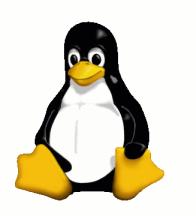 |
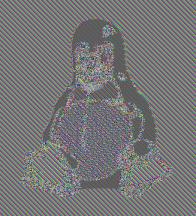 |
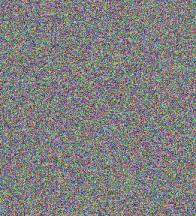 |
| Original | Encrypted using ECB mode | Modes other than ECB result
in pseudo-randomness |
The image on the right is how the image might
appear encrypted with CBC, CTR or any of the other more secure
modes—indistinguishable from random noise. Note that the random
appearance of the image on the right does not indicate whether the
image has been securely encrypted; many kinds of insecure encryption
have been developed which would produce output just as
'random-looking'.
ECB mode can also make protocols without
integrity protection even more susceptible to replay attacks, since
each block gets decrypted in exactly the same way. ECB mode requires
message (plaintext) length is a multiple of the block size.
Cryptonite provides both Cipher Text Stealing and PKCS padding
options to allow any length of data with ECB mode.
Cipher-block chaining (CBC)
In the
cipher-block chaining (CBC) mode,
each block of plaintext is XORed with the previous ciphertext block
before being encrypted. This way, each ciphertext block is dependent
on all plaintext blocks processed up to that point. Also, to make
each message unique, an
initialization vector must be used
in the first block. CBC is the most commonly used mode of operation
for ciphers. Like ECB mode, CBC mode requires message (plaintext)
length is a multiple of the block size. Cryptonite provides both
Cipher Text Stealing and PKCS padding options to allow any length of
data with CBC mode.
Cipher Feedback (CFB)
The
cipher feedback (CFB) mode, a close
relative of CBC, makes a block cipher into a self-synchronizing
stream cipher. CFB uses an initialization vector, like CBC
mode, but can be used with any length of data without using Cipher
Text Stealing or padding.
Parameters
| Parameter |
Description |
| mode | The value may be one of the following:
Crypto:ECB (0)
Crypto:CBC (1)
Crypto:CFB (2) |
Return Value
None
SetPadding
SetPadding (long padding) , virtual
Description
Sets the padding type to allow data of any
length to be encrypted or decrypted when using ECB and CBC modes.
The padding options have no meaning for CFB mode, as it handles data
of any length.
For ECB and CBC modes Cipher Text Stealing
(Crypto:PadTextSteal) is recommended. With cipher text stealing the
plaintext and ciphertext are always the same length. PKCS compatible
padding is also supported for compatibility with external system. PKCS
padding pas the disadvantage that the ciphertext and plaintext will
differ in length by 1 to 8 bytes.
Parameters
| Parameter |
Description |
| padding | May be one of the following values:
Crypto:PadNone:
No padding
Crypto:PadTextSteal:
Cipher text stealing
Crypto:PadPKCS:
PKCS padding |
SetIv
SetIv (*string iv), virtual
Description
Sets the Initialization Vector for CBC and CFB modes. The same IV
must be used for both encryption and decryption, and a random IV
should be used for each piece of data to ensure maximum
confidentially.
SetMultiBlock
SetMultiBlock (long bool), virtual
Description
If this is enabled the chain for CBC and CFB modes is not cleared
between calls to Encrypt and Decrypt. This allows very large amounts
of data to be processed in sections, so not all the data has to be
in memory at the same time. If this option is being called the
ResetChain method should be used to reset the chain to the IV to
encrypt a different set of data if the same IV is being used (or
SetIV should be called to set a new IV).
ResetChain
ResetChain (), virtual
Description
Reset the chain to the original IV in CBC and CFB modes.
Internal Methods
Construct
Construct ()
Description
Object Constructor
Destruct
Destruct ()
Description
Object Destructor
_Encrypt
Encrypt (*SBlock sb), virtual
Description
Sixteen round Fiestel network block cipher
_Decrypt
_Decrypt (*SBlock sb), virtual
Description
Sixteen round Fiestel network block decipher
_EncryptECB
_EncryptECB (*string in, *string out, long inLen, long padLen), virtual
Description
Wraps the ECB encryption process, handling padding and cipher
text stealing options.
_EncryptCBC
_EncryptCBC
Procedure(*string in, *string out, long inLen, long padLen), virtual
Description
Wraps the CBC encryption process, handling padding and cipher
text stealing options.
_EncryptCFB
_EncryptCFB (*string in, *string out, long inLen), virtual
Description
Wraps the CFB encryption process, handling padding and cipher
text stealing options.
_DecryptECB
_DecryptECB
Procedure(*string in, *string out, long inLen, long padLen), virtual
Description
Wraps the ECB decryption process, handling padding and cipher
text stealing options.
_DecryptCBC
_DecryptCBC (*string in, *string out, long inLen, long padLen), virtual
Description
Wraps the CBC decryption process, handling padding and cipher
text stealing options.
_DecryptCFB
_DecryptCFB (*string in, *string out, long inLen), virtual
Description
Wraps the CFB decryption process, handling padding and cipher
text stealing options.
_PArray
_PArray (), virtual
Description
Populates the intial array of digits of Pi (after the decimal
point) used in the construction of the S-Boxes.
_SBox
_SBox (), virtual
Description
Populates the initial S-Box value
F
F (ulong x, bool debug=false), ulong, virtual
Description
Fiestel function.
_WriteBoxes
_WriteBoxes (long state=0), virtual
Description
Debug method, writes out the PArray and SBox array to a pair of
text files (parray.txt and sbox.txt) using C/C++ array syntax to
allow easy verification of the values.
csBlowfish Class Property Reference
| Commonly Used Properties |
| padding | long | The type of padding (if any) to allow data of any length to be
encrypted. Can be set to Cipher Text Steal (Crypto:PadTextSteal),
which is the recommended option for ECB and CBC modes; or to PKCS
padding (Crypto:PKCS), which is not recommended except for
compatibility as the length of the cipher text is not equal to the
length of the plaintext using this padding scheme. |
| mode | long | The encryption mode (ECB, CBC, CFB). CFB mode is recommended as
it provides message confidentially and operates like a stream cipher
(it can encrypt and decrypt data of any length). CBC mode also
provides message confidentially, however either PKCS padding or
Cipher Text Stealing has to be used to encrypt data where the length
is not a multiple of 8 bytes (Cipher Text Stealing is recommended -
see the .padding property). ECB mode is not recommended as it does
not provide serious message confidentially. Use only for
compatibility with other systems that use ECB mode. |
| multiBlock | bool | If set, the chain will not be cleared between calls, allowing
data to be encrypted in blocks of any size. This is used if multiple
calls need to be made to encrypt the data in section using CBC or
CBF mode. An example of this would be encrypting a file from which
is loaded in blocks rather than in one go. This allows very large
amounts of data to be broken up. Breaking up the data using a block
size that is a multiple of the Blowfish Cipher block size (8 bytes)
is recommended for optimum efficiency (except for the final block,
which can be any size). |
| Occasionally Used Properties |
| iv | &SBlock |
The Initialization vector. Can be set directly, but is typically
set by calling SetIv(), or by passing the desired IV to the Init
method.
|
| chain | &SBlock |
Stores the current chain. Used primarily for maintaining the
chain between call to Encrypt and Decrypt.
|
| Internal Properties |
| P | ulong, dim(18) | The array of values of Pi, XOR'd with the key bits. |
| S | ulong, dim(4, 256) | The S-Boxes created when the object is
initialized with a key. |
FAQ - Frequently Asked Questions
Check out general product
CompilerErrors.
- Unresolved Externals when compiling using Cryptonite:
Unresolved External PFXIsPFXBlob
in Cryptonite.obj
Unresolved External PFXImportCertStore in Cryptonite.obj
The Crypt32.lib being included in the
Project is an old version. The simplest solution is to manually
delete copies of this LIB in the Clarion or application
directories and reinstall the latest release of Cryptonite.
- Cryptonite.Error in Cryptonite.AcquireContext - Windows Crypto API Error
5 : Access is Denied.
Change the permissions of C:\ProgramData\Microsoft\Crypto\RSA and C:\ProgramData\Microsoft\Crypto folders so that everyone has full access to these folders. These folders are used by the
Windows Crypto API.
ICACLS C:\ProgramData\Microsoft\Crypto\RSA
/grant "Authenticated Users":(M) - Cryptonite.Error in Cryptonite.AcquireContext - Error 2: Unknown
Error 2 ... error 1359: 054h: An Internal Error Occured.
One of the key files in the C:\ProgramData\Microsoft\Crypto\RSA\MachineKeys
folder is corrupted. Delete all the files in that folder and run the program
again. - Problem with encrypting / decrypting
The ESET Anti-Virus (and others) are using a system called HIPS (Host-Based
Intrusion Prevention System) which blocks access to the Crypto API functions
in some cases. (https://support.eset.com/en/kb3755-host-based-intrusion-prevention-system-hipsadvanced-setup).
You may need to add your program as an exception to the anti-virus package. -
Windows Server 2016
Most installs on Windows Server 2016 have no problems, but in one case it
has been reported that it was necessary to make sure the
2018-05 Cumulative Update for Windows Server 2016 for
x64 based Systems (KB4103720) was installed in order for Cryptonite
to work. -
Programs runs Elevated, but does not run when in non-elevated mode.
Change the permissions of C:\ProgramData\Microsoft\Crypto\RSA
and C:\ProgramData\Microsoft\Crypto\RSA\MachineKeys
so that everyone has full access to the folders. These folders are used by the
Windows Crypto API.
Support
| CapeSoft Support |
| Email |
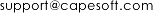 |
| Telephone |
+27 87 828 0123 |
License & Copyright
This template is copyright 2025 by CapeSoft Software.
None of the included files may be distributed. Your programs which use
AnyFont can be distributed without any royalties.
This product is provided as-is. CapeSoft Software and CapeSoft Electronics
(collectively trading as CapeSoft), their employees and dealers explicitly
accept no liability for any loss or damages which may occur from using
this package. Use of this package constitutes agreement with this license.
This package is used entirely at your own risk.
Use of this product implies your acceptance of this, along with the
recognition of the copyright stated above. In no way will CapeSoft , their
employees or affiliates be liable in any way for any damages or business
losses you may incur as a direct or indirect result of using this product.
For the full EULA see
https://capesoft.com/eula.htmlVersion History
Version 2.05 - 2 October 2025
- Update: csBlowFish.Inc was using StringTheoryDLLMode and StringTheoryLinkMode. Changed to CryptoniteDLLMode and CryptoniteLinkMode.
Version 2.04 - 27 May 2025
- Clarion 12 Install
- New Property, ContextFlags, defaults to cs:CRYPT_MACHINE_KEYSET. Change to cs:CRYPT_VERIFYCONTEXT if Administrator access is not available.
Version 2.03 - 25 October 2021
- Add: Version of MakeHMAC method that takes a StringTheory object as a Secret. This should be used in cases where the secret can contain a trailing space.
Version 2.02 - 24 May 2021
Version 2.01 - 15 March 2020 - Improvement: Explicitly send Access Denied error (see FAQ#2) to TRACE even if Logging is turned off.
- Reversion: View Table support in 1.99 reverted back to 1.98 level.
- Random id added to unnamed context (xMyCrypto).
Version 2.00 - 12 February 2020 - Improvement: Reduce cases of error code 2, and better handling of the code when it occurs.
Version 1.99 - 25 August 2020
- Fix: Blowfisk encryption - inherits DisplayErrors and Logging
property from parent class
- Fix: Built-in Table support did not correctly decrypt browses where
secondary fields were encrypted.
Version 1.98 - 18 November 2019
- Fix: EnumProviders method would return an error if it encountered an
unknown provider. This has been changed to just add "unknown" to the
queue, and carry on enumerating.
Version 1.97 - 15 October 2019
- Fix: Doing a GET on an encrypted key field would fail. (Regression
from 1.90). Better fix than 1.90, now decrypts the row if the GET fails.
Version 1.96 - 23 May 2019
- Add: EncryptStringAES and DecryptStringAES methods
- Fix: Demo Example: Symmetric Encryption of StringTheory object did
not set DataLen variable.
Version 1.95 - 16 April 2019
Version 1.94 - 8 March 2019
- Fix: Legacy, Source procedures, with Extension-generated-objects
turns omitted parameters into blank parameters.
Version 1.93 - 14 September 2018
- Add: Clarion 11 to install.
Version 1.92 - 26 July 2018
- Change: Conditional Compile,
_CRYPTONITE_=>1, is added to the project if
Cryptonite is included in the app (and not disabled.) This allows code
dependent on Cryptonite to know that Cryptonite is available.
Version 1.91 - 8 March 2018
- Change: new parameter pFlags added to
the PFXImport method.
Version 1.90 - 15 February 2018
- Fix: Field level encryption in tables encrypted when doing a GET.
Version 1.89 - 29 January 2018
- Demo example updated. XML signing and PFX Importing procedures
updated. (Courtesy of Damir Fogec.)
- Add: template test for StringTheory version.
- Update: Uses Cape01.tpw version 4.11
Version 1.88 - 23 January 2018
Version 1.87 - 2 January 2018
- Add: Crypto:StorePersonal equate for
importing code signing certificates
- Add: Multi attribute to local extension
- Change: Parameter to MakeHash
method renamed from HexEncode to Encode.
- Fix: Encrypt and Decrypt methods did not return result correctly.
- Fix: PFXImport method did not treat blank passwords correctly.
Version 1.86 - 27 February 2017
- _CRYPTOINI_ define was not being exported to MultiProj.
Version 1.85 - 12 January 2017
- The signer on some certificates have a CF/LF (or two) at the end of
the Signer name. Added code to VerifySignature
to remove this.
Version 1.84 - 26 October 2016
- Fix: _CRYPTOINI_ was not being generated by the template. Caused a
problem in multi-dll apps.
- Change: Classes now using CryptoniteLinkMode
and CryptoniteDllMode defines instead of the StringTheory ones.
Version 1.83 - 21 October 2016
- Fix: Init Vector
- Internal: IV property changed from &string to String(1024)
- Internal: FreeIV method deprecated and removed.
Version 1.82 - 30 June 2016
- Added conditional project define, _CRYPTOINI_. If 0 then CryptoIni
class is not included, and the dependency on ABC INIClass is removed.
Version 1.81 - 29 March 2016
- Add new parameters to EncryptString and
DecryptString methods to make
interoperability with external systems
easier.
- Add: ConvertKey method
- Internal: Added new parameters to SetKeyParameters method.
- Example: Symmetric Encryption / Decryption window extended to
support new parameters to EncryptString and DecryptString.
- Example: Symmetric Encryption / Decryption window extended to
support Base64 and Hex encoding of encrypted value.
Version 1.80 - 27 November 2015
- Fix: Spurious END removed from Cryptonite.Inc file
- Fix: (Regression from 1.79) MakeHash method passed str not st to
other MakeHash method.
Version 1.79 - 25 November 2015
- Add: Support for verifying signed messages, with the message
included in the signature. VerifySignature
now has an extra optional parameter.
Version 1.78 - 13 October 2015
- Changed GetHash method to alter a
StringTheory object rather than pass back a string pointer. Reduces the
possibility of a memory leak if the method is used incorrectly. This
method is mostly called internally and is unlikely to affect program
code.
Version 1.77 - 8 September 2015
- Documented: Asymmetric encryption and decryption Using Keys from the Keystore
- Example: Added
AsymmetricEncryptionFromCertificate procedure in demo example
- Fix: CertFind and
CertNext methods need to pass CString to the CryptoAPI functions.
Version 1.76 - 21 August 2015 (with thanks
to Maarten Veenstra)
- Added PaddingMode property
- Added: Start method.
- Fix: Internal calls to DeleteContainer should include the provider
type and name.
- Internal: No more use of Omitted(n) where n is a number not a
parameter name.
Version 1.75 - 28 April 2015
Version 1.74 - 7 April 2015
- Possibly remove %Family warning when generating Legacy Multi-DLL.
Version 1.73 - 12 March 2015
- Removed SSL DLL's from the installer which were going into
\clarion\accessory\bin
Version 1.72 - 25 February 2015
- Build supports Clarion 10
- Removed some C6 and earlier specific template code.
Version 1.71 - 28 January 2015
- Tidied up some error reporting in EncryptDecrypt method.
- Clarion 10 compatible build.
Version 1.70 - 15 January 2015
- Extended size of MaxFileNameLen and MaxDirLen equates to be larger
than MAX_PATH+1
Version 1.69 - 30 July 2014
- Fix: Suppress some Unknown %Family template errors.
- Fix: Removed ExtError variable.
Version 1.68 - 26 July 2014
- Fix: Some encryption algorithms (like AES) change the size of the
data when encrypting it. Fixed EncryptString and DecryptString methods
that take StringTheory parameters to deal with this.
Version 1.67 - 21 July 2014
- Allowed AcquireContext to fall back on memory default if context
cannot be acquired.
Version 1.66 - 15 July 2014
- Fix: More Updates to template in multi-dll mode.
- Fix: Remove Name attribute from class methods (use #TYPEMAP instead)
- Add: MultiDLL ABC example
Version 1.65 - 14 July 2014
- Fix: Updates to template in multi-dll mode.
Version 1.64 - 16 April 2014
- Add: Documentation on Asymmetric Encryption
- Add: AsymmetricEncryption procedure to Demo example
- Internal: Minor changes to the Log output and formatting
VersioVersion 1.63 - 7 March 2014
- Build for use with StringTheory 2.00 and later.
Version 1.62 - 22 January 2014
Version 1.61 - 15 January 2014
- Change: Set Name attribute on SetKeyParameters method. Should fix
Unresolved For Export error when compiling Data DLL.
Version 1.60 - 8 January 2014
- Add: New Documentation on
Interoperability.
- Add: New property: CipherMode, used by EncryptString and
DecryptString
- Add: New Internal Method: ImportKeyFromPassword
- Add: New Internal Method: SetKeyParameters
- Change: EncryptString and
DecryptString have a new optional
parameter.
- Update: Example updated to shown Symmetric encryption with more
visible options.
Version 1.59 - 27 November 2013
Version 1.57 - 6 August 2013
- Fix: KeyFromPassword didn't call GetDerivedKey correctly.
- Example used wrong equates for Algorithm Radio options.
Version 1.56 - 6 August 2013
- Included: Example made for 1.55 not included in 1.55
Version 1.55 - 6 August 2013
- Improved: Example, shows how to set Provider, Type and Algorithm.
- Fix: AES on XP was broken because of different Provider Name
- Improved: Docs on Providers.
- Fix: csError.WinErrorMessage used Omitted incorrectly.
Version 1.54 - 9 May 2013
- Fixed problem where _CheckCertificate method could sometimes return
Invalid Parameter Value: phCryptProv
Version 1.53 - 30 April 2013
- Updated Install to detect Clarion 9.
Version 1.52 - 14 March 2013
- Changed to Ver4 object/template management system.
IMPORTANT
READ THIS.
- Add: support for Multi-Proj in C8
Version 1.51 - 13 February 2013
- Fix: Table and Field encryption was not working, because class was
not THREADed.
- Fix: In _CryptAcquireContext when flags = cs:CRYPT_VERIFYCONTEXT
then loc:Container must be Null.
Version 1.50 - 12 February 2013
- Fix: syntax error - self.GetUser() should have been self.UserName()
Version 1.49 - 11 February 2013
- Add: UserName method returns current Windows user name.
- Change: _CryptAcquireContext uses default container name, rather
than blank container.
- Fix: EncryptString method uses container name linked to user name -
makes multi-user use on the same machine work.
- Fix: SignMessage method did not use Detach parameter correctly.
Version 1.48 - 21 November 2012
- Change: Default key store created if it does not yet exist when
doing a _CryptAcquireContext.
Version 1.47 - 12 November 2012
- Change: Removed "MY" from stores checked when deciding to trust a certificate.
Version 1.46 - 8 November 2012
- Fix: Compiling a Data DLL could result in Link Errors (unresolved
External)
Version 1.45 - 7 November 2012
- Change: After a call to .VerifySignature, the Signature object is
re-encoded, so it's not altered.
- Change: GetMessage method moved from Cryptonite to SafeUpdate class.
- Change: _GetCertChain seeks for a Root certificate as a duplicate of
a MY certificate.
- Change: _TrustSigner and _GetIssuerCert methods removed.
Version 1.43 - 12 October 2012
- Note:
VerifySignature method parameter order changed. This will likely
result in a compile error (no matching prototype.) You will need to
change the call to match the current parameter order. Note that the
Signer parameter is now "by reference" so it has to be a string
variable.
- Demo app updated with new window to show embedding a signature into
an xml file.
Version 1.42 - 12 October 2012
- Requires version 1.64 of StringTheory.
- Fix: PFXIMPORTTOSTORE Method had mismatched prototype between INC
and CLW files.
- Fix: AppendSignature always returned
"Signature already appended".
- Fix: Template version number was not being updated correctly.
- Removed: Hash and Signing examples - these are now in the main Demo
example.
Version 1.41 - 11 October 2012
- Added StringTheory forms of SignMessage and
VerifySignature
- Change: VerifySignature return values simplified.
- Change: Implemented Cape.Tpw object generation template.
- Change: Reduced the number of source files by combining files of the
same type.
- Fix: VerifySignature did not always return the correct result.
- Fix: PFXImport could fail if called twice.
Version 1.40 - 30 August 2012
- Update: Documentation being reworked (work in progress).
- Update: Demo app updated (work in progress)
- New methods: EncryptString,
DecryptString
- New Overloaded methods: Encrypt, Decrypt
- Extended Methods: KeyFromPassword, DerivedKey
- New property: hSessionKey
- Change: AcquireContext will automatically ReleaseContext is a
Release is required.
Version 1.28 - 18 May 2012
- Removed a possible warning from the compile.
- Fixed a syntax error in Blowfish Class, not returning value from Encrypt method.
Version 1.27 - 17 May 2012
- Syntax error in Blowfish class - in.out instead of in,out
Version 1.26 - 14 May 2012
- Tweaked classes so they compile fine in Clarion 5.5.
Version 1.25 - 10 February 2012
Requires StringTheory 1.38 or later
- Fixed: The new bfEcrypt
and bfDecrypt wrappers:
bfEncrypt Procedure (*StringTheory st, string pbKey,
string pIV, long pMode=Crypto:CFB, long
pPad=Crypto:PadNone, long pEnc=Crypto:EncNone), bool,
proc, virtual
bfDecrypt Procedure (*StringTheory st, string pbKey,
string pIV, long pMode=Crypto:CFB, long
pPad=Crypto:PadNone, long pEnc=Crypto:EncNone), bool,
proc, virtual
These two methods were not correctly handling the key
being passed as a result of an undocumented Clarion built
in named "pKey". This could result in the data always
being encrypted and decrypted using the same key value,
rather than the value passed.
Note that this does not effect the standard bfEncrypt and
bfDecrypt methods, only these two new wrapper methods.
- Fixed: The Blowfish
examples generating the same EXE name rather than
separate EXEs based on each App name.
Version 1.24 - 03 January 2012
Requires StringTheory 1.38 or later
- Added: New defines for
SafeUpdate 2.01.
Version 1.23 - 10 November 2011
Requires StringTheory 1.38 or later
- Fixed: Compile error with
the latest releases of StringTheory as a result of the
.length property being renamed.
- Fixed: Potentially
incorrect reference assignment in VerifySignature
- Changed: GetSignature
parameter to explicitly pass a *string rather than
taking the address of a string in a long.
Version 1.22- 21 July 2011
Requires StringTheory 1.38 or later
- Added:
bfEncrypt
method that provides a wrapper for all Blowfish
encryption tasks, including initializing and destroying
the Blowfish object and optionally encoding the output as
either a Hex or Base64 encoded string.
- Added:
bfDecrypt
method that provides a wrapped for all Blowfish
decryption tasks.
- Added:
bfCrypt:
Wrapper method for Blowfish encryption and decryption.
- Added: New Blowfish
example application that demonstrates using the new
simplified approach to Blowfish encryption. The old
Blowfish example has been moved to the MoreFish.app and
demonstrates using the methods to manually accomplish
the same tasks that are handled by the
bfEncyrpt
and bfDecrypt methods.
- Added: Full
documentation and example code for the bfEncrypt(StringTheory)
and bfEncrypt(StringTheory) methods, which provide a
manual alternative to the standard bfEncrypt and
bfDecypt methods.
- Updated: The Blowfish
documentation to demonstrate the use of the new
simplified bfEncrypt and bfDecrypt methods.
- Added: File hashing to
the SimpleHashing example application.
Version 1.21 - 1 July 2011
Requires StringTheory 1.38 or later
- Fixed: EnumProviders was including a null terminator in
the string for the provider name and provider type name.
- Fixed:
EnumProviderTypes was including a null
terminator in the string for the provider type name.
- Added:
GetHashProvider method acquires an appropriate
context for the requested hash algorithm. The context is
returned and should be disposed once the hash has been
created. Use by the new MakeHash() method.
- Added: New
MakeHash method takes a StringTheory object and
the hashing algorithm desired and hashes and hex encodes
the output. It handles the acquisition of a non keyset
context using the appropriate provider for the algorithm
and the disposal of the context once complete. This does
not affect any other context that has already been
acquired.
- Added: New
SimpleHashing
example demonstrates the new
MakeHash
method for simplified hashing.
- Added: New code to the
Providers example that demonstrates
using the XP SP3 specific version of the AES provider
and attempting to acquire the standard AES provider,
followed by the XP SP3 version and finally falling back
to the standard RSA provider if neither is available.
- Added: New
Hashing JumpStart to the documentation
Version 1.20 - 29 June 2011
Requires StringTheory 1.38 or later
- Fixed: Incorrect template
symbol that could cause problems generating the object
declaration.
Version 1.19 - 6 June 2011
Requires StringTheory 1.38 or later
- Fixed: Two typographical
errors in template symbols which broke compilation in C7
and C8.
- Changed:The Legacy
example now uses CFB mode for the Blowfish encryption.
Version 1.18 - 3 June 2011
Requires StringTheory 1.37
- Added: FAQ section to the
documentation.
- Added/Improved:
The Table/Field encryption support:
- The encryption mode defaults to CFB
mode (allows any length of data to be encrypted)
- Added support for encrypting non
string fields, including: long, real, short, ulong,
ushort, unsigned, byte, cstring, decimal, sreal.
- Fixed double encryption/decryption
of fields
- Fixed encryption of both the File
and View
- Updated the FilesAndFields
Example
- Added a SQL
file/table encryption example
Version 1.17 - 6 May 2011
- Fixed: Missing ampersand
in the csFile class CopyFile method.
Version 1.16 - 4 May 2011
- Updated template to support some changes in Clarion
8.
- Updated template so derived methods, in a SOURCE
procedure, return value correctly.
Version 1.15 - 7 April 2011
Important: Requires
StringTheory
1.32 or higher.
- Updated for Safe Update 2.0.
This version is the minimum
required for SafeUpdate 2.0.
Version 1.14 - 7 April 2011
Important: Requires StringTheory
1.32 or higher.
- New:
GetProviderAlgs method enumerates all
algorithms supported by the current provider and
populates a queue with the names, ALG_IDs, key lengths
(default, maximum and minimum etc.)
- Updated: The Providers
example. This now demonstrates listing all supported
algorithms for the current provider and displaying the
details in a listbox. This example is highly recommended
as it covers:
- The basics of using Cryptographic Service
Providers;
- Creating key stores and keys;
- Listing providers available;
- Falling back to default providers when newer
providers are not available on a machine;
- Using newer provider functionality such as
SHA256 hashing, and falling back to algorithms
supported by older providers when it is not
available;
- Exporting and importing keys;
- Encrypting and Decrypting data using
public/private key pairs;
- Hashing of data (digest creation).
- New: The GetUserKey method now
allows the key length and flags to be specified if a new
key is created (when the key set does not exist and the
createKey parameter is passed as True)
- Fixed: The GenPPK method now uses
the key length and flags passed when generating the key
set. Both flags are optional and the default values will
be used if they are not specified.
- Fixed: The ExchangeKeyFromBlob
method was ignoring rarely used import flags.
- Fixed: The SUError.clw file was still being linked
in to the project by the template rather than the new
csError.clw file.
- New: Documentation for the Cryptonite class methods.
Add documentation for undocumented methods, expanded
existing documentation for methods.
Version 1.13 - 23 March 2011
Important: Requires
StringTheory
1.32 or higher.
- Fixed: The publicOnly parameter of the ExchangeKeyToBlob method
was being flipped incorrectly.
Version 1.12 - 22 March 2011
Important: Requires
StringTheory
1.32 or higher.
- Fixed: The ExchangeKeyToBlob method could set the
BLOB type incorrectly, resulting in the key import
failing.
- Added: New logging code.
- Added: If no password is specified when exporting a
key the BLOB is created unencrypted
Version 1.11 - 15 March 2011
Important: Requires StringTheory
1.29 or higher.
- Fixed: The ExchangeKeyToBlob method was failing when
exporting a public key only BLOB
- Added: Support for exporting private keys without
encryption when calling ExchangeKeyToBlob (note: This is
not recommended).
Version 1.10 - 21 January 2011
Important: Requires Stringtheory
1.29 or higher.
- Changed StringTheory method calls to use the Clarion
5.5 compatible names.
- Updated the Blowfish section of the main Demo
example.
- Fixed incorrect references to OddJob in the
documentation.
- Fixed incorrect image paths in the documentation.
- Fixed incorrect menu in the History section of the
documentation.
Version 1.09 - 19 January 2011
Important: Requires Stringtheory
1.29 or higher.
- Renamed the SUError class to csError for consistency
and backward compatibility with SafeUpdate 1.
- Added a number of API prototypes to provide backward
compatibility with SafeUpdate 1.
- This release can now be installed on top of
SafeUpdate 1 without causing conflicts. Not that you
SafeUpdate 1 should be installed first, followed by
Cryptonite.
- Reduced the width of the example code in the
main doc to reduce the minimum width of the document for
viewing.
Version 1.08 - 18 January 2011
Important: Requires Stringtheory
1.29 or higher.
- Fixed a template error on %ClassExternal symbol
- Fixed compile errors with SafeUpdate as the result of
incompatible files with the same name
- New GenRandom method generates
any amount of cryptographically random data.
- New Blowfish example applications:
- EncryptFish - full Blowfish example.
- Demonstrates Blowfish encryption and
decryption of any amount of data using ECB, CBC
and CFB modes.
- Cipher Text Stealing and PKCS padding for
ECB and CBC modes.
- Base64 encoding and decoding
- Hex string encoding and decoding
- Random data generation
- Initialization vector creation
- Key handling and object initialization
- TestVectors - demonstrates
basic block encryption and decryption and validates
the Blowfish implementation against the reference
test vectors.
- The csBlowfish class has been completely rewritten:
- Validated implementation of the Blowfish algorithm
- Two new example applications for Blowfish encryption
- New example demonstrating encrypting the Blowfish test
vectors and validating the output against the reference
test vectors
- Supports for any amount of data being
encrypted of any length (does not need to be a multiple
of the block length).
- Support for CBC (Cipher Block
Chaining) mode encryption, improved security over the
standard ECB mode encryption, which is some senses
doesn't provide serious message confidentiality, and it
is not recommended for use in cryptographic protocols at all,
- Support for CBF (Cipher Feedback) mode
encryption, which provides the same level of security as
CBC, and turns the block cipher into a stream cipher,
allowing any length of data to be encrypted without any
padding.
- Support for PKCS#5/PKCS#7 padding for ECB
and CBC mode encryption to allow any length of data to
be encrypted (the size of the ciphertext output 1 to 8
bytes larger than the input plaintext).
- Support for Cipher Text Stealing for ECB and CBC modes. Allows any
length of data to be encrypted and the output ciphertext
is the same length as the input ciphertext.
- Support for Initialization Vectors for CBC and
CBF modes.
- New csBlowfish Methods
- Init
Procedure (*string key, long keyLen=0, <*SBlock
chain>, long padding=0), virtual
-
ResetChain Procedure (), virtual
-
Encrypt Procedure (*string in,
*string out, long inLen=0, long mode =0), bool,
proc, virtual
-
Decrypt Procedure (*string in,
*string out, long inLen=0, long mode =0), bool,
proc, virtual
-
SetKey Procedure (*string key, long
keyLen=0, <*SBlock chain>, long padding=-1, long
mode=-1), bool, proc, virtual
-
SetMode Procedure (long mode),
virtual
-
SetPadding Procedure (long
padding), virtual
- SetIv
Procedure (*string iv), virtual
-
SetMultiBlock Procedure
(long bool), virtual
- New csBlowfish Internal methods
- _Encrypt Procedure (*SBlock
sb), virtual
- _Decrypt Procedure (*SBlock
sb), virtual
- _EncryptCFB
Procedure(*string in, *string out, long inLen),
virtual
- _EncryptCBC
Procedure(*string in, *string out, long inLen,
long padLen), virtual
- _EncryptECB
Procedure(*string in, *string out, long inLen,
long padLen), virtual
- _DecryptCFB
Procedure(*string in, *string out, long inLen),
virtual
- _DecryptCBC
Procedure(*string in, *string out, long inLen,
long padLen), virtual
- _DecryptECB
Procedure(*string in, *string out, long inLen,
long padLen), virtual
- _PArray Procedure (),
virtual
- _SBox Procedure (), virtual
- F Procedure (ulong x, bool
debug=false), ulong, virtual
- _WriteBoxes Procedure(long
state=0), virtual
- New csBlowfish Properties
- chain
- padding
- iv
- mode
- multiBlock
- New Cryptonite methods:
- bfSetKey Procedure (string
keyBytes), long, proc, virtual
- bfSetIv Procedure (string
iv), long, proc, virtual
- bfResetChain Procedure (),
long, proc, virtual
- bfSetMode Procedure (long
mode), long, proc, virtual
- bfSetPadding Procedure (long
pad), long, proc, virtual
Version 1.07 - 2 January 2011
Important: Requires Stringtheory
1.29 or higher.
- Fixed compile errors as a result of an incorrect file
in the 1.0.6 release.
Version 1.06 - 24 December 2010
Important: Requires Stringtheory
1.29 or higher.
- New Methods (Beta)
- CertOpenSystemStore Procedure
(<string name>), HCERTSTORE, virtual
Opens a certificate store to allow certificates to be
located and used.
- CertCloseStore Procedure
(HCERTSTORE hStore), virtual
Closes an opened store.
- CertFind Procedure (HCERTSTORE
hStore, string certName), PCCERT_CONTEXT, virtual
CertFind Procedure (HCERTSTORE hStore,
ulong encoding, ulong flags, ulong type, string pParam,
PCCERT_CONTEXT prevCert), PCCERT_CONTEXT, virtual
Find a certificate by name in the specified store and allows it
to be used for encryption, signing etc.
- CertNext Procedure (HCERTSTORE
hStore, PCCERT_CONTEXT prevCert, string certName),
PCCERT_CONTEXT, virtual
Retrieves the next certificate matching the passed name
- CertFree Procedure (PCCERT_CONTEXT
hCert)
Frees memory allocated when a certificate is retrieved
from a store.
- CertGetContainer Procedure
(PCCERT_CONTEXT hCert),
long, virtual
Retrieve a Cryptographic Context and key set using
the specified certificate handle
- _CertGetPrivateKey Procedure (PCCERT_CONTEXT
hCert, *bool freeKey, DWORD keySpec=cs:AT_KEYEXCHANGE),
HCRYPTPROV, virtual
Retrieves a CSP context and key container for a
certificate. This context can then be used to
retrieve the keys associated with the certificate,
as well as to perform encryption, decryption and
signing using the certificate. Typically
CertGetContainer is called to perform this
functionality and retreive the container and key
set.
- Updated the "Provider" example which demonstrates:
- Using the AES Cryptographic Service Provider
(CSP) available on newer versions of Windows
(including Vista and Windows 7).
- Listing the Providers and Provider Types
available on a machine
- Checking whether a specific provider is
available, and falling back to the default if it is
not
- Using algorithms appropriate to the providers
available
- Importing and exporting public/private key pairs
using a sessions key (derived from a password).
- Using a password to create a session key.
- Using SHA256 and other alternative hashing
algorithms available when using CSPs such as the AES
provider, and falling back to the default provider
and SHA-1 on older versions of windows.
- Creating and deleting containers and key sets.
- New Section in the Documentation
- Cryptographic Service Providers:
An introduction to Cryptographic Service Providers
-
Available Service Providers: The
providers available and their functionality that
they provide.
- Cryptographic Service
Provider Types: Provider types and
algorithms supported by different types of Providers
- General documentation updates
Version 1.05 - 10 December 2010
Important: Requires Stringtheory
1.29 or higher.
- Improved: The
CryptAcquireContext
methods to allow additional provide details and types to
be passed.
- Fixed: The
GetContainer method not
correctly passing the provider type to AcquireContext
- Improved: The
KeyFromPassword
method compatibility with different version of Windows.
- Improved: Additional error and
information logging for tracking down encryption and key
errors
- New: Example of importing and
exporting keys, using a custom provider type, and hash
creation using a SHA-256 hash. See the "Providers"
example.
- Updated: The LegCrypt example
application (demonstrates the Demo example functionality
in a Legacy application).
- Improved:
DeleteContainer now
allows the provider name and type to be passed. This
enabled the deletion of existing containers without
acquiring the container first.
- Fixed: GenPPK creating non exportable keys by
default
- Improved: Changed the key type created by
GenPPK to
explicitly be AT_EXCHANGE. This does not change any
functionality, however it ensure that the type is always
specified for improved functionality across different
versions of Windows and the CryptoAPI.
- Fixed: _CryptAcquireContext setting
the provider to the default when one was passed in
Clarion 5.5 as the result of an Omit statement using the
parameter name rather than position.
- New: The encryption now
automatically derives the correct block size from the
algorithm used for the key..
- New: Encryption now defaults to RC4
encryption throughout.
- Note: The Microsoft Enhanced
Cryptographic Service provider is the default CSP. The
provider type defaults to PROV_RSA_FULL, which is a
general purpose CSP which supports the following
algorithms:
| Purpose | Supported algorithms |
| Key Exchange | RSA |
| Signature | RSA |
| Encryption | RC2
RC4 |
| Hashing | MD5
SHA |
Version 1.04 - 03 December 2010
- Updated the Class Reference documentation with the
outline for many methods.
- Complete internal refactor of a large number of
methods, new methods additions (listed above), and
general cleanup
- Fixed a number of memory leaks
- Fixed a number of internal method errors that
could result in methods failing incorrectly.
- Deprecated methods: _realloc, _instring, _freelist
Version 1.02 - 30 September 2010
Important: Requires StringTheory 1.26 or higher.
- Uses the new methods in StringTheory to convert data
to hexadecimal strings (demonstrated in the creation of
hashes in the example).
- Demo example now defaults to SHA-1 digests (hashes)
rather than MD5 on the main window.
- Adjusted hash creation in the example to clip the
text strings for the plain text data. The data would not
be clipped if it were binary data, however for text data
if you don't clip the strings when calculating the
length, then the encryption and hashing will be
performed on the entire string, including trailing
spaces.
- Added examples of using the new StringToHex()
StringTheory method. Used for displaying the digests
(hashes) as their hexadecimal values, rather than base64
encoding the string.
Version 1.01 - 23 September 2010
- Fix for GPF on second time entrance to window with
FileField encryption/decryption turned on.
- First official release.
Version 1.00 - 22 September 2010