

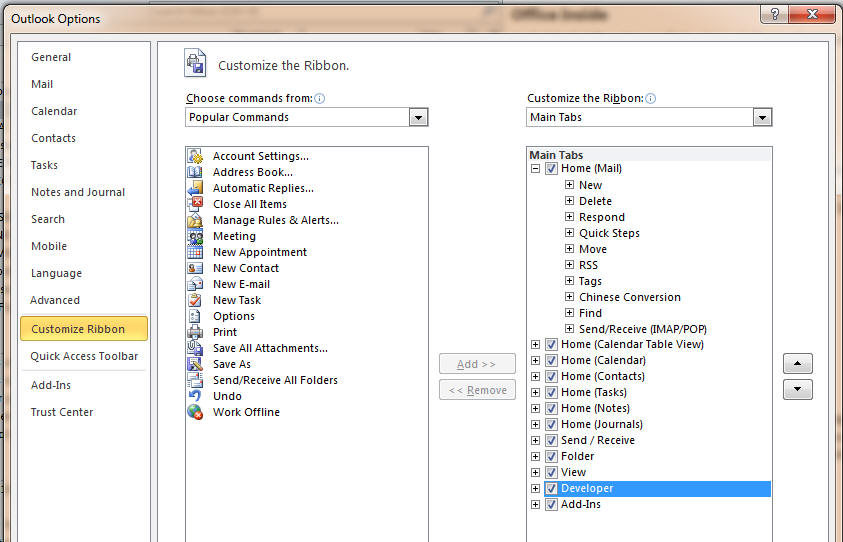
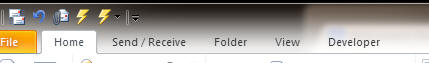
| Template : Add_MSOutlook_Object | |
|---|---|
| Summary |
|
| What does it do? | This template is used to add MS Outlook functionality to a procedure in your app. |
| Prerequisites | You need to have added the Activate_Office_Inside global extension template before you can add this template to a procedure. |
| How do I implement it? |
|
| What are my options? | General Tab: Object Name: This is the name of the Office Inside object that this template will create and implement. Typically this would default to 'MyOutlook1', but you can change it if you would prefer to call the object something else. 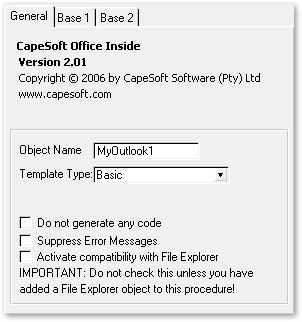 Base1 Tab: Initialise This Object: This option allows you to select whether the template will generate code to initialise the object and when it will be initialised. Event Handler: When the Init() method is called it can optionally turn on event handling. This option allow this to be controlled from the template. 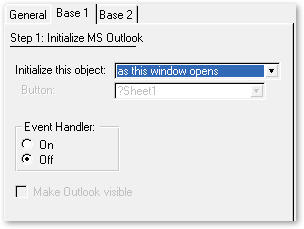 Base2 Tab: Kill This Object: The dropdown allows you to choose whether code is generated to Kill() the Outlook object (and close Outlook), as well as when that code should be called. 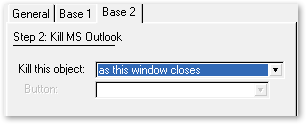 |
| oiOutlook Class Methods - Grouped by Use | |
|---|---|
| Appointments | |
| GetAppointment | Fetches a single, specific appointment. |
| GetAppointmentsQ | Fills a queue with all the Outlook Appointments. |
| DeleteAppointment | Removes an appointment from the Outlook Calendar |
| InsertAppointment | Adds an entry to the Outlook Appointments. |
| UpdateAppointment | Update an Outlook Appointment entry. |
| Contacts | |
| GetContact | Fetchs a single Contact entry. |
| GetContactsQ | Fills a queue with all the Outlook Contacts. |
| DeleteContact | Removes a Contact from the Address Book |
| InsertContact | Adds an entry to the Outlook Contacts. |
| UpdateContact | Update and Outlook Contact entry. |
| Tasks | |
| GetTask | Retrieves a specific Outlook Task entry. |
| GetTasksQ | Fills a queue with all Outlook Tasks entries. |
| DeleteTask | Deletes a task from Outlook |
| InsertTask | Adds an entry to the Outlook Tasks. |
| UpdateTask | Update an Outlook Task entry. |
| GetMailFoldersQ | Fills a queue with a list of all mail folders (or all folders). |
| GetMailItemsQ | Fills a queue with a list of all items in a specific folder. |
| GetEmailBody | Retrieves the actual body of a specific email (HTML and Text) |
| GetMailAttachmentsQ | Fills a queue for the attachments for a specific mail message |
| GetMailRecipientsQ | Fills a queue with the email addressees and their addresses for a specific mail message |
| SaveAttachment | Save an attachment from an email in Outlook to a file. |
| SaveAs | Save the Mail Item to disk in a variety of format.s |
| SendEmail | Send an email using Outlook. |
| Event Callbacks | |
| EventItemSend | Event callback when an item (mail) is sent by Outlook. |
| EventNewMail | This event callback is called when a new mail is created. |
| EventOptionsPagesAdd | Event callback when the Options window in Outlook is opened. |
| EventQuit | Event allowing you to trap when Outlook closes. |
| EventReminder | Event for when Outlook triggers a Reminder. |
| EventStartup | Event that Outlook fires on startup. |
| Object and Errors | |
| Init | Initialises the object and sets the event handling on or off. |
| Kill | Kills the object, deallocates memory and closes Outlook. |
| ErrorTrap | Called when an error occurs, provides centralised error handling. |
| Generic
Access to Outlook Items The following methods allows access to Outlook's folders and the items that they contain. They can access items of all types (Mail, Appointments, Contacts etc.) and provide the ability to filter and query Outlook items for improved performance and flexible access to specific sets of data. |
|
| GetNameSpace | Retreives the Outlook Namespace. This is the "root" for all the rest of the data sets stored by Outlook. |
| GetDefaultFolder | Retreives the default Inbox folder as well as the root folder (Data Store) which contains the Inbox and all other folders for that store. |
| WithFolder | Selects a specific folder by name |
| GetItems | Retrieves the Items interface which represents items in a folder (Items Collection) |
| GetItem | Retrieves a specific item in the current Items collection |
| GetItemByID | Retrieve an item from any folder based on the unique Outlook ID |
| GetItemByValue | Retrieves an item from the current Items (folder) based on the value of the default field for that item (the default field varies depending on the item type) |
| NextItem | Retrieve the next item from the currently selected folder (Items collection) |
| PreviousItem | Retrieve the previous item from the currently selected folder (Items collection) |
| LastItem | Retrieve the last item from the current Items collection |
| Restrict | Set a record filter for the result set of items being returned by Outlook. This allows specific items to be retrieved based on any of the fields in Outlook. |
| SetColumns | Restrict the columns (fields) being retrieved by Outlook for items. This can improve performance by only retreiving data required, rather than retrieving all fields that Outlook stores for each item. This is effectively a View on a database. |
| ResetColumns | Resets Outlook to fetch all columns (fields) |
| RemoveItem | Removes the item from the Items collection (this does not delete the actual Item from Outlook). This is the equivilent of filtering out unwanted records from a record set. |
| DeleteAllItems | Clears the current Items collection |
| MoveItem | Moves an items from one folder to another in Outlook |
| MoveItems | Moves all items in the current Items collection to the specified folder. Allows optional filtering of the items based on a filter expression. |
| FindItems | Finds an item in the current Items collection (folder) based on a search string. The FindNextItem method can be used to find the next matching item. |
| FindNextItem | Finds the next Item matching the search term use with the FindItems call |
| CountItems | Returns the number of items in the current Items collection |
| FindChildFolder | Retrieves the child folder from a parent Folder that matches the specified name. This performs a recursive search using the specified parent as the root. |
| SortItems | Sort the items in an Items collection in either acending or decending order using the Outlook field specified. |
| oiOutlook Class Methods | |
|---|---|
| DeleteAppointment | Removes an appointment from the Outlook Calendar |
| DeleteContact | Removes a Contact from the Address Book |
| DeleteTask | Deletes a task from Outlook |
| DisplayContact | Displays the Outlook Contact window. |
| ErrorTrap | Called when an error occurs, to provide additional information for your program to trap and handle errors |
| EventItemSend | A callback method, allows you to trap when an item is sent by Outlook and execute code in your program in response to the event. |
| EventNewMail | This event callback is called when a new mail is created. |
| EventOptionsPagesAdd | Event callback for when the Options window in Outlook is opened. |
| EventQuit | Event allowing you to trap when Outlook closes. |
| EventReminder | Event for when Outlook triggers a Reminder. |
| EventStartup | Event that Outlook fires on startup. |
| GetAppointment | Fetches a single, specific appointment. |
| GetAppointmentsQ | Fills a queue with all the Outlook Appointments. |
| GetContact | Fetches a single Contact entry. |
| GetContactsQ | Fills a queue with all the Outlook Contacts. |
| GetEmailBody | Retrieves the actual body of a specific email (used to get the body of a message after calling GetMailItemsQ to get message etc.) |
| GetMailAttachmentsQ | Fills a queue for the attachments for a specific mail message |
| GetMailFoldersQ | Fills a queue with a list of all mail folders. Can also be used to retrieve a list of all Outlook folders, as well as just the mail folders. |
| GetMailItemsQ | Fills a queue with a list of all items in a specific folder. |
| GetTask | Retrieves a specific Outlook Task entry. |
| GetTasksQ | Fills a queue with all Outlook Tasks entries. |
| Init | Called to initialise the oiOutlook function and start Outlook. Sets the default state of Outlook (whether it is shown and the window position) as well as whether event callbacks are on etc. |
| InsertAppointment | Adds an entry to the Outlook Appointments. |
| InsertContact | Adds an entry to the Outlook Contacts. |
| InsertTask | Adds an entry to the Outlook Tasks. |
| Kill | Kills the oiOutlook object, cleans up allocated memory and closes Outlook. |
| SaveAttachment | Save an attachment from an email in Outlook to a file. |
| SaveAs | Save the Mail Item to disk in a variety of format.s |
| SendEmail | Send an email using Outlook. |
| UpdateAppointment | Update an Outlook Appointment entry. |
| UpdateContact | Update and Outlook Contact entry. |
| UpdateTask | Update an Outlook Task entry. |
| Generic Access to Outlook Items | |
| CountItems | Returns the number of items in the current Items collection |
| DeleteAllItems | Clears the current Items collection |
| FindChildFolder | Retrieves the child folder from a parent Folder that matches the specified name. This performs a recursive search using the specified parent as the root. |
| FindItems | Finds an item in the current Items collection (folder) based on a search string. The FindNextItem method can be used to find the next matching item. |
| FindNextItem | Finds the next Item matching the search term use with the FindItems call |
| GetDefaultFolder | Retrieves the default Inbox folder as well as the root folder (Data Store) which contains the Inbox and all other folders for that store. |
| GetItems | Retrieves the Items interface which represents items in a folder |
| GetItem | Retrieves a specific item |
| GetItemByID | Retrieve an item from any folder based on the unique Outlook ID |
| GetItemByValue | Retrieves an item from the current Items (folder) based on the value of the default field for that item (the default field varies depending on the item type) |
| GetNameSpace | Retrieves the Outlook Namespace. This is the "root" for all the rest of the data sets stored by Outlook. |
| LastItem | Retrieve the last item from the current Items collection |
| MoveItem | Moves an items from one folder to another in Outlook |
| MoveItems | Moves all items in the current Items collection to the specified folder. Allows optional filtering of the items based on a filter expression. |
| NextItem | Retrieve the next item from the currently selected folder (Items collection) |
| PreviousItem | Retrieve the previous item from the currently selected folder (Items collection) |
| RemoveItem | Removes the item from the Items collection (this does not delete the actual Item from Outlook). This is the equivalent of filtering out unwanted records from a record set. |
| Restrict | Set a record filter for the result set of items being returned by Outlook. This allows specific items to be retrieved based on any of the fields in Outlook. |
| ResetColumns | Resets Outlook to fetch all columns (fields) |
| SetColumns | Restrict the columns (fields) being retrieved by Outlook for items. This can improve performance by only retrieving data required, rather than retrieving all fields that Outlook stores for each item. This is effectively a View on a database. |
| SortItems | Sort the items in an Items collection in either ascending or descending order using the Outlook field specified. |
| WithFolder | Selects a specific folder by name |
| Parameter | Description |
|---|---|
| string pEntryID | The unique identifier used by Outlook for this entry. The EntryID is retrieved when calling GetAppointment() or GetAppointmentQ() and is also returned when you add a new entry by calling the InsertAppointment() method. |
| Example |
|---|
|
| Parameter | Description |
|---|---|
| string pEntryID | The unique identifier used by Outlook for this entry. The EntryID is retrieved when calling GetContact() or GetContactsQ() and is also returned when you add a new entry by calling the InsertContact() method. |
| Example |
|---|
|
| Parameter | Description |
|---|---|
| string pEntryID | The unique identifier used by Outlook for this entry. The EntryID is retrieved when calling GetTask() or GetTasksQ() and is also returned when you add a new entry by calling the InsertTask() method. |
| Example |
|---|
|
| Parameter | Description |
|---|---|
| string pEntryID | The unique identifier used by Outlook for this entry. The EntryID is retrieved when calling GetTask() or GetTasksQ() and is also returned when you add a new entry by calling the InsertTask() method. |
| Example |
|---|
|
| Parameter | Description |
|---|---|
| string pErrorString | A string containing the error message that the method passed to ErrorTrap. You can use this string to display the error to the user, and also to implement your own error handling based on which error occurred. |
| string pFunctionName | A string that contains the name of the Office Inside method that the error occurred in. |
| Example |
|---|
|
| Example |
|---|
|
| Example |
|---|
|
| Example |
|---|
|
| Example |
|---|
|
| Example |
|---|
|
| Example |
|---|
|
| Recurring Appointments | ||
|---|---|---|
| RecurrenceType | Properties Used | Example |
| oio:RecursDaily | Interval | 10 (Every 10 days) |
| DayOfWeekMask | oio:Monday + oio:Friday (Mondays and Fridays) | |
| oio:RecursMonthly | Interval | 2 (Every two months) |
| DayOfMonth | 8 (The 8th day of every month) | |
| oio:RecursMonthNth | Interval | 2 (Every 2 months) |
| Instance | 1 (The first Tuesday and Wednesday, the days are specified below, this is just used for which instance of the days it will be). This is optional | |
| DayOfWeekMask | oio:Tuesday + oio:Wednesday(Tuesday and Wednesday) | |
| oio:RecursWeekly | Interval | 3 (Every three weeks) |
| DayOfWeekMask | oio:Tuesday + oio:Wednesday (Tuesday and Wednesday) | |
| oio:RecursYearly | DayOfMonth | 12 (he 12th day of the month) |
| MonthOfYear | 2 (February. MonthOfYear is a number from 1 to 12 for the months January to December) | |
| oio:RecursYearNth | Instance | 3 (The third time this day occurs in the year, for example the third Tuesday in the year) |
| DayOfWeekMask | oio:Tuesday + oio:Wednesday +
oio:Thursday (Tuesday, Wednesday and Thursday) |
|
| MonthOfYear | 3 (March. MonthOfYear is a number from 1 to 12 for the months January to December) | |
| Parameter | Description |
|---|---|
| string pEntryID | The Unique identifier that Outlook uses for this entry. This value is retrieved when calling InsertAppointment , and the EntryID field in the the queue is populated with this value when calling GetAppointmentsQ. |
| Example |
|---|
|
| oiOutlook.AppointmentProperties fields | ||
|---|---|---|
| Field Name | Type | Description |
| Subject | string | The Subject of the Task. |
| StartDate_Date | long | Standard Clarion date for when the Task starts (optional) |
| StartDate_Time | long | Standard Clarion time for when the Task starts |
| EndDate_Date | long | Standard Clarion date for the Due Date for the Task |
| EndDate_Time | long | Standard Clarion time when this Task is due |
| CreationTime_Date | long | Standard Clarion date when this Task was created |
| CreationTime_Time | long | Standard Clarion time when this Task was created |
| LastModificationTime_Date | long | Standard Clarion date when this Task was last modified |
| LastModificationTime_Time | long | Standard Clarion time when this Task was last modified |
| Duration | long | Duration of this task in minutes |
| Body | string | The body text describing this appointment's details |
| Importance | byte | The importance of this appointment, can be one of three
values: oio:ImportanceHigh oio:ImportanceNormal oio:ImportanceLow |
| AllDayEvent | byte | Set this to 1 for an all day event |
| BusyStatus | byte | Can be set to one of the following values indicating the type
of appointment: oio:Free oio:Tentative oio:Busy oio:OutOfOffice |
| IsRecurring | byte | Set to 1 if this is a recurring event (such as birthday, anniversary etc.) |
| Recurrence_Type | long | The type of recurrance, once of the following values: oio:RecursDaily (once a day) oio:RecursWeekly (once a week) oio:RecursMonthly (once a month) oio:RecursMonthNth (every N months*) oio:RecursYearly (once a year) oio:RecursYearNth (every N years*) *Where N is the number of months/years between recurrances Important: Each recurrance type only supports certain fields, and the field values must be correct, incorrect values will result in updates or insertion of the appoint failing. See the note above on Recurring Appointments for the fields used for each type and their values. |
| Recurrence_DayOfMonth | long | The day of the month on which the Appointment recurs, a long value that stores the day, for example 15, for the 15th day of the month. |
| Recurrence_DayOfWeekMask | long | The day of the week on which the Appointment recurs, can be
one of the following values: oio:Sunday oio:Monday oio:Tuesday oio:Wednesday oio:Thursday oio:Friday oio:Saturday Note that you can add these values together. For example for an appointment every Monday, Wednesday and Friday: Recurrence_DayOfWeekMask = oio:Monday + oio:Wednesday + oio:Friday |
| Recurrence_Duration | long | Duration of the appointment in minutes |
| Recurrence_Instance | long | The instance of the day or of the month that this appointment recurs on. For example setting this to 3 could recur on the 3rd Tuesday of every month (dependant on the DayOfWeekMask value) |
| Recurrence_Interval | long | The interval with which this appointment recurs. For example this could be set to 2 for an appointment that recurs every 2 days, month or years. |
| Recurrence_MonthOfYear | long | The month of the year. A value from 1 to 12 representing January (1) to December (12) |
| Recurrence_NoEndDate | long | Set to true (1) of the recurrence pattern has no end date |
| Recurrence_Occurrences | long | The number of times this event will happen. For example setting this to 10 means that this event will occur 10 times before it expires. |
| Recurrence_PatternStartDate | long | The date at which this recurrence pattern will start |
| Recurrence_PatternStartTime | long | The time at which this recurrence pattern will start |
| Recurrence_PatternEndDate | long | The date at which this recurrence pattern will end |
| Recurrence_PatternEndTime | long | The time at which this recurrence pattern will end |
| ReminderSet | byte | Set to true (1) if Outlook displays a reminder when the appointments occurs |
| ReminderMinutesBeforeStart | long | The number of minutes before the appointment that the reminder is displayed |
| Location | string | A string describing where the appointment takes place |
| EntryID | string | A unique identifier for this Outlook item. Read Only |
| Recurring Appointments | ||
|---|---|---|
| RecurrenceType | Properties Used | Example |
| oio:RecursDaily | Interval | 10 (Every 10 days) |
| DayOfWeekMask | oio:Monday + oio:Friday(Mondays and Fridays) | |
| oio:RecursMonthly | Interval | 2 (Every two months) |
| DayOfMonth | 8 (The 8th day of every month) | |
| oio:RecursMonthNth | Interval | 2 (Every 2 months) |
| Instance | 1 (The first Tuesday and Wednesday, the days are specified below, this is just used for which instance of the days it will be). This is optional | |
| DayOfWeekMask | oio:Tuesday + oio:Wednesday(Tuesday and Wednesday) | |
| oio:RecursWeekly | Interval | 3 (Every three weeks) |
| DayOfWeekMask | oio:Tuesday + oio:Wednesday(Tuesday and Wednesday) | |
| oio:RecursYearly | DayOfMonth | 12 (he 12th day of the month) |
| MonthOfYear | 2 (February. MonthOfYear is a number from 1 to 12 for the months January to December) | |
| oio:RecursYearNth | Instance | 3 (The third time this day occurs in the year, for example the third Tuesday in the year) |
| DayOfWeekMask | oio:Tuesday + oio:Wednesday +
oio:Thursday (Tuesday, Wednesday and Thursday) |
|
| MonthOfYear | 3 (March. MonthOfYear is a number from 1 to 12 for the months January to December) | |
| Parameter | Description |
|---|---|
| *oioCalendarQType1 pQueue | A queue that is filled with the Appointments from Outlook. See the Data Types section below for a full description of the oioCalendarQType1 queue type, the fields that it contains and a description of each field and its values. |
| <string pEntryID> | An optional string that fills the queue with a single entry containing the Appointment that matches the passed EntryID. To retrieve a single record we recommend using the GetAppointment method instead. |
| Example |
|---|
|
| oioCalendarQType1 | ||
|---|---|---|
| Field Name | Type | Description |
| Subject | string | The Subject of the Task. |
| StartDate_Date | long | Standard Clarion date for when the Task starts (optional) |
| StartDate_Time | long | Standard Clarion time for when the Task starts |
| EndDate_Date | long | Standard Clarion date for the Due Date for the Task |
| EndDate_Time | long | Standard Clarion time when this Task is due |
| CreationTime_Date | long | Standard Clarion date when this Task was created |
| CreationTime_Time | long | Standard Clarion time when this Task was created |
| LastModificationTime_Date | long | Standard Clarion date when this Task was last modified |
| LastModificationTime_Time | long | Standard Clarion time when this Task was last modified |
| Duration | long | Duration of this task in minutes |
| Body | string | The body text describing this appointment's details |
| Importance | byte | The importance of this appointment, can be one of three
values: oio:ImportanceHigh oio:ImportanceNormal oio:ImportanceLow |
| AllDayEvent | byte | Set this to 1 for an all day event |
| BusyStatus | byte | Can be set to one of the following values indicating the type
of appointment: oio:Free oio:Tentative oio:Busy oio:OutOfOffice |
| IsRecurring | byte | Set to 1 if this is a recurring event (such as birthday, anniversary etc.) |
| Recurrence_Type | long | The type of recurrence, once of the following values: oio:RecursDaily (once a day) oio:RecursWeekly (once a week) oio:RecursMonthly (once a month) oio:RecursMonthNth (every N months*) oio:RecursYearly (once a year) oio:RecursYearNth (every N years*) *Where N is the number of months/years between recurrances Important: Each recurrence type only supports certain fields, and the field values must be correct, incorrect values will result in updates or insertion of the appoint failing. See the note above on Recurring Appointments for the fields used for each type and their values. |
| Recurrence_DayOfMonth | long | The day of the month on which the Appointment recurs, a long value that stores the day, for example 15, for the 15th day of the month. |
| Recurrence_DayOfWeekMask | long | The day of the week on which the Appointment recurs, can be
one of the following values: oio:Sunday oio:Monday oio:Tuesday oio:Wednesday oio:Thursday oio:Friday oio:Saturday Note that you can add these values together. For example for an appointment every Monday, Wednesday and Friday: Recurrence_DayOfWeekMask = oio:Monday + oio:Wednesday + oio:Friday |
| Recurrence_Duration | long | Duration of the appointment in minutes |
| Recurrence_Instance | long | The instance of the day or of the month that this appointment recurs on. For example setting this to 3 could recur on the 3rd Tuesday of every month (dependent on the DayOfWeekMask value) |
| Recurrence_Interval | long | The interval with which this appointment recurs. For example this could be set to 2 for an appointment that recurs every 2 days, month or years. |
| Recurrence_MonthOfYear | long | The month of the year. A value from 1 to 12 representing January (1) to December (12) |
| Recurrence_NoEndDate | long | Set to true (1) of the recurrence pattern has no end date |
| Recurrence_Occurrences | long | The number of times this event will happen. For example setting this to 10 means that this event will occur 10 times before it expires. |
| Recurrence_PatternStartDate | long | The date at which this recurrence pattern will start |
| Recurrence_PatternStartTime | long | The time at which this recurrence pattern will start |
| Recurrence_PatternEndDate | long | The date at which this recurrence pattern will end |
| Recurrence_PatternEndTime | long | The time at which this recurrence pattern will end |
| ReminderSet | byte | Set to true (1) if Outlook displays a reminder when the appointments occurs |
| ReminderMinutesBeforeStart | long | The number of minutes before the appointment that the reminder is displayed |
| Location | string | A string describing where the appointment takes place |
| EntryID | string | A unique identifier for this Outlook item. Read Only |
| Parameter | Description |
|---|---|
| string pEntryID | The unique identifier used by Outlook for this entry. For existing Contact entries you can retrieve this value by calling GetContactsQ, which will retrieve all Contacts, along with their EntryIDs. For new entries the EntryID is returned as a string by the InsertContact() method. |
| Example |
|---|
|
| oiOutlook.ContactProperties fields | ||
|---|---|---|
| Field Name | Type | Description |
| FirstName | string | The first name of the contact. |
| LastName | string | The last name of the contact. |
| CompanyName | string | The company name for the contact. |
| Gender | string | Gender, one of: oio:Unspecified oio:Female oio:Male |
| _Title | string | The title of this contact. |
| Suffix | string | Suffix of this contact - a string that is added after the contact's name. For example: "Bruce Johnson Esq.", the Suffix would be "Esq.". |
| JobTitle | string | Title of this contact's job. |
| Profession | string | Profession of the contact. |
| Department | string | Department that this contact is in. |
| AssistantName | string | Name of the contact's assistant. |
| ManagerName | string | Name of the contact's manager. |
| Language | string | Language of the contact |
| Spouse | string | Name of the contact's spouse |
| Anniversary | long | Standard Clarion date for the contact's anniversary |
| Birthday | long | Standard Clarion date for the contact's date of birth |
| Children | string | String containing the names of any children |
| Hobby | string | String for a hobby |
| Initials | string | Contact's Initials |
| MiddleName | string | Middle name of the contact |
| NickName | string | Nickname for the contact |
| FullName | string | Returns or sets a string specifying the whole, unparsed full name for the contact. Read/write. |
| CompanyAndFullName | string | A string representing the concatenated company name and full name for the contact. Read-only. |
| CompanyLastFirstNoSpace | string | A string representing the company name for the contact followed by the concatenated last name, first name, and middle name with no space between the last and first names. This property is parsed from the CompanyName , LastName , FirstName and MiddleName properties. Read-only. |
| CompanyLastFirstSpaceOnly | string | A string representing the company name for the contact followed by the concatenated last name, first name, and middle name with spaces between the last, first, and middle names. This property is parsed from the CompanyName , LastName , FirstName and MiddleName properties. Read-only. |
| PrimaryTelephoneNumber | string | Main telephone number. |
| CompanyMainTelephoneNumber | string | Main company telephone number. |
| BusinessTelephoneNumber | string | Business telephone number of the contact. |
| Business2TelephoneNumber | string | Second business telephone number. |
| MobileTelephoneNumber | string | Mobile number of the contact. |
| HomeTelephoneNumber | string | Home telephone number. |
| Home2TelephoneNumber | string | Home telephone number of the contact. |
| CarTelephoneNumber | string | Car telephone number. |
| CallbackTelephoneNumber | string | The callback number of the contact |
| RadioTelephoneNumber | string | The radio telephone number. |
| OtherTelephoneNumber | string | Any other telephone number for the contact. |
| AssistantTelephoneNumber | string | Telephone number of the contact's assistance |
| BusinessFaxNumber | string | Business fax number. |
| HomeFaxNumber | string | Home fax number. |
| PagerNumber | string | Page number. |
| TelexNumber | string | Telex number. |
| WebPage | string | We site address. |
| BusinessHomePage | string | Home page of the contact's company web site. |
| PersonalHomePage | string | Home page of the contact's personal web site. |
| FTPSite | string | Address of the contact's FTP server. |
| IMAddress | string | Instant Messaging address. Used for IM clients such as Skype, Google chat, MSN Messenger etc. |
| SelectedMailingAddress | byte | Which one of the addresses is the selected one. One of the
following values: oio:None oio:Home oio:Business oio:Other |
| BusinessAddress | string | Returns or sets a string representing the whole, unparsed business address for the contact. |
| BusinessAddressCity | string | Business address city. |
| BusinessAddressCountry | string | Business address country. |
| BusinessAddressPostalCode | string | Business address postal code. |
| BusinessAddressPostOfficeBox | string | The post office box number portion of the business address for the contact. |
| BusinessAddressState | string | Business address state. |
| BusinessAddressStreet | string | Business address street. |
| HomeAddress | string | Returns or sets a string representing the whole, unparsed home address for the contact. |
| HomeAddressCity | string | Home address city. |
| HomeAddressCountry | string | Home address country. |
| HomeAddressPostalCode | string | Home address postal code. |
| HomeAddressPostOfficeBox | string | Home address PO Box. |
| HomeAddressState | string | Home address state. |
| HomeAddressStreet | string | Home address street. |
| MailingAddress | string | Returns or sets a string representing the whole, unparsed home address for the contact. |
| MailingAddressCity | string | Mailing address city. |
| MailingAddressCountry | string | Mailing address country. |
| MailingAddressPostalCode | string | Mailing address postal code. |
| MailingAddressPostOfficeBox | string | Mailing address PO Box. |
| MailingAddressState | string | Mailing address state. |
| MailingAddressStreet | string | Mailing address street. |
| OtherAddress | string | Returns or sets a string representing the whole, unparsed address for the contact. |
| OtherAddressCity | string | Address city. |
| OtherAddressCountry | string | Address country. |
| OtherAddressPostalCode | string | Address postal code. |
| OtherAddressPostOfficeBox | string | Address PO Box. |
| OtherAddressState | string | Address state. |
| Email1Address | string | Email address for the contact. |
| Email1AddressType | string | Returns or sets a String representing the address type (such as EX or SMTP) of the first e-mail entry for the contact. This is a free-form text field, but it must match the actual type of an existing e-mail transport. |
| Email1DisplayName | string | Returns a String representing the display name of the first e-mail address for the contact. This property is set to the value of the FullName property by default. Read-only. |
| Email2Address | string | A secondary email address for the contact. |
| Email2AddressType | string | The type of address (see Email1AddressType above) |
| Email2DisplayName | string | The display name of the second email address (see Email1DisplayName above) |
| Email3Address | string | A tertiary email address for the contact. |
| Email3AddressType | string | The type of address (see Email1AddressType above) |
| Email3DisplayName | string | The display name of the third email address (see Email1DisplayName above) |
| Categories | string | Returns or sets a String representing the categories assigned to the Microsoft Outlook item. |
| CreationTime_Date | long | Returns a Date indicating the creation time for the Outlook item. Read-only. |
| CreationTime_Time | long | Returns a Time indicating the creation time for the Outlook item. Read-only. |
| LastModificationTime_Date | long | Returns a Date specifying the date that the Microsoft Outlook item was last modified. Read-only. |
| LastModificationTime_Time | long | Returns a Time specifying the time that the Microsoft Outlook item was last modified. Read-only. |
| EntryID | string | The unique Entry ID for this contact. Each object in Outlook has a unique EntryID that identifies it. |
| Parameter | Description |
|---|---|
| *oioContactsQType1 pQueue | A queue of the type oioContactsQType1 which stores the fields for each contact. The queue should be declared using the oioContactsQType1, rather than simply declaring a queue that has the same fields, as the oioContactsQType1 may change between version as new fields are added etc. |
| <string pEntryID> | A optional parameter that limits the method to only fetching the contact with the EntryID that matches the the pEntryID parameter. For fetching a single contact it is recommended that you call the GetContact method instead, which does not require a queue, and simply populates the oiOutlook.ContactProperties group with the contact data. |
| Example |
|---|
|
| oioContactsQType1 | ||
|---|---|---|
| Field Name | Type | Description |
| FirstName | string | The first name of the contact. |
| LastName | string | The last name of the contact. |
| CompanyName | string | The company name for the contact. |
| Gender | string | Gender, one of: oio:Unspecified oio:Female oio:Male |
| _Title | string | The title of this contact. |
| Suffix | string | Suffix of this contact - a string that is added after the contact's name. For example: "Bruce Johnson Esq.", the Suffix would be "Esq.". |
| JobTitle | string | Title of this contact's job. |
| Profession | string | Profession of the contact. |
| Department | string | Department that this contact is in. |
| AssistantName | string | Name of the contact's assistant. |
| ManagerName | string | Name of the contact's manager. |
| Language | string | Language of the contact |
| Spouse | string | Name of the contact's spouse |
| Anniversary | long | Standard Clarion date for the contact's anniversary |
| Birthday | long | Standard Clarion date for the contact's date of birth |
| Children | string | String containing the names of any children |
| Hobby | string | String for a hobby |
| Initials | string | Contact's Initials |
| MiddleName | string | Middle name of the contact |
| NickName | string | Nickname for the contact |
| FullName | string | Returns or sets a string specifying the whole, unparsed full name for the contact. Read/write. |
| CompanyAndFullName | string | A string representing the concatenated company name and full name for the contact. Read-only. |
| CompanyLastFirstNoSpace | string | A string representing the company name for the contact followed by the concatenated last name, first name, and middle name with no space between the last and first names. This property is parsed from the CompanyName , LastName , FirstName and MiddleName properties. Read-only. |
| CompanyLastFirstSpaceOnly | string | A string representing the company name for the contact followed by the concatenated last name, first name, and middle name with spaces between the last, first, and middle names. This property is parsed from the CompanyName , LastName , FirstName and MiddleName properties. Read-only. |
| PrimaryTelephoneNumber | string | Main telephone number. |
| CompanyMainTelephoneNumber | string | Main company telephone number. |
| BusinessTelephoneNumber | string | Business telephone number of the contact. |
| Business2TelephoneNumber | string | Second business telephone number. |
| MobileTelephoneNumber | string | Mobile number of the contact. |
| HomeTelephoneNumber | string | The contacts home telephone number. |
| Home2TelephoneNumber | string | Home telephone number of the contact. |
| CarTelephoneNumber | string | Car telephone number. |
| CallbackTelephoneNumber | string | The callback number of the contact |
| RadioTelephoneNumber | string | The radio telephone number. |
| OtherTelephoneNumber | string | Any other telephone number for the contact. |
| AssistantTelephoneNumber | string | Telephone number of the contact's assistance |
| BusinessFaxNumber | string | Business fax number. |
| HomeFaxNumber | string | Home fax number. |
| PagerNumber | string | Page number. |
| TelexNumber | string | Telex number. |
| WebPage | string | We site address. |
| BusinessHomePage | string | Home page of the contact's company web site. |
| PersonalHomePage | string | Home page of the contact's personal web site. |
| FTPSite | string | Address of the contact's FTP server. |
| IMAddress | string | Instant Messaging address. Used for IM clients such as Skype, Google chat, MSN Messenger etc. |
| SelectedMailingAddress | byte | Which one of the addresses is the selected one. One of the
following values: oio:None oio:Home oio:Business oio:Other |
| BusinessAddress | string | Returns or sets a string representing the whole, unparsed business address for the contact. |
| BusinessAddressCity | string | Business address city. |
| BusinessAddressCountry | string | Business address country. |
| BusinessAddressPostalCode | string | Business address postal code. |
| BusinessAddressPostOfficeBox | string | The post office box number portion of the business address for the contact. |
| BusinessAddressState | string | Business address state. |
| BusinessAddressStreet | string | Business address street. |
| HomeAddress | string | Returns or sets a string representing the whole, unparsed home address for the contact. |
| HomeAddressCity | string | Home address city. |
| HomeAddressCountry | string | Home address country. |
| HomeAddressPostalCode | string | Home address postal code. |
| HomeAddressPostOfficeBox | string | Home address PO Box. |
| HomeAddressState | string | Home address state. |
| HomeAddressStreet | string | Home address street. |
| MailingAddress | string | Returns or sets a string representing the whole, unparsed home address for the contact. |
| MailingAddressCity | string | Mailing address city. |
| MailingAddressCountry | string | Mailing address country. |
| MailingAddressPostalCode | string | Mailing address postal code. |
| MailingAddressPostOfficeBox | string | Mailing address PO Box. |
| MailingAddressState | string | Mailing address state. |
| MailingAddressStreet | string | Mailing address street. |
| OtherAddress | string | Returns or sets a string representing the whole, unparsed address for the contact. |
| OtherAddressCity | string | Address city. |
| OtherAddressCountry | string | Address country. |
| OtherAddressPostalCode | string | Address postal code. |
| OtherAddressPostOfficeBox | string | Address PO Box. |
| OtherAddressState | string | Address state. |
| Email1Address | string | Email address for the contact. |
| Email1AddressType | string | Returns or sets a String representing the address type (such as EX or SMTP) of the first e-mail entry for the contact. This is a free-form text field, but it must match the actual type of an existing e-mail transport. |
| Email1DisplayName | string | Returns a String representing the display name of the first e-mail address for the contact. This property is set to the value of the FullName property by default. Read-only. |
| Email2Address | string | A secondary email address for the contact. |
| Email2AddressType | string | The type of address (see Email1AddressType above) |
| Email2DisplayName | string | The display name of the second email address (see Email1DisplayName above) |
| Email3Address | string | A tertiary email address for the contact. |
| Email3AddressType | string | The type of address (see Email1AddressType above) |
| Email3DisplayName | string | The display name of the third email address (see Email1DisplayName above) |
| Categories | string | Returns or sets a String representing the categories assigned to the Microsoft Outlook item. |
| CreationTime_Date | long | Returns a Date indicating the creation time for the Outlook item. Read-only. |
| CreationTime_Time | long | Returns a Time indicating the creation time for the Outlook item. Read-only. |
| LastModificationTime_Date | long | Returns a Date specifying the date that the Microsoft Outlook item was last modified. Read-only. |
| LastModificationTime_Time | long | Returns a Time specifying the time that the Microsoft Outlook item was last modified. Read-only. |
| EntryID | string | The unique Entry ID for this contact. Each object in Outlook has a unique EntryID that identifies it. |
| Parameter | Description |
|---|---|
| string pEntryID | A string containing the unique identifier used by Outlook for this entry (mail message). Each item in Outlook has a unique identifier that is returned when retrieving items from Outlook. This property is always created by Outlook as is read only. |
| *string emailBody | The string that will contain the contents of the email body. If the passed string is too small then the body contents are truncated to fit into the string and the method returns the required size to store the entire body. This string will contain either the HTML version, or the text only version, depending on the value of the last parameter - pHtml. |
| long pHtml | If set to true (1) then the HTML content of the email is fetched, if set to false (0) then the Text only version is retrieved. |
| Example |
|---|
|
| Parameter | Description |
|---|---|
| string pEntryID | A string containing the unique identifier used by Outlook for this entry (mail message). Each item in Outlook has a unique identifier that is returned when retrieving items from Outlook. This property is always created by Outlook as is read only. |
| byte pHtml | If set to true (1) then the HTML content of the email is fetched, if set to false (0) then the Text only version is retrieved. |
| Example |
|---|
|
| Parameter | Description |
|---|---|
| *oioAttachmentsQ pQueue | A queue that contains the list of all attachments for a particular mail message. The oioAttachmentsQ queue type is provided for declaring this queue, and the fields are listed below under Data Type. |
| string pEntryID | The Outlook unique identifier for this item. Every item in Outlook has a unique identifier that is created by Outlook. This unique identifier is return by the Insert methods such as InsertTask, InsertAppointment and InsertContact, as well as when calling the methods to fill a queue with items of a particular type, such as GetMailItemsQ, which retrieve a list of all mail messages in a particular folder. |
| Example |
|---|
|
| oioAttachmentsQ Type | ||
|---|---|---|
| Field Name | Type | Description |
| _Index | string | The index of this entry, used for passing to the SaveAttachment function |
| ParentFolderName | string | The name of the Folder that is the parent of this folder |
| EntryID | string | The unique identifier assigned by Outlook to this item |
| Parameter | Description |
|---|---|
| oioFolderNamesQType pQueue | Stores the folder information, you should declare the queue using the provided Type to ensure changes to the types to not cause compiled errors in future versions (see below for an example of declaring a queue based on the provided type). |
| oioFolderNameQType | ||
|---|---|---|
| Field Name | Type | Description |
| FolderName | string | The name of the Folder |
| ParentFolderName | string | The name of the Folder that is the parent of this folder |
| EntryID | string | The unique identifier assigned by Outlook to this item |
| Example |
|---|
|
| Parameter | Description |
|---|---|
| *oioRecipientsQ pQueue | A queue that contains the list of all attachments for a particular mail message. The oioRecipientsQ queue type is provided for declaring this queue, and the fields are listed below under Data Type. |
| string pEntryID | The Outlook unique identifier for this item. Every item in Outlook has a unique identifier that is created by Outlook. This unique identifier is return by the Insert methods such as InsertTask, InsertAppointment and InsertContact, as well as when calling the methods to fill a queue with items of a particular type, such as GetMailItemsQ, which retrieve a list of all mail messages in a particular folder. |
| Example |
|---|
|
| oioRecipientsQ Type | ||
|---|---|---|
| Field Name | Type | Description |
| Recipient | string | The name of the recipient |
| RecipientEmailAddress | string | The Recipient's email address |
| RecipientType | long | Contains 1 for To, 2 for CC and 3 for BCC |
| Parameter | Description |
|---|---|
| oioFolderNamesQType pQueue | Stores the folder information, you should declare the queue using the provided Type to ensure changes to the types to not cause compiled errors in future versions (see below for an example of declaring a queue based on the provided type). |
| oioFolderNameQType | ||
|---|---|---|
| Field Name | Type | Description |
| FolderName | string | The name of the Folder |
| ParentFolderName | string | The name of the Folder that is the parent of this folder |
| EntryID | string | The unique identifier assigned by Outlook to this item |
| Example |
|---|
|
| Parameter | Description |
|---|---|
| *oioFolderItemsQType pQueue | A queue of the type oioFolderItemsQType (see the Data Types section below for the queue fields and description). This queue will be filled with the details of all mail message in the passed folder. Use the pFolderID parameter to specify which folder to enumerate. |
| <string pFolderID> | An optional parameter that specific which folder the mail list should be retrieved for. If this parameter is not passed then the queue is filled with the list of mail in the Inbox. If you pass an EntryID identifying a specific folder, then all mail in that folder is enumerated and the details placed in the passed queue. The EntryID for the folder is typically retrieved using the GetMailFoldersQ method to retrieve a list of all mail folders. |
| Example |
|---|
|
| oioFolderItemsQType Type | ||
|---|---|---|
| Field Name | Type | Description |
| SenderName | string | The name of the sender of the email. |
| SenderEmailAddress | string | The email address of the sender. |
| ToList | string | The list of people that the mail was sent to |
| CCList | string | The list of addresses that the email was CC'd to (Carbon Copied). |
| BCCList | string | The list of addresses that the email was BCC'd to (Blind Carbon Copied). Note that this only applies to Sent items. For received email that was sent with a BCC, the server creates one email for each person in the BBC list, and the email is received with the specific address in the TO field. Hence the carbon copy is "blind", as each recipient only sees their own address and not who else the mail was sent to. |
| Subject | string | The subject of the email. |
| MessageSize | long | The size of the message in bytes. |
| EntryID | string | The unique identifier that Outlook assigns to this mail message. |
| Categories | string | Categories assigned to the Outlook item. |
| Companies | string | Names of the companies associated with the Outlook item. |
| FlagRequest | string | Requested action for a mail item. |
| Importance | long | Relative importance level for the Outlook item. |
| IsMarkedAsTask | long | Whether the MailItem is marked as a task. |
| LastModificationTime | long | Time that the Outlook item was last modified. |
| LastModificationDate | long | Date that the Outlook item was last modified. |
| ReceivedByName | string | Display name of the true recipient for the mail message. |
| ReceivedDate | long | The date on which the item was received. |
| ReceivedTime | long | The time at which the item was received. |
| SentDate | long | The date on which the item was sent. |
| SentTime | long | The time at which the item was sent. |
| ReplyRecipientNames | string | Semicolon-delimited String list of reply recipients for the mail message. |
| SentOnBehalfOfName | string | Display name for the intended sender of the mail message. |
| UnRead | long | If True, the item has not been opened (read) |
| Parameter | Description |
|---|---|
| string pEntryID | The unique Entry ID that Outlook uses to identify this entry. This is a string and is return by Outlook when using the "Get" methods to fetch entries (GetTask, GetAppointment and GetContact) as well as when using the Get Queue methods to fill a queue with all entries (GetTasksQ, GetAppointmentsQ and GetContactsQ). The EntryID is also return by each of the Insert methods (InsertContact, InsertTask and InsertAppointment). EntryIDs are created by Outlook and should be treated as read only. |
| Outlook.TaskProperties fields | ||
|---|---|---|
| Name | Type | Description |
| EntryID | string | Outlook's unique identifier for this Task |
| Subject | string | The Subject of the Task. |
| Body | string | The body contents of the Task, text that describes what the task is. |
| Importance | byte | The importance of the task, one of three values for High, Normal and Low: oio:ImportanceHigh, oio:ImportanceNormal or oio:ImportanceLow |
| StartDate_Date | long | Standard Clarion date for when the Task starts (optional) |
| StartDate_Time | long | Standard Clarion time for when the Task starts |
| DueDate_Date | long | Standard Clarion date for the Due Date for the Task (optional) |
| DueDate_Time | long | Standard Clarion time for when this Task is due |
| ReminderSet | long | Set to true to turn the reminder on and false to turn it off. |
| ReminderTime_Date | long | If the reminder is enabled this is the date that the reminder will trigger |
| ReminderTime_Time | byte | If the reminder is enabled this is the time that the reminder will trigger |
| ReminderPlaySound | byte | If set to true (or 1) then a sound will be played when the reminder triggers |
| ReminderSoundFile | string | Specifies a particular sound file to play when the reminder triggers |
| CreationTime_Date | long | The date that this Task was created |
| CreationTime_Time | long | The time that this Task was created |
| LastModificationTime_Date | long | The last date that this Task was modified |
| LastModificationTime_Time | long | The last time that this Task was modified |
| Categories | string | The categories for the Task |
| Companies | string | Companies for the task |
| Complete | long | Whether the task is complete or not |
| IsConflict | long | Read Only. Whether a conflict is detected by Outlook |
| DateCompleted | long | Date the Task was completed |
| TimeCompleted | long | Time the Task was completed |
| IsRecurring | long | Read Only. Whether this is a recurring Task |
| NoAging | long | A non aging Task |
| Owner | string | The name of the owner for the Task |
| PercentComplete | long | Percentage complete at the current date/time |
| Size | long | The size (in bytes) of the Outlook item |
| Status | long | The status of the Task (one of the TaskStatus equates) |
| StatusOnCompletionRecipients | string | Recipients informed when the Task is completed |
| StatusUpdateRecipients | string | Recipients informed when the Task is updated |
| TeamTask | long | Boolean that indicates True if the task is a team task |
| TotalWork | long | Long indicating the total work for the task |
| UnRead | long | Boolean value that is True if the Outlook item has not been opened (read) |
| Example |
|---|
|
| Parameter | Description |
|---|---|
| *oioTasksQType1 pQueue | A queue to be filled with the Outlook Tasks. The queue must be of the oioTasksQType1 type, or have exactly the same fields. We strongly recommend that you use the provided types rather than declaring the entire queue structure, as they may change between versions. |
| string pEntryID | Optionally allows a specific Task to be retrieved by passing the EntryID of the Task to be fetched. To retrieve a single Task a better approach is to use the GetTask method. |
| oioTaskQType1 Fields | ||
|---|---|---|
| Name | Type | Description |
| EntryID | string | Outlook's unique identifier for this Task |
| Subject | string | The Subject of the Task. |
| Body | string | The body contents of the Task, text that describes what the task is. |
| Importance | byte | The importance of the task, one of three values for High, Normal and Low: oio:ImportanceHigh, oio:ImportanceNormal or oio:ImportanceLow |
| StartDate_Date | long | Standard Clarion date for when the Task starts (optional) |
| StartDate_Time | long | Standard Clarion time for when the Task starts |
| DueDate_Date | long | Standard Clarion date for the Due Date for the Task (optional) |
| DueDate_Time | long | Standard Clarion time for when this Task is due |
| ReminderSet | long | Set to true to turn the reminder on and false to turn it off. |
| ReminderTime_Date | long | If the reminder is enabled this is the date that the reminder will trigger |
| ReminderTime_Time | byte | If the reminder is enabled this is the time that the reminder will trigger |
| ReminderPlaySound | byte | If set to true (or 1) then a sound will be played when the reminder triggers |
| ReminderSoundFile | string | Specifies a particular sound file to play when the reminder triggers |
| CreationTime_Date | long | The date that this Task was created |
| CreationTime_Time | long | The time that this Task was created |
| LastModificationTime_Date | long | The last date that this Task was modified |
| LastModificationTime_Time | long | The last time that this Task was modified |
| Categories | string | The catagories for the Task |
| Companies | string | Companies for the task |
| Complete | long | Whether the task is complete or not |
| IsConflict | long | Read Only. Whether a conflict is detected by Outlook |
| DateCompleted | long | Date the Task was completed |
| TimeCompleted | long | Time the Task was completed |
| IsRecurring | long | Read Only. Whether this is a recurring Task |
| NoAging | long | A non aging Task |
| Owner | string | The name of the owner for the Task |
| PercentComplete | long | Percentage complete at the current date/time |
| Size | long | The size (in bytes) of the Outlook item |
| Status | long | The status of the Task (one of the TaskStatus equates) |
| StatusOnCompletionRecipients | string | Recipients informed when the Task is completed |
| StatusUpdateRecipients | string | Recipients informed when the Task is updated |
| TeamTask | long | Boolean that indicates True if the task is a team task |
| TotalWork | long | Long indicating the total work for the task |
| UnRead | long | Boolean value that is True if the Outlook item has not been opened (read) |
| Example |
|---|
|
| Parameter | Description |
|---|---|
| byte pStartVisible | Not used by Outlook. For other Office Inside object this parameter determines whether the application is visible or hidden when started by the COM object. |
| byte pEnableEvents | Set this to one to enable the event callbacks such as EventItemSend, EventNewMail, EventReminder, EventQuit etc. |
| Example |
|---|
|
| Example |
|---|
|
| oiOutlook.AppointmentProperties group | ||
|---|---|---|
| Field Name | Type | Description |
| Subject | string | The Subject of the Task. |
| StartDate_Date | long | Standard Clarion date for when the Task starts (optional) |
| StartDate_Time | long | Standard Clarion time for when the Task starts |
| EndDate_Date | long | Standard Clarion date for the Due Date for the Task |
| EndDate_Time | long | Standard Clarion time when this Task is due |
| CreationTime_Date | long | Standard Clarion date when this Task was created |
| CreationTime_Time | long | Standard Clarion time when this Task was created |
| LastModificationTime_Date | long | Standard Clarion date when this Task was last modified |
| LastModificationTime_Time | long | Standard Clarion time when this Task was last modified |
| Duration | long | Duration of this task in minutes |
| Body | string | The body text describing this appointment's details |
| Importance | byte | The importance of this appointment, can be one of three
values: oio:ImportanceHigh oio:ImportanceNormal oio:ImportanceLow |
| AllDayEvent | byte | Set this to 1 for an all day event |
| BusyStatus | byte | Can be set to one of the following values indicating the type
of appointment: oio:Free oio:Tentative oio:Busy oio:OutOfOffice |
| IsRecurring | byte | Set to 1 if this is a recurring event (such as birthday,
anniversary etc.) Note: See the Recurring Appointments section under GetAppointment for a full decription of the Recurring fields, and which values need to be set for each type of recurring appointment. |
| Recurrence_Type | long | The type of recurrence, once of the following values: oio:RecursDaily (once a day) oio:RecursWeekly (once a week) oio:RecursMonthly (once a month) oio:RecursMonthNth (every N months*) oio:RecursYearly (once a year) oio:RecursYearNth (every N years*) *Where N is the number of months/years between recurrances Important: Each recurrance type only supports certain fields, and the field values must be correct, incorrect values will result in updates or insertion of the appoint failing. See the note above on Recurring Appointments for the fields used for each type and their values. |
| Recurrence_DayOfMonth | long | The day of the month on which the Appointment recurs, a long value that stores the day, for example 15, for the 15th day of the month. |
| Recurrence_DayOfWeekMask | long | The day of the week on which the Appointment recurs, can be
one of the following values: oio:Sunday oio:Monday oio:Tuesday oio:Wednesday oio:Thursday oio:Friday oio:Saturday Note that you can add these values together. For example for an appointment every Monday, Wednesday and Friday: Recurrence_DayOfWeekMask = oio:Monday + oio:Wednesday + oio:Friday |
| Recurrence_Duration | long | Duration of the appointment in minutes |
| Recurrence_Instance | long | The instance of the day or of the month that this appointment recurs on. For example setting this to 3 could recur on the 3rd Tuesday of every month (depenant on the DayOfWeekMask value) |
| Recurrence_Interval | long | The interval with which this appointment recurs. For example this could be set to 2 for an appointment that recurs every 2 days, month or years. |
| Recurrence_MonthOfYear | long | The month of the year. A value from 1 to 12 representing January (1) to December (12) |
| Recurrence_NoEndDate | long | Set to true (1) of the recurrence pattern has no end date |
| Recurrence_Occurrences | long | The number of times this event will happen. For example setting this to 10 means that this event will occur 10 times before it expires. |
| Recurrence_PatternStartDate | long | The date at which this recurrence pattern will start |
| Recurrence_PatternStartTime | long | The time at which this recurrence pattern will start |
| Recurrence_PatternEndDate | long | The date at which this recurrence pattern will end |
| Recurrence_PatternEndTime | long | The time at which this recurrence pattern will end |
| ReminderSet | byte | Set to true (1) if Outlook displays a reminder when the appointments occurs |
| ReminderMinutesBeforeStart | long | The number of minutes before the appointment that the reminder is displayed |
| Location | string | A string describing where the appointment takes place |
| EntryID | string | A unique identifier for this Outlook item. Read Only |
| Example |
|---|
|
| oiOutlook.ContactProperties fields | ||
|---|---|---|
| Field Name | Type | Description |
| FirstName | string | The first name of the contact. |
| LastName | string | The last name of the contact. |
| CompanyName | string | The company name for the contact. |
| Gender | string | Gender, one of: oio:Unspecified oio:Female oio:Male |
| _Title | string | The title of this contact. |
| SuffixSuffix | string | Suffix of this contact - a string that is added after the contact's name. For example: "Bruce Johnson Esq.", the Suffix would be "Esq.". |
| JobTitle | string | Title of this contact's job. |
| Profession | string | Profession of the contact. |
| Department | string | Department that this contact is in. |
| AssistantName | string | Name of the contact's assistant. |
| ManagerName | string | Name of the contact's manager. |
| Language | string | Language of the contact |
| Spouse | string | Name of the contact's spouse |
| Anniversary | long | Standard Clarion date for the contact's anniversary |
| Birthday | long | Standard Clarion date for the contact's date of birth |
| Children | string | String containing the names of any children |
| Hobby | string | String for a hobby |
| Initials | string | Contact's Initials |
| MiddleName | string | Middle name of the contact |
| NickName | string | Nickname for the contact |
| FullName | string | Returns or sets a string specifying the whole, unparsed full name for the contact. Read/write. |
| CompanyAndFullName | string | A string representing the concatenated company name and full name for the contact. Read-only. |
| CompanyLastFirstNoSpace | string | A string representing the company name for the contact followed by the concatenated last name, first name, and middle name with no space between the last and first names. This property is parsed from the CompanyName , LastName , FirstName and MiddleName properties. Read-only. |
| CompanyLastFirstSpaceOnly | string | A string representing the company name for the contact followed by the concatenated last name, first name, and middle name with spaces between the last, first, and middle names. This property is parsed from the CompanyName , LastName , FirstName and MiddleName properties. Read-only. |
| PrimaryTelephoneNumber | string | Main telephone number. |
| CompanyMainTelephoneNumber | string | Main company telephone number. |
| BusinessTelephoneNumber | string | Business telephone number of the contact. |
| Business2TelephoneNumber | string | Second business telephone number. |
| MobileTelephoneNumber | string | Mobile number of the contact. |
| HomeTelephoneNumber | string | Home telephone number. |
| Home2TelephoneNumber | string | Home telephone number of the contact. |
| CarTelephoneNumber | string | Car telephone number. |
| CallbackTelephoneNumber | string | The callback number of the contact |
| RadioTelephoneNumber | string | The radio telephone number. |
| OtherTelephoneNumber | string | Any other telephone number for the contact. |
| AssistantTelephoneNumber | string | Telephone number of the contact's assistance |
| BusinessFaxNumber | string | Business fax number. |
| HomeFaxNumber | string | Home fax number. |
| PagerNumber | string | Page number. |
| TelexNumber | string | Telex number. |
| WebPage | string | We site address. |
| BusinessHomePage | string | Home page of the contact's company web site. |
| PersonalHomePage | string | Home page of the contact's personal web site. |
| FTPSite | string | Address of the contact's FTP server. |
| IMAddress | string | Instant Messaging address. Used for IM clients such as Skype, Google chat, MSN Messenger etc. |
| SelectedMailingAddress | byte | Which one of the addresses is the selected one. One of the
following values: oio:None oio:Home oio:Business oio:Other |
| BusinessAddress | string | Returns or sets a string representing the whole, unparsed business address for the contact. |
| BusinessAddressCity | string | Business address city. |
| BusinessAddressCountry | string | Business address country. |
| BusinessAddressPostalCode | string | Business address postal code. |
| BusinessAddressPostOfficeBox | string | The post office box number portion of the business address for the contact. |
| BusinessAddressState | string | Business address state. |
| BusinessAddressStreet | string | Business address street. |
| HomeAddress | string | Returns or sets a string representing the whole, unparsed home address for the contact. |
| HomeAddressCity | string | Home address city. |
| HomeAddressCountry | string | Home address country. |
| HomeAddressPostalCode | string | Home address postal code. |
| HomeAddressPostOfficeBox | string | Home address PO Box. |
| HomeAddressState | string | Home address state. |
| HomeAddressStreet | string | Home address street. |
| MailingAddress | string | Returns or sets a string representing the whole, unparsed home address for the contact. |
| MailingAddressCity | string | Mailing address city. |
| MailingAddressCountry | string | Mailing address country. |
| MailingAddressPostalCode | string | Mailing address postal code. |
| MailingAddressPostOfficeBox | string | Mailing address PO Box. |
| MailingAddressState | string | Mailing address state. |
| MailingAddressStreet | string | Mailing address street. |
| OtherAddress | string | Returns or sets a string representing the whole, unparsed address for the contact. |
| OtherAddressCity | string | Address city. |
| OtherAddressCountry | string | Address country. |
| OtherAddressPostalCode | string | Address postal code. |
| OtherAddressPostOfficeBox | string | Address PO Box. |
| OtherAddressStateOtherAddressState | string | Address state. |
| Email1Address | string | Email address for the contact. |
| Email1AddressType | string | Returns or sets a String representing the address type (such as EX or SMTP) of the first e-mail entry for the contact. This is a free-form text field, but it must match the actual type of an existing e-mail transport. |
| Email1DisplayName | string | Returns a String representing the display name of the first e-mail address for the contact. This property is set to the value of the FullName property by default. Read-only. |
| Email2Address | string | A secondary email address for the contact. |
| Email2AddressType | string | The type of address (see Email1AddressType above) |
| Email2DisplayName | string | The display name of the second email address (see Email1DisplayName above) |
| Email3Address | string | A tertiary email address for the contact. |
| Email3AddressType | string | The type of address (see Email1AddressType above) |
| Email3DisplayName | string | The display name of the third email address (see Email1DisplayName above) |
| Categories | string | Returns or sets a String representing the categories assigned to the Microsoft Outlook item. |
| CreationTime_Date | long | Returns a Date indicating the creation time for the Outlook item. Read-only. |
| CreationTime_Time | long | Returns a Time indicating the creation time for the Outlook item. Read-only. |
| LastModificationTime_Date | long | Returns a Date specifying the date that the Microsoft Outlook item was last modified. Read-only. |
| LastModificationTime_Time | long | Returns a Time specifying the time that the Microsoft Outlook item was last modified. Read-only. |
| EntryID | string | The unique Entry ID for this contact. Each object in Outlook has a unique EntryID that identifies it. |
| oiOutlook.TaskProperties Fields | ||
|---|---|---|
| Name | Type | Description |
| Subject | string | The Subject of the Task. |
| Body | string | The body contents of the Task, text that describes what the task is. |
| Importance | byte | The importance of the task, one of three values for High, Normal and Low: oio:ImportanceHigh, oio:ImportanceNormal or oio:ImportanceLow |
| StartDate_Date | long | Standard Clarion date for when the Task starts (optional) |
| StartDate_Time | long | Standard Clarion time for when the Task starts |
| DueDate_Date | long | Standard Clarion date for the Due Date for the Task (optional) |
| DueDate_Time | long | Standard Clarion time for when this Task is due |
| ReminderSet | long | Set to true to turn the reminder on and false to turn it off. |
| ReminderTime_Date | long | If the reminder is enabled this is the date that the reminder will trigger |
| ReminderTime_Time | byte | If the reminder is enabled this is the time that the reminder will trigger |
| ReminderPlaySound | byte | If set to true (or 1) then a sound will be played when the reminder triggers |
| ReminderSoundFile | string | Specifies a particular sound file to play when the reminder triggers |
| CreationTime_Date | long | The date that this Task was created |
| CreationTime_Time | long | The time that this Task was created |
| LastModificationTime_Date | long | The last date that this Task was modified |
| LastModificationTime_Time | long | The last time that this Task was modified |
| EntryID | string | Outlook's unique identifier for this Task |
| Example |
|---|
|
| Parameter | Description |
|---|---|
| byte pUnloadCOM | parameter must always be passed as 1 (true), or simply omitted (in which case it will be passed as 1 anyway), as in the example code above. |
| Example |
|---|
MyOutlook.Kill() |
| Parameter | Description |
|---|---|
| string entryID | The Entry ID that identifies the Mail Item that you want to save (see the GetMailItemsQ method for more info). |
| string fileName | The file name and path to save the Mail item to. |
| long fileType | The type of file to save the Mail Item as. The following values are supported (see table below): |
| fileType value | Description |
| oio:olTXT | Text format (.txt) |
| oio:olRTF | Rich Text format (.rtf) |
| oio:olTemplate | Microsoft Office Outlook template (.oft) |
| oio:olMSG | Outlook message format (.msg) |
| oio:olDoc | Microsoft Office Word format (.doc) |
| oio:olHTML | HTML format (.html) |
| oio:olVCard | VCard format (.vcf) |
| oio:olVCal | VCal format (.vcs) |
| oio:olICal | iCal format (.ics) |
| oio:olMSGUnicode | Outlook Unicode message format (.msg) |
| oio:olMHTML | MIME HTML format (.mht) |
| Example |
|---|
|
| Parameter | Description |
|---|---|
| string pEntryID | parameter identifies which email you want to work with (see the GetMailItemsQ method for more info). |
| long pAttachmentID | parameter identifies which attachment you want to save (as one email can have multiple attachments). See the GetMailAttachmentsQ method for more info. If you pass 0 for this parameter then all the attachments in the email identified by pEntryID will be saved. |
| string pPath | parameter specifies the path where you want to save the attachment(s). If you do not pass a value it will default to the exe path. |
| string pFileName | parameter lets you specify the filename you want to save the attachment as. If you do not pass a value in this parameter ('') then the attachment will be saved using it's original filename. |
| Example |
|---|
! Example 1: Save first attachment to exe folder, ! using its original filename |
| Parameter | Description |
|---|---|
| string pToAddress | The address to send the email to. Can l take multiple email addresses, just separate each addresses with a semi-colon between each address. For example: 'bob@isp.com; "Phil Widget" <phil@domain.us>; "Spider Man" <spidey@web.net>'. |
| string pCCAddress | The list of email addresses to CC (Carbon). Can l take multiple email addresses, just separate each addresses with a semi-colon. A copy of the mail will be sent to each addres in the CC field. |
| string pBCCAddress | The list of address to BCC (Blind Carbon Copy). Can l take multiple email addresses, just separate each addresses with a semi-colon. When a mail is send with addresses in the BBC field the server receiving the mail creates a copy of the mail for each person in the BCC field. When the person receives the mail their address is in the TO field, and none of the BCC addresses are listed in the mail. This allows a message to be sent to multiple recipients, and each recipient receives an email addressed to them, and the mail does not contain any other addresses that it was sent to. |
| string pSubject | The subject of the email. |
| string pAttachments | A list of attachments to include in the email. Each attachment is simply the path and name of the file that should be attached. For multiple attachments separate each file name with with a semi colon. Example: 'c:\temp\instructions.doc; data.xls; c:\Documents and Settings\Bob\My Documents\RetirementPlan.ppt' |
| string pBody | The body of the message, if the pPlainText parameter is set to true (1) then this contains plain text, otherwise it contain HTML. If you want to embed images in the HTML text, then you need to use the shortname of the image (no path) in the HTML, and add the image(s) as attachments (including the path) as well. |
| byte pPlainText | If this is set to true (1) then the mail is plain text only. If it it set to false (0) then the body contains HTML. You can use Capesoft File Explorer to provide a WSIWYG HTML editor in your Clarion application for allowing users to create an edit HTML emails. |
| byte pOpen | If this is set to true (1) then once the mail has been created then it is displayed by Outlook, and the user can modify it before pressing the Send button to send it. By default this is set to false (0) and the message is added to the Outbox without ever being displayed. |
| Example |
|---|
MyOutlook.SendEmail('me@myisp.com', '', '', 'Test', '', '
Test Email', false)
MyOutlook.SendEmail('me@myisp.com', '
bob@isp.com; "Phil Widget" <phil@domain.us>', |
'', 'Test', '
c:\test.txt; c:\myfile.doc', '
This is a test',
false)
|
| Parameter | Description |
|---|---|
| string pEntryID | The unique ID of the entry that is to be updated. This value is returned by InsertAppointment and also retrieved by GetAppointment and GetAppointmentsQ. |
| long pProperty | This parameter is only used when updating a specific property of the Appointment rather than using the AppointmentProperties group. This contains an equate identifying which field is to be updated. If this field is passed then the pValue parameter must contain the value to set the selected Appointment property to. For a list of equates see the equates section below. |
| string pValue | The value to set the field to. This is only used in the second form of the method call, where an equate for which field is to be modified is passed, along with the value to set the field to |
| Example |
|---|
Example 1: Updating an appointment using the oiOutlook.AppointmentProperties group. code MyOutlook1.AppointmentProperties.Subject = 'PTA Meeting' MyOutlook1.AppointmentProperties.Start_Date = Date(12, 10, 2007) MyOutlook1.AppointmentProperties.Start_Time = (16*60 + 30)*6000 ! 16:03 MyOutlook1.AppointmentProperties.End_Date = Date(12, 10, 2007) MyOutlook1.AppointmentProperties.End_Time = (19*60 + 30)*6000 ! 19:03 MyOutlook1.AppointmentProperties.Body = 'PTA Meeting and Timmy''s school.' MyOutlook1.AppointmentProperties.Importance = oio:ImportanceHigh MyOutlook1.AppointmentProperties.AllDayEvent = false MyOutlook1.AppointmentProperties.BusyStatus = oio:OutOfOffice ! Turn on the Reminder: MyOutlook1.AppointmentProperties.ReminderSet = true ! Reminder 2 hours before the event (120 minutes): MyOutlook1.AppointmentProperties.ReminderMinutesBeforeStart = 120 MyOutlook1.UpdateAppointment(EntryID) Example 2: Use the second approach to clear the Recurrence type, and then set it to a new value, along with the various fields needed for setting the recurrence properties code ! Remove any existing occurrence |
| oiOutlook.AppointmentProperties Group | ||
|---|---|---|
| Field Name | Type | Description |
| Subject | string | The Subject of the Task. |
| StartDate_Date | long | Standard Clarion date for when the Task starts (optional) |
| StartDate_Time | long | Standard Clarion time for when the Task starts |
| EndDate_Date | long | Standard Clarion date for the Due Date for the Task |
| EndDate_Time | long | Standard Clarion time when this Task is due |
| CreationTime_Date | long | Standard Clarion date when this Task was created |
| CreationTime_Time | long | Standard Clarion time when this Task was created |
| LastModificationTime_Date | long | Standard Clarion date when this Task was last modified |
| LastModificationTime_Time | long | Standard Clarion time when this Task was last modified |
| Duration | long | Duration of this task in minutes |
| Body | string | The body text describing this appointment's details |
| Importance | byte | The importance of this
appointment, can be one of three values: oio:ImportanceHigh oio:ImportanceNormal oio:ImportanceLow |
| AllDayEvent | byte | Set this to 1 for an all day event |
| BusyStatus | byte | Can be set to one of the following
values indicating the type of appointment: oio:Free oio:Tentative oio:Busy oio:OutOfOffice |
| IsRecurring | byte |
Set to 1 if this is a recurring
event (such as birthday, anniversary etc.) Note: See the Recurring Appointments section under GetAppointment for a full description of the Recurring fields, and which values need to be set for each type of recurring appointment. |
| Recurrence_Type | long |
The type of recurrence,
once of the following values: oio:RecursDaily (once a day) oio:RecursWeekly (once a week) oio:RecursMonthly (once a month) oio:RecursMonthNth (every N months*) oio:RecursYearly (once a year) oio:RecursYearNth (every N years*) *Where N is the number of months/years between recurrences Important: Each recurrence type only supports certain fields, and the field values must be correct, incorrect values will result in updates or insertion of the appoint failing. See the note above on Recurring Appointments for the fields used for each type and their values. |
| Recurrence_DayOfMonth | long | The day of the month on which the Appointment recurs, a long value that stores the day, for example 15, for the 15th day of the month. |
| Recurrence_DayOfWeekMask | long |
The day of the week on which the Appointment recurs, can be one of the following values: oio:Sunday oio:Monday oio:Tuesday oio:Wednesday oio:Thursday oio:Friday oio:Saturday Note that you can add these values together. For example for an appointment every Monday, Wednesday and Friday: Recurrence_DayOfWeekMask = oio:Monday + oio:Wednesday + oio:Friday |
| Recurrence_Duration | long | Duration of the appointment in minutes |
| Recurrence_Instance | long | The instance of the day or of the month that this appointment recurs on. For example setting this to 3 could recur on the 3rd Tuesday of every month (depenant on the DayOfWeekMask value) |
| Recurrence_Interval | long | The interval with which this appointment recurs. For example this could be set to 2 for an appointment that recurs every 2 days, month or years. |
| Recurrence_MonthOfYear | long | The month of the year. A value from 1 to 12 representing January (1) to December (12) |
| Recurrence_NoEndDate | long | Set to true (1) of the recurrence pattern has no end date |
| Recurrence_Occurrences | long | The number of times this event will happen. For example setting this to 10 means that this event will occur 10 times before it expires. |
| Recurrence_PatternStartDate | long | The date at which this recurrence pattern will start |
| Recurrence_PatternStartTime | long | The time at which this recurrence pattern will start |
| Recurrence_PatternEndDate | long | The date at which this recurrence pattern will end |
| Recurrence_PatternEndTime | long | The time at which this recurrence pattern will end |
| ReminderSet | byte | Set to true (1) if Outlook displays a reminder when the appointments occurs |
| ReminderMinutesBeforeStart | long | The number of minutes before the appointment that the reminder is displayed |
| Location | string | A string describing where the appointment takes place |
| EntryID | string | A unique identifier for this Outlook item. Read Only |
| Parameter | Description |
|---|---|
| string pEntryID | A string containing the EntryID that identifies which contact to update. Every item in Outlok has a unique EntryID. This value is returned when inserting a new item (for example when calling InsertContact) and can also be retrieved by calling GetContactsQ to fill a queue with all Outlook contact entries. |
| long pProperty | Optional parameter only passed when using the second approach to update a specific field. This value is an equate that identifies which field should be updated. See the Equates section below for a list of equates that this value can be set to. |
| string pValue | Optional parameter only passed when using the second approach to update a specific field. This string contains the value to set the specific field to. |
| Example |
|---|
Example 1: Using the ContactProperties group to update a contact MyOutlook.ContactProperties.FirstName = 'Spider' MyOutlook.ContactProperties.LastName = 'Man' |
| Contact Update Equates | |
|---|---|
| oio:ContactFirstName | The first name of the contact. |
| oio:ContactLastName | The last name of the contact. |
| oio:ContactCompanyName | The company name for the contact. |
| oio:ContactGender | Gender of the contact (see ContactProperties) |
| oio:Contact_Title | The title of this contact. |
| oio:ContactSuffix | A string that is added after the contact's name. |
| oio:ContactJobTitle | Title of this contact's job. |
| oio:ContactProfession | Profession of the contact. |
| oio:ContactDepartment | Department that this contact is in. |
| oio:ContactAssistantName | Name of the contact's assistant. |
| oio:ContactManagerName | Name of the contact's manager. |
| oio:ContactLanguage | Language of the contact |
| oio:ContactSpouse | Name of the contact's spouse |
| oio:ContactAnniversary | Standard Clarion date for the contact's anniversary |
| oio:ContactBirthday | Standard Clarion date for the contact's date of birth |
| oio:ContactChildren | String containing the names of any children |
| oio:ContactHobby | String for a hobby |
| oio:ContactInitials | Contact's Initials |
| oio:ContactMiddleName | Middle name of the contact |
| oio:ContactNickName | Nickname for the contact |
| oio:ContactFullName | Full Name (see ContactProperties) |
| oio:ContactPrimaryTelephoneNumber | Main telephone number. |
| oio:ContactCompanyMainTelephoneNumber | Main company telephone number. |
| oio:ContactBusinessTelephoneNumber | Business telephone number of the contact. |
| oio:ContactBusiness2TelephoneNumber | Second business telephone number. |
| oio:ContactMobileTelephoneNumber | Mobile number of the contact. |
| oio:ContactHomeTelephoneNumber | Home telephone number of the contact. |
| oio:ContactHome2TelephoneNumber | |
| oio:ContactCarTelephoneNumber | Car telephone number. |
| oio:ContactCallbackTelephoneNumber | The callback number of the contact |
| oio:ContactRadioTelephoneNumber | The radio telephone number. |
| oio:ContactOtherTelephoneNumber | Any other telephone number for the contact. |
| oio:ContactAssistantTelephoneNumber | Telephone number of the contact's assistance |
| oio:ContactBusinessFaxNumber | Business fax number. |
| oio:ContactHomeFaxNumber | Home fax number. |
| oio:ContactPagerNumber | Page number. |
| oio:ContactTelexNumber | Telex number. |
| oio:ContactWebPage | We site address. |
| oio:ContactBusinessHomePage | Home page of the contact's company web site. |
| oio:ContactPersonalHomePage | Home page of the contact's personal web site. |
| oio:ContactFTPSite | Address of the contact's FTP server. |
| oio:ContactIMAddress | Instant Messaging address. |
| oio:ContactSelectedMailingAddress | Selected. (see ContactProperties) |
| oio:ContactBusinessAddress | Whole, unparsed business address for the contact. |
| oio:ContactBusinessAddressCity | Business address city. |
| oio:ContactBusinessAddressCountry | Business address country. |
| oio:ContactBusinessAddressPostalCode | Business address postal code. |
| oio:ContactBusinessAddressPostOfficeBox | The post office box number portion of the business address for the contact. |
| oio:ContactBusinessAddressState | Business address state. |
| oio:ContactBusinessAddressStreet | Business address street. |
| oio:ContactHomeAddress | Whole, unparsed home address for the contact. |
| oio:ContactHomeAddressCity | Home address city. |
| oio:ContactHomeAddressCountry | Home address country. |
| oio:ContactHomeAddressPostalCode | Home address postal code. |
| oio:ContactHomeAddressPostOfficeBox | Home address PO Box. |
| oio:ContactHomeAddressState | Home address state. |
| oio:ContactHomeAddressStreet | Home address street. |
| oio:ContactMailingAddress | Whole, unparsed home address for the contact. |
| oio:ContactMailingAddressCity | Mailing address city. |
| oio:ContactMailingAddressCountry | Mailing address country. |
| oio:ContactMailingAddressPostalCode | Mailing address postal code. |
| oio:ContactMailingAddressPostOfficeBox | Mailing address PO Box. |
| oio:ContactMailingAddressState | Mailing address state. |
| oio:ContactMailingAddressStreet | Mailing address street. |
| oio:ContactOtherAddress | Whole, unparsed address for the contact. |
| oio:ContactOtherAddressCity | Address city. |
| oio:ContactOtherAddressCountry | Address country. |
| oio:ContactOtherAddressPostalCode | Address postal code. |
| oio:ContactOtherAddressPostOfficeBox | Address PO Box. |
| oio:ContactOtherAddressState | Address state. |
| oio:ContactEmail1Address | Email address for the contact. |
| oio:ContactEmail1AddressType | Address type (see ContactProperties) |
| oio:ContactEmail2Address | A secondary email address for the contact. |
| oio:ContactEmail2AddressType | The type of address (see ContactProperties) |
| oio:ContactEmail2DisplayName | The display name of the second email address (see ContactProperties) |
| oio:ContactEmail3Address | A tertiary email address for the contact. |
| oio:ContactEmail3AddressType | The type of address (see ContactProperties) |
| oio:ContactEmail3DisplayName | The display name of the third email address (see ContactProperties) |
| Parameter | Description |
|---|---|
| string pEntryID | The EntryID that identifies the Task to update. Every entry in Outlook has a unique EntryID that is assigned by Outlook. This EntryID is returned as a string when the Insert methods are called (InsertTask, InsertAppointment and InsertContact) and also retrieved when using GetTask, GetTaskQ etc. |
| long pProperty | Optional parameter, only used with the second approach described above. This parameter should be set to the equate identifying which field should be updated. The equates are listed below in the equates section. Each equate corresponds to the property of the same name as described in the TaskProperties table below. |
| string pValue | Optional parameter, only used with the second approach described above. This string should be set to the value to update the Contact property to. The pProperty parameter determines which property of the Task must be updated, the pValue parameter determines the value that it is set to. |
| Example |
|---|
Example 1: Updating the contact using the oiOutlook.ContactProperties group MyOutlook.TaskProperties.Subject = 'Hello world' |
| CountItems | Returns the number of items in the current Items collection |
| DeleteAllItems | Clears the current Items collection |
| FindChildFolder | Retrieves the child folder from a parent Folder that matches the specified name. This performs a recursive search using the specified parent as the root. |
| FindItems | Finds an item in the current Items collection (folder) based on a search string. The FindNextItem method can be used to find the next matching item. |
| FindNextItem | Finds the next Item matching the search term use with the FindItems call |
| GetDefaultFolder | Retreives the default Inbox folder as well as the root folder (Data Store) which contains the Inbox and all other folders for that store. |
| GetItems | Retrieves the Items interface which represents items in a folder |
| GetItem | Retrieves a specific item |
| GetItemByID | Retrieve an item from any folder based on the unique Outlook ID |
| GetItemByValue | Retrieves an item from the current Items (folder) based on the value of the default field for that item (the default field varies depending on the item type) |
| GetNameSpace | Retreives the Outlook Namespace. This is the "root" for all the rest of the data sets stored by Outlook. |
| LastItem | Retrieve the last item from the current Items collection |
| MoveItem | Moves an items from one folder to another in Outlook |
| MoveItems | Moves all items in the current Items collection to the specified folder. Allows optional filtering of the items based on a filter expression. |
| NextItem | Retrieve the next item from the currently selected folder (Items collection) |
| PreviousItem | Retrieve the previous item from the currently selected folder (Items collection) |
| RemoveItem | Removes the item from the Items collection (this does not delete the actual Item from Outlook). This is the equivalent of filtering out unwanted records from a record set. |
| Restrict | Set a record filter for the result set of items being returned by Outlook. This allows specific items to be retrieved based on any of the fields in Outlook. |
| ResetColumns | Resets Outlook to fetch all columns (fields) |
| SetColumns | Restrict the columns (fields) being retrieved by Outlook for items. This can improve performance by only retrieving data required, rather than retrieving all fields that Outlook stores for each item. This is effectively a View on a database. |
| SortItems | Sort the items in an Items collection in either acending or decending order using the Outlook field specified. |
| WithFolder | Selects a specific folder by name |
| Example |
|---|
|
| Example |
|---|
|
| Parameter | Description |
|---|---|
| pParent | An oiObject which stores the Parent folder to use as the root of the search |
| pChildFolder | An oiObject which will be used to stored the child folder if it is found |
| pFolderName | A string containing the name of the folder to search for |
| Example |
|---|
|
| Parameter | Description |
|---|---|
| searchString | A string that contains an expression that is used to perform a search for an Item. This search term can match multiple items in the current Items collection (oiOutlook.pItems) and the FindNextItem method can be used to fetch the next Item that matches if there are multiple matching items. See the Notes section below for how to construct filter expressions. |
| Example |
|---|
|
sFilter = "[CompanyName] = 'Microsoft'" sFilter = "[CompanyName] = ""Microsoft"""sFilter = "[CompanyName] = " & Chr(34) &
"Microsoft" & Chr(34)sFilter = "[Subject]
= 'Can''t'".sFilter = "[LastModificationTime] > '" &
Format("1/15/99 3:30pm", "ddddd h:nn AMPM") & "'"sFilter = "[Journal] = True" sFilter = "[OutlookInternalVersion] = 92711"sFilter = "[OutlookInternalVersion] = '92711'"sFullName = "Dan Wilson" sFilter = "[FullName] = " & Chr(34) & sFullName & Chr(34) sFilter = "[FullName] = """ & sFullName & """"sFilter = "[Categories] = 'Personal' Or
[Categories] = 'Business'" sFilter = "[Categories] = 'Personal' And
[CompanyName] = 'Microsoft'" sFilter = "[Categories] = 'Personal' And
Not([CompanyName] = 'Microsoft')"sFilter = "[LastName] > 'LZZZ' And [LastName] <
'N'"
| Example |
|---|
|
| Example |
|---|
|
| Example |
|---|
|
| Parameter | Description |
|---|---|
| itemPos | The index (position) of the item being retrieved. |
| pItem (optional) | If passed the item is stored in this object (if there is an item to retrieve) |
| Example |
|---|
|
| Parameter | Description |
|---|---|
| itemsID | The Outlook ID of the item to retrieve. This is not limited to Items in the current Folder/Items collection, it will retrieve the items from Outlook regardless of the folder that it is in. |
| pItem | If this is passed then the item retrieved is stored in this oiObject, if it is omitted, then the item is stored in the oiOutlook.pItem property. |
| Example |
|---|
|
| Parameter | Description |
|---|---|
| pValue | A string to match against the value of the default field to locate an item in the selected Folder |
| Example |
|---|
|
| Example |
|---|
|
| Example |
|---|
|
| Parameter | Description |
|---|---|
| destFolderName | The name of the destination folder. The object will search from the root folder to locate a folder with a name that matches the passed string. |
| destFolder | An oiObject that stores the Folder to move the item into. |
| pItem | Optional parameter that contains the item to move. If this is omitted the oiOutlook.pItem is moved. |
| Example |
|---|
|
| Parameter | Description |
|---|---|
| destFolderName | The name of the folder to move the items into |
| Example |
|---|
|
| Example |
|---|
|
| Example |
|---|
|
| Parameter | Description |
|---|---|
| filterExpression | A filter string expression to be applied. For details, see the Filter Expressions notes for creating filter expressions in Outlook. |
| Example |
|---|
|
| Example |
|---|
|
| Parameter | Description |
|---|---|
| colList | A comma separated string that contains the names of columns to (cache) restrict Outlook to. |
| Example |
|---|
|
| Example |
|---|
|
| Example |
|---|
|
| oiOutlook Class Equates | |
|---|---|
| "Importance" / "Priority" Equates | oio:ImportanceLow or oio:PriorityLow oio:ImportanceNormal or oio:PriorityNormal oio:ImportanceHigh or oio:PriorityHigh |
| "Busy-Status" Equates | oio:Free oio:Tentative oio:Busy oio:OutOfOffice |
| "Update
Appointment" Equates See the UpdateAppointment method for a description of each field, the values that it takes, and its usage, along with example on how to update appointments. |
oio:AppointmentSubject oio:AppointmentStart_Date oio:AppointmentStart_Time oio:AppointmentEnd_Date oio:AppointmentEnd_Time oio:AppointmentBody oio:AppointmentImportance oio:AppointmentAllDayEvent oio:AppointmentBusyStatus oio:AppointmentReminderSet oio:AppointmentReminderMinutesBeforeStart oio:AppointmentLocation oio:AppointmentIsRecurring oio:AppointmentRecurrence_Type oio:AppointmentRecurrence_DayOfMonth oio:AppointmentRecurrence_DayOfWeekMask oio:AppointmentRecurrence_Duration oio:AppointmentRecurrence_Instance oio:AppointmentRecurrence_Interval oio:AppointmentRecurrence_MonthOfYear oio:AppointmentRecurrence_NoEndDate oio:AppointmentRecurrence_Occurrences oio:AppointmentRecurrence_PatternEndDate oio:AppointmentRecurrence_PatternStartDate |
| "Update Task" Equates See the UpdateTask method. |
oio:TaskSubject oio:TaskBody oio:TaskImportance oio:TaskStartDate_Date oio:TaskStartDate_Time oio:TaskDueDate_Date oio:TaskDueDate_Time oio:TaskReminderSet oio:TaskReminderTime_Date oio:TaskReminderTime_Time oio:TaskReminderPlaySound oio:TaskReminderSoundFile |
| "Update Contact" Equates See the UpdateContact method |
oio:ContactFirstName oio:ContactLastName oio:ContactCompanyName oio:ContactGender oio:Contact_Title oio:ContactSuffix oio:ContactJobTitle oio:ContactProfession oio:ContactDepartment oio:ContactAssistantName oio:ContactManagerName oio:ContactLanguage oio:ContactSpouse oio:ContactAnniversary oio:ContactBirthday oio:ContactChildren oio:ContactHobby oio:ContactInitials oio:ContactMiddleName oio:ContactNickName oio:ContactFullName oio:ContactCompanyAndFullName oio:ContactCompanyLastFirstNoSpace oio:ContactCompanyLastFirstSpaceOnly oio:ContactPrimaryTelephoneNumber oio:ContactCompanyMainTelephoneNumber oio:ContactBusinessTelephoneNumber oio:ContactBusiness2TelephoneNumber oio:ContactMobileTelephoneNumber oio:ContactHomeTelephoneNumber oio:ContactHome2TelephoneNumber oio:ContactCarTelephoneNumber oio:ContactCallbackTelephoneNumber oio:ContactRadioTelephoneNumber oio:ContactOtherTelephoneNumber oio:ContactAssistantTelephoneNumber oio:ContactBusinessFaxNumber oio:ContactHomeFaxNumber oio:ContactOtherFaxNumber oio:ContactPagerNumber oio:ContactTelexNumber oio:ContactWebPage oio:ContactBusinessHomePage oio:ContactPersonalHomePage oio:ContactFTPSite oio:ContactIMAddress oio:ContactSelectedMailingAddress oio:ContactBusinessAddress oio:ContactBusinessAddressCity oio:ContactBusinessAddressCountry oio:ContactBusinessAddressPostalCode oio:ContactBusinessAddressPostOfficeBox oio:ContactBusinessAddressState oio:ContactBusinessAddressStreet oio:ContactHomeAddress oio:ContactHomeAddressCity oio:ContactHomeAddressCountry oio:ContactHomeAddressPostalCode oio:ContactHomeAddressPostOfficeBox oio:ContactHomeAddressState oio:ContactHomeAddressStreet oio:ContactMailingAddress oio:ContactMailingAddressCity oio:ContactMailingAddressCountry oio:ContactMailingAddressPostalCode oio:ContactMailingAddressPostOfficeBox oio:ContactMailingAddressState oio:ContactMailingAddressStreet oio:ContactOtherAddress oio:ContactOtherAddressCity oio:ContactOtherAddressCountry oio:ContactOtherAddressPostalCode oio:ContactOtherAddressPostOfficeBox oio:ContactOtherAddressState oio:ContactEmail1Address oio:ContactEmail1AddressType oio:ContactEmail1DisplayName oio:ContactEmail2Address oio:ContactEmail2AddressType oio:ContactEmail2DisplayName oio:ContactEmail3Address oio:ContactEmail3AddressType oio:ContactEmail3DisplayName |
i long
SyncCol oiObject
SyncObj oiObject
numAccs long
Outlook oiOulook ! Typically populated by the template
code
if Outlook.GetNameSpace()
if Outlook.pNamespace.GetChild('SyncObjects', SyncCol) ! Get the specific appointment object
SyncCol.GetProperty('Count', numAccs)
loop i = 1 to numAccess
if SyncCol.GetChild('SyncObject', SyncObj, i)
SyncObj.CallMethod('Start')
SyncObj.Kill()
else
break
end
end
else
Message('Could not get the SyncObjects collection from Outlook, cannot send and receive')
end
end
SyncCol.Kill()