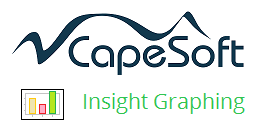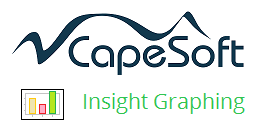Important: Insight 2 requires
CapeSoft Draw. Please ensure that the Draw global extension
is added to your Insight applications!
Version 2.43 (27 May 2025)
Version 2.42 (17 January 2024)
- Fix: Missing ,ONCE on Include ABPOPUP in Insight.Inc
- Internal: Update to Capexx.tpw version 4.30
Version 2.41 (5 May 2023)
- Add: Template: Margin setting on x-Axis and Y-Axis tabs. Creates
spaces between the labels and the graph.
Version
2.40 (21 May 2021)
- First Clarion 11.1 build
- Add: Discussion on Filters
to the documentation.
- Add: Visible method
- Add: ResetPending property
- Change: Support for iDash 1.20;
- No more Reset / Display in Widget ApplyOptions
- Tests for ResetPending in Widget.Display
- Tests for visibility in Widget.Reset, Sets resetPending if not
visible.
- Fix: Widget.Resize, Widget.Unhide, calls Widget.Display, not
DrawGraph
- Add Widget.Visible, Widget.ResetWhenvisible
- Fix: Filter changes in 2.36 were not correct.
Version
2.37 (29 April 2021)
- Fix: Code generated into ValidateRecord was missing a NOT in one
case.
Version
2.36 (17 December 2020)
- Fix: Filters on datasets and subsets
- Fix: Minor tweaks for drawing bars and Paretos against the X Axis.
Version 2.35 (16 September 2020)
- Fix: Test for null pointer to Draw restored. (Thanks to Geert
Heijnen)
Version 2.34 (8 September 2020)
- Change: The property ThisDraw type changed from &Long to
&DrawClass to be compatible with Draw version 4.22 (to be
compatible with Clarion 11.0.13622)
Version 2.33 (7 September 2020)
- Change: Draw method renamed to DrawGraph.
This is necessary because C11.0.13622 does not like a method to have
the same name as a class (Draw). Results in a
Ambiguous Reference Type &Draw error.
Version 2.32 (25 August 2020)
- Fix: ShowFromPoint and ShowToPoint for Pie graphs fixed. (aka
Pie's with Filters)
- Fix: Height not set for data labels on pie chart in some cases
(thanks Jeff)
Version 2.31 (26 June 2020)
- Add: Better support for resizing event
- Fix: Possible memory leak with ANY's in pointsQ
Version 2.30 (10 Apr 2019)
- Fix: SetPropSql method had wrong view name (v instead of p_v)
Version 2.29 (13 March 2019)
- Add: DrillDown method for overriding action on Drilldown.
Version 2.28 (14 September 2018)
- Add: Clarion 11 to install.
Version 2.27 (6 November 2017)
- Add: Property to set BackWallShadeColor
- Fix: (regression) Back Wall Shading shaded everything to Navy
Blue.
Version 2.26 (22 September 2017)
- Add: LabelFormat method. Allows overrides of formatted text.
Version 2.25 (21 March 2017)
- Fix: Pie charts did not use global override colors
Version 2.24 (4 August 2016)
- Fix: Check for %ChartControl before declaring it.
- Improved description on extensions list.
Version 2.23 (9 June 2016)
- Fix: Very small graphs could get into an endless loop when drawing
labels.
Version 2.22 (26 February 2016)
- General: Tidyup of template to remove annoying flashing when tabs
are changed in the template settings.
- Deprecated: Template "Levels" (beginner, intermediate, advanced)
removed.
Version 2.21 (2 November 2015)
- Fix: In Multi-DLL translations did not cascade from root DLL
settings to other DLL's and EXE.
- Fix: Image on report needed "Centered" attribute removed to
conform to new image-on-report requirements.
Version 2.20 (17 June 2015)
- Fix: If multiple graphs were on the same window then any
graph-specific events went to all the graphs instead of just 1.
Version 2.19 (5 May 2015)
- Added WidgetQType as a sample Queue type for use in iDash widgets.
- Moved the Filter for Insight Views from the View declaration to
the SetFilter method. This allows for more dynamic filters which
change during the life of the procedure without using BINDed
variables.
Version 2.18 (25 February 2015)
- Install supports Clarion 10
- Removed unnecessary %cwversion code.
Version 2.17 (20 January 2015)
- Change: %DrawStuff group commented out. Code was not in scope to
be generated there anyway.
- Fix: Report was not populating setup into INIT method.
Version 2.16 (24 December 2015)
- Fix: Memory leak caused by Log and Trace methods.
Version 2.15 (24 December 2014)
- Fix: Template variable %Format unknown in Legacy DLL apps.
- Updated: Legacy, Multi-DLL example to have "Use ABC Classes"
turned on.
Version 2.14 (22 December 2014)
Note that this build
contains some refactoring that may affect your existing embed code. If
you encounter any compile errors please see here
and if that doesn't help contact CapeSoft Support.
- Added support for iDash. Allows Insight Control to be added to
window in a Widget procedure so that the graph can be a Widget.
- Added DrawPending property - allows the class to lazy-draw if it
is invisible.
- Added Construct and Destruct methods.
- Added ZLIB.DLL to the Ship List.
- Added SetFilter method
- Template Refactored so that startup code is embedded in the
Object's INIT method instead of the Window's INIT method.
- Object:ClickedOnPointNumber, Object:ClickedOnPointName,
Object:ClickedOnSetNumber moved from being local variables to being
properties of the object.
- Object:Popup object moved from being a local object in the
procedure to being a property of the class.
- Object:Color local variable removed (does not seem to be used
anywhere.)
- Code generated into Thiswindow.TakeEvent has been moved into a
TakeEvent method in the class.
- iColorGroupType declaration has been removed
- GetWindowsColors method removed
Version 2.13 (21 January 2014)
- Clarion 9.1 build.
- Update: Auto-Scale Y-Axis only applies powers-of-10 rule if data
span >5. Was > 1.
Version 2.12 (17 December 2013)
- Update: Grid Style and Data Style on Global extension changed from
SPIN to EXPR to allow for expressions.
Version 2.11(13 September 2013)
- Update: Some tweaks to JumpStart interface
Version 2.10(21 June 2013)
- Add: Trace method to Insight class.
- Fix: Where ShadeColor for a data point was set to color:white,
then the shade color for the set would be used.
Version 2.09(23 May 2013)
- Update: Implement 4.02 of cape templates.
- Add: New Multi-Dll examples for Legacy and ABC
- Fix: Compiling in Multi-DLL mode could lead to Duplicate
Identifier errors.
- Change: "Global Settings" in a Multi-Dll context are set in the
data dll, and then apply to all other apps in the suite.
Version 2.08 (9 May 2013)
- Fix: When drawing background grid, the x-grid properties were
being used instead of y-grid properties.
Version 2.07 (29 April 2013)
- Changed to Ver4 object/template management system. IMPORTANT
READ
THIS.
Version 2.06 (26 April 2013)
- Update: Support for Clarion 9 in Install
Version 2.05 (17 October 2012)
- Fix: Template could not generate some properties, if the
properties were 0.
- Fix: On a procedure with a report structure (but not a report
template) it can't set %Bandfilter
Version 2.04 beta (11 November 2011)
- Fixed: Multi-Proj adding the correct
LIB files.
- Changed: A number of template defaults
changed to make adding graphs quicker.
- New: Grid Type 29 added
- Updated: School example
Version 2.02 beta (26 September 2011)
- Fixed: Curves not drawing in the
correct font color.
Version 2.01 beta (19 September 2011)
- Fixed: Removed StringTheory debug
include (Insight Graphing does not require StringTheory).
Version 2.00 beta(16 September 2011)
- Added: Insight Graphing now ships as
source code
- Added: Insight Graphing requires
CapeSoft Draw to be installed. Draw version 3.0.3 and higher are
supported.
- Added: Anti-Aliasing support.
Automatically provides edge smoothing.
- Added: Curve drawing. Draws an
interpolated curves through all points in the data set. The curve
passes through each data point.
- Change: Insight no longer switches to
256 color mode when shading is not used.
- Fixed: Point labels incorrectly
positioned for Bar and Pareto graphs
- Updated: New abc example demonstrates
the new features in Insight 2 - completely updated example
application.
- Added: New "quick start" template
wizard for rapidly adding graphs.
- Added: New and expanded color sets
dramatically improve the look of graphs. The default color set
remains unaltered for backward compatibility.
- Fixed: Improved Pie Slice drawing.
- Added: Automatic highlight and shadow
calculation using the existing color set (rather than fixed colors
the shadows and highlights are darker and lighter versions of the
current colors).
- Added: Shading of 3D pie slices.
- Added: Smoothing of 3D pie slice
edges.
- Fixed: 3D bar and pareto graphs with
shading drawing the elliptical end one pixel too wide or high.
- Fixed: Numerous pixel offset issues
where objects where positioned off by a pixel.
- Added: Font anti-aliasing support.
Version 1.86 - 25 April 2011
- Fixed format issue on Open / Close values in tooltip on Hi-Lo
graphs.
Version 1.85 - 12 April 2011
- Fixed: Calculation of Y-Axis bounds when graphing mixed Hi-Lo /
Lines on very low values was allowing for incorrect allowances.
Version 1.84 - 4 April 2011
- Fixed : Duplicate Symbol error in
Clarion 7 when used in conjunction with CapeSoft Draw.
Version 1.83 - Released 5 February 2011
- Fix bug where point symbol did not display on first point on line
graphs after a break for missing data.
Version 1.82 - Released 21 July 2010
- Separate-Y-Axis property was not set if Display X-Axis-Labels was
suppressed.
Version 1.81 - Released 27 May 2010
- Resolves Duplicate symbol: $DATASTORE error occurring in C7.1.7118
in local mode.
Version 1.80 - Released 07 April 2010
- Resolves duplicate symbol error in C7.1 in local (lib) mode for
apps using the Topspeed and DB4 file drivers with FileExplorer,
OfficeInside and Insight Graphing.
Version 1.79 - Released 22 March 2010
- Tweaks for C7 support in Local mode.
Version 1.78 - Released 7 October 2009
- Removed spaces from example app name (C7 doesn't like spaces)
- Fixed bug in C7 EXP file - caused "Unresolved External" errors
Version 1.77 - Released 25 Sept 2009
- fixed bug in drawing a Special Axis where the Axis was 1 pixel
longer than it should be.
- fixed gantt mouse tips so they show both the start and end date.
Version 1.76 - Released 17 April 2009
- A collection of speed improvements.
- Smarter determination of the graph x-Axis boundaries in some
cases.
- Removed STOP left behind in version 1.75
Version 1.73 - Released 11 February 2009
- Template change - Remove obsolete previewer code (which was
causing problems in C7 loading an application).
Version 1.72 - Released 5 January 2009
- Template tweak to include the correct lib file into a converted
C6-C7 application (for c7).
Version 1.71 - Released 7 November 2008
- Added properties to allow overriding of text on tooltips (High:,
Low:, Open: and Close:). Properties are HighText, LowText, OpenText
and CloseText respectively.
- Made some changes to the way the grid works for Pareto and Gantt
charts
- Some changes made to the way the view is generated in some cases -
used to join report tables to the graph tables, not anymore
- In some cases the line styles were not working correctly
- Clarion 7 compatible
Version 1.70 - Gold released 22 January 2008
- Tweaked some default template settings relating to graph subtypes
- Shipping data with the Insight CPCS example now
- For pies, the Point Name fields now stays enabled even though you
don't want any labels displayed (so you can use those values in the
legend)
- Fixed some bugs relating to y-axis labels being positioned
incorrectly
- Fixed the mouse-over display for time charts
- Sometimes time charts with a lot of data looked choppy - fixed
this
- Mouse-over info for pies display correctly now
Version 1.69 - Gold released 22 October 2007
- Special Axies added to the x-axis were not appearing in the right
place
- Special Axis labels were not being coloured because of changes
made in the previous version
- Added a feature allowing the user to move the position of the
label of a special axis by a specified number of pixels - added
these values as paramaters to AddSpecialAxis
- Special Axis labels were only showing up on the x-axis when there
were whole numbers
- Added a parameter to AddSpecialAxis
allowing you to specify that the label overwrites any x-axis labels
that are there already - the default behaviors is that the normal
x-axis labels wont be drawn if the special label is positioned over
them. Set to 1 to draw them anyway.
- When x-axis labels weren't being drawn but special labels were,
the special labels weren't being justified correctly
- Added XOffSet and YOffSet properties to the LabelQ
- the label will be moved up according to these offsets
- Added an embed point in the generated Graph View just before the
end statement
- Could not override the shape of a point in a line graph even if
the pattern was set to empty
- Fixed some issues regarding scaling of the y-axis in Gantt Charts
- you could not set the y-axis min or max up to now
- Some graphs were taking forever to draw (it would appear as though
the program is hanging) because of issues with setting the label
fonts
Version 1.68 - Gold released 24 August 2007
- Added fields
to the Labelq to allow the user to set the font for each
individual X-Axis and Y-Axis label. Created the new procedure, SetLabelFonts,
in which you can loop through the LabelQ to set these font
properties for each label. You need to tick the available option
on the Advanced Tab to make sure this procedure is generated,
though.
- You'll notice I dutifully updated the docs to reflect the above
changes.
- Updated the docs with some more info on how
to create pie graphs
- Created a right-hand margin for the legend in certain positions
- In the case where the set number is overridden, the data labels
can now be switched off on the set's advanced tab (that wasn't
working before)
- The X-Axis Labels weren't being synced with the grid lines once
you showed the labels only every so many points for line graphs.
Fixed this.
- Created the LineFromZero
property to make life easier for line-graph users - switch this on
to draw the line graph from 0 on the x-axis instead of the
traditional 1.
- Added functionality allowing you to display the data as percentage
values (on the y-axis) by ticking a single checkbox/setting a single
property. See the Use as Total
for 100% checkbox on the Set Advanced Tab or the PercentSetNum
property.
- Created a bit more space between the left side of the graph region
and the Y-Axis name.
Version 1.67 - Gold released 24 April 2007
- Fixed a y-axis labelling bug
Version 1.66 - Gold released 27 March 2007
- Fixed Autoshading - it was arbitrarily switching off on some
graphs (actually the Highlight Intensity was changing arbitrarily).
- Edited the template to stop the graph from crashing in reports
when there are no records
- Included a new example showing how to use Insight with CPCS
reports (see the InsightCPCS folder)
Version 1.65 - Gold released 17 November 2006
Version 1.64 - Gold released 8 November 2006
- Fixed some pie legend problems - in some cases legend items were
accumulating values from previous items
Version 1.63 - Gold released 7 November 2006
- Created SetMirrorText()
to allow text mirroring in the graph image for right-to-left
orientated windows
Version 1.62 - Gold released 27 October 2006
- Some fixes to the Highlight Intensity for Data Point Overrides
- For printing, created the UnlockThreadForPrint
property which can be set to 0 (Init sets this to 1). Basically, set
this to 0 if you are using FixIT and all your other threads freeze
while or after you are printing your graph.
- Japanese and Arabic text space issues were fixed
- Japanese and Arabic text rotation issues were fixed
Version 1.61 - Gold released 2 October 2006
- Made small change to SetShade() to stop Insight from GPF'ing
(regression in 1.60)
- Added support for Japanese and Arabic text - test phase 1.
Version 1.60 - Gold released 29 September 2006
- Introduced Highlight
Intensity on the Set Colors Tab. See also DataQ,
SetQ and SetSetColors()
in the Technical Guide.
- Fixed GetSystemMetrics API call - renamed to ISGGetSystemMetrics
- Introduced the Insight:Empty
equate in the case you want no pattern on your black and white
graph.
Version 1.59 - Gold released 22 September 2006
Version 1.58 - Gold released 20 September 2006
- Minor fixes to shipped school example
- Added support for mouse-over values in the case where
workspacewidth and workspaceheight have been set
- Edited the SwitchControls()
function - gave it another optional parameter, pImageControl. If
specified, Insight uses this image control to draw the graph on as
opposed to creating a new image within the specified region.
Version 1.57 - Gold released 18 August 2006
- Fixed some issue that popped up with the previous release i.e. the
initial drawing of black-and-white graphs
- Fixed the new SwitchControls()
procedure so that it does not change the background color back to
the default
- The SaveAs window now saves your file as the correct type (png or
bitmap) if no extension is supplied (thanks George)
Version 1.56 - Gold released 8 August 2006
- If the stacked
property has any non-zero value other than 1, it works
properly now too
- Created the SwitchControls()
procedure - to change the region in which an Insight object draws
its graph.
Version 1.55 - Gold released 7 July 2006
- Fixed a bug in the template regarding the PRINT() statement for
reports without prefixes
- Fixed the Global Colors Tab for the case where you create your own
global default color schemes
- Pie graphs now display the labels for 100% slices correctly
- Version 1.54's version numbers were never updated
Version 1.54 - Gold released 24 May 2006
- Fixed the Y-Axis scaling for in the case where StackLines
is switched on.
- When BlackAndWhite is switched on, made sure that all fonts on the
graph appear in black
- Updated the Changing Properties Window (ChangingTypes procedure)
in the shipped School example to contain all properties on the Properties
Tab.
Version 1.53 - Gold released 26 April 2006
- Introduced the StackLines
property. Set this to 1 if you want line or scatter graphs to be
stacked when the Stacked property is on, 0 otherwise.
- Minor updates to template (the short data labels check box is no
longer greyed out)
Version 1.52 - Gold released 17 January 2006
- The Max Points
to Draw feature on the Advanced Tab of the set should now be
working correctly.
- Note that for pie graphs, if the above value is more than zero,
Insight creates an "Other" slice incorporating the last slices into
one.
Version 1.51 - Gold released 7 December 2005
- Note: Changed the way iColor
works. It is no longer a global variable. Every graph object will
from now on have its own iColor group, and if your graph object's
name is ThisGraph1 , it will be called ThisGraph1:Color . See the Using the
Standard Windows Colors section on how to use it.
Version 1.50 - Gold released 30 November 2005
Version 1.45 - beta released 28 November 2005
- Made sure the Insight DLL is rebased for Clarion 6.2
- Improved the mouse-over information accuracy for line graphs
Version 1.44 - beta released 22 November 2005
- Minor updates to documentation
- Fixed some minor issues relating to labeling special axies on the
x-axis at 90 degrees
- Minor tweaks to the included school example
- Made the stacking of line graphs on a line chart possible
- Fixed the drawing of pie slices for certain special cases
- Pie drops are now correctly aligned with their respective pie
slices
- Label lengths are now being correctly calculated, thus label
positioning on the x- and y-axies work better now
- When the number of x-axis grid lines are being calculated
automatically for line- and scatter graphs, this number is now such
that each point falls on a grid line.
Version 1.43 - beta released 15 November 2005
- Updates to documentation
- Now compatible with CapeSoft
EZHelp
- Tiny pie slices are no longer making the rest of the pie disappear
- Fixed some issues that .AddSpecialAxis()
had with separate y-axies
- Special Axies can now have labels wherever on the graph the are
placed (not just on the grid lines)
- Stopped a GPF caused by the labeling of empty y-axies
- Made formatting
the y-axis labels for gantt charts easier and more user
friendly
- Fixed some issues relating to the labeling of pareto and gantt
y-axies at 90 degrees
- Fixed the mouse-over information displayed for line graphs when
all sets are to be included in the summary
Version 1.42 - beta released 3 November 2005
- The global variable iColor was not being created by the template
for applications containing only reports and no windows with graphs
on them. Fixed this problem.
Version 1.41 - beta released 25 October 2005
- Fixed the zooming functions for time charts
- Fixed some x-axis labeling issues for time charts
- Fixed some formatting issues relating to y-axis labels
- Display variables (such as entries and text fields) now display
mouse-over information correctly (whereas before they did not
display anything at all)
- You are now actually able to fill in an exact x-axis label count,
whereas before the spin box was constantly disabled
- Filling in an Exact
X-Axis Label Count when Spread
X-Axis Labels is on now gives you the correct number of labels
(hand-coders, see the ShowXLabelsCount
and SpreadXLabels
properties)
- Mouseover information was being displayed incorrectly when the
y-axis did not start at zero - not anymore.
- Fixed some Drill Down issues - top graph was not always
disappearing
- Updates to documentation
- Updated the included example to include a drill down/back up
example - see the DrillOnStores procedure
- Made available the standard windows colors (e.g. Color:Window,
Color:BTNFace, etc.) for use with Insight graphs - see the How
to Use the Standard Windows Colors section (hand-coders, see .getWindowsColors()).
- Created the new PieLabelLines
property (hand-coders, see PieLabelLines
in the Technical Guide)
- .GetPointSummary()
now returns the correct values for when the y-axis does not start at
zero (so now the mouse-over information is correct in this case)
Version 1.40 - beta released 11 October 2005
- In 1.39, Insight was orphaning some embed points because they were
renamed (sorry guys). Made it stop.
Version 1.39 - beta released 10 October 2005
- Very small bars are now being drawn correctly
- Added a New
Property on the Y-Axis Tab allowing you to specify that
Insight should ignore invisible sets when auto-scaling the y-axis
(see also the YIngoreInvisibleSets
property).
- Created some extra embed points - one in the .Reset()
method just before the parent call and one for each Insight Event
before the generated code.
- Fixed some zoom-related issues - when the application looses focus
and then regains it the zoom is now restored (added a new ZoomPoint
property; however, this is mostly for internal use).
- Fixed some Gantt chart y-axis labeling issues
- Fixed some issues with Remember
Graph Type
- Fixed some issues we were having with graphs on reports in Clarion
6.2
- Tiny pie slices no longer ruin the entire pie
- FONT:Underline is now working correctly in the headers
- Created the .ToClipBoard()
method, and added a Copy
option to the right-click menu
- Created the PieLabelLineColor
property
- Note: Changed the way the
ClickedOnPointName and ClickedOnPointNumber local variables work:
Instead of there being only those two variables for the entire
application, there is now a YourNthGraph:ClickedOnPointName and
YourNthGraph:ClickedOnPointNumber for each graph called YourNthGraph
in your application. YourNthGraph:ClickedOnPointName contains the
point name of the point on which you last clicked on YourNthGraph .
YourNthGraph:ClickedOnPointNumber works similarly.
Version 1.38 - beta released 15 September 2005
- Fixed some pareto x-axis and y-axis labeling issues
- Fixed some problems with the alignment of pareto x-axis labels
- Added a new tick-box
to the Mouse Click Tab giving you the option to save the graph
type the user might have picked using the right-click menu
- Fixed some template issues relating to global variables in the
dictionary not being bound properly
Version 1.37 - beta released 05 September 2005
- Stopped a GPF from happening on resize
- Removed some template errors and problems relating the the
automatic binding of global variables
- Gantt bars can now be viewed in 3D
- Removed the ugly rim around pies
- Fixed some data labeling issues
- Introduced a Point Value Format on the Mouse Move Tab
- Introduced a check box on the Advanced Tab of each set you can use
to indicate that a set's data label format should be used for
formatting its point values in the mouse over information
- Made pie graphs draw more in the center of the graph region
- Fixed some pie labeling issues relating to 0% pie slices
- Fixed some issues relating to .GetPoint working incorrectly with
pie charts
- Fixed more pie labeling issues relating to pie labels appearing
outside of the graph region
- Made sure 3D pies always draw within the graph regions - pie
drops were being ignored
- Stopped application from crashing in the case of an entirely
empty pie
- Introduced the ability to format the percent value displayed in
the pie data labels
- Stopped pie labels from overwriting legend
- For BlackAndWhite graphs, made sure the legend and backborders all
draw in black and white, and that the legend boxes are all filled
with the correct patterns
- Also made sure the shapes on BlackAndWhite time graphs were filled
with the correct patterns
- Note: Time
graphs now default to drawing shapes at the data points, whereas
before there were by default no shapes but just lines. This was
done to make it consistent with the way line graphs work.
- Short y-axis labels now have negative signs when they need to
- Fixed some major issues relating to the y-axis grid lines of
pareto graphs
- Decreased the amount of space between pareto charts and their
y-axis labels
- Improved the alignment of pareto y-axis labels
- The y-axis label format is now also used in the case that short
y-axis labels are being used
- Fixed some labeling issues relating to mixing scatter graphs with
pareto graphs
- Added and extra Set parameter to .AddSpecialAxis - this enables
you to specify which set a special axis belongs to, and hence
.AddSpecialAxis can be used even when there are separate y-axies
- Note: Fixed some y-axis
auto-scaling issues - it used to always start from 0 but now starts
the y-axis higher up if there are no values near zero to be plotted
on the graph
- Increased the gap between the bottom of a pareto chart and the
bottom of the graph region
- Stopped unused labels from being drawn in the top right-hand
corner of some graphs
- Some more tweaks to the template appearance
Version 1.36 - beta released 28 June 2005
- Made some major updates to the documentation - almost completed
- The Suppress Data Labels check box on the Advanced Tab of the Set
Window was not working - fixed that
- Insight now allows you to specify a step value for the y-axis even
when you enter your own min and max values
- Fixed some issues regarding data labels being too far from the
data points
- Made sure that lines, scatter graphs, legend boxes and y-axis
labels are also drawn in black and white when the BlackAndWhite
property is true
- Made sure the legend boxes are filled with the correct patterns
when BlackAndWhite is set
- For multiple y-axies, when suppressing a y-axis for a set, moved
the rest of the y-axies up to fill the gap
- Introduced an alternate
data labels feature - allows you to specify which point in the
set data labeling should start at
- When suppressing a y-axis, its settings used to be grayed out -
not anymore, because although it is invisible, it is still there and
the graph gets drawn according to its settings
- Fixed some y-axis labeling and scaling issues
- Made sure that run-time changes in the BlackAndWhite and PieAngle
properties are reflected on-screen
- Fixed the fact that 3D pie drop-colors were sometimes incorrect -
note that if you are customizing your colors you should set the fill
color as well as the shadow color, as the latter is used for the
drops
- Fixed some issues relating to specifying the color of a set using
a variable
- Stopped pie labels from overwriting each other in some cases
- Lots of minor tweaks to the template presentation
- The last data label on a line or scatter graph used to disappear
- not anymore
- Stopped the template from generating blanks instead of window
names in certain special cases
- Fixed some issues relating to mouse-over functionality - stopped
point names and y-axis values from being displayed if they were
outside the show range (between ShowFromPoint and ShowToPoint)
- Also eliminated erratic behaviour sometimes occurring with the
mouse-over functionality
- Changed the names of the Clarion 6.2 DLL and LIB files to match
previous standards
Version 1.35 - beta released 28 April 2005
- Fixed issues with compiling a program containing a graph in local
mode - no more crashing
- Some updates to the docs
- Adjusted template to generate embed points for events generated by
a graph
- In the MouseMove tab, added an option allowing you to specify
whether values should be displayed for all sets or only for the set
the mouse is over
- Fixed issues regarding incorrect values being displayed on a mouse
move
- Increased the speed at which graphs load on window startup in
some cases
- Minor tweaks and updates to the template
- Created a ClearSetQ() method that frees the setq - watch out, as
it wipes out all the information relating to all of the sets
- Fixed some x-axis labeling problems for scatter graphs
- Added a checkbox to the advanced tab of the template allowing you
to prevent Insight from switching on the buffering property of the
window - if you have flat buttons that aren't being displayed as
flat, uncheck this.
- Added the .pieAngle property, allowing you to specify the angle at
which the first pie slice should be drawn - note that 0 degrees is
at 12 o'clock and the angle increases while moving clockwise
Version 1.34 - beta released 9 March 2005
- Fixed some bugs regarding mixing graph types and incorrect bar
sizes
Version 1.33 - beta released 3 March 2005
- Minor tweaks and updates, minor updates to the docs
- Fixed legend being displayed incorrectly
- Fixed some x-axis labeling issues for time graphs
- Fixed the fact that the base of a very short bar was sometimes
not on the x-axis
- Added a Jump Start
- Updated the Example to include a Time Graph
Version 1.32 - beta released 12 May 2004
- Minor tweaks and updates
- Fixed pie slices going invisible where Size = Start
- Fixed resource leak when drawing lots of graphs
- Better support for European Character Sets
Version 1.31 - beta released 10 March 2004
- Better support for variables when doing "set number overrides"
- Better support for formats when doing separate Y-Axis labels
Version 1.30 - beta released 9 March 2004
- Fixed problem with errant Pie Slices
- Suppressed adding of Sets with Set Number < 1
- Added support for variable Set Descriptions when Override Set
Number on.
Version 1.29 - beta released 27 February 2004
- Fixed problem when changing Y-Axis values at runtime
- Fixed GetPoint method for Pie graphs
- Fixed possible problem with Graph label for top left slice.
- 1 slice, 3D pies, now have a drop height
- Fixed bold & italic font settings
- Fixed problem with SetQ.Type set to Insight:Line on Line Type
graph
- Better support for European characters
Version 1.28 beta released 15 January 2004
- correctly primes Point names if data value 0
- some fixes to pie charts
- fixed possible gpf on resize
- hard-coded maximum shape size, when based on point width.
Version 1.27 beta released 9 December 2003
- Drill down & backup behavior improved
- More space allowed around vertical X-Axis labels
- Fixed funky bullet hole in pie slices > 99%
- Fixed Scatter graph template bug
- Fixed template bug : now Total/Average/Count applies to Queues
& Hand-Coded Views
- Fixed pie shading regression
- Y-Axis displays correctly even if all sets are invisible
- Lines set as invisible are now correctly hidden
- Stacking of sets takes invisible sets into account
- Lines now behave better when mixed with bars
Version 1.26 beta released 20 November 2003
- Corrected problem when saving to PNG's
- Added AddSpecialAxis method
- Scaling of fonts now takes note of client DPI windows settings
- Added Hi-Lo graph type
- Restored shading to Pie graph
- Corrected some mouse-over tips issues
Version 1.25 beta released 13 November 2003
- fixed code in Reset method for separate Y-Axis settings
- Added RightBorder property to template
- Corrected Pie-Slice Shading
- removed extra line, and properly clipped, mousemove "tips"
- Added GetMousePos method
- Added MouseOver on line graphs
- Zoom method completed
- Fixed PrintPortrait property
Version 1.24 beta released 28 October 2003
- Fixed GPF when drawing thick lines
- Added BackBorder and BackPicture properties
- Added PieLabelLineColor property
- Fixed Template bug with Variable Point Colors
- Renamed all VGrid properties to XGrid
- Renamed all HGrid properties to YGrid
- Added YAxisStep property. (Forces all Y-Axis labels to be a
multiple of this value.) Set on the template on the Y-Axis tab.
- Added the AutoYGridTicks property. (Only applies if a YAxisStep is
set. Only if not using separateYAxis. Determines the optimal values
for YGridTicks). Set on the template on the Y-Axis tab.
- Added PrintPortrait property - forces the PrintGraph method to
print the report in portrait mode.
- rewritten pie slice function
- pie labels try better not to be on top of each other. Especially
very small slices in the top, left corner of the pie.
- re-instated longshade functionality
Version 1.22 beta released 1 September 2003
- Corrected bar graphs when low value is zero
Version 1.21 beta released 29 August 2003
- Optimized Y-Axis scaling to make graphs fill more space.
- Moved data labels on bars up a fraction to create more space
around the number.
Version 1.20 beta released 28 August 2003
- Fixed GPF in Local mode compiles
Version 1.19 beta released 20 August 2003
- Moved setting of HeaderName property to the .Reset method so that
variables in HeaderNames are applied.
- Moved setting of Y-Axis Min and Max values to the .Reset method
for the same reason.
- Adjusted .SetSetYAxis so that if AutoScale is set to -1 then the
parameter is ignored.
- If sets are cycled, then the SetQ is cleared when .Reset is
called. Ideally thus, if CycleSets is offered, any handcode to
change SetQ items should be coded in the .Reset method, after the
Parent call.
- Fixed ShowXLabels property
- Added DLL attribute to class declarations. Conditional on _IGDLL_.
- Filled Line graphs are not moved to the front in the drawing
sequence.
- Fixed GPF bug when drawing non-solid vertical tick lines
- Fixed GPF on resize.
- Improved Cylinder drawing
- Allowed for a small gap at the top if no header, if Y-Axis labels
are on.
- Fixed crowding of X-Axis labels into left corner on Time graphs
Version 1.18 beta released 1 August 2003
- fixed problem with ActiveInvisible graphs not drawing properly.
- added ActiveInvisible property to the template.
- fixed B&W legends when drawing triangles or squares.
- CycleSets now keeps cycling until it hits a visible set.
- Fixed, and documented, .SetSetYLabels method.
- X-Axis labels, when vertical, moved up slightly.
Version 1.17 beta released 30 July 2003
- fixed problem when saving BMPs from after resizing workspace
- .GetPointSummary now excludes invisible sets by default
(optionally included if .SumariseAllSets =1)
- .GetPointSummary applies the SetQ.DataLabelFormat
- fixed problem with CycleSets stutter
- .AddSetQ now adds in sorted order
- added more space around pie data labels
Version 1.16 beta released 28 July 2003
- Changed drawing order of mixed graphs, so Lines draw last
regardless of Set number
- Added "RainFall" procedure to example
- Extended Labels limit from 50 chars to 100 chars
- Corrected issues around plain 3D bars drawing in the wrong order.
- Squeezes more legends onto a single line
- Added .GetPointSummary
method
- Fixed problem with .GetPointName
Version 1.15 beta released 24 July 2003
- fixed placement of data labels when some sets invisible
- fixed placement of data labels when mixing lines & bars
- fixed placement of sets when some sets are invisible, or lines.
Version 1.14 beta released 23 July 2003
- Pareto X-Axis labels line up correctly
- More space put around axis labels, and the heading
- Correct resizing of fonts when more than 1 font is used on a graph
- Even more improvements to the font sizing and location
- Added .PaperZoom property - but only for testing purposes
- changed School example to use Tahoma as default font. Using MS
Sans Serif is not good 'cause MS Sans Serif is not a True-Type font.
Version 1.13 beta released 16 July 2003
- fixed template layout issue on Data tab
- fixed template error %DataSetName when adding new graphs
- fixed various problems with font size, and location.
- .SetStyle
method documented
Version 1.12 beta released 8 July 2003
- fixed problem where .ShowToPoint was not being reset correctly.
- added .MinPointWidth
property
- fixed template layout issue on x-Axis and Y-Axis tabs
- invisible sets removed from the legend
- bars now don't take invisible sets into account when scaling
- diamond shape on legend fixed
- legend on bar graphs defaults to all square if shape:auto is set.
- fixed problem when all bars had negative values.
- fixed problem on line graphs where large numbers of points are
drawn.
- fixed missing Y-Axis names
- Fixed problem when adding a graph to a graph that never had
Insight before
Version 1.11 beta released 1 July 2003
- Fixed problem with linewidth property on line graphs if Shapes are
drawn.
- Changed prototype of .GetPoint, .GetPointName and .GetPointValue
methods.
- Fixed .GetSetDescription returning the opposite boolean (caused
problem with MouseOver)
- Fixed .SpreadXLabels property for Time graphs
- Fixed problems with Font settings on the template.
- Moved all local font settings to the Fonts tab.
- Fixed Right-Click "Set Graph Type" if starting type is Pareto
Version 1.10 beta released 27 June 2003
- Added a Scattergram example to the school.app example
- Added "SpreadXLabels" property
- Fixed problem with legend shapes
Version 1.09 beta released 26 June 2003
- Fixed problem with fonts on machines that have ClearType turned
on.
- Changed Scattergrams to allow multiple values per point.
Version 1.08 beta released 25 June 2003
- Limited "Right-Click" / "Change Graph Type" functionality to
graphs of the same functional type. ie Line/Bar/Pareto ; Pie ; Time
/ Gantt
- Optimized many internal loops, resulting in generally speedier
performance
- Fixed problems with X-Axis on Time graphs
- Fixed problem with really really tiny pie slices
- Added .Visible property to .SetQ queue.
- Added .GetSet and .GetLabel methods. Deprecated .GetSetProp and
.SetSetProp methods. Generally re-organized label drawing methods.
- Added .WorkSpaceWidth
and .WorkSpaceHeight
properties.
- Released C6 version
- Dropped 16 bit, and Clarion 4 support.
- Plus a whole bunch of other stuff, way too much to mention.
Version 1.00: Beta 7j released 22 November 2002
- fixed micro-text appearing on some graphs
- added .Kill method call to report procedures. (NOTE : Hand-Coders
& 3rd party report template users need to make sure this routine
is called !!)
- fixed data labels missing from the very right of bar graphs
- added ActiveInvisible
property
- fixed gpf for graphs on reports that were too small for the
legend.
- fixed case where some text, using the "default" color doesn't
display. Default color is now always black.
- fixed WriteToPNG functionality. Note that ZLIB.DLL is no long
required. However if you want to be able to write PNG's then you
must distribute LIBPNG.DLL (even if you compiled in Local mode)
- fixed gpf when the Clarion IDE closes after editing some graph
properties.
Version 1.00: Beta 7i released 10 Sept 2002
- Fixed problem drawing large first pie segment
- Added Embed point for adding Drawing commands
- Added PreDrawn procedure to ABC School example
- Fixed problem if 3D pie only contains 1 segment
- Fixed label-connector-line if pie only contains 1 segment.
- Set pie depth limit to 1/8th the horizontal diameter.
- Added .MaxPieRadius property
- Added .LegendText, .LegendValue, .LegendPercent properties for pie
graphs
- fixed memory leak when printing a graph on a report
- optimized non-shaded graphs - now use 256 color BMPS.
- fixed problem of floating "0" data label on bar graphs
Version 1.00: Beta 7h released August 28 2002
- Fixed pie labeling (again...)
- Fixed Pie's sometimes exceeding their boundaries
- Fixed LegendAngle template bug
- Template generates into GreBar CrossTab procedures.
- Fixed report when printing the same graph on a report multiple
times
- Fixed Right-Click, Print bug
- Added FillToZero property for Area-Line graphs (see Other Graphs,
Stress Diagram in ABC example).
- Added support for 5.5F (G&H) regression.
- Corrected property misnamed as ShowDataLabelEvery - should be
ShowDataLabelsEvery
- Corrected drawing bugs in Pie graph.
- Corrected problem where very tiny bars not drawing correctly
- Added support for vertical data labels
- Added support for "drawing" on top of the graph
- Worked-around "view order" bug
Version 1.00: Beta 7g released
- Fixed problem with Data labels
Version 1.00: Beta 7f released April 5 2002
- Update Zlib.DLL in install to Zlib version 1.1.4
- Font properties - explicit Font:Regular supported.
- Thin black line on right and bottom of image removed.
- Fixed problem when running app multiple times over a network.
- Added switch to Advanced tab to override Reset when Window resets.
- Added .BorderColor property. Set to the same color as the Box on
reports.
- Corrected Gantt Y-Axis labeling issues.
- Made more space for last label on Line, Time and Gantt charts.
Version 1.00: Beta 7e released 15 March 2002
- Fixed problem with Pie Legend when graph redrawn.
- Vertical text - color:none equated to color:black to be
consistent.
- Updated X-Axis tab to include Font Angle, Font Justify and X-Axis
position.
- Updated Y-Axis tab to include Font Angle, Font Justify and Y-Axis
Position.
- Much improved resolution on printed reports
- Should take care of the "disappearing Y-Axis" bug
- Added .RightBorder property
- Fixed color-shifting in SaveAs PNG format.
- Added support for saving very big PNG pictures.
Version 1.00: Beta 7d released 11 March 2002
- Included update TEX dll's. (not needed for distribution.)
- Removed 'stop' in the graph draw method.
- Completed support for new Y-Axis Scaling options in the template.
- turned the "back shading" of the graph area back on.
Version 1.00: Beta 7c released 8 March 2002
- Fixed regression in .PrintGraph method
- Added new .SaveAs
method. (Note support for WMF's removed for now. Support for BMP and
PNG added)
- Updated template with new Y-Axis scaling options. Basically finer
control over the auto-scaling.
- Fixed problem where X-Axis names were being truncated.
- Documented changes needed to reports. (see the Upgrading
from Beta 6 section.)
- Changed Previewer so that it's more obvious how to run it.
Version 1.00: Beta 7a released 21 Feb 2002
- Fixed Resizing regression by adding new .Resize
method
- Minor improvements to ISGPreview
Version 1.00: Beta 7 released 20 Feb 2002
- Major changes to underlying engine, including;
- Implementation of "draw" engine
- Implementation of vertically orientated text
- Improvements to Pie labeling
- Improved auto-scaling
- New "real-time" previewer
- Improved Legends
- Improved support for changing of properties at runtime
Version 1.00: Beta 6b Unreleased
- Fixed translations in Legacy apps
- Made BINDing a bit Smarter when dealing with Local Data
Version 1.00: Beta 6a Released March 12 2001
- Fixed "Unknown variable %Something" errors.
- Fixed "Data Labels Every x points" feature.
- Fixed fixed-range Y-Axis numbers
- Fixed multi-set override Y-Axis scaling
- Low-Level Y-Axis tab moved slightly (tab-order) to be more
consistent.
- Clarified Y-Axis override settings.
Version 1.00: Beta 6 Released March 9 20
- Legends added
- Added Busy Window to PrintGraph method.
- Added SuppressBusyWindows property (to suppress above feature).
- Added DeleteItem method
- Fixed Labels in sorted data sets
- Tweaked position of topmost Y-Axis label
Version 1.00: Beta 5b Private-Released 22 February
2001
- Fixed : Line Graph problem with wide lines & multiple sets
- Fixed : Font problem on Pareto Graphs
- Fixed : Problem when using Prop:Sql
- Fixed : Dialog corruption when using "Totaling" of fields.
- Fixed : Default for Global Grid "Quantities".
- Reverted : Right-Click, Print, back to Beta 4 behaviour. i.e.
Scaling disabled.
- Corrected : Temperatures example.
- Added correction factor if DataLabels are turned on, and
AutoScaling is on, to make space at the top.
- Data Labeling on Bar Graphs tweaked.
Version 1.00: Beta 5a Released 8 January 2001
- Fixed regression on Preview window.
- Fixed Y-Scaling issues.
Version 1.00: Beta 5 Released 5 January 2001
- Added support for non-Z-Clustering. i.e. bars that are clustered
side-by-side rather than behind each other. See here.
- Added support for Stacking. i.e. bars that are stacked one on top
of the other to form a long bar.
- Added support to graph from a hand-coded View.
- Added Prop:SQL support for the View. (Generated Views and
Hand-Coded Views.)
- Added support for "Short Labels". If this is on (for Y-Axis or
Data Labels) then you can shorten labels to only a few significant
digits. For example replace 55634 with 55K or just 55.
- Added start of Language Translation Support. See here.
- Added 3 new Data Styles (10, 11 and 12) which are gray-scale in
nature.
- Added parameters to the PrintGraph method to allow scaling.
- Added SetReportProperties method for fine "printing" control.
- The Preview screen has been enhanced (Global
Extension). The idea is (in the next release) to move the
settings from the Preview back into the template.
- Completed support for Variable Numbers of Sets. See Advanced
: Using a Variable Number of Sets.
- Fixed : Template incompatibility between Clarion 4 and Clarion
5.5. "%GlobalData"
- Fixed : Variable-Sets support where the number of sets is a single
variable.
- Fixed : Variable-Set support where the data is "out of order".
- Fixed : "End" not generated if "SetType" option turned off.
Version 1.00: Beta 4e Released 26 October 2000
- Changed generated variables from ID and SET to GraphID and
GraphSet in order to be a bit more unique (i.e. less chance of
clashing with existing global variables.)
- Removed debug code that dramatically slowed down drawing speed in
4d.
- Fixed Data Labels which mysteriously disappeared...
- Fixed problem in Clarion 4 of "%GlobalDataLevel unknown"
Version 1.00: Beta 4d Released 23 October 2000
- Fixed problem displaying multiple labels on Y-Axis
- Fixed bug when drawing Pie graphs from memory variables.
- Changed Time/Date handling to support full date/time picture
range.
Version 1.00: Beta 4b Released 19 October 2000
- Fixed "Unknown variable %ConditionalPointOverridesText"
Version 1.00: Beta 4b Released 17 October 2000
- Fixed preview problem.
- Fixed : Pareto graph in example caused compile errors
- Fixed Mouse Move on Pareto
- Fixed Graph hanging if data set empty and Auto-Scale on.
- Fixed data labels on Pareto
- Added Gantt Charts
- Added Time (Line) graphs
- Fixed problem of graph not displaying the first time
- Actually Turned on feature "Fixed number of X-Axis labels".
- Added Blank to clear old graphs when window sizing.
Version 1.00: Beta 4 Released 14 October 2000
- Added Filters when graphing from a Queue
- Added a Queue Sort facility (leaves the Queue sorted though)
- Fixed ability to set Y-Axis ranges, even if labels suppressed.
- Added ability to graph from directly memory variables (arrays not
yet supported...)
- Improved support for CPCS (fixes BindFileFields bug)
- Some optimizations for graphs with large numbers of points.
- Fixed bug with secondary files with more than 1 related field.
- Got rid of pesky "Unknown %GraphOptions" in Clarion 5.5
- Added Point level filters.
- Added VGrid Ticks & HGrid Ticks support...
- Fixed Related File Filter bug
- Fixed really obscure problem with BIND and dictionary global
Queues.
- Added support for a fixed number of X-Axis Labels
- Added Y-Axis format to Tip value.
- Added support for additional sort fields for the View (Key now
Optional)
- Fixed problem with Conditional Colors being applied to all Sets
- Added Pareto Graph Type
- Improved drawing accuracy (Elliptical bar tops especially)
- Fixed inner-ring color problem with Donut graphs
- Added Graph Gallery section to the docs
Version 1.00: Beta 3b Released 20 September 2000
- Added ability to set point, and set, colors based on an
expression.
- Fixed bug on the Graph Heading Font window (unknown %FontSize).
- Hopefully fixed problem occurring on some machines 'Unknown
%everything'
- Added point-coloring-override features to Pie Graphs
- Added ability to make the override-point-colors an expression
(i.e. not a fixed value)
- Fixed problem on Win 2000 and Win NT SP 6 where shading not
working.
- Added Inner Radius setting to Pie Graphs (i.e. Donut Graphs)
- Fixed incorrect Global 'Back Shading' template code.
- Fixed 32 bit local compiles under Clarion 5.5
Version 1.00: Beta 3a Released 15 September 2000
- Fixed a problem with the Clarion 5 install which had some
incorrect LIB files.
Version 1.00: Beta 3 Released 14 September 2000
- Added support for fonts to be added to the list (see Adding
Fonts)
- Added support for adding single variables to the graph data
- Report Control : Default Size adjusted to cope with reports set in
THOUS.
- Added support for multiple graphs on the same detail.
- Fixed problem with multiple graphs set to print at the beginning
of the report.
- 'Other' positioning now fully supports normal Detail filter.
- New embeds added to the Print Routines
- Print Routine (in reports) now split into Draw Routine and Print
Routine.
- Support added to "Mouse move over graph" functionality to allow
values to be displayed in the Tip. (Note Not recommended for
Versions of Clarion prior to 5b).
- Added support for rotating sets on the mouse right-click.
- Added Graph Header feature (see Global Options, and Control
Template Options)
- Fixed problem with X-Axis labels 'skipping'
- Fixed rounding problem on Y-Axis labels
- Added support for Formatting Y-Axis and Data Labels (see Options
for the Control template)
- Broke the base class into a number of classes to support 16 bit
(and the IDE Preview). 16 bit is not part of this release but may
well be included in future releases.
- Added support for the ClarioNet 3rd party product. (see www.ClarioNet.com)
- Added support for Floating Bars (see Options
for the Control template)
- Added support for Color Overriding of individual points on the
graph. (see Options
for the Control template)
- Added support for Top-Shading, Top & Right Shading (not
available in C4) and Long Shading. (see Options
for the Control template)
- Added the Browse Temperatures to the example to show the different
shading.
- Added ability to switch off background shading either globally or
locally.
Version 1.00: Beta 2b Released 8 August 2000
- Fixed Mouse support in Legacy apps
- Fixed Mouse support in Clarion 5.5 (and 5.0?) apps
- Fixed Maximize-then-restore leaving errant drawings behind
- Added AutoShade support (only kicks in in 16 bit color mode or
higher) (not in previewer yet)
- Fixed "Unknown variable %ChartDepth" error.
- Added more axis types (21 through 28) but not in preview yet
- Fixed Template Registration in Clarion 5.5.
Version 1.00: Beta 2 Released 3 August 2000
- Added support for CPCS UnivABCReport data declarations.
- Added support for MouseOver on a graph including showing point
information on the caption, status bar, and in fields.
- Added support for MouseClick events on a graph, including Print,
Save As, Drill Down, Back Up, Zoom In, Zoom Out and Select Graph
Type. See new section in docs Making the
Graph Interactive.
- Fixed labelling bug on Pie charts
- Fixed problem where Y-axis sometimes spontaneously auto-scaled.
- Added support for variable Set numbers. See new section in docs Using a Variable Number of Sets. [not
working yet]
- "Other" Tab removed from extension template.
- Bug fixed where 'Range of Values' was being ignored.
- Added ability to Sum, Average and Count records even if they are
not ordered in Set / Point sequence.
- Multi-DLL support Ok.
Version 1.00: Beta 1c Released 21 July 2000
- Added support for embedding in the ValidateRecord, SetRecord,
SetPointName, and SetPointNumber methods.
- Added Background section to docs.
- Extended the FAQ and Tips for the docs
- Added Distribution section to doc
- Other general doc updates.
- Fixed bug handling Groups in File structures
- Fixed a problem where X-Axis, and Y-Axis, Labels refused to
display
- Added ValidateRecord method to the template
- Fixed Y-Axis override settings
- Support for Queues back in
- Added support to automatically Bind Range & Filter variables
Version 1.00: Beta 1b Released 14 July 2000
- Fixed (hopefully) "%DataSetDescription has no Instance"
- Fixed "Unknown variable %DefaultObjectName"
- Fixed problem where "Cancel" trashed graph point settings.
- TEMPORARILY REMOVED : Graphing from Queues won't work. (Back in
Beta 1c)
Version 1.00: Beta 1a Released 13 July 2000
- Adjusted minor template layout bug.
- Fixed a variety of Install Bugs - including missing files
- Extended ABC example a bit
- Shortened Graphic names to 8 chars to support Win NT
Version 1.00: Beta 1 Released 10 July 2000