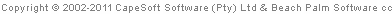Version 4.5.6 (28 January 2010)
Fixes/Improvements
- Fix: Application crash when collecting mail as a result of unxpected data in the Content-Type header.
- Fix: Application crash when collecting mail as a result of unxpected data in the Content-Disposition header.
Version 4.5.5 (03 December 2010)
Fixes/Improvements
- Fixed a potential lockup in the POP Collection when an email with malformed headers was received.
- Fixed the creation, editing and deletion of mailboxes not working from the main window.
- Fixed the application crashing when opening the Options window, after it had been opened multiple times and changes to the settings were made and saved.
- Fixed the "Send and Receive Every" setting on the Tools->Options window which was setting the upper limit incorrectly. This can now be set to any value from 1 to 172800 seconds (1 second to 48 hours).
- Fixed Microsoft Outlook failing to POP collect as a result of a STAT and LIST/UIDL mismatch error.
- Fixed the installer not creating the Start Menu shortcuts.
Version 4.5.2 (03 November 2010)
Fixes/Improvements
- Fixed potential lockup as a result of a thread deadlock. This could occur when POP collecting had header optimisation enabled and a mail message was collected for an address where the related mailbox that had an autoreply set and was also set to delete the retrieved message.
- Moved the log cleanup to a seperate process to improve performance, and allow it to be called as an independant utility (log cleanup is still automated via Email Server, and can still be called from the menu).
- Fixed the Clear Transaction Logs prompt window, which was not displaying correctly and hence not allowing the user to cancel.
Version 4.5.0 (14 October 2010)
New
- POP Collection now occurs on a seperate thread, improving performance and reliability and reducing memory usage.
- Added an option to the Tools menu to Abort collection as well as Stop collection. Stopping collection requests that the collecting thread completes the currently email, and then cleanly closes the connection and exits. Aborting collection forcefully closes the connection to the server, cleans up immediately and exits the collecting thread. Any email collected where a DELETE has not been issued to the server may be collected again on the next collection cycle when an Abort is performed.
- New automated log clearing of old records - clears records older than 30 days my default to reduce log file size. Removal of old entries happens transparently in the background (if Email Server is closed, it closes cleanly and just those entries processed will have been removed).
- Added option to clear old records from the logs to the menu.
- The option to clear all log entries now prompts the user before clearing the logs.
Fixes
- Under Tools>Options->Connection. If Permanent Connection is selected, the field for the number of seconds between send/collect cycles can no longer be set to zero. Setting this field to zero will stop the server from sending and collecting. The minimum value is 1 second, however it is recommend that this be set to 300 seconds (every 5 minutes) and that the Send Immediately checkbox below is set to enabled. This will send outgoing mail as soon as the server receives it, and do a send/collect cycle every 5 minutes.
- Fixed POP collection locking up waiting for the server, which had already closed the connection. This manifested as the collection waiting indefinately and not responding to collection being stopped or a new collection request.
- Case 2232: The POP Collection (POP Client) log was not being cleared by the Clear Transaction Logs item under the Tools menu.
- Fixed GPF (application crash) when opening the Tools->Options window, causing Email Server to restart.
Version 4.3.2 (08 September 2009) (Minor)
Fixed:
- Fixed fields not displaying correctly in the STMP Client log.
Version 4.3.1 (31 August 2009) (Standard)
Fixed:
- The SMTP Client (sending) log not being updated.
Version 4.3.0 (27 August 2009) (Important)
New/Improved:
- Improved performance and memory usage.
- Dramatically reduced CPU usage during send and collecting.
- Further improves memory usage over 4.2.1, often using less than half the amount of RAM, while providing improved performance
- Optimised log refreshing
- Optimised background running, where the GUI is not visible. This provides significant performance improvements when Email Server is run as a service or simply minimised to the system tray over previous versions.
- Added a new rating for releases:
- Minor: A minor updated, fixes small or cosmetic issues, may provide a few minor improvements
- Standard: Provides a number of fixes or improvements
- Important: Provides significantly enhanced functionality and/or improved performance. May fixed a number of bugs, and improve functionality.
- Critical: Contains at least one major bug fix, such as preventing a potential application crash. May also contains significantly improved functionality.
- We strongly recommend installing updates marked as Important or Critical.
Fixed:
- Sluggish user interface response.
- Delays and pauses in the servers operation
Version 4.2.1 (25 August 2009)
New:
- Updated the FAQ with resolutions to the "unable to reload license" error and performance problems with Email Server 4.2.0
Changed:
- Prevented a "Too many servers were entered into the MX list" error from stopping the email server from operating until the message was closed. This error should never occur in typical use.
Fixed:
- Fixed the corrupt security file errors that could occur when switching to a new version from the demo version.
- Email server slowdowns and non responsive interface as a result of
the log files not being migrated correctly, causing the old XML entries
to be imported repeatedly. If this occurs it can be resolved as follows:
- Close Email Server and delete the All .TPS files from the
Email Server data directory, except
DSSW4.TPS.
Under Windows XP, Windows 2000 and Windows Server 2003 this is:
C:\Document and Settings\All Users\Application Data\Capesoft\Email Server\
Under Vista, Windows 7 and Windows Server 2008 this is:
C:\ProgramData\Capesoft\Email Server\
Please do not delete DSSW4.TPS, or you will have to re-register Email Server.
- Open the Logs sub directory in the Data directory and delete all files that it contains.
- Restart Email Server.
This will resolve the problem, which should not reoccur with the new release.
- Close Email Server and delete the All .TPS files from the
Email Server data directory, except
DSSW4.TPS.
- Fixed log files being saved as XML files despite already being migrated to the new database storage format, which caused an import loop where logs were saved to XML and imported, resulting in massive log files.
Version 4.2.0 (03 June 2009)
New:
- Logs files moved from XML to using a database to improve performance, speed up startup and shutdown, as well as massively improve the speed at which logs can be read, written, filtered, reports created and so on. Note that the logs can still be exported to XML, text, CSV, Word, Excel, PDF etc by right clicking the log and choosing the Export option.
- Massively improved memory usage over time.
- Removed log limits, each log is compressed and stores up to 2GB of data.
- Fixed thumb scrolling of logs.
- Updated the Web Admin interface.
Changed:
- Removed deprecated global data structures.
- Optimised window position storage code and removed extranous calls and blocking code.
Fixed:
- GPF when opening the Options window (this would result in Email Server automatically restarting when the error occured).
- Fixed performance degradation and slow display with large logs.
- Problems with the Web Admin interface as a result of old files in the installer.
Notes:
- One of the more common technical queries for Email Server relates to
mail failing to send, or the outbox "locking up" and not seeming to send
mail. In these cases the logs allow you to diagnose the reason that
Email Server is failing to send mail, usually it is a combination of various intermittent network problems:
- Problem: The log shows that DNS request failing on invalid domains. DNS servers are retried, which will slow down mail sending.
- Solution: Reduce the number of DNS server and
use DNS Servers that are reliable.
- Tip: When one or more of the DNS server are
down, legitimate mail will typically still be sent as some DNS lookups continued to work
(although some of the servers may return invalid data or timed out, slowing the
server down). Mail with invalid addresses will fail the MX lookup, and and retried periodically for 48
hours, and then returned to the sender (which is often the reason that people
see mail "sticking" in the outbox).
- Problem: A significant amount of mail fails to send is that the server it is sent rejects it, primarily with 550 (relay denied) errors.
- Reason: Your server may be on a blocklist,
which you should endeavor to resolve with the specific blocklisting
service, or your server may not have a legitimate reverse DNS, or a
SPF Record. Your Relay server login may have changed and you are
using an invalid login; or you are providing SMTP Auth details when
not required; or you are not providing SMTP Auth details when they
are required; or your SMTP relay server may have moved to using a
different port or an SSL connection (in which case you will get
connection failure errors).
- Problem: Your DNS servers were experiencing timeouts, which causes delays in mail sending; or at least one of the DNS server returns invalidly formatted DNS packets (you will see a "J_Position went out of range" error in the logs when this occurs).
- Solution: Check the logs to see which DNS
servers are failing or timing out and remove them. User fewer DNS
servers for best performance and ensure that you use reliable DNS
servers.
- Tip: If mail appears to be "sticking" in the
outbox check the sending log, it will show the failures, and
indicate which mail sent and which mail failed. If some mail is
being sent, then mail that is not being sent is failing for a
reason, and Email Server return the mail to the sender for permanent
failures and retry for temporary failures for up to 48 hours before
returning the mail to sender.
- Tip: If no mail is being sent at all check your sending settings. If you are sending mail via MX sending ensure that have specified a relay for sending via when MX sending fails. If you are sending via a relay server then check that your authentication details are correct.
Version 4.0.8 Beta (27 November 2008)
Fixed
- Potential GPF when upgrading from certain versions of Email Server where there XML settings files contained invalid tags. This release automatically detects errors in the XML is repairs the files on the fly.
Version 4.0.7 Beta (26 November 2008)
Changed
- A warning message will no longer be shown on startup if the Web Admin is disabled, it simply will not be started.
- The Web Admin Disabled message displayed if Web Admin has been disabled now provides the option to not display the message again and now clearly displays as an Email Server message
- Internal changes to the manner in which the XML files are loaded and saved.
- Extended activation options support (internal)
Version 4.0.6 Beta (26 September 2008)
Fixed
- Incorrect file in the Help document causing errors.
- Note: when accessing the web admin interface via SSL a security warning will be displayed. This is because your LAN doesn't have a domain associated with it, which is required by SSL certificates.
Version 4.0.5 Beta (23 September 2008)
Fixed
- Missing Web directory in the application install caused the Web Admin interface to not operate (a user could get to the Login page, but not any further).
- Registration problems that could result in the application loosing the license details after the upgrade.
- Incorrect help tip for the Disable Web Admin option.
- SSL setting for the Web Admin not being saved.
Version 4.0.4 Beta (19 September 2008)
Fixed
- Missing pwutil.dll in the Developer Edition Install
- Developer Edition now correctly fetches the paths from the registry, which are Developer Edition specific, allowing it to run side by side with the standard Email Server.
- The Show Mailboxes option not working because it was checking the old data path.
- Fixed an Error 37 on the Mailboxes table, which displayed an error message and causes Email Server to wait until the error was cleared before continuing execution.
- Fixed Case 1548: Duplicate mailboxes when a new mailbox is created.
- Fixed and Updated: The Secondary Server Settings creation has been fixed and updated to improve the process and provide options for saving the new settings files to any location. This tool creates settings files with a Catchall and a Dumpster mailbox. It then creates an alias file with all the aliases and mailboxes. All mail that is allowed aliases to the Catchall, and all mail that should be rejected it aliases to the Dumpster (which is set to reject). This allows for a secondary server to be created simply by copying these settings files into the data folder. The primary server can then collect mail from the Catchall mailbox account on this server.
- Fixed the Mailbox Update window not displaying the mailbox name or message count when updating a mailbox.
- Case 1792: Setup/Config Wizard not saving mailboxes, aliases or domains. Technical information: This was caused by old code that treated the temporary queues are globals, whereas they have all been threaded. The code now passes the specific instance of th queue being used by the queue, which is a much better approach as it is inherently thread safe as no longer wraps large blocks of code in critical sections (without being completely thread safe).
- When updating mailboxes directly from the main window (not from the Options window) updating the icon was not display the change of icon (although it was being correctly applied).
- The Mailboxes list on the main window was not displaying icons correctly, all the icons were set to the same icon
- Case 627: Duplicate Postmaster Aliases being created by Email Server when receiving mail.
- Fixed: Updating a mailbox from the Tools->Options window could potentially result in a threading problem because of the design of the code. The shared queues have been threaded and are now passed rather than shared, and the large critical sections have been removed and now only wrap the single lines of code that access global variables. This issue only occurs from the Options window, updating mailboxes directly from the main window is completely thread safe and not affected by this.
- Case 681: Tools - Options window should remember position. This has been resolved for some time, but was not added to the history.
- Fixed: The application loosing registration details when upgrading
- Fixed: Case 1797: Not all mailbox setting are saved when editing from the main window . The settings were only being saved when a mailbox was edited from the Options window.
Added
- Web Admin interface. A full web admin interface
accessible from any browser via a secure (SSL) connection. Access this
by opening a browse and entering https://localhost,
or enter the name or IP address of the machine instead of localhost.
- Full access to all settings for Email Server.
- Manage the Email Server from any web browser.
- Set up as many users as needed to access the server.
- Monitor the server remotely via a web browser.
- HTTP or HTTPs (secure) access.
- Runs on any port (configurable).
- Web 2.0 interface provides a rich user interface using client side JavaScript and AJAX.
- Tip: If you use a secure (HTTPs) connection then Internet Explorer will display a warning each time that you connect to the Email Server Web Admin interface. If you install the "CapeSoft CA.Crt" file into Internet Explorer (or any other browser) as a "Trusted Root Certification Authority" then IE will stop complaining that the certificate is issued by an untrusted source. This certificate is stored in the \Email Server\Web\Certificates\ folder. A shortcut to it is also placed in the Email Server folder in your Start menu.
- Additional DLLs to all installs for future additional SSL support
- Case 1688: Mail not being sent to all matching recipients in the To/CC list . The new "Use To Fields" option for POP collection that ignores the delivery fields and uses the TO and CC fields to determine which mailboxes copies of the messages should be delivered to. This provides support for collecting from a normal ISP mailbox with a number of aliases, where all mail is stamped as for the mailbox name, regardless of which alias it was sent to.
- Message logging - all messages and errors displayed are logged to a file to allow them to be viewed, along with the user response to the message, date, time, error codes etc.
- Automatic message dismissal - in the rare event a message or error is displayed by Email Server it is logged and automatically closed after 30 seconds to ensure that it does not interfere with the Email Server.
- The Mailboxes list on the main window now opens the form that edits or changes mailboxes on a new thread, ensuring that it does not interfere with the normal processing.
- The main window transaction log, collecting log, POP server log, and DUN log are now stored in the in-memory database rather than simply being text. This allows sorting, searching, export etc. It also allows them to be displayed using the new web admin interface.
- New menu organisation, rather than having all the items in the Tools menu
- User management interface and support for multiple users. This is currently used for the Web Admin, but additional support will be added to allow different levels of users, as well as limiting access to the email server interface and settings based on logins.
- Email Server is now available in both Home and Business Editions. Home edition supports up to 25 mailboxes and does not provide a web admin interface or support Direct (MX) sending, only relay sending is supported. Home edition provides a highly cost effective and lightweight email server for home use. The new Business edition provides all the features of previous versions of Email Server while adding a web admin interface and many other new features. Existing users can upgrade to the new Business edition for free.
- The mailbox icon selection is now down using a dropdown list to make selecting an icon quick and simple, instead of having to use the spin box to shuffle through the icons one at a time. All the icons can be seen and the correct one selected with a single click.
- The Envelope-To header field is now supported for delivery for servers that use this instead of delivered-to, x-rcpt-to, etc.
- Export (Send To) option for all lists on the main window. Right click on any list and choose Send To to export the list to text, CSV, XML, HTML, PDF, Word or Excel, as well as to send them via email or print them directly. (Note that Word and Excel export requires MS Word and MS Excel to be installed respectively).
- New, Edit, Delete and Export buttons below the Mailbox list on the main window. These options are also available when right clicking on the list
- Bottom border to the Mailboxes list on the main window
- New sort headers and indicators for all lists on the main window
Closed Cases
- [Cannot Reproduce] Case 1791: Configuration Wizard causes
an Error 33.
Reason: Cannot reproduce this, even when modifying settings on multiple threads simultaneously. The likelihood is that the changes to the internal structure and storage have resolved this issue. - [By Design] Case 1180: Copy and Forward options not
working for the outbox.
Reason: this is by design because of the inherent problems that this causes (such as infinite loops and mail duplication). The one use for this is creating a copy (backup) of all outgoing mail in a separate mailbox, which will be part of the Mail Backup feature to be introduced in a future release. - [Cannot Reproduce] Case 1793: POP Collecting - the Deliver
To override option does not appear to be working.
Reason: The Deliver To option works correctly in the Email Server 4 release, specifying this option overrides the mailbox/alias search that would normally be used to determine which mailbox the mail is placed in, and always stores the mail in the specified mailbox. - [By Design] Case 1690: * alias being processed before
mailbox name when the name does not include the domain.
Reason: This is expected and correct behaviour. In the case where a mailbox has no domain as part of the name, mail to that name at a specific domain will match any aliases first (including * or # aliases). - [By Design] Case 1047: Auto reply may not work on the
catchall account.
Reason: Auto replying on a catchall account generates an enormous amount of traffic, and with the amount of spam received causes a reply to even incoming message, providing trivial validation of all addresses on the server to a spammer, and allowing easy DOS attacks against the server.
Reported Issues to be resolved in 4.1.0
- Case 1642: Expose the mail sending inactive timeout property
- Case 1231: Forward option not working when mail is from an external address
Version 3.8.4 (26 February 2008)
FixedAdded
- Fixed a the application causing a GPF (crashing) intermittently.
- Fixed a critical section in the J_CollectFromNextServer (POPClient) method.
- GPF Logging, in the event of a crash a log file is created (C:\CapesoftEmailServer.log) that provides full diagnostic information to allow the error to be tracked and resolved.Promise
Version 3.8.3 (19 February 2008)
FixedAdded
- Installer permissions issue causing an API error when writing the SMTPClientLog.xml file to the Logs directory.
- Fixed Stop message statements being displayed if log writing error or warnings were triggered, halting the Email Server. The errors are now logged and handled and will not stop the Email Server unless the error is fatal.
- Fixed installer not copying the data files to the new locations when installed into an existing folder that contains a previous release of Email Server (the mailboxes are copied correctly, but the old data is not removed and not settings files are copied).
- Added: SMTP Client and Server logs are now only written every 5 minutes (as well as when the server window is closed or the application exits etc.). This ensures that the logs are not written incessantly when there are a large number of SMTP connections.
- Added: If the Email Server is running the installer can not exit it to ensure that the install is completed and the system does not need to be restarted in order to move files that are currently in use.
- Added: If the Email Server is run as a service the service is stopped when installing a new release.
- Added: If the Email Server is a service and is installed to a new location the Service path is updated with the new location
- Added: The installer now allows Email Server to be installed as a Service by default, adding the Service and starting it once the install is complete. This also does not add a shortcut to the Startup Items.
Notes
- Important note on Vista and Services: Under Windows Vista services may not interact with the Desktop. This means that when run as a service, Email Server cannot display a user interface. To configure Email Server under Vista stop the service, run Email Server normally, configure it, and then either choose the Install and Start service option from the Tool->Services menu, or close Email Server and manually start the service.
- Upgrading: If you have run version 3.80 or later and upgraded a previous release of Email Server it would have created the new application data directory (see below for the location). If this directory exists then it is used an no data is moved, the data in this directory is used. If you have rolled back to a previous release, or you are using a previous release and would like to upgrade it the you must delete the directory :%ProgramData%\CapeSoft\Email Server\.
- Under Windows Vista this: C:\ProgramData\CapeSoft\Email Server\
- Under previous version of Windows this is: C:\Documents and Setting\All Users\Application Data\CapeSoft\Email Server\
- If you do not delete this folder then the installer will not run an "upgrade" install, and will simply use the data that is already in that directory, which may result in the settings appears to have been lost. In this case you can also manually copy the data from the old \CapeSoft Email Server\Data\ directory to the new data storage directory after the new version is installed.
Version 3.8.2 (16 February 2008)
Fixed
- Architecture change for XML object initialisation. This fixed a regression of Case 1689 (Mailbox and Aliases list not loading when run as a service). This also fixes potential future regressions that could have occurred with compiler and environment changes.
Notes
- If you have installed 3.80 you may need to re-register Email Server. All other version upgrades are unaffected by this. If you do not have current registration details please contact CapeSoft and we will provide you with a new activation code.
Version 3.8.1 (15 February 2008)
Fixed
- Upgrades from previous version to 3.8.0 could loose their registration details when performing an upgrade
- Security files are now stored in the Data directory to assist with backups and migration.
Version 3.80 (14 February 2008)
Added
- Added:Documentation updates, and general cleanup.
- Added:Complete new installer
- Added:Code signing for the installer and Email Server
- Added: Vista compatibility and data migration, including detecting the previous install location and migrating the data to the new data storage.
- Important: This release build in Microsoft Vista compatibility and hence the data is no longer stored in the \CapeSoft Email Server\Data\ directory.
- Email Server now installs to %ProgramFiles%\CapeSoft\Email Server\ which is C:\Program Files\Capesoft\Email Server\ on most systems
- Data is stored in the %ProgramData%\CapeSoft\Email Server\.
- Under Windows Vista this: C:\ProgramData\CapeSoft\Email Server\
- Under previous version of Windows this is: C:\Documents and Setting\All Users\Application Data\CapeSoft\Email Server\
- You must run the Email Server installer on each machine before running Email Server, if there is a previous version installed then the installer will upgrade it and move the existing data to the new location.
- When moving Email Server to a different machine run the Email Server Installer, then simply copy the Data directory over to the new machine. The entire contents of the Data directory can be moved.
- We will be releasing a backup and migration tool in Email Server that will allow you to create a single Backup archive of all mail and settings and load a backup archive to make moving Email Server a two click process and backing up a "snapshot" of Email Server a single click process.
- Updated and simplified all documentation. The documentation is moving towards using pure CSS for formatting and being XHTML compliant - for faster, cleaner, small files and greater ease of use.
- Added: Vista Aware manifest file for setting the execution level and Vista awareness.
Fixed
- Application not starting because of an Error 47 opening the ToDel.tps file. This was an installer error which the new installer resolves.
- Case 1689: Mailbox and Aliases list not loading when run as a service
- Fixed a number of bugs and issues related to Case 1689 where loading errors caused errant behaviour.
Version 3.72 (02 January 2008)
Added
- Case 753: Sending threads cannot be specified as great than 5. The maximum is now 12 simultaneous threads.
Fixed
- Application not starting because of a missing DLL error.
Version 3.71 (28 December 2007)
Fixed/Added
- Fixed PDF output truncating columns. If the page page width is one page (this can be specified) then columns that contain long strings of text may be truncated, which can be fixed by specifying that the report columns are spread over multiple pages
- Fixed HTML output setting the fonts colors to white on the SMTP logs.
- Added new PDF output which is faster and produces smaller documents.
- Changed the column scroll widths for the SMTP logs to be more accurate for the maximum length of the data.
Version 3.70 (27 December 2007)
Fixed
- Fixed a potential application crash.
- Fixed a problem with the way aliases were being resolved that could duplicate aliases or the Postmaster account, as well as result in a number of other unusual behaviours
Updated
- Updated all accessories used
- Testing and integration of Developer Edition with CapeSoft FeMail
Version 3.63 (16 October 2007)
Fixed
- Fixed a problem when upgrading to the latest release from early releases of 2.xx. The Max Sending Threads setting could be set to zero, which would stop all sending until it was set to a value of 1 or more (5 is the default).
- Potential GPF when using the Developer Edition authentication and passing a specifically malformed authentication (only applies to CapeSoft Email Server Developer Edition).
- New version of NetTalk and other accessories used
Version 3.62 (13 April 2007)
Fixed
- Fixed a problem with collecting from multiple accounts on a single server that would collect from all accounts and then get stuck repeatedly collecting from the last account.
- Changed the Collects table to uniquely identify each entry.
- New logging and error checking code to prevent collection problems and diagnose them if they occur.
Version 3.61 (12 April 2007)
Fixed
- Fixed problem could also result in the Email Server getting into a collecting loop, so it would keep starting the collection cycle and collecting mail from an account until the the collection was cancelled.
- Fixed the basic cause of the Error 35 message, that was no longer being displayed, but was still causing problems with collection.
Version 3.60 (10 April 2007)
New FeaturesFixed / Updated
- Support for the initial response being provided which the SMTP AUTH command. This is used by a few mail clients to avoid an initial round trip. The server will issue the password challenge without the user name challenge if the user name follows the AUTH LOGIN command. This is primarily for compatibility with Microsoft's SMTP client class in .NET.
- Windows now save and restore their size/position.
- Windows will save and restore list box column sizes.
- The current tab selection is persistent, so closing a window and reopening it will open to the previously selected tab.
- Fixed "Record Not Available" on Collects table error when collection settings were modified during a collect cycle.
- Fixed slow display of SMTP Logs on the Main window.
- Updated all tools used by Email Server, which includes a large number of fixes and improvements
- Some threading improvements that reduce critical section usage and should yield a small performance improvement in collecting from a large number of accounts. Even with a large number of accounts this takes very little time so the performance difference is not likely to be noticeable in terms of collection time, however the application will remain more response to user input during the collect cycle than it was before.
Reported issues that are not resolved in this release.
- The "Accept Mail then Throw It Away" may cause duplicate aliases when used with the Postmaster account.
- Auto reply has been reported as not working on the Catchall account.
- Using the "Keep Copy on Server" option when collecting mail results in all mail being collected a second time when the server restarts.
Notes
- Email server sends out usage statistic reports for improving Email Server (these small mail messages are sent very infrequently and only during a send cycle). There will be an option added to disable the sending of these reports, and on install the user will be informed that these reports are being sent by default.
- The next release will utilize the new install system which will be fully Vista compatible
Version 3.50 Beta (26 October 2006)
New FeaturesFixed / Updated
- Email Server ensure windows are always opened within the desktop area. Especially useful on multiple monitor setups, where the setting have changed and the previous coordinates are no longer valid etc.
- SSL DLLs included in install for supporting secure socket connections.
- Fixed refresh of the Mailbox list on the Status tab
- Fixed slow display of SMTP Logs on the Main window and the appearance of a lockup of the server when displaying very large logs (although the server does not lock up it takes so long to process the list that it appears to have locked up).
- Fixed incorrect UIDL listing with underscores appended to the unique ID.
- Fixed and error that stopped mail being collected from certain servers that broke reply packets up in an unexpected fashion.
- Fixed problems with Options not being saved and an associate error 35 being report on the Collects table. Most of the settings would be saved, the error actually occurred when the old setting where replaced with the new ones when the OK or Apply buttons were pressed.
- Re-read EML files (when next idle) option modified to ensure that it is reading the records from disk and updating them correctly.
- Fixed Re-read XML files duplicating all data in lists (mailboxes etc.). It is worth noting that this did not actually duplicate mailboxes, aliases etc. it only duplicated the display thereof.
- Fixed mismatched UIDL and STAT/LIST commands, where the UIDL list had duplicate and incorrectly numbered entries.
Reported issues that are not resolved in this release.
- The "Accept Mail then Throw It Away" may cause duplicate aliases when used with the Postmaster account.
- Fixed slow display of SMTP Logs on the Main window.
- Email server sends out usage statistic reports for improving Email Server. There will be an option added to disable the sending of these reports, and on install the user will be informed that these reports are being sent by default.
- Auto reply has been reported as not working on the Catchall account.
- Using the "Keep Copy on Server" option when collecting mail results in all mail being collected a second time when the server restarts.
Version 3.49 Beta 7 (25 August 2006)
New FeaturesFixed / Updated
- None
- Fixed error loading settings files when run as a service. When run as a service the XML files were not loading correctly and all settings would be cleared.
Version 3.49 Beta 6(23 August 2006)
New FeaturesFixed / Updated
- Sortable lists - on the main window Mailboxes, SMTP logs etc. can now be sorted by any column by clicking on the header to sort up or down.
- Locators on lists - when a list such as Mailboxes is selected begin typing to jump to an entry that is the the closest match to what you are typing, as you type it will be displayed in grey text next to the list heading, you can continue typing to refine the search, press the backspace to erase characters, or select an entry in the list to reset it.
- List export - right click on a list such as Mailboxes or an SMTP log and choose SendTo from the popup menu. This allows you to export the list to a file (XML, HTML, PDF, Word, Excel, CSV etc.), or send it via email (either in the body or as an attachment in any of the supported formats), or print etc, or even send it as a file to an FTP site.
- Completely updated look and feel for the application, improved clarity and layout of windows etc.
- See Source Code Changes for some of the internal changes in this release.
- Note: The Beta version will be quite a bit larger than the release version, this is because the EXE contains debug information - this makes no difference to the amount of memory used or the performance. The debug information is included after the EXE and is not loaded by Windows unless the application crashes - in which case it will generate a log file of the code that executed. This can then be email to us so that we can resolve the issue and send out an update.
- Fixed lockup where outbox stopped sending mail.
- Fixup lockups of the application after running continuously for some time.
- Fixed IP Filter list loosing contents.
- Replaced all global queues with IMDD tables (see above).
Source Code Changes
- All global queues have been removed and replaced with IMDD (in-memory database driver) tables
- Reduced usage of critical sections owing to the thread safe nature of IMDD tables, which are fully threaded.
- Numerous improvements and new features for the xFiles xFileXML class:
- New handling for tables (especially IMDD tables) to support the same features as queues
- New Copy() method that handles copying between tables and queues as well as queue to queue, table to table and group to group.
- Numerous fixes of table handling code, fixed loading and saving issue etc.
- Added the ability to override the main wrapping tag to so that files and queues can be populated from an XML file regardless of whether the wrapper tag is <queue> or <file>.
- Fixed potential xFileXML.Copy() function when used with Files - an option was used that was not supported by some driver types (such as the IMDD), all functions are now very generic and should support all file drivers.
- Added handling to prevent issues when xFileXML.RemoveDuplicatesAfterSort was called with a file instead of a queue.
- Source Code not available for this release while in Beta. Changes as above.
Version 3.03 Stable (21 July 2006)
New FeaturesFixed / Updated
- Added new support for allowing Secure (SSL) connections for collecting and relay sending to any secure server - for example GMail server (Googlemail / Google Email) accounts.
- (none)
Source Code Changes
- (just the above)
Version 3.02 Stable (22, March 2006)
New FeaturesFixed / Updated
- (none)
- Updated Documentation
- Slight modification to allow the Email Server to run on Windows NT 4.0
Source Code Changes
- none - v3.01 still latest source code build
Version 3.01 Stable (27 February 2006)
New FeaturesFixed / Updated
- Already Running - Changed the Already Running window message, which now includes a count down timer to close the window.
- Support for NT4 - fixed the could not run on NT4 (CreateToolHelp32Snapshot ) bug.
- Double Dot - fixed a bug where occasionally a . was incorrectly transformed into.
Source Code Changes
- Changed Source Code to Clarion 6.2 build 9049
- Changed Source Code to use CapeSoft's NetTalk v4.00 (Not yet available, but coming soon)
- Changed Source Code to use CapeSoft's xFiles
- Changed Source Code to use CapeSoft's SelfService
- Changed Emails.tps file to use Softvelocity In-Memory Driver
- Added Brand.SaveMessage to the Brand.clw and Brand.inc classes
Version 3.00 Beta (23 January 2006)
New FeaturesFixed / Updated
- Runs as a Service - The Email Server now optionally runs as an NT/2000/XP Service. See the Tools | Services menu.
- Speed Performance - The Email Server runs even faster than before.
- Collects - Added Leave a Copy on the Server in your collection options.
- Auto Block - tweaks to this and managing it in Tools-Options and the Wizard
- Zero Byte POP3 Server Problem - Fixed
- Open Relay Problem when Forward Addresses were added to the Outbox Mailbox - Fixed
- Added warning window when you try and run two copies of the Email Server on the same computer
- Fixed the Dial-Up Entry bug, which used to connection fine, but sometimes display that a difference Dial-Up Entry had been used.
Source Code Changes
- Source Code will only be available in v3.01
Version 2.21 Gold (5 April 2005)
New FeaturesFixed / Updated
- Auto Response Added - (Tools | Options | MailBoxes)
- Added Auto IP Address Blocking (Tools | Options | IP Filter | SMTP IP Filter | Use Automatic IP Blocking). This option automatically adds and temporarily blocks SMTP communication from machines that previously tried to send an email to a rejected recipient. This means that spammers who send email to a myriad of email address (e.g. andrew@..., annette@..., andrea@..., bob@..., bruce@... etc.) are temporarily blocked for up to 3 hours.
- Changed the types of IP Filter access for SMTP and POP3. (For example: SMTP IP Filters are either: Allow Relaying (e.g. for LANs); Incoming Only; Blocked. POP3 IP Filters are: Allowed or Blocked)
- Added Disable option to the items in the Collection list. This allows you to enable/disable selected collection entries without having to delete it.
- Added Server IP Address and Port options in Tools | Options | Extra | Advanced. This allows you to specify which IP address (all or just one of your IP addresses) and the port
- Added View or Edit Emails in the Tools menu. This opens Windows Explorer to the location of the .eml files as they are store on the local PC.
- Added Secondary Server Settings Creator in the Tools menu. This makes a new aliases.xml and mailboxes.xml file in c:\Program Files\CapeSoft Email Server\Data\Secondary which can be used on an separate machine that is acting as a secondary (or even a primary server) that you will collect emails from.
- No longer loading the old INI options from before v1.61. These options were changed in v1.61 to be stored in the XML files. (If you are upgrading from v1.61, please install v2.20 first, run that version, then install the latest version.)
- Options added to Tools | Options | Collects for trying to use the second Delivered-To header for qmail systems, that bangs everything into a catch all account.
- Send GPF Email option has been changed to only work in the Debug builds, as it doesn't contain enough useful information in the non-debug builds.
- Potential Sending GPF Fixed if the email address has no domain (i.e. is invalid) e.g. bob@
Source Code Changes
- Renamed global variables to have "Global" in front of them - in preparation for C6 release.
Version 2.20 Gold (8 February 2005)
New FeaturesFixed / Updated
- Added Warning window if either the SMTP or POP3 Server ports are already in use.
- Added Check Server window - see Help Menu | Wizards | Check Server.
- Fixed bug in size reported in the Collect Log
- Minor fixes in DNS Lookups
Source Code Changes
- (just the above)
Version 2.15 Beta (26 January 2005)
New FeaturesFixed / Updated
- Optimizations for Email Collects. Because there's so much more SPAM no-a-days, the email collection has been optimized, so that invalid email recipients can be rejected quicker. You can do this by turning on the "SPAM Optimization (Download Headers First)" option in the Collection Details (Tools|Options|Collect|Properties).
- Optimizations for Email Collects. Also added a Batch Optimization option, which means the UID (Unique ID) list is only downloaded once.
- Updated FAQ A3: On managing SPAM
- Improved stability
Source Code Changes
- (just the above)
Version 2.14 Beta (11 January 2005)
New FeaturesFixed / Updated
- New FAQ Articles
- Added better error recovery features.
- Added 591 errors to the Send to Relay Server Intelligently list.
Source Code Changes
- AddedGPFReporter support
Version 2.13 Beta (27 August 2004)
New FeaturesFixed / Updated
- Allows the outbox mailbox to also forward a copy of the emails to say an administrator account.
- Added icons to the mailbox list. Configured from Tools Options.
- Added a Collect option to force an collect email from a particular server to be delivered to a specific email address (i.e. Not to use the normal Alias and Mailbox rules). For example you may want one of you collects to always deliver all the emails to bob@examle.com.
- Fixed the ? (question marks) that sometimes were not appearing next to the X button on the window title bars. (Use the ? to select help on different options on the screen).
- The MailBox list now records the size in KB (KiloBytes) not Bytes
- Updated the help information that you can see by using the ? button, right-clicking and choosing "What's This?" or by pressing F1 on any of the fields.
- POP Collects, now also check the x-rcpt-to:, x-original-to:, and delivered-to: header fields (which HotMail and other Mail systems use)
- The POP Collects now work with MailBoxes that also have forwarding options that route emails to the outbox. For example. You can collect emails and then set up local mailboxes that receive the email, but also have forwarding options to external email addresses.
- Improvements to the "If MX Fails pass email onto Relay Server (Intelligently)" option.
Version 2.12 Beta (27 July 2004)
New FeaturesFixed / Updated
- (none)
- Fixed a bug with the error messages that are sent back to a sender. This was sometimes returning a copy of the original email, instead of the error message, with the original email as an attachment.
- Fixed a bug with Don't split outgoing emails (Tools | Options | Send tab | Relay Settings) which was failing after about 15 recipients (all in the same email). This has been fixed, and a maximum recipient limit of 200 has been set, to prevent errors in future.
Version 2.11 Beta (26 July 2004)
New FeaturesFixed / Updated
- Shortened and improved the sending log, and added option Tools | Options | Extra tab | Extra Data | in Logs.
- Minor Cosmetic Improvements
- Fixed the IP Filter display - which was working 100%, but not displaying correctly.
- DNS lookup errors now also respond with an Error Message email.
- Throttled the error emails to one after 2 hours, another after 12 hours, and a final when it gives up after 48 hours (value are configurable in options.xml)
- Allow MAIL FROM: <> to conform to RFC 2821 specification. This allows Outlook 2003 read receipts to work.
- Changed the Received: header to make it comply to the RFC 2821 and RFC 2822 specifications
- Added the Reply-From: header to comply with the RFC 2821 and RFC 2822 specifications
- Now allows you to set a blank HELO string (Tools | Options | Sending Tab | Advanced), which will use the domain of the from address in the outgoing emails.
Version 2.10 Beta (16 July 2004)
New FeaturesFixed / Updated
- Multi-threaded sending algorithm implemented - makes sending faster.
- Main Window remembers last size and position correctly, and will move/resize to fit on the visible Desktop area (supports multiple Monitors too).
- New sending algorithm no longer tries to connect directly to the domain name as a last resort to send emails, as this introduces more issues, than it attempts to resolve.
- Added new Collection options so that you can download and delete emails in smaller batches.
- Add a new Sending option that allows the server to route emails that fail, when sent using the MX method, via the Relay Server. This is very useful for sites like AOL and others who do not accept emails from dynamic IP address. i.e. You can send via MX to most recipients, but those that do fail, are routed via a Relay Server. (See also this article on When Anti-Spam techniques are not actually helpful.)
- Added functionality so the DNS lookup work over both UDP and TCP.
- New notification area tasktray icon while the sever is loading.
- Minor tweaks and improvements to the interface.
- Removed the Mailbox message count and size from the Tools-Options and Wizard, as these were not being updated in the background.
- Fixed a bug in the Sending Emails via the Relay method with the "Don't split outgoing emails" option on, where an outgoing email would not be saved to the outbox, if it also contained a recipient for a local mailbox.
- Fixed a problem with domains that weren't being entered as lower case.
- Improved Sending log (both on screen and saved to .xml file).
- Changed the HyperThreading functions, so that the Email Server can still run on Windows 95.
- Changed some of the startup code so that the server waits 60 seconds before starting to send and collect. This allows you to make some changes to the options before the sending and collecting starts.
- Fixed a bug where the last character of some emails were missing.
- Fixed a bug where some complicated alias combinations were not being rejected.
- Tools-Options Alias list has sortable headers again.
- Added two new POP3 functions NOOP and CAPA - which increase compatibility with Outlook 2003 and Windows Messaging.
- Various duplicates (e.g. Domains, Aliases, MailBoxes) are now removed as the application starts.
Version 2.00 Gold (17 May 2004)
New FeaturesFixed / Updated
- Added a SMTP Authentication option to the SMTP Server IP filter settings. Which allows users who fall outside of your safe list in the IP filter to still use the SMTP if they authenticate using SMTP authentication.
- Added a POP Before SMTP option to the SMTP Sending settings.
- Added a new brand class to the source code, which makes it the source code much easier to brand.
- All TCP/IP connections are now completely asynchronous. (Previously the Email Collection had a synchronous open - that could make the application appear to lock up for 20 to 45 seconds).
- Fixed the problem with HyperThreadeded machines.
- Fixed a problem with Windows 2000 machines that could cause client connections the Server to fail or give multiple 220 errors.
- Removed the Splash Screen
- Various minor optimizations
- Fixed a problem where Email Clients could timeout when accessing the email server.
Version 1.64 Beta (18 December 2003)
New FeaturesFixed / Updated
- Added an Anti-Virus Software Test window, which can be used to test if your anti-virus software will detect viruses in emails. This is available from the main Tools menu in the Email Server.
- Added new information to the Anti-Virus Software FAQ (A2) which provides information about choosing anti-virus software and configuration tips.
- Added the ability for you to use mailbox names like "john@example.com" and not just "john" (both work now).
- Added a new FAQ on entitled "How do I block or reject incoming emails for certain email addresses?"
- Added a relay sending option that optimizes relay sending by only sending out 1 email even if the email has multiple recipients. (Normally each recipient will receive their own copy of the email). This reduces the length of time to send email using Relaying).
- Included original email (as attachment) in the error and warning emails that are sent if an email can not be sent. Currently limit on the size of the original email is 40KB.
- Included some links to information about TCP/IP in the installation section of the documentation.
- You can now configure the Description of the Postmaster. For example you can set your postmaster to be Postmaster at YourCompany. You can edit this description in both Tools-Options and the Configuration Wizard.
- Fixed a bug, which occurred if you used authentication for email Relay sending, and then switched to MX sending.
- Fixed the count of emails that could not be sent.
- Fixed the "last dialled" string when you press the HangUp button, was previously just saying No connections.
- Fixed a bug that was preventing you from being able to telnet into the POP3 Server.
- Updated: Received line is now formatted over multiple lines. Just makes it easier to read the header of an email.
- Updated: Less is displayed in the Logs if the sending batch has emails, but none that need to be sent right away. (i.e. The logs don't display a line for every batch that has some emails that have failed before, and are waiting an interval of time before being sent again).
Version 1.63 Beta (24 November 2003)
New FeaturesFixed / Updated
- Error reports now use HTML format, which makes them much easier to read, and they the content of these messages has been made more useful.
- Error reports now contain a Delivery Status report, which is a machine readable report format (message/delivery-status)
- Improved Tasktray icons. New green icon when dial-up connection is connecting/connected. Also improved icons for Windows XP / Windows Server 2003 users.
- Total bytes for Collection is now displayed at start of collection.
- Index in Help File
- Added version information to the EXE file
- Updated list of DNS servers in the documentation.
- Fixed the sending log which was not truncating properly, which resulted in new entries being but into the middle of the list.
- Fixed the tooltip which said "click here to Dialling..."
- Received Header had a small fix regarding the Sender.
- Fixed a bug which was removing duplicates from a mailbox, but sometimes the duplicates may be necessary for instance when you send an email to fred@domain1.com and jane@domain1.com and both of these emails should be collected by 2 separate people, from one mailbox..
Version 1.62 Beta (30 October 2003)
Fixed
- Main window sometimes was positioning itself off the screen, and was therefore not visible. Fixed.
Version 1.61 Beta (27 October 2003)
New FeaturesFixed
- Added option to change sending HELO command (Tools-Options Send Tab)
- Configuration settings are now stored in XML files and not INI files. (Speed improvement & internal code neatened up a lot).
- Important XML (configuration) files are backed up once a day when the application starts and when you load Tools-Options or the Configuration Wizard.
- Different colored task tray icon when dialing and / or connected. (Task tray icons also renamed).
- Source code now checks the versions of the other CapeSoft accessories used in this application.
- Added the MailBox drop down list to each page in the Email Client Wizard, so you don't have to repeatedly press the Back and Next buttons.
- Added reject options to the mailboxes.
- POP3 IP Filter default option was always being set to the same as the SMTP IP Filter default option - fixed.
- Slight improvement to error handling with WinSock errors. (minor change).
- Stopped collect happening every time a new email was received via SMTP server. Collects are throttled back to at most once every 60 seconds, when new SMTP Email arrives.
- Bug fix to email receiving - rare circumstance could cause collecting to lock up.
- Tweaked direct sending algorithm to keep emails in the sending queue when it receives 451, 421 errors from the destination server.
- Fixed a bug where incoming emails would be sent to more people than specified. This was as a result of the incoming email client not calling the RESET (RSET) command, but has been fixed now, so that it works correctly even if no RSET is called.
- Some emails (as displayed in an email client) had a single dot (.) converted to double dot (..) - Fixed
- Fixed a bug where the dot conversion would not work between packet boundaries which could cause emails not to be collected off the server (via POP3)
- New xml code for storing configuration settings also resolves the incorrect number of emails and bytes in a mailbox, that was being reported when previous versions saved the configuration settings.
- All internal warning and error emails that are generated now contain unique Message-IDs
Version 1.60 Beta (22 September 2003)
New FeaturesFixed
- Added Outlook settings to the Email Client Wizard. This now shows email settings for both Outlook and Outlook Express, as well as a Generic Email Client setup.
- Added a Tip of the Day window. It also has a Don't Show This Tip On StartUp checkbox, so you can turn off this feature.
- Improved the Send Log.
- Added an option to the Tools-Options window to send an email to the postmaster if the Dial-up connection fails.
- Added sortable columns to the Aliases Queue in Tools-Options (still being worked on).
- Added forwarding options to the mailbox and alias settings.
- New option in Tools-Options (Extras), that allows you to turn on/off the Suspected Virus warnings. (Virus warnings are now disabled by default). As recent viruses have filled up mailboxes with virus warning emails, which becomes a problem.
- Fixed a dial-up problem with Windows XP, that could lead to the dial-up connection not being disconnected. (Thanks Alberto).
- Dial-Up button has been changed from saying "Busy" to "Dialling..."
- Security tweak.
- Improved code when you start sending large numbers of emails. For example if you sent 2000 emails, it would previously take 1 to 10 minutes (depending on machine speed) to prepare these files, now it's super quick (under 1 second on fast machines, or a couple of seconds on a slow machine).
- Improved time it took to delete emails when a large email box was collected
- Fixed a bug where you could not create a Mailbox and link an alias to it without first shutting the Tools-Options Window or the Configuration Wizard.
- Removed flicker when you run the mouse over some of the images
- Fixed a problem where emails that were collected, and had recipients in both To and CC, and had no email address in the Received header, were not delivered to both recipients.
- Fixed SMTP Server IP address filter so that changes were implemented immediately without needing the application to restart.
- Fixed a bug which prevented large emails (20MB on Windows 98, and about double that on Windows XP) being sent/received by the email server. This also introduces a speed performance increase of up to 12% on fast networks.
Version 1.57 Beta (31 July 2003)
New FeaturesFixed
- Improvements to Source Code.
- Improvements to sending algorithm.
- Fix where size of email was being reported 1K different on different occasions in logs.
- Fixed sending timeout, which was timing out during a large email that was being sent.
Version 1.56 Beta (15 July 2003)
New FeaturesFixed
- (none)
- Fixed a bug where an email in the outbox was sometimes being sent twice.
- Fixed a bug which caused the 549225 error to be displayed when a UIDL or LIST was called on a mailbox with lots of emails.
Version 1.55 Beta (7 July 2003)
New FeaturesFixed
- Added icons to Notification Area TaskTray & spruced up a couple graphics
- Added a Direct MX Sending option - Always Add Default DNS Servers - this means the machines TCP/IP settings for DNS Servers are used every time email is sent using Direct (MX) sending. By default this option is on. (Thanks Mark)
- Fixed problem where Action button has no text on it, if no collecting or sending were configured.
- Improved the handling when a Virus Checker locks a file that may contain a virus. You are now only warned once and the email is deleted. Emails that can't be deleted immediately are deleted on the next program start.
- Configuration Wizard Aliases Delete button was deleting wrong alias. (Fixed now)
- Fixed a sending bug, where if there was say one outgoing email and it could not be read, then the sending would not appear to finish.
Version 1.54 Beta (1 July 2003)
New FeaturesFixed
- Developer Edition ready for testing.
- Added login/password for the relay server, if your relay server requires authentication.
- Removed ad on registered versions.
- Minor cosmetic improvements
- Added "Please check the email address and if necessary send the email again" to error message.
- Improved help tips (which you can activate from F1, ? mark, or right-click).
- Improved POP collection. Now only process the headers of emails. - Slightly faster.
- Mailbox name was being limited to 15 characters long. It's been changed back to 80 characters.
- Fixed a bug which during email retrieval, caused email server to lock up.
- Dial-Up. If you turned on the don't hang up this time checkbox, but then disconnected the dial-up connection without using the Hang Up button in Email Server, the checkbox did not clear until the next dial-up attempt. Fixed up now.
Version 1.53 Beta (19 May 2003)
New FeaturesFixed
- Ability to allow permanent connections to use a schedule. (Added to Tools-Options Window). Can be useful if "permanent connection" is achieved through a proxy server which itself has to dial out.
- POP3. More fixes for stopping Anti-Virus programs from locking files. v1.52 mentioned the following: Some Anti-Virus programs will lock a file on the email server if it has a virus, this previously caused the "-ERR could not open file" error. You now get an email saying the file could not be opened probably because it contained a virus, but you get all the other emails in the folder.
Version 1.52 Beta (12 May 2003)
New FeaturesFixed
- Tools Options now has option to set how often sending and collecting happens when using permanent connections.
- Direct MX emails that fail and need to be retried are now only retried after 20 minutes, then after 40 minutes, then 60 minutes and so on, until it's every 3 hours. There is also a Reset button in the Tools-Options-Send tab which forces emails that have failed before, to be sent out with the next send run.
- Code to allow permanent connections to use a schedule. (Not added to GUI yet).
- Tweaks so that large quantities of emails are sent more efficiently.
- Relay sending defaults to sending emails in batches of 10 - You can change this in the options.ini file.
- Tweaks so extended demo licenses work better.
- Tweaks to the code that decides whether the Configuration Wizard should be loaded when the application starts.
- Fixed a bug where the Sending routine would occasionally report that it was sending, when it wasn't.
- POP3. Some Anti-Virus programs will lock a file on the server if it has a virus, this previously caused the "-ERR could not open file" error. You now get an email saying the file could not be opened probably because it contained a virus, but you get all the other emails in the folder.
Version 1.51 Beta (8 April 2003)
New FeaturesFixed
- Tools Options & Wizard - added Insert Key, Delete Key, Enter and double click functionality to the list boxes
- Notification Area TaskTray Icon automatically refreshes if Windows Explorer crashes or is killed.
Version 1.50 Beta (1 April 2003)
New FeaturesFixed
- Added the "Add Default DNS Servers" button for the Direct MX Sending method in both the Configuration Wizard and the Tools-Options window.
- Added the Windows ? button, which can be used to display help information. (Also available by right clicking on controls on the windows)
- Tweaks to licensing code.
- Tidied up the Tools-Options and the Wizard screen, and made it easier to add & edit data
Version 1.40 Beta (10 March 2003)
New FeaturesFixed
- SMTP Server now does handles multiple incoming connections. This was previously on the current limitation list.
- POP Server now does handles multiple incoming connections. This was previously on the current limitation list.
- Fixed a bug which was occurring if an email was sent in one big stream. (Most email clients don't do this).
- Fixed the pop up menu (in the Notification Area TaskTray) that was opening the Options window instead of exiting if your system was setup to neither send or collect.
- Added the Date field to the Email Failure Reports that are automatically sent when an email fails to be delivered.
- Now handles From and To fields longer than 80 characters.
Version 1.30 Beta (17 February 2003)
New FeaturesFixed
- Added Idle timeouts (60 seconds) on the POP Server, SMTP Server, Sending and Collecting. This was previously on the current limitation list.
- Added five of the most typical setup configurations to the docs.
- Extended free shareware trial license from 30 days to 60 days. (A big thank you to all the people who've been giving good feedback).
- Fixed SMTP Server to communicate correctly with telnet clients (particularly the <CRLF>.<CRLF> sequence in the DATA command).
- Send and Collect buttons become enabled / disabled immediately after Tools-Options settings are changed.
- Sending emails to SMTP Servers that return multi-line replies (e.g. 220-xxxx, 220 xxxx)
- Sending emails to SMTP Servers that require a full domain name in the HELO command.
- Improvements to the DNS (MX) algorithms.
Version 1.22 Beta (3 February 2003)
New FeaturesFixed
- Servers close the connection if nonsense is being sent down the connection. This prevents people from trying to jam up your POP3 and SMTP server.
- Revamped the FAQ.
- Added the Current Limitations & Bugs section. (Removed in v3.00 when all the of them were fixed)
- Added the Email Client Wizard - which helps you setup your email clients to send and receive emails from this server.
- Improved the alias to mailbox algorithm.
- Fixed POP server problem, where if you deleted some but not all the emails for a mailbox, the list of emails would be reported wrong. And you would get the "Invalid Number" error.
- Minor fix to screen layout (Tools Options window).
- Sending 'RCPT' to SMTP Server caused "Index out of range" error. Fixed.
- Internal error was causing "Index out of range" error while sending some emails. Fixed
Version 1.21 Beta (27 January 2003)
New FeaturesFixed
- (none)
- Fixed problem with retrieving email via the TOP command where one character was not sent.
Version 1.20 Beta (23 January 2003)
- Public beta - now available
Version 1.10 Beta (17 December 2002)
- First private beta version
Version 1.00 Alpha (11 July 2002)
- First alpha - in use.