Introduction
CapeSoft AnyFont extension allows you to change
different properties of your application font at run-time. Settings can be
saved using an .INI file or the registry. The great thing about AnyFont
is that it resizes the window to accommodate the different font sizes, as
well as moving the window controls proportionally. If you don't want
AnyFont to be quite so clever, you can disable certain features so that
you can use other moving and sizing programs. You can even control the
behavior of individual window controls. Using AnyFont you can change the
application's font name, size, color, style and character set. AnyFont
supports Clarion 8 and later and both the ABC and Legacy (Clarion)
template chains.
Installation
Run the supplied installation file:
JumpStart
This jumpstart shows you how to add font resizing to
your application. You won't even have to type a single line of code.
Adding AnyFont to your Application.
To add the AnyFont template to your program, do the following:
- Add "ActivateAnyFont - Activate CapeSoft AnyFont" to the project
global extensions.
This will add the global extension to you application. It will also add
local extensions to each of your windows.
NOTE: For Multi-DLL applications, you will
need to do this in each DLL (and EXE) that has windows. See the
Global
Multi-DLL Tab on the Global Extension template for settings
pertaining to Multi-DLL applications.
Changing your Application's Default Font
This can be done in the
Global Default
Font tab. (For Multi-DLL apps, this is done in the EXE)
Adding the Embedded Code to Change the Font.
This is normally done via a menu command using the FontDialog procedure.
To make your life easier, embedded code has already been written for you.
- Create a "Change Font..." menu item in your application's menu
editor.
- Go to the Embeds section in the Actions tab.
- Expand the whole tree and double-click on the "Accepted | Generated
Code" item.
- Select "AnyFontDialog - Call FontDialog to set Font parameters". The
name of the Change Font window is editable, but the default has
already been added for you.
Your application is now ready for use!
Examples
There are 4 examples that ship with Anyfont. They
include
ABC
Legacy
Multi-DLL ABC
Multi-DLL Legacy
Why Windows sometimes flicker a lot when they
open, after applying AnyFont
Before discussing possible solutions, it's helpful to
understand the problem.
It all starts with the Window structure - which is how we "describe" a
window in Clarion. The window structure is OPENed (using the cunningly
named OPEN command), then there is an ACCEPT command which acts as the
event loop. Once the loop ends the window is closed. In code this looks
something like this;
OPEN(window)
ACCEPT
END
CLOSE(window)
One thing to understand is that the OPEN does not DISPLAY the window. The
window only becomes visible when the ACCEPT command is reached. This means
that code (like AnyFont) can manipulate the window between it
being OPENed and being visible. Something like this;
OPEN(window)
! AnyFont manipulations here
ACCEPT
If you wish to DISPLAY the window before the ACCEPT command then the
DISPLAY command is used.
OPEN(window)
! Some Code
DISPLAY
! Some other code
ACCEPT
The flickering effect occurs when there is a call to DISPLAY before
AnyFont has manipulated the window. In other words;
OPEN(window)
! Some Code
DISPLAY
! AnyFont manipulations here
ACCEPT
The key to fixing the flicker is to isolate and (ideally) remove the
offending DISPLAY command.
The following bug was fixed in Clarion 11, and the line
removed. If you are using Clarion 11 or later you no longer need to do
this.
First things first - there is a known errant
DISPLAY
command in the ABC library (Clarion 10 and earlier) which you should fix.
To do this;
- Open your ABTOOLBA.clw file in a
text editor.
- Search for ToolbarUpdateClass.DisplayButtons
PROCEDURE
- Go to the last line of the procedure:
DISPLAY(Toolbar:First,Toolbar:Last)
and comment it out (probably line 240 of ABTOOLBA.clw):
!DISPLAY(Toolbar:First,Toolbar:Last)
- Save and exit.
The following applies to all versions of Clarion, and
relates to your program, not Clarion itself.
Secondly (if the flicker persists) examine your own code to see if there
is a DISPLAY command between the
Self.Open
and the AnyFont initialization.
In ABC the key is the INIT method. This is the method where the Window is
opened, and where the AnyFont code exists. Something in this method is
causing the window to display. To find it is recommended to use the
STOP command as a debugging tool.
So what you want to do is right-click on the procedure in question and
choose SOURCE. Use search to find the
ThisWindow.INIT method. Scroll down to the
self.OPEN
command put a
STOP immediately after that -
for example
STOP('a')
then at further embed points in the method
STOP('b')
and
STOP('c')
and so on. Then run the program. Go to the procedure. The STOPs will
appear, but after one of them the window will appear. So, for example you
might see the 'a' and then the 'b' and then the window appears, and the
'c' STOP also appears. So you know that between the Stop('b') and the
Stop('c') that DISPLAY is being called.
You may be able to isolate that part further (more stops, repeat test) or
you may not. If you have hand-code in the errant section (a common case)
then you can obviously inspect the hand code to determine which line is
causing the
Display. Be especially aware that
do SomeThing
lines call routines, and these in turn may trigger a
DISPLAY.
Programmer's Guide
Writing Code for AnyFont
Normally, the only code you will have to add is the FontDialog embed
point. This is called "AnyFontDialog - Call FontDialog to set Font
parameters". The
Jump Start guide shows how to
add this embed point.
If you want to be more adventurous and not use the font dialog, the
AnyFont
global variables are just what you
need. To change the font parameters, follow these steps.
- Set the global font parameters Anyfont:FontName,
etc.
- Call the SetWindow method.
Setting the font manually, along with window-resizing
templates
If you set the font using the AnyFont dialog box, no extra code needs to
be written. However, if you change the font size manually you will have to
insert some code if you are using a window-resizing template.
NOTE: In all the following examples, the
parameters shown by
(...) must be
supplied as specified in this document.
- If you're using Legacy code with WindowResize, the code should look
like this:
WinResize.Destroy()
ThisAnyFont.SetWindow(...)
WinResize.Initialize(...) This
call should have the same parameters as the one that is called just
after the window has opened.
- If you're using ABC code with WindowResize, the code should look
like this:
ThisAnyFont.SetWindow(...)
Resizer.Resize()
- If you're using EasyResizeAndSplit, the code should look like this:
ERS:Resizer.Destruct()
ThisAnyFont.SetWindow(...)
ERS:Resizer.Construct()
ERS:Resizer.Init(...)This call should have
the same parameters as the one that is called just after the window
has opened.
ERS:Resizer.Resize()
FAQ
Compile Errors? Check out general product
CompilerErrors.
- Why don't all my open windows' fonts update
immediately?
- When I change the font properties, why does moving
and resizing of the controls not work properly?
- When I increase the font size so that the window is
too large for the screen, some controls disappear when I decrease
the font size. How do I fix this?
- AnyFont doesn't remember my window's position
correctly.
- The controls on my MDI child window don't resize.
- How do I disable AnyFont dynamically?
- My windows flicker a lot when I open/resize them.
- How do I restrict my users to select a certain
range of font settings?
- My decimal fields are not correctly justified when
using a larger font.
- I lost my
settings after upgrading AnyFont.
- I need to refresh the Font manually. How do I do
this?
- Why don't all my open
windows' fonts update immediately?
Answer: All windows, except the window in
which the font was changed, will display their new font only when they
are newly opened. To update all the windows' fonts, close the
application and re-open it.
- When I
change the font properties, why does moving and resizing of the
controls not work properly?
Answer: You're probably using a
move-and-resize template that isn't supported yet. At the moment the
resizers that AnyFont supports are the standard WindowResize template
and CapeSoft's ResizeAndSplit. However, support for more resizers is
on the way. In the meantime, there are a few ways to fix this...
- Override the way these templates handle moving and sizing, or
- Disable AnyFont's moving and sizing using the local window
template and handle these functions either manually or using one
of the 3rd-party templates, or
- Change to a supported resizer template.
- When I increase the font
size so that the window is too large for the screen, some controls
disappear when I decrease the font size. How do I fix this?
Answer: When the window becomes too large
for the screen, the size of the window (in Clarion units) decreases
even though the actual size, in pixels, increases. Here are two ways
to fix this.
- Put in a valid value for the window's minimum size. This will
stop the window shrinking.
- Add one of the supported resizer templates to your window (see
FAQ number 3). This won't stop the window shrinking but the window
controls will adjust their size and positions accordingly.
- AnyFont doesn't remember my
window's position correctly.
Answer: This may be caused by other code
that executes after AnyFont.SetWindow has
been called, such as the INI manager or a resizer template. To find
out if AnyFont is the culprit, insert the following lines after the
call to SetWindow:
display()
stop(SetWindow
called')
If the window displays in the wrong place, then AnyFont is indeed
causing the problem. Please call support if this the case.
- The controls on my MDI child
window don't resize.
Answer: This is probably caused by setting
the font directly in the child window. The correct way of setting the
font in an MDI application is to do it in the MDI menu.
- How do I disable AnyFont
dynamically?
Answer: To disable AnyFont globally, set
the global variable AnyFont:Disable
to true. To disable AnyFont in a single
window, set the ThisAnyFont.AFdisable
variable to true, or call ThisAnyFont.Disable().
- My windows flicker a lot
when I open/resize them.
See the section on flickering.
- How do I
restrict my users to select a certain range of font settings?
Answer: You can quite easily reject the
settings if the font settings fall outside the parameters that you
require.
You'll need to handcode before the template generated code (in the
Validate User Font Selection embed):
if ValidateFontSettings() = false !This is a
function you create to return whether the font settings are valid or
not
message('Warn user he has selected the incorrect font settings')
cycle
end
ThisAnyFont.SetWindow(AnyFont:FontName,AnyFont:FontSize,AnyFont:FontColor,AnyFont:FontStyle,AnyFont:FontCharset,0)
!Template generated code
- My decimal fields are not
correctly justified when using a larger font.
Answer: You will need to Right-justify
decimal settings as the RTL does not position a font adjustment
decimal justification after the control is created.
- I lost my settings after upgrading AnyFont.
Answer: Vista (operating under UAC) does not
allow programs to write to the Local Machine section of the registry
settings. In version 1.51, AnyFont now supports storing the AnyFont
settings in the Current User section of the registry by default. you
can revert back to using the Local Machine section of the registry (a
setting in the Global Save
& Load Tab), which will maintain your current settings, but
will make your program Vista unfriendly.
- I need to refresh the Font manually.
How do I do this?
Answer: You need to set the global AnyFont variables, and
the call the SetWindow and the Refresh methods:
First set the AnyFont:Fontname, etc variables to what they should be
then call:
ThisAnyFont.SetWindow(AnyFont:Fontname,Anyfont:Fontsize,
Anyfont:Fontcolor, Anyfont:FontStyle, Anyfont:FontCharset,
true)
ThisAnyFont.Refresh()
Support
Your questions, comments and suggestions are welcome.
You can contact us in one of the following ways:
| CapeSoft Support |
| Support Page |
Find support page with various options here |
| Email |
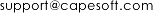 |
| Telephone |
+27 87 828 0123 |
Upgrading From AnyFont 1.72 or Earlier
Note: This section is
obsolete. This change has been reverted in build 1.76.
Build 1.73 introduced a change in the way
AnyFont settings were loaded and saved. This will (only) affect
Multi-DLL (ie Multi-app) ABC systems.
In build 1.72 and earlier the load and save
settings were only set in the Exe, and the settings were only loaded
once a procedure in the exe had executed. This can be a problem if
procedures are called before any procedures in the Exe app, or if
there are no procedures in the Exe app. To solve this problem the
settings are now used in the Program Setup embed (which in an ABC
Multi-DLL app means that this needs to happen in the Data DLL.)
The default place to store the Anyfont
settings is in the Program INI file. However in many systems this is
set as a different name for each app. In this situation it is
recommended you specify the INI File Name so that the Load and Save
can happen in different apps.
Clarion Legacy based programs (single apps,
or multi-dll) are unaffected by this change. In legacy apps the
startup code in the Exe runs first, so the Font settings are set in
the Exe app and are applied there, although the loading has moved to
the program setup embed point, and not the Frame procedure.
Clarion ABC programs, with just a single Exe
app are also unaffected by this change. The settings in the Exe app
are used, although the loading has moved to the program setup embed
point, and not the Frame procedure.
Distribution
No additional files are required for shipping.
The Global AnyFont Extension
See the
Jump Start for
information on how to add the Global Extension. The global extension
allows you to set the default font for your application, as well as
allowing you to save your font settings in a .INI file.
General Tab
Default Font Tab
Multi-DLL Tab
Save & Load Tab
General Tab
Disable All AnyFont Features
This disables the AnyFont template, and no AnyFont code will be
generated into the application. This is useful for debugging.
Disable on Reports
This disables the AnyFont template on Report procedures, and prevents
AnyFont from changing the font on reports.
Default Font Tab
Font Parameters
These parameters override the application font settings. All the fields
can accept either literal values or program variables. To enter a
variable, check the 'Var' button next to the relevant field.
Support ClearType
If you're using ClearType fonts, checking this option will change the
font of all your Entries, Spin Buttons and Combos into MS Sans Serif.
You only need to do this in Clarion 6, Clarion 7 and up support
ClearType natively.
IF (expr)
Allows a conditional expression to determine if ClearType support (in
Clarion 6) is needed or not.
Font Name
The application font name. This can be any supported windows font. If
the default application font is the same as the window font, leave the
field empty.
NOTE: The font name can be entered with
or without quote marks.
Font Size
The application font size in points. See the note at the end of this
section. For default size, set the value to -1.
Font Color
Choose a color from the color box or enter the value manually. You can
use either a color definition (e.g. color:black) or an RGB value. For
default colour, set the value to -1 (color:none).
Font Style
Choose a font style from the drop-down list. The default is 'None',
which equates to -1.
Font Charset
Choose a font character set from the drop-down list. The default is
'None', which equates to -1.
Change Font...
This is an alternative method to set the font parameters.
Multi-DLL Tab
This is part of a Multi-DLL program
If this app is part of a suite of apps, where you are making your own
DLL's, then tick this option on in all the apps, including the DLL apps
and the EXE apps in the suite.
Export AnyFont Class from this DLL
Check this box if this app is the root DLL of the app suite.
Save & Load Tab
Save Settings
Check this box if you want to save the font settings.
Which Storage Method?
Choose to save the settings in either an INI file or the system
registry.
Save in Program's INI
Check this box if you want to store the settings in the program's INI
file. For Multi-DLL, ABC apps this setting is not recommended. In a
Multi-DLL, ABC, system it is better to specify the INI name below.
INI File Name
If you want to store the settings in another INI file, enter its name
here.
INI Section
Enter the section name to contain the AnyFont settings in your INI file.
Local AnyFont Extension
This allows you to control how AnyFont will behave for
each window in your application.
General Tab
Options Tab
Classes Tab
General Tab
Disable AnyFont in this Procedure
Disables all AnyFont code in this procedure. This is useful for
debugging.
Disable Moving and Sizing of Controls
Stops AnyFont from changing the position and size of the window
controls. This is useful when you want other code to do the moving and
sizing instead.
Override Individual Control Behavior
You can set individual controls so that AnyFont doesn't resize it or
change its font.
Options Tab
Preserve Menubar
If this is on then AnyFont changes will not be applied to the Menubar in
this procedure.
Preserve Toolbar
If this is on then the AnyFont changes will not be applied to the
Toolbar in this procedure.
Maximum Style Number
AnyFont is applied to the List-Box Styles which are used in the window.
By default AnyFont will detect the number of styles defined in your
ListBox Styles options of the window, and will only apply to those
styles. If you are adding styles by hand then you may want to override
that detection with your own maximum style number.
Classes Tab
Object Name
The name of the AnyFont instance used in the window. ThisAnyFont is used
by default.
Class Name
You can specify your own class to use. AnyFont is used by default.
Relationship
with other 3rdParty products
PowerToolbar
Most of the time your PowerToolbar will reside on the frame of your
application together with your AnyFont code templates. The best solution
is to partially disable AnyFont locally on the Frame. You do this by going
to the AnyFont Local Extension prompts on the frame and checking the
Disable AnyFont in this Procedure checkbox. You can leave the Disable
Change Font dialog code and/or the Disable AnyFont Disable code checkboxes
unchecked here to still use this functionality for your application.
Class Methods
SetWindow
SetControlFont
SetControlTypeFont
Disable
Enable
Refresh
SetWindow
SetWindow
(<string p_FontName>, long p_FontSize= -1, long p_Fontcolor= -1,
long p_FontStyle= -1, long p_FontCharset= -1, byte p_NoMoveSize=0)
Description
Sets the font of the current window.
Parameters
| Parameter |
Description |
| p_FontName |
Name of the new font required. This can either be a variable
name or a literal font name, e.g. 'Arial'. |
| p_FontSize |
Size of the new font. |
| p_Fontcolor |
The new font's colour. |
| p_FontStyle |
The style of the new font (bold, italic, etc.) |
| p_FontCharset |
The character set of the new font. The character set values
are listed in the global template in the Default Font tab. |
| p_NoMoveSize |
Set to 1 if the window controls are not to be moved or sized. |
Return Value
none
Example
If the font is to be set for the entire application, do this (AnyFont
does this automatically). Moving and sizing is enabled in this example.
| Example |
Anyfont:Fontname =
Anyfont:Fontsize = 8
Anyfont:Fontcolor = color:red
Anyfont:Fontstyle = style:bold
Anyfont:FontCharset = charset:ansi
thisAnyFont.SetWindow (Anyfont:Fontname, Anyfont:Fontsize,
Anyfont:Fontcolor,
Anyfont:Fontstyle, Anyfont:FontCharset, false) |
The font can be set for only one window, in which case don't use the
global variables in the font setting. Here is an example, with moving
and sizing disabled:
| Example |
| thisAnyFont.SetWindow(' ',8,
color:red,
style:bold,
charset:ansi,
true) |
SetControlFont
SetControlFont
(long p_Ctrl, <string p_FontName>, long p_FontSize= -1, long
p_Fontcolor= -1, long p_FontStyle= -1, long p_FontCharset= -1)
Description
Sets the font of the selected window control. If this control is the
window, then resizing also takes place.
Parameters
| Parameter |
Description |
| p_Ctrl |
Handle of the control whose font is to be changed. |
| p_FontName |
Name of the new font required. This can either be a variable
name or a literal font name, e.g. 'Arial'. |
| p_FontSize |
Size of the new font. |
| p_Fontcolor |
The new font's colour. |
| p_FontStyle |
The style of the new font (bold, italic, etc.) |
| p_FontCharset |
The character set of the new font. The character set values
are listed in the global template in the Default Font tab. |
Return value
none
Example
| Example |
thisAnyFont.SetControlFont (?Listbox,
,8,
color:red,
style:bold,
charset:ansi) |
SetControlTypeFont
SetControlTypeFont
(long p_CtrlType, <string p_FontName>, long p_FontSize= -1, long
p_Fontcolor= -1, long p_FontStyle= -1, long p_FontCharset= -1)
Description
Sets the font of all the window controls of the specified type. For
example, use this method if you want to change all your entry fields'
fonts.
Parameters
| Parameter |
Description |
| p_CtrlType |
Type of control whose font is to be changed. A list of all
control types can be found in EQUATES.CLW. |
| p_FontName |
Name of the new font required. This can either be a variable
name or a literal font name, e.g. 'Arial'. |
| p_FontSize |
Size of the new font. |
| p_Fontcolor |
The new font's colour. |
| p_FontStyle |
The style of the new font (bold, italic, etc.) |
| p_FontCharset |
The character set of the new font. The character set values
are listed in the global template in the Default Font tab. |
Return Value
none
Example
| Example |
thisAnyFont.SetControlTypeFont (create:button,
,
8, color:red,
style:bold, charset:ansi) |
Disable
Disable()
Description
Allows dynamic disabling of AnyFont. Sets the AnyFont property
AFDisable
to
true. This must be called before the
call to
ThisAnyFont.SetWindow().
Parameters
none
Return Value
none
Example
| Example |
| thisAnyFont.Disable() |
Enable
Enable()
Description
Enables AnyFont after Disable() has been called. Sets the AnyFont
property
AFDisable to
false.
This is its default value.
Parameters
none
Return Value
none
Example
| Example |
| thisAnyFont.Enable() |
Refresh
Refresh()
Description
Re-applies the Font settings to the window. Can be called manually or by
posting the ThisMakevoer.RefreshEvent to the window.
Parameters
none
Return Value
none
Example
| Example |
| thisAnyFont.Refresh() |
Class Properties and Global Variable Reference
Properties
| Property |
Description |
| Oldfont Group(FontParams) |
The font attributes used by the program on startup. The
initial values of the group are taken from the global variables.
The FontParams group is defined as follows. The elements of the
group are self-explanatory.
FontParams group
Name string
Size long
Color long
Style long
Charset long
end |
| Newfont Group(FontParams) |
The new font attributes changed by the user. |
| RegistryFolder String |
This variable contains the folder in the registry where the
AnyFont settings will be kept. The folder will be in the HKEY_LOCAL_MACHINE\Software folder. |
| AFDisable Long |
This is the variable changed by the methods AnyFont.Disable()
and AnyFont.Enable(). It is
used to disable AnyFont in a single window and is normally set
to false. To disable AnyFont, set
this variable to true just before
the initial call to ThisAnyFont.SetWindow(). |
| RefreshEvent Long |
If this event is posted to the window, then the Refresh method
will be called, causing the new font settings to be applied to
the window. |
Global Variables
AnyFont:Fontname
string(31)
AnyFont:FontSize long(-1)
AnyFont:FontColor long(-1)
AnyFont:FontStyle long(-1)
AnyFont:FontCharset long(-1)
These are used to store the current application font and correspond to
the variables in the FontParams group. They can be set before the
AnyFont.Init procedure is called in order to determine the default
application font.
AnyFont:Disable
bool(
false)
This is used to disable AnyFont globally at runtime and is normally set
to
false. To disable AnyFont, set this
global variable to
true. This can be done
anywhere in your code. Disabling AnyFont causes all windows to revert to
the default system font. If they are already open, no change will occur.
See
FAQ 1.
Using the
embed described below will
help you when you want the user to be able to change the value of
AnyFont:Disable.
Changing the value of
AnyFont:Disable
does not affect the value of the local
AnyFont.AFdisable
properties.
Embeds
Call FontDialog to set Font
Parameters
Save the AnyFont global Disable Variable
Call FontDialog to set Font Parameters
Insert this embed in order to change the application's font. It opens the
font dialog window and saves the results to the place you have chosen in
the global extension (.INI file or registry).
Save the AnyFont Global
Disable Variable
Insert this embed where you want to change the state of the AnyFont global
disable variable, for example in a menu item. It toggles the value of
AnyFont:Disable and saves the value to the place you have chosen in the
global extension (.INI file or registry).
This embed also allows you to insert code to change any text in the
control used. For example, if you have used a menu item labeled 'Disable
AnyFont', you can change the text to 'Enable AnyFont' inside the embed
when AnyFont is disabled.
License & Copyright
This template is copyright 2025 by CapeSoft Software.
None of the included files may be distributed. Your programs which use
AnyFont can be distributed without any royalties.
This product is provided as-is. CapeSoft Software and CapeSoft Electronics
(collectively trading as CapeSoft), their employees and dealers explicitly
accept no liability for any loss or damages which may occur from using
this package. Use of this package constitutes agreement with this license.
This package is used entirely at your own risk.
Use of this product implies your acceptance of this, along with the
recognition of the copyright stated above. In no way will CapeSoft , their
employees or affiliates be liable in any way for any damages or business
losses you may incur as a direct or indirect result of using this product.
For the full EULA see
https://capesoft.com/eula.htmlVersion History
Version 1.97 (May 27, 2025)
Version 1.96 (July 16, 2024)
- Fix: For drop-width of drop lists and combo boxes. Courtesy of Igor
Stolyarov.
Version 1.95 (January 11,
2023)
- Fix: If the first window was not the Frame, then GetPosition on
Target could fail.
Version 1.94 (January 6, 2023)
- Improvement: Applying changes to window on open optimized.
Version 1.93 (September 9, 2021)
- Fix: Check for Draw control in template code tested the wrong value.
Version 1.92 (May 24, 2021)
- Add Clarion 11.1 to Install
Version 1.91 (November 19, 2020)
- Update: Adjusted default font-style so that if not set it uses
Font:Regular.
- Change: GetReg Method returns a String not an ANY. Missing values
are returned as a blank string, not 0.
- Change: Template settings for Load/Save exposed in Exe. (make sure
these are the same as the Data DLL).
Version 1.90 (March 27, 2020)
- Update: Shortened LinkMode and DLLMode compile switch names.
Starting to encounter limits in the project system.
Version 1.89 (February 20, 2019)
- Change: (ABC) Tweaked support for CapeSoft Message Box. On the
MessageBox window Anyfont is applied before MessageBox does layout
calculations.
Version 1.88 (February 13, 2019)
- Change: (Legacy) Tweaked support for CapeSoft Message Box. On the
MessageBox window Anyfont is applied before MessageBox does layout
calculations.
Version 1.87 (September 14, 2018)
- Add: Clarion 11 support to Install.
- Moved: Automatic Draw Control Detection to the Local Extension, out
of the Global Extension template.
Version 1.86 (April 20, 2018)
- Change: The order of events when the window open has changed, and
the AnyFont startup code has moved to before the INIMGR reads the
saved window position. This greatly improves compatibility with
resizing.
- Add: NoWindowSave property. Allows window to recenter windows if no
window restore in in play.
- Add: SetListStyles method, moved this functionality from SetWindow
to after SetListStyles routine.
- Deprecated and Removed SetControlFont, SetControlTypeFont, ClearType
methods. (No longer needed since C6 support dropped.)
- Deprecated, and removed DebugView method. Use Trace instead.
Version 1.85 (April 16, 2018)
- Change: Legacy: Moved undo to before the INI is saved.
Version 1.84 (February 12, 2018)
- Fix: If font size changed, then windows would flicker when closing.
- Template: Updated to Cape templates version 4.11
Version 1.83 (September 26, 2016)
- Fix: Could get errors declaring %temp and %max in same scope.
Version 1.82 (April 21, 2016)
- Fix: Legacy template did not change browse styles correctly.
Version 1.81 (October 19, 2015)
- Fix: Changing the font of a string control causes it to ignore it's
"Angle" property. Resetting the Angle property to the existing values
sorts this out.
Version 1.80 (October 8, 2015)
- Fix: Setting Fonts on Menus and Menu Items stopped working.
Version 1.79 (August 7, 2015)
- Speed improvement when opening windows with lots of controls.
Version 1.78 (February 25, 2015)
- Clarion 10 compatible build.
Version 1.77 (February 12, 2015)
- Fix for unknown %ClearType variable Regression in 1.76.
Version 1.76 (January 23, 2015)
- Undo: The change to Saving,
introduced in build 1.73 is more complicated than first thought. Thus
Saving has been reverted to Version 1.72. Changes to saving will be
revisited in AnyFont 2.
Version 1.75 (January 2, 2015)
- Fix: Better compatibility with ResizeAndSplit template on window
with "Save Font" Dialog Code template.
Version 1.74 (December 23, 2014)
- Fix: Compiling an ABC exe app could cause a compile error id the
"Save" option was off.
Version 1.73 (December 17, 2014)
- Change: (This will affect your ABC Multi-DLL
app! [update: Change reverted in
version 1.76]) - Global AnyFont settings (Default Font, and Load &
Save Settings) have moved from the EXE app to the Data-DLL app.
- Change: Saved Font settings are loaded on program startup, not when
"a procedure in the Exe app is run".
- Change: Clear Font support for Clarion 6 support removed.
Version 1.72 (December 16, 2014)
- Update: Examples updated. Multi-DLL examples added.
Version 1.71 (July 14, 2014)
- Fix: AnyFontEnabled equate should be generated even if AnyFont
template is disabled.
- Fix: Some startup code moved outside of #IF statement.
Version 1.70 (January 31, 2014)
Version 1.69 (Oct 8, 2013)
- Add: Option to explicitly set wallpaper to stretched/tiled/centered
when window resized because of a font change.
- Add: Option to force the font color to a specific value, regardless
of the color chosen by the user.
Version 1.68 (Aug 21, 2013)
- Local Anyfont template suppressed on procedures with no window.
- Maximum Style used by the window detected, and the SetWindow call
limited to those styles. This can be overridden on the Options tab of
the local extension. a lower number can improve window performance,
especially windows with a large number of List controls.
- Preserve Menubar and Preserve Toolbar local options added.
- Internal: prefixed all API calls with af, not cs.
- Internal: Added Trace method to class.
Version 1.67 (Aug 1, 2013)
- Update: Implement 4.04 of cape templates.
- Fix: Could get template warnings when selecting AnyFont local
extension in Legacy program.
Version 1.66 (May 24, 2013)
- Update: Implement 4.02 of cape templates.
- Fix: Could get template warnings when adding a new procedure.
Version 1.65 (April 30, 2013)
- Updated Install to detect Clarion 9.
Version 1.64 (March 14, 2013)
- Changed to Ver4 object/template management system. IMPORTANT
READ
THIS.
- Add: support for Multi-Proj in C8
Version 1.63 (January 23, 2013)
- Fix: Problem with List Styles if the List font is set to something
other than the window font.
Version 1.62 (June 13, 2012)
- Added Refresh method to object. Template generates SetWindow call
into Refresh method.
- Added TakeEvent method to object. Does a refresh when receiving the
self.RefreshEvent property.
- Class tweak - sublist control type added for exclusion by Anyfont
save and restore size methods (can't do setposition on this control
type at this stage).
Version 1.62 (June 13, 2012)
- Added Refresh method to object. Template generates SetWindow call
into Refresh method.
- Added TakeEvent method to object. Does a refresh when receiving the
self.RefreshEvent property.
- Class tweak - sublist control type added for exclusion by Anyfont
save and restore size methods (can't do setposition on this control
type at this stage).
Version 1.61 (October 5, 2011)
- Stamp what AnyFont version template was added to the application.
- Work around for missing %ReportOrSource template variable.
- Legacy embed point check moved to the global template.
- Corrected embed point for when legacy is enabled (was the same embed
point as disabled).
- AnyFont01.tpw updated from 1.54 to 1.66
Version 1.60 (February 19, 2010)
- Fix for possible memory leak.
Version 1.59 (February 17, 2010)
- Added Cleartype method to class to reduce code generated by
template. Code in the method is suppressed in Clarion 7.0 and later.
- Added a property to the class, ClearTypeDisable, which if set to
true, suppresses cleartype support.
- Conditional "IF" statement added to template to support property
above.
Version 1.58 (December 29, 2009)
- Fix for Legacy apps. Supports saving ini settings in program INI
file,
if program ini name is a variable of the form !glo:somename
Version 1.57 Gold (October 20, 2009)
- Specify default font per application (in Multi-DLL apps).
- Support Clear type font is available for DLLs (as well as EXEs).
- Cleaned up runtime set template symbols (%ABCINIActive,
%ListControls, %INISaveWindow)
Version 1.56 Gold (May 25, 2009)
- Allows user definable INI section to write the stored settings to.
- Template change - use WinResize.kill and WinResize.Init (rather than
destroy and initialize)
- Class fix - only set the prop:fontname if the fontname is specified
(otherwise leave as is).
Version 1.54 Gold (November 10, 2008)
- Clarion 7 compatible install.
Version 1.53 Gold (September 3, 2007)
- Template regression fix (in 1.52) - remove assert from anyfont1.tpw.
Version 1.52 Gold (August 29, 2007)
- Object Fix - don't set the window pos if it's centered at (0;0) -
check for less than 0, not less than 1.
- Object Fix - setfont sometimes duplicates text on a button, use
properties rather.
- Object change - only set list column properties if they need
changing.
- Template Fix - legacy for C6 users - generates procedure definitions
correctly (if derived). Was generating method declarations without the
definition.
- Template Fix - uses UPPER to check the template family (for legacy)
- not always setting correctly.
Version 1.51 Gold
(July 24, 2007)
- Ability to use alternative Registry key for Vista compliancy (when
saving settings to the registry).
- Fix for legacy object generation (was not always generating the
object definitions).
- Track the use of the ini save settings with that of the ABCINIActive
clarion template variable.
Version 1.50 Gold (November 13, 2006)
- Fix - Unknown variable %INIActive% template error in some Clarion6
ABC applications.
Version 1.49 Gold (November 1, 2006)
- Fix - legacy windows creep (requires a modification to the
Standard.tpw template file, which you can find for details in the FAQ section)
- Feature - can globally turn disabling on for reports (on by
default).
Version 1.48 Gold (October 4, 2006)
- Fix - if thread 1 was maximized, and font size was changed, then the
window frame lost it's maximized state.
Version 1.47 Gold (July 28, 2006)
- Fix - if AnyFont was not initialized, then don't kill - the calling
window was being resized when no window was opened.
Version 1.46 Gold (July 25, 2006)
- Multi-DLL legacy, was not defining procedures initially (template
variable %Family was not initialized correctly).
Version 1.45 Gold (July 21, 2006)
- Took off Flat attribute from template Var button checkboxes.
Version 1.44 Gold (July 10, 2006)
- Fixed regression - was causing a 'shadow' in XP manifest
applications.
Version 1.43 Gold (July 7, 2006)
- Included new version of AnyFont1.tpw (does a case insensitive check
for method names).
- Documented re-display workaround (in ABC applications) - check FAQ8.
Version 1.42 Gold (June 27, 2006)
- Fix - regression in 1.40 - tab character in the template was causing
the IDE not to play too nicely.
- Only set max to what it was if prop:max was changed (on kill).
- use SetPosition instead of using props for each pos dimension.
- In Kill method, removed prop:hide on the window (was taking too long
to close).
Version 1.41 Gold (June 12, 2006)
- Fix - regression in 1.40 (class property not declared)
Version 1.40 Gold (June 12, 2006)
- Fix - defaults to INI storage method.
- Fix - if Registry was not selected, then the AnyFontVal string was
not being defined.
- Includes C55 tpw or c6 tpw (for Clarion6 template functions only)
- Disables AnyFont for DrawHeader control (if it's present).
Version 1.39 Gold (June 6, 2006)
- Defaults to save and INIFile is defaulted to the application's INI
file. This means that save is on automatically (rather turn save off
if you don't require it).
Version 1.38 Gold (June 5, 2006)
- New anyfont1.tpw (sub template version 1.51) - fix for interference
with other templates (using the Object01.tpw template)
Version 1.37 Gold (12 April 2006)
- Fix - for windows that are maximised - was applying a resize
attribute which was displaying the window slightly off x,y position.
- Fix - for windows that are centered and maximised - was applying
resizing to these windows.
Version 1.36 Gold (2 February 2006)
- Fix - for windows that are centered (and has the position saved in
the Resizer class) the window was not re-opening in the correct
position.
Version 1.35 Gold (1 February 2006)
- Template change - allow disabling of AnyFont (locally) - without
disabling the code templates (if populated) - for PowerToolbar
support
- Fix - slow window drawing (regression introduced in 1.34).
- Template Fix - allow derivation of AnyFont object
Version 1.34 Gold (23 January 2006)
- Removed client height adjustment for child windows (was not
supporting resizing on maximized windows).
- Used Width and Height Factors to adjust x and y pos as well as width
and height.
Version 1.33 Gold (23 December 2005)
- Template change - moved SetWindow command to after resizing
template's point.
- Removed client height adjustment for child windows (was not
supporting resizing on maximized windows).
Version 1.32 Gold (29 July 2005)
- Bug fix: v2.09 of EasyResizeAndSplit is not compatible with AnyFont.
AnyFont now supports v2.10 of EasyResizeAndSplit.
Version 1.31 Gold (21 June 2005)
- Bug fix: When using C55, there were compile errors when the project
had already included C55util. C55util is no longer used in AnyFont.
Version 1.30 Gold (20 June 2005)
- Bug fix: Importing a procedure from an AnyFont-enabled application
into another AnyFont-enabled app. caused a second instance of AnyFont
to be associated with the procedure.
Version 1.29 Gold (25 May 2005)
- Bug fix: Restoring the global disable setting from an INI file did
not work when the INI file was not the default Program INI file.
- Bug fix: Locally disabling AnyFont did not hide the AnyFont code
embeds, causing compile errors.
Version 1.28 Gold (19 May 2005)
- Allows you to disable AnyFont globally at runtime, using the global
variable AnyFont:Disable.
- Added a new embed to help with the setting and saving of
AnyFont:Disable.
- Updated the documentation to include the embed points.
Version 1.27 Gold (12 May 2005)
- Now supports ClearType fonts. All entries, spin buttons, combos and
drop-combos can be set by an option to be fixed to MS Sans Serif. This
stops strange-looking text in your entry fields.
- Bug fix: Anyfont embeds were added to all templates, causing compile
errors.
Version 1.26 Gold (6 May 2005)
- Bug fix: changing the font of an MDI application while the window
was maximized caused the window to restore to the wrong size.
- Bug fix: the default setting on the local template was to disable
AnyFont.
- Bug fix: the x and y coordinates of a window could become negative.
- Added an embed point after the .SetWindow call in the AnyFontDialog
code. This is to allow the addition of other window resizer template
code that is not currently supported by the AnyFont template.
Version 1.25 Gold (28 April 2005)
- Added the SetControlTypeFont method to allow you to change the font
of all the window controls of a specified type, e.g. all your buttons
or entry fields.
Version 1.24 Gold (6 April 2005)
- Bug Fix: Legacy apps had a problem to do with showing of AnyFont
embed points.
- Bug Fix: Lists that had horizontal scroll bars did not display the
last column.
- You can now set individual controls not to resize and/or to have
their fonts remain unchanged.
Version 1.23 Gold (1 April 2005)
- AnyFont is now automatically disabled for Reports and Source
templates.
Version 1.22 Gold (29 March 2005)
- Bug fix: listbox groups did not resize when the font size changed.
- Bug fix: Inclusion of the anyfont.inc header file was done in the
wrong place.
- Bug fix: Now compatible with File Explorer.
- Bug fix: C55, legacy apps sometimes gave a compile error.
- Bug fix: C55 resizing altered the minimum height.
- A new method, SetControlFont, is now available for setting the font
of one control by itself.
- Dynamic disabling and enabling of AnyFont is now possible with the
Disable and Enable methods.
Version 1.21 Gold (16 March 2005)
- The 'Set Font...' button on the Global Default Font tab can now set
the font style and character set.
- Display problems with the variable buttons fixed.
Version 1.20 Gold (8 March 2005)
- Improved Default Font tab in the global extension. The user can now:
- Enter the font name with or without quote marks.
- Enter the font size using a spin button.
- Use the Windows font-selection window to choose the font name, size
and colour (not in C55).
- Enter variables as well as constant values.
- Can now change the character set from the Font Dialog embedded code.
Version 1.11 Beta (25 February 2005)
- If the window has the CENTER property enabled, the window stays
centered after adjusting the font. Otherwise the top left-hand corner
of the window now stays in the same place.
Version 1.10 Beta (21 February 2005)
- Bug fix: resizing a non-MDI window with a toolbar and minimum
height set would cause the new height to be a little too large.
- Now works with Easy Resize And Split v2.07 and later.
Version 1.09 Beta (19 January 2005)
- Bug fix: default-sized images with icons would shrink or grow when
the font size changed. They now remain the same size.
- Now works with Ingasoft's Easy Resize And Split template v2.06.
Version 1.08 Beta (11 January 2005)
- Major re-write of the resizing functions. This fixes the tendency
of controls to creep across the window when the font size changes.
- Can now save the font settings in the registry as well as the INI
file.
- Bug fix: changing the font size so that the window was too large
for the screen caused some controls to disappear. This has been fixed
(see FAQ number 4).
- Deleted various procedures and variables, which are now no longer
needed.
Version 1.07 Beta (6 January 2005)
- Bug fix: When importing an application to C6 and then adding
AnyFont, some template variables were undefined.
- Bug fix: In C6, the window and first control did not always resize
when reducing the font size.
Version 1.06 Beta (31 December 2004)
- AnyFont now works with Special Agent.
- Bug fix: In C55, the window and first control did not always resize
when reducing the font size.
- Resizing of window controls is now more stable.
Version 1.05 Beta (17 December 2004)
- Bug fix: Drop-down combo boxes had their drop-down width set really
narrow.
- Bug fix: Drop-down lists (combo boxes and list boxes) now have
their line height adjusted when the font size changes.
Version 1.04 Beta (14 December 2004)
- Bug fix: Font Style and Character Set did not have the option to be
set to -1.
Version 1.03 Beta (12 November 2004)
- Now works with WindowResize.
- List box styles change correctly (C6.1 and later).
- Modified font parameter setting in the global extension: now uses
list boxes and standard Windows colour box.
Version 1.02 Beta (25 October 2004)
- Bug fix: RTF not supported in Clarion 5.5.
Version 1.01 Beta (21 October 2004)
- Bug fix: RTF strings lost their formatting. Now ignores RTF string
formatting.
Version 1.00 Beta (10 September 2004)
- First release of CapeSoft AnyFont.

