|
 |
 |
|
|
|
|
|
Technical Briefing
|
|
Home
|
Download
|
History
|
|
|
|
|
| |
|
|
|
| Problem: |
You update your application, change a file structure and get Error 47. You've
tried shipping utility Exe's, but there's too much that can go wrong, and it's
a pain when you've got multiple versions in the field. You want something that
makes upgrading easy! |
| Problem: |
You want to install on a network, but balance fast load times (i.e. have the program
on the workstation) with easy upgrading of the program (i.e. have the program
on the server). |
| Problem: |
You need to be able to do File Maintenance at your client's site. Build keys,
fix corrupted files, remove duplicate records (after a key was corrupted). |
| Problem: |
You need to be able to scan the data at your client's site with a low-level tool
to correct data files containing incorrect values etc. |
| Problem: |
You need a way of knowing which data file is corrupt and causing GPF's at your client's
site. |
| Problem: |
You have a DOS or Windows program using the Clarion Driver. You want to upgrade to
the TopSpeed driver, but there are umpteen versions of the files out in the field. |
|
|
| |
|
|
|
|
File Manager 2!
|
File Manager 2 is a revolutionary
tool that simplifies the hassles involved in upgrading your products (data files
and program files) as well as simplifying day-to-day data file maintenance.
If you used Clarion Professional Developer for DOS product, and you miss
the handle file utilities that came with that, then you'll like File Manager 2.
|
|
|
| |
|
|
|
"It is excellent - solved all my invalid record errors"
- Don Harvey
"I love it as well, a bit expensive, until you
have used it a couple of times, then it seems so cheap..." - Tony York
"I bought it. Best thing I ever did! Saves me literally hours of time
a month. Support is excellent. Bottom line - GET IT!" - R. Phelps
"Fantastic product! I cannot imagine myself without it!" -
Johan van Zyl |
|
|
| |
|
|
|
"Overall, FM2 is an excellent product. It provides
a very easy-to-use solution to a major Clarion problem and even includes some
welcome unexpected extras such as C-SCAN. The product does its job very well and
it is very hard to find shortcomings." Clarion Online (Jan 98)
The bottom line is that FM2 works, and works well. Hundreds of users are
singing its praises so it's no wonder FM2 has been a best selling accessory for
over 2 years. Hundreds of users have already got File Manager 2 and seen the massive
time saving benefits. Do yourself a favor - check it out - you won't regret it!" |
|
|
| |
|
|
|
AutoUP - Automatic Data Upgrading Features
- Change the dictionary, recompile and distribute
your EXE
- Supports TopSpeed, Clarion and Btrieve driver files
- Supports all file structures except files containing Blobs
- Supports arrays (except "group" arrays)
- No separate conversion utilities needed
- Upgrades multiple versions in one step i.e. your clients don't need to upgrade each version
- Allows customers to use data backed up from old versions of your software
- Primes new fields in existing records
- Change, add or remove keys and key fields
- Supports encrypted files and password changes
- Extremely safe - because it only uses CW DLL's to access your data files
- No hand code required - all implemented in a single global extension template
- Supports DET, the Mosley Group's Dictionary Enhancement Templates
- Supports Multi-DLL applications, with or without DET
- Fully translatable error and warning messages
- Allows downgrading of files, but only on demand for maximum safety
AutoNET - Automatic Network Upgrading Features
- Works on all networks
- You install the upgrade onto the server - the workstations will upgrade themselves
- Maximum Network efficiency as only changed files are transferred
- Gives your programs quickest possible load time
AutoFIX - Automatic Corrupt File Fixing
- Integrates TPSFix into your application
- Builds TPE example file on-the-fly so no need to ship them
- Completely automatic - no user intervention required
- The new freshen feature removes erroneous duplicates from data files
AutoBUILD - Runtime File Management Features
- Procedure templates
for adding into your code
- Allows users to build key files, pack data
files and release files at runtime
- Allows users to invoke the TPSFix
utility from within your application
- Automatically lists all the files
in your dictionary or all the files in your application
- Shows the current number of records in each file - shows the DOS filename of where the file is stored
- Easy for your user to use - great for phone support
C-Scan Features
- Browse and edit any TopSpeed, Clarion or Btrieve file from an FM2 enabled application
- Search across multiple columns - partial search for data within fields - optional replace functionality
- View file in any key order
- Build keys
- Edit memos in Binary or ASCII modes
- Freely distributable with your applications
|
|
|
| |
|
|
Cost & Availability
File Manager 2 costs $239. This price includes releases for Clarion
5 and Clarion 5.5. To order On-Line visit
www.clarionshop.com
For more information contact
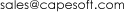 or fax +27 21 715 2535. A working demo version can be downloaded from our
website - www.capesoft.com/ftp/public/fm2dem.exe
or fax +27 21 715 2535. A working demo version can be downloaded from our
website - www.capesoft.com/ftp/public/fm2dem.exe
© 2012 CapeSoft Software CC
| 
