|
 |
 |
|
|
|
|
|
Technical Briefing
|
| Home |
Download |
History |
|
|
|
|
| |
|
|
|
| Problem: |
Your App is too big, you need to split it into DLLS, but you don't know where to start. |
| Problem: |
You've already split up your App into DLLs, but now maintenance is a pig! It's
just too much like hard work! |
| Problem: |
You've got a large project, with multiple APP files, but now compiling it takes
too much of your time - you need a good batch compiler. |
| Problem: |
You need to be able to support multiple versions of your applications - debugging
on and off, even different File Drivers. |
|
|
| |
|
|
|
|
Multi-Proj! |
If you have a product which makes use of multiple
APP files, then you want to check out MultiProj (MP). MP contains a state-of-the-art
Batch Compiler (i.e. it allows you to compile multiple APPs or PRJs with a
single click) - but it's so much more as well. Most batch compilers are just that,
batch compilers, and no more. Multi-Proj is a project management system that adds
functionality, and features, to the Clarion IDE.
By adding a small global
extension template to your APP you'll have more control over what is created.
You'll be able to determine what is exported from your DLL. Multi-Proj will
Write a Template for you, which makes using your DLL absolutely trivial in other
Applications.
The template is also able to create Multiple Versions
of the APP for compiling. Actually it creates PRJ files directly from your APP
(PRJs are files which contain instructions for the Compiler and Linker parts of
Clarion). It allows you to create more than 1 PRJ for each APP - so you can have
a debug version, and a release version, with a single click. Develop with debugging
turned on - release with debugging turned off - made EASY! You can create as
many versions of each app as you like, but they all compile from the same source
code - so there's no waiting. Also you can choose to compile just a single
version, or all the versions, or any combination of versions.
For the really
advanced user, Multi-Proj allows you to compile versions of your APP with
Different File Drivers! Moving from TopSpeed to SQL? Multi-Proj makes for an easier,
smoother road! You can also generate your code in one version of Clarion, but
compile in another. Hey - I said this was advanced!
Multi-Proj also lets you
distribute files after compiling each section. This means you can copy the files
to other directories - like the Clarion Bin directory, or a Distribution directory,
or even to your windows directory - anywhere you like, all as part of the compiling
process! Once you've set it up you can be confident that when you compile a project,
either a DLL or an EXE, that the necessary files are going to where they're needed.
Multi-Proj now comes with all new documentation for the template, docs for the
Multi-Proj Manager and a 50+ Page Tutorial showing you ALL you need to know.
|
|
|
| |
|
|
|
- Compiles multiple versions of the same application
- Automatically distributes files for you
- Automatically creates, and updates, a template for your DLL's
- DLL functions are immediately available in your other apps - no prototyping required
- Group multiple applications together for large or small batch compiles
- A single global extension means it's easy to add to your applications
- Multi-Proj Manager Batch compiler utility included
- Supports Clarion 5 and Clarion 5.5
- Generate Clarion 5 or Clarion 5.5 projects
- Generate code in Clarion 5 and compile in Clarion 5.5 or vice versa
- Create different versions of the same App which use different File Drivers
|
|
| |
|
|
Cost & Availability
Multi-Proj costs $149. This price
includes releases for Clarion 5, Clarion 5.5 and Clarion 6. To order On-Line
visit www.clarionshop.com.
For more information contact
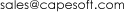 or fax +27 21 715 2535.
or fax +27 21 715 2535.
© 2012 CapeSoft Software CC
| 
