|
 |
 |
|
|
|
|
|
Technical Briefing
|
|
Home |
Download |
History |
|
|
|
|
| |
|
|
|
| Problem: |
Writing help is a pain. |
| Problem: |
Administering help, especially as the app grows from one version to another is
an enormous effort. You want help that can be changed on the fly, while the program
is running. |
| Problem: |
Changing your help is too difficult - you need a help editor (like a word processor)
and a Help Compiler - all in all this is like Hard Work! You wish it were simpler,
no special editor, no special compiler.. |
| Problem: |
Your clients want Windows 95/98 style help - but all other tools give you is Windows
3.1 style help. Where's the "?" in the corner? Where's the Right-Click
"What's This" feature? |
| Problem: |
You want proactive help, where the system spots the user is in trouble, and pops up
some help. |
|
|
| |
|
|
|
|
Ezhelp!
|
Ezhelp adds Runtime-Editable,
Windows 95 style, help tips to your Windows applications.
Ezhelp is designed to make adding Help to your existing, and future,
Clarion applications as painless as possible. We've done away with special editors
and help compilers - now your app is its own help editor, and maintaining worries -
it's so easy to keep your help up-to-date!
Ezhelp gives you help that is editable at Runtime.
This means that you can add help along the way while your app is being made, or
add it in afterwards when it's finished. And when you upgrade your app there's
no maintenance worries - it's so easy to keep your help up-to-date!
Ezhelp activates the ? Button on the caption bar of your screens (Win
95, 98 & Win NT) and also automatically enables a Right-Click Pop-Up Menu
for each of your controls. The menu defaults to the text "What's This?"
but you can change it if you like. Using either method the user can quickly access
help for any item they see on the screen.
When the tip is displayed it
can be edited by the user so he can write his own notes as he goes. This
feature can also be switched off to prevent unwanted mishaps!
|
|
|
| |
|
|
|
| "Ezhelp appears to be a good implementation
of the "What's This?" style of help... One area where it really shines
is in creating a help file for smaller apps where the creation of a full-blown
compiled Winhelp file may not be justified. Using Ezhelp, I found I could create
a reasonable help system in a remarkably short time. All in all, I would definitely
recommend Ezhelp as worth a trial. Check it out." Clarion Online (July
98) |
|
|
| |
|
|
|
Ezhelp Application Features
- Adds ? Button support to your application
- Adds right-click pop-up menus to your controls
- Tips can be edited, and formatted at runtime
- Cue-cards bring up the help automatically
Tip Formatting Features
- Help text can be formatted in any way you like
- Include Buttons in your tips
- Buttons can call other programs
- Buttons can send messages back to your application
- Include live World Wide Web links in your tips
- Resizable tips - make them individually as big or small as you like
- Up to 10K of text in a single tip
- Automatic scroll bar support
Administration Features
- Create default tips for all common controls, like ?Cancel and ?Ok
- Backward compatibility to Windows 3.1x
- Stand-alone Tip Manager program include
Power Features
- Identify your own help file - or make it a variable to support multiple help files
- Each user can have their own personal help file
- Can ship multiple help files translated into different languages
Developer Features
- Simple to add - no hand code required
- Ezhelp wizard makes adding tips easy
- Free upgrades
|
|
|
| |
|
|
Cost & Availability
Ezhelp costs $199. This price includes Ezhelp for Clarion 5 and Clarion
5.5. To order On-Line visit
www.clarionshop.com
For more information contact
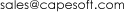 or fax +27 21 715 2535. A working demo version can be downloaded from our
website - www.capesoft.com/ftp/public/ezhdem.exe
or fax +27 21 715 2535. A working demo version can be downloaded from our
website - www.capesoft.com/ftp/public/ezhdem.exe
© 2012 CapeSoft Software CC
| 
